定义file input
<div class="inputFileWrapper">
<label for="inputFile">
<input type="file" id="inputFile"/>
<span class="custorm-style">
<span class="left-button">上传头像</span>
<span class="right-text" id="rightText"></span>
</span>
</label>
</div>
.inputFileWrapper label{
display: block;
float: left;
position: relative;
}
.inputFileWrapper input[type="file"]{
position: absolute;
width: 1px;
height: 1px;
clip:rect(0,0,0,0);
}
.inputFileWrapper .custorm-style{
display: block;
width: 390px;
height: 50px;
}
.inputFileWrapper .custorm-style .left-button{
width: 80px;
line-height: 50px;
background: #008ac7;
color: #fff;
display: block;
text-align: center;
float: left;
}
.inputFileWrapper .custorm-style .right-text{
width: 300px;
height: 40px;
line-height: 50px;
display: block;
float: right;
padding: 4px;
border: 1px solid #008ac7;
overflow: hidden;
-ms-text-overflow: ellipsis;
text-overflow: ellipsis;
white-space: nowrap;
}
<script src="js/jquery-1.11.1.min.js"></script>
<script>
var fileBtn = $("input[type=file]");
fileBtn.on("change", function(){
var index = $(this).val().lastIndexOf("\\");
var sFileName = $(this).val().substr((index+1));
$("#rightText").html(sFileName);
});
</script>
示例:
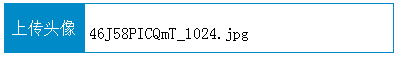
自定义input file 的样式,
//.val()取的值是d:/userAdmin/uploads/20120515_115146.jpg; .lastIndexOf("\\")从零开始,最后一个\\的位置,所以下面要+1
//substr() 方法可在字符串中抽取从 start 下标开始的指定数目的字符,.substr(start,length)
定义file input的更多相关文章
- 基于Metronic的Bootstrap开发框架经验总结(5)--Bootstrap文件上传插件File Input的使用
Bootstrap文件上传插件File Input是一个不错的文件上传控件,但是搜索使用到的案例不多,使用的时候,也是一步一个脚印一样摸着石头过河,这个控件在界面呈现上,叫我之前使用过的Uploadi ...
- Bootstrap文件上传插件File Input的使用
基于Metronic的Bootstrap开发框架经验总结(5)--Bootstrap文件上传插件File Input的使用 Bootstrap文件上传插件File Input是一个不错的文件上传控件, ...
- bootstrap file input 官方文档翻译
file Input官方文档 中文翻译 file input 特性 1.这个插件会把简单的html文件变成一个更好用的文件选择输入控件,通过一个html的文件输入框,能兼容那些不支持jquery或js ...
- File Input Features
文件输入功能 1.该插件将将一个简单的 HTML 文件输入转换为高级文件选取器控件.将有助于对不支持 JQuery 或 Javascript 的浏览器的正常 HTML 文件输入进行回退. 2.文件输入 ...
- (转)基于Metronic的Bootstrap开发框架经验总结(5)--Bootstrap文件上传插件File Input的使用
http://www.cnblogs.com/wuhuacong/p/4774396.html Bootstrap文件上传插件File Input是一个不错的文件上传控件,但是搜索使用到的案例不多,使 ...
- Bootstrap File Input的简单使用
安装引入 使用前需要引入其css和js文件, 注意引入路径的问题 <link rel="stylesheet" href="/__PUB__/fileinput/c ...
- 敲代码非常难之logstash之file input插件实现分析
版权声明:本文为横云断岭原创文章,未经博主同意不得转载.微信公众号:横云断岭的专栏 https://blog.csdn.net/hengyunabc/article/details/25665877 ...
- clear & file input & reset & file input
clear & file input & reset & file input Clear <input type="file"> docume ...
- bootstrap File Input 多文件上传插件使用记录(二)删除原文件
在上一篇文章中,主要介绍了file input插件的初始化和多文件同步上传到服务器的相关配置等.这篇主要介绍file input插件的编辑等. 使用场景: 在后台管理框架中,一条数据中包含不固定的多张 ...
随机推荐
- bzoj1643 [Usaco2007 Oct]Bessie's Secret Pasture 贝茜的秘密草坪
Description 农夫约翰已经从他的牧场中取得了数不清块数的正方形草皮,草皮的边长总是整数(有时农夫约翰割草皮的刀法不合适,甚至切出了边长为0的正方形草皮),他已经把草皮放在了一个奶牛贝茜已经知 ...
- openssl 生成CSR
openssl 生成CSR 2013-12-27 15:05 3699人阅读 评论(1) 收藏 举报 分类: Security(38) C/C++(105) 版权声明:本文为博主原创文章,未经博 ...
- 解决struts2配置文件没有提示的问题
1.在WEB-INF下新建一个dtd文件夹 2.将
- js面向对象编程:if中能够使用那些作为推断条件呢?
在全部编程语言中if是最长用的推断之中的一个.但在js中究竟哪些东西能够在if中式作为推断表达式呢? 比如怎样几行,仅仅是少了一个括号.真假就全然不同.究竟表示什么含义呢 var obj={}; ...
- hdu 3954 Level up(线段树)
题目链接:hdu 3954 Level up 题目大意:N个英雄,M个等级,初始等级为1,给定每一个等级须要的经验值,Q次操作,操作分两种,W l r x:表示l~r之间的英雄每一个人杀了x个怪物:Q ...
- C#获取mac
验证计算机MAC地址进行软件授权是一种通用的方法,C#可以轻松获取计算机的MAC地址,本文采用实际的源代码讲述了两种获取网卡的方式,第一种 方法使用ManagementClass类,只能获取本机的计算 ...
- 检查DISPLAY设置时Xlib出现No protocol specified错误
退出到root用户,执行xhost +命令后,再次切换到Oralce用户,执行runInstaller命令,错误消失
- pcl1.7.2_vs2013_x64工程配置
pcl1.7.2_vs2013_x64工程配置 C:\Program Files\PCL 1.7.2\include\pcl-1.7;C:\Program Files\PCL 1.7.2\3rdPar ...
- sublime远程连接到linux主机
sublime远程连接到linux主机 sublime远程连接到linux主机 微信开发,直接使用sublime的sftp功能修改wx_sample.php 1.为sublime安装安装包管理插件Pa ...
- Entity Framework 利用 Database.SqlQuery<T> 执行存储过程,并返回Output参数值
做个记录: var pCount = this._dataProvider.GetParameter(); pCount.ParameterName = "totalCount"; ...
