基于Zabbix IPMI监控服务器硬件状况
基于Zabbix IPMI监控服务器硬件状况
公司有多个分部,且机房没有专业值班,机房等级不够。在这种情况下,又想实时监控机房环境,于是使用IPMI方式来达到目的。由于之前已经部署了Zabbix监控系统,本次将结合Zabbix自带的IPMI,完成服务器温度及风扇转速等的监控。
1.环境说明
被监控端服务器型号:Dell PowerEdge R510
规划分配的IPMI地址: 10.103.1.100
2.Zabbix监控平台说明
Zabbix版本: 3.2.1,在安装时,未使用**--with-openipmi**
Zabbix网络接口可以连通10.103.1.100
3.前置学习
维基百科IPMI: http://zh.wikipedia.org/wiki/IPMI
IBM DeveloperWorks -- 使用ipmitool实现Linux系统下对服务器的ipmi管理: http://www.ibm.com/developerworks/cn/linux/l-ipmi/
Dell -- Managing Dell PowerEdge Servers Using IPMItool:http://www.dell.com/downloads/global/power/ps4q04-20040204-Murphy.pdf
Zabbix IPMI checks:https://www.zabbix.com/documentation/2.0/manual/config/items/itemtypes/ipmi
使用IPMITOOL实现终端重定向(课外读物):http://docs.linuxtone.org/ebooks/Dell/ipmitool.pdf
4.配置IPMI
4.1.配置IPMI地址
可以参考前置推荐中的《Managing Dell PowerEdge Servers Using IPMItool》在服务器启动时进行IPMI地址的配置,并开启IPMI Over LAN。
也可以使用Dell的iDRAC开启IPMI功能,具体可以查看文章最后的参考资料。

4.2.获取传感器信息
登录Zabbix服务器,通过ipmitool远程访问Dell服务器传感器信息
# ipmitool -I lan -H 10.103.1.100 -U root -P calvin -L user sensor list
# ipmitool -I lan -H 10.103.1.100 -U root -P calvin -L user sensor get "FAN MOD 1B RPM"
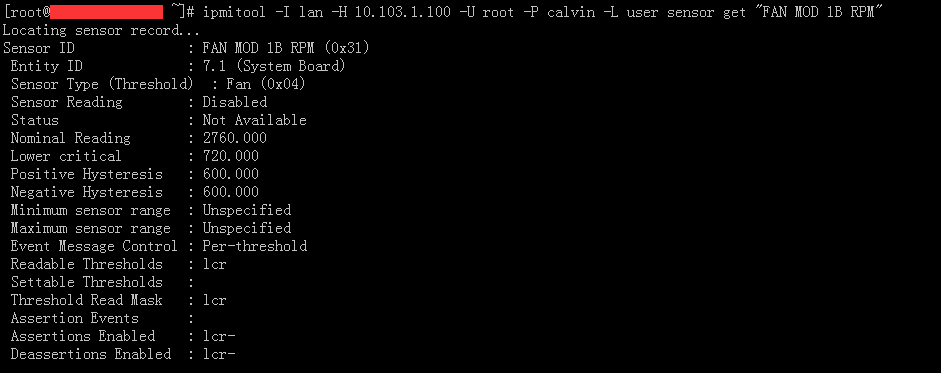
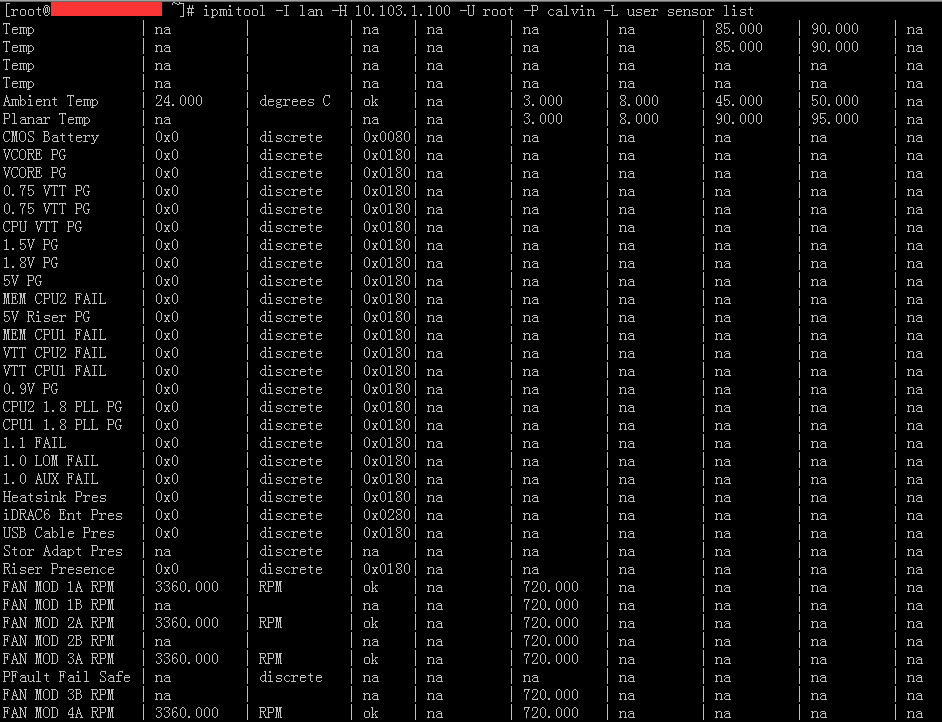
4.3.安装IPMItool软件包
# yum -y install OpenIPMI OpenIPMI-devel ipmitool freeipmi
4.4.配置Zabbix
注:为了支持IPMI,需要在zabbix server/proxy安装时增加**--with-openipmi**参数
服务器端配置zabbix IPMI pollers
zabbix_server.conf/zabbix_proxy.conf
# sed -i '/# StartIPMIPollers=0/aStartIPMIPollers=5' zabbix_server.conf
# service zabbix-server restart
4.5.导入监控模板
下面提供DELL的2个型号的IPMI模板:
template-ipmi-dell-poweredge-r510
template-ipmi-dell-poweredge-2950
添加监控主机,关联上本模板,并在IPMI页面,设置Authentication algorithm为Default, Privilege level为User, Username为sensor, Password为sensor_pass,保存即可。
使用此种方法获取数据的结果就是效率很差,基本没什么数据。
5.使用Zabbix External checks自定义IPMI
本来是选择nagios的IPMI插件:check_ipmi_sensor,文件是:check_ipmi_sensor_v3-v3.9.tar.gz
具体使用方法详见:http://www.thomas-krenn.com/en/wiki/IPMI_Sensor_Monitoring_Plugin
5.1.安装perl-IPC-Run模块
yum -y install perl-IPC-Run perl-Getopt-Long
5.2.使用check_ipmi_sensor查看效果
但是发现报错,显示格式又不友好。
# ./check_ipmi_sensor -f ipmi.cfg -H 10.103.1.100 -vvv
------------- debug output for sel (-vvv is set): ------------
/usr/sbin/ipmi-sel was executed with the following parameters:
/usr/sbin/ipmi-sel -h 10.103.1.100 --config-file ipmi.cfg --driver-type=LAN_2_0 --output-event-state --interpret-oem-data --entity-sensor-names
output of FreeIPMI:
ID | Date | Time | Name | Type | State | Event
1 | Apr-08-2011 | 06:42:13 | System Board SEL | Event Logging Disabled | Nominal | Log Area Reset/Cleared
2 | Jan-01-1970 | 08:00:31 | System Board Intrusion | Physical Security | Critical | General Chassis Intrusion ; Intrusion while system Off
3 | Jan-01-1970 | 08:00:36 | System Board Intrusion | Physical Security | Critical | General Chassis Intrusion ; Intrusion while system Off
4 | Aug-15-2011 | 23:09:53 | Disk Drive Bay 1 Drive 2 | Drive Slot | Critical | Drive Fault ; OEM Event Data2 code = 01h ; OEM Event Data3 code = 02h
5 | Aug-16-2011 | 11:38:25 | Disk Drive Bay 1 Drive 2 | Drive Slot | Nominal | Drive Presence ; OEM Event Data2 code = 01h ; OEM Event Data3 code = 02h
6 | Aug-16-2011 | 11:38:25 | Disk Drive Bay 1 Drive 2 | Drive Slot | Critical | Drive Fault ; OEM Event Data2 code = 01h ; OEM Event Data3 code = 02h
7 | Aug-16-2011 | 11:38:55 | Disk Drive Bay 1 Drive 2 | Drive Slot | Nominal | Drive Presence ; OEM Event Data2 code = 01h ; OEM Event Data3 code = 02h
8 | Jun-10-2012 | 22:41:13 | System Board Ambient Temp | Temperature | Warning | Upper Non-critical - going high ; Sensor Reading = 45.00 C ; Threshold = 45.00 C
9 | Jun-11-2012 | 02:53:53 | System Board Ambient Temp | Temperature | Nominal | Upper Non-critical - going high ; Sensor Reading = 43.00 C ; Threshold = 45.00 C
10 | Nov-05-2012 | 21:56:42 | Disk Drive Bay 1 Drive 2 | Drive Slot | Critical | Drive Fault ; OEM Event Data2 code = 01h ; OEM Event Data3 code = 02h
11 | Nov-14-2012 | 21:53:58 | Disk Drive Bay 1 Drive 2 | Drive Slot | Nominal | Drive Presence ; OEM Event Data2 code = 01h ; OEM Event Data3 code = 02h
12 | Nov-14-2012 | 21:53:58 | Disk Drive Bay 1 Drive 2 | Drive Slot | Critical | Drive Fault ; OEM Event Data2 code = 01h ; OEM Event Data3 code = 02h
13 | Nov-14-2012 | 21:54:19 | Disk Drive Bay 1 Drive 2 | Drive Slot | Nominal | Drive Presence ; OEM Event Data2 code = 01h ; OEM Event Data3 code = 02h
14 | Nov-15-2012 | 16:12:03 | Disk Drive Bay 1 Drive 2 | Drive Slot | Critical | Drive Fault ; OEM Event Data2 code = 01h ; OEM Event Data3 code = 02h
15 | Nov-17-2012 | 17:14:34 | Disk Drive Bay 1 Drive 2 | Drive Slot | Nominal | Drive Presence ; OEM Event Data2 code = 01h ; OEM Event Data3 code = 02h
16 | Nov-17-2012 | 17:14:34 | Disk Drive Bay 1 Drive 2 | Drive Slot | Critical | Drive Fault ; OEM Event Data2 code = 01h ; OEM Event Data3 code = 02h
17 | Nov-17-2012 | 17:15:40 | Disk Drive Bay 1 Drive 2 | Drive Slot | Nominal | Drive Presence ; OEM Event Data2 code = 01h ; OEM Event Data3 code = 02h
18 | Nov-19-2012 | 20:47:57 | Disk Drive Bay 1 Drive 2 | Drive Slot | Nominal | Drive Presence ; OEM Event Data2 code = 01h ; OEM Event Data3 code = 02h
19 | Nov-19-2012 | 20:50:04 | Disk Drive Bay 1 Drive 2 | Drive Slot | Nominal | Drive Presence ; OEM Event Data2 code = 01h ; OEM Event Data3 code = 02h
20 | Jan-01-1970 | 08:00:33 | System Board Intrusion | Physical Security | Critical | General Chassis Intrusion ; Intrusion while system Off
21 | Jan-01-1970 | 08:00:38 | System Board Intrusion | Physical Security | Critical | General Chassis Intrusion ; Intrusion while system Off
22 | Jun-27-2014 | 17:27:38 | Disk Drive Bay 1 Drive 2 | Drive Slot | Nominal | Drive Presence ; OEM Event Data2 code = 01h ; OEM Event Data3 code = 02h
23 | Jun-27-2014 | 17:27:53 | Disk Drive Bay 1 Drive 2 | Drive Slot | Nominal | Drive Presence ; OEM Event Data2 code = 01h ; OEM Event Data3 code = 02h
24 | Jan-01-1970 | 08:00:31 | System Board Intrusion | Physical Security | Critical | General Chassis Intrusion ; Intrusion while system Off
25 | Jan-01-1970 | 08:00:36 | System Board Intrusion | Physical Security | Critical | General Chassis Intrusion ; Intrusion while system Off
26 | Oct-31-2016 | 05:48:35 | System Board Ambient Temp | Temperature | Warning | Lower Non-critical - going low ; Sensor Reading = 8.00 C ; Threshold = 8.00 C
27 | Oct-31-2016 | 09:00:38 | System Board Ambient Temp | Temperature | Nominal | Lower Non-critical - going low ; Sensor Reading = 10.00 C ; Threshold = 8.00 C
------------- debug output for sensors (-vvv is set): ------------
script was executed with the following parameters:
./check_ipmi_sensor -f ipmi.cfg -H 10.103.1.100 -vvv
check_ipmi_sensor version:
3.9
FreeIPMI version:
ipmi-sensors - 1.2.9
FreeIPMI was executed with the following parameters:
/usr/sbin/ipmi-sensors -h 10.103.1.100 --config-file ipmi.cfg --quiet-cache --sdr-cache-recreate --interpret-oem-data --output-sensor-state --ignore-not-available-sensors --driver-type=LAN_2_0 --output-sensor-thresholds
FreeIPMI return code: 0
output of FreeIPMI:
Record ID | Sensor Name | Sensor Group | Monitoring Status | Sensor Units | Sensor Reading
5 | Ambient Temp | Temperature | Nominal | C | 28.000000
7 | CMOS Battery | Battery | Nominal | N/A | 'OK'
8 | VCORE PG | Voltage | Nominal | N/A | 'State Deasserted'
9 | VCORE PG | Voltage | Nominal | N/A | 'State Deasserted'
10 | 0.75 VTT PG | Voltage | Nominal | N/A | 'State Deasserted'
11 | 0.75 VTT PG | Voltage | Nominal | N/A | 'State Deasserted'
12 | CPU VTT PG | Voltage | Nominal | N/A | 'State Deasserted'
13 | 1.5V PG | Voltage | Nominal | N/A | 'State Deasserted'
14 | 1.8V PG | Voltage | Nominal | N/A | 'State Deasserted'
15 | 5V PG | Voltage | Nominal | N/A | 'State Deasserted'
16 | MEM CPU2 FAIL | Voltage | Nominal | N/A | 'State Deasserted'
17 | 5V Riser PG | Voltage | Nominal | N/A | 'State Deasserted'
18 | MEM CPU1 FAIL | Voltage | Nominal | N/A | 'State Deasserted'
19 | VTT CPU2 FAIL | Voltage | Nominal | N/A | 'State Deasserted'
20 | VTT CPU1 FAIL | Voltage | Nominal | N/A | 'State Deasserted'
21 | 0.9V PG | Voltage | Nominal | N/A | 'State Deasserted'
22 | CPU2 1.8 PLL PG | Voltage | Nominal | N/A | 'State Deasserted'
23 | CPU1 1.8 PLL PG | Voltage | Nominal | N/A | 'State Deasserted'
24 | 1.1 FAIL | Voltage | Nominal | N/A | 'State Deasserted'
25 | 1.0 LOM FAIL | Voltage | Nominal | N/A | 'State Deasserted'
26 | 1.0 AUX FAIL | Voltage | Nominal | N/A | 'State Deasserted'
27 | Heatsink Pres | Entity Presence | Nominal | N/A | 'Entity Present'
28 | iDRAC6 Ent Pres | Entity Presence | Critical | N/A | 'Entity Absent'
29 | USB Cable Pres | Entity Presence | Nominal | N/A | 'Entity Present'
31 | Riser Presence | Entity Presence | Nominal | N/A | 'Entity Present'
32 | FAN MOD 1A RPM | Fan | Nominal | RPM | 3480.000000
34 | FAN MOD 2A RPM | Fan | Nominal | RPM | 3480.000000
36 | FAN MOD 3A RPM | Fan | Nominal | RPM | 3480.000000
39 | FAN MOD 4A RPM | Fan | Nominal | RPM | 3480.000000
40 | Presence | Entity Presence | Nominal | N/A | 'Entity Present'
41 | Presence | Entity Presence | Nominal | N/A | 'Entity Present'
42 | Presence | Entity Presence | Nominal | N/A | 'Entity Present'
43 | Presence | Entity Presence | Nominal | N/A | 'Entity Present'
44 | Presence | Entity Presence | Nominal | N/A | 'Entity Present'
45 | Status | Processor | Nominal | N/A | 'Processor Presence detected'
46 | Status | Processor | Nominal | N/A | 'Processor Presence detected'
47 | Status | Power Supply | Nominal | N/A | 'Presence detected'
48 | Current | Current | Nominal | A | 0.400000
49 | Current | Current | Nominal | A | 0.400000
50 | Voltage | Voltage | Nominal | V | 218.000000
51 | Voltage | Voltage | Nominal | V | 218.000000
52 | Status | Power Supply | Nominal | N/A | 'Presence detected'
53 | Status | Cable/Interconnect | Nominal | N/A | 'Cable/Interconnect is connected'
54 | OS Watchdog | Watchdog 2 | Nominal | N/A | 'OK'
56 | Intrusion | Physical Security | Nominal | N/A | 'OK'
57 | PS Redundancy | Power Supply | Nominal | N/A | 'Fully Redundant'
58 | Fan Redundancy | Fan | Nominal | N/A | 'Fully Redundant'
60 | System Level | Current | Nominal | W | 168.000000
61 | Power Optimized | OEM Reserved | Nominal | N/A | 'Good'
62 | Drive | Drive Slot | Nominal | N/A | 'Drive Presence'
65 | Cable SAS A | Cable/Interconnect | Nominal | N/A | 'Cable/Interconnect is connected'
66 | Cable SAS B | Cable/Interconnect | Nominal | N/A | 'Cable/Interconnect is connected'
67 | DKM Status | OEM Reserved | N/A | N/A | 'OEM Event = 0000h'
119 | FAN MOD 5A RPM | Fan | Nominal | RPM | 3480.000000
--------------------- end of debug output ---------------------
IPMI Status: Use of uninitialized value in string ne at ./check_ipmi_sensor line 737.
Use of uninitialized value in string ne at ./check_ipmi_sensor line 737.
Use of uninitialized value in concatenation (.) or string at ./check_ipmi_sensor line 738.
Use of uninitialized value in concatenation (.) or string at ./check_ipmi_sensor line 738.
Use of uninitialized value in string ne at ./check_ipmi_sensor line 749.
Use of uninitialized value in string ne at ./check_ipmi_sensor line 749.
Use of uninitialized value in concatenation (.) or string at ./check_ipmi_sensor line 750.
Use of uninitialized value in concatenation (.) or string at ./check_ipmi_sensor line 750.
Use of uninitialized value in string ne at ./check_ipmi_sensor line 759.
Use of uninitialized value in string ne at ./check_ipmi_sensor line 737.
Use of uninitialized value in string ne at ./check_ipmi_sensor line 737.
Use of uninitialized value in concatenation (.) or string at ./check_ipmi_sensor line 738.
Use of uninitialized value in concatenation (.) or string at ./check_ipmi_sensor line 738.
Use of uninitialized value in string ne at ./check_ipmi_sensor line 749.
Use of uninitialized value in string ne at ./check_ipmi_sensor line 749.
Use of uninitialized value in concatenation (.) or string at ./check_ipmi_sensor line 750.
Use of uninitialized value in concatenation (.) or string at ./check_ipmi_sensor line 750.
Use of uninitialized value in string ne at ./check_ipmi_sensor line 759.
Use of uninitialized value in string ne at ./check_ipmi_sensor line 737.
Use of uninitialized value in string ne at ./check_ipmi_sensor line 737.
Use of uninitialized value in concatenation (.) or string at ./check_ipmi_sensor line 738.
Use of uninitialized value in concatenation (.) or string at ./check_ipmi_sensor line 738.
Use of uninitialized value in string ne at ./check_ipmi_sensor line 749.
Use of uninitialized value in string ne at ./check_ipmi_sensor line 749.
Use of uninitialized value in concatenation (.) or string at ./check_ipmi_sensor line 750.
Use of uninitialized value in concatenation (.) or string at ./check_ipmi_sensor line 750.
Use of uninitialized value in string ne at ./check_ipmi_sensor line 759.
Use of uninitialized value in string ne at ./check_ipmi_sensor line 737.
Use of uninitialized value in string ne at ./check_ipmi_sensor line 737.
Use of uninitialized value in concatenation (.) or string at ./check_ipmi_sensor line 738.
Use of uninitialized value in concatenation (.) or string at ./check_ipmi_sensor line 738.
Use of uninitialized value in string ne at ./check_ipmi_sensor line 749.
Use of uninitialized value in string ne at ./check_ipmi_sensor line 749.
Use of uninitialized value in concatenation (.) or string at ./check_ipmi_sensor line 750.
Use of uninitialized value in concatenation (.) or string at ./check_ipmi_sensor line 750.
Use of uninitialized value in string ne at ./check_ipmi_sensor line 759.
Use of uninitialized value in string ne at ./check_ipmi_sensor line 737.
Use of uninitialized value in string ne at ./check_ipmi_sensor line 737.
Use of uninitialized value in concatenation (.) or string at ./check_ipmi_sensor line 738.
Use of uninitialized value in concatenation (.) or string at ./check_ipmi_sensor line 738.
Use of uninitialized value in string ne at ./check_ipmi_sensor line 749.
Use of uninitialized value in string ne at ./check_ipmi_sensor line 749.
Use of uninitialized value in concatenation (.) or string at ./check_ipmi_sensor line 750.
Use of uninitialized value in concatenation (.) or string at ./check_ipmi_sensor line 750.
Use of uninitialized value in string ne at ./check_ipmi_sensor line 759.
Use of uninitialized value in string ne at ./check_ipmi_sensor line 737.
Use of uninitialized value in string ne at ./check_ipmi_sensor line 737.
Use of uninitialized value in concatenation (.) or string at ./check_ipmi_sensor line 738.
Use of uninitialized value in concatenation (.) or string at ./check_ipmi_sensor line 738.
Use of uninitialized value in string ne at ./check_ipmi_sensor line 749.
Use of uninitialized value in string ne at ./check_ipmi_sensor line 749.
Use of uninitialized value in concatenation (.) or string at ./check_ipmi_sensor line 750.
Use of uninitialized value in concatenation (.) or string at ./check_ipmi_sensor line 750.
Use of uninitialized value in string ne at ./check_ipmi_sensor line 759.
Use of uninitialized value in string ne at ./check_ipmi_sensor line 737.
Use of uninitialized value in string ne at ./check_ipmi_sensor line 737.
Use of uninitialized value in concatenation (.) or string at ./check_ipmi_sensor line 738.
Use of uninitialized value in concatenation (.) or string at ./check_ipmi_sensor line 738.
Use of uninitialized value in string ne at ./check_ipmi_sensor line 749.
Use of uninitialized value in string ne at ./check_ipmi_sensor line 749.
Use of uninitialized value in concatenation (.) or string at ./check_ipmi_sensor line 750.
Use of uninitialized value in concatenation (.) or string at ./check_ipmi_sensor line 750.
Use of uninitialized value in string ne at ./check_ipmi_sensor line 759.
Use of uninitialized value in string ne at ./check_ipmi_sensor line 737.
Use of uninitialized value in string ne at ./check_ipmi_sensor line 737.
Use of uninitialized value in concatenation (.) or string at ./check_ipmi_sensor line 738.
Use of uninitialized value in concatenation (.) or string at ./check_ipmi_sensor line 738.
Use of uninitialized value in string ne at ./check_ipmi_sensor line 749.
Use of uninitialized value in string ne at ./check_ipmi_sensor line 749.
Use of uninitialized value in concatenation (.) or string at ./check_ipmi_sensor line 750.
Use of uninitialized value in concatenation (.) or string at ./check_ipmi_sensor line 750.
Use of uninitialized value in string ne at ./check_ipmi_sensor line 759.
Use of uninitialized value in string ne at ./check_ipmi_sensor line 737.
Use of uninitialized value in string ne at ./check_ipmi_sensor line 737.
Use of uninitialized value in concatenation (.) or string at ./check_ipmi_sensor line 738.
Use of uninitialized value in concatenation (.) or string at ./check_ipmi_sensor line 738.
Use of uninitialized value in string ne at ./check_ipmi_sensor line 749.
Use of uninitialized value in string ne at ./check_ipmi_sensor line 749.
Use of uninitialized value in concatenation (.) or string at ./check_ipmi_sensor line 750.
Use of uninitialized value in concatenation (.) or string at ./check_ipmi_sensor line 750.
Use of uninitialized value in string ne at ./check_ipmi_sensor line 759.
Use of uninitialized value in string ne at ./check_ipmi_sensor line 737.
Use of uninitialized value in string ne at ./check_ipmi_sensor line 737.
Use of uninitialized value in concatenation (.) or string at ./check_ipmi_sensor line 738.
Use of uninitialized value in concatenation (.) or string at ./check_ipmi_sensor line 738.
Use of uninitialized value in string ne at ./check_ipmi_sensor line 749.
Use of uninitialized value in string ne at ./check_ipmi_sensor line 749.
Use of uninitialized value in concatenation (.) or string at ./check_ipmi_sensor line 750.
Use of uninitialized value in concatenation (.) or string at ./check_ipmi_sensor line 750.
Use of uninitialized value in string ne at ./check_ipmi_sensor line 759.
Use of uninitialized value in string ne at ./check_ipmi_sensor line 737.
Use of uninitialized value in string ne at ./check_ipmi_sensor line 737.
Use of uninitialized value in concatenation (.) or string at ./check_ipmi_sensor line 738.
Use of uninitialized value in concatenation (.) or string at ./check_ipmi_sensor line 738.
Use of uninitialized value in string ne at ./check_ipmi_sensor line 749.
Use of uninitialized value in string ne at ./check_ipmi_sensor line 749.
Use of uninitialized value in concatenation (.) or string at ./check_ipmi_sensor line 750.
Use of uninitialized value in concatenation (.) or string at ./check_ipmi_sensor line 750.
Use of uninitialized value in string ne at ./check_ipmi_sensor line 759.
Critical [iDRAC6 Ent Pres = Critical ('Entity Absent'), System Board Intrusion = Critical (Physical Security), System Board Intrusion = Critical (Physical Security), Disk Drive Bay 1 Drive 2 = Critical (Drive Slot), Disk Drive Bay 1 Drive 2 = Critical (Drive Slot), System Board Ambient Temp = Warning (Temperature), Disk Drive Bay 1 Drive 2 = Critical (Drive Slot), Disk Drive Bay 1 Drive 2 = Critical (Drive Slot), Disk Drive Bay 1 Drive 2 = Critical (Drive Slot), Disk Drive Bay 1 Drive 2 = Critical (Drive Slot), System Board Intrusion = Critical (Physical Security), System Board Intrusion = Critical (Physical Security), System Board Intrusion = Critical (Physical Security), System Board Intrusion = Critical (Physical Security), System Board Ambient Temp = Warning (Temperature)] | 'Ambient Temp'=28.000000;:;: 'FAN MOD 1A RPM'=3480.000000;:;: 'FAN MOD 2A RPM'=3480.000000;:;: 'FAN MOD 3A RPM'=3480.000000;:;: 'FAN MOD 4A RPM'=3480.000000;:;: 'Current'=0.400000;:;: 'Current'=0.400000;:;: 'Voltage'=218.000000;:;: 'Voltage'=218.000000;:;: 'System Level'=168.000000;:;: 'FAN MOD 5A RPM'=3480.000000;:;:
Ambient Temp = 28.000000 (Status: Nominal)
CMOS Battery = 'OK' (Status: Nominal)
VCORE PG = 'State Deasserted' (Status: Nominal)
VCORE PG = 'State Deasserted' (Status: Nominal)
0.75 VTT PG = 'State Deasserted' (Status: Nominal)
0.75 VTT PG = 'State Deasserted' (Status: Nominal)
CPU VTT PG = 'State Deasserted' (Status: Nominal)
1.5V PG = 'State Deasserted' (Status: Nominal)
1.8V PG = 'State Deasserted' (Status: Nominal)
5V PG = 'State Deasserted' (Status: Nominal)
MEM CPU2 FAIL = 'State Deasserted' (Status: Nominal)
5V Riser PG = 'State Deasserted' (Status: Nominal)
MEM CPU1 FAIL = 'State Deasserted' (Status: Nominal)
VTT CPU2 FAIL = 'State Deasserted' (Status: Nominal)
VTT CPU1 FAIL = 'State Deasserted' (Status: Nominal)
0.9V PG = 'State Deasserted' (Status: Nominal)
CPU2 1.8 PLL PG = 'State Deasserted' (Status: Nominal)
CPU1 1.8 PLL PG = 'State Deasserted' (Status: Nominal)
1.1 FAIL = 'State Deasserted' (Status: Nominal)
1.0 LOM FAIL = 'State Deasserted' (Status: Nominal)
1.0 AUX FAIL = 'State Deasserted' (Status: Nominal)
Heatsink Pres = 'Entity Present' (Status: Nominal)
iDRAC6 Ent Pres = 'Entity Absent' (Status: Critical)
USB Cable Pres = 'Entity Present' (Status: Nominal)
Riser Presence = 'Entity Present' (Status: Nominal)
FAN MOD 1A RPM = 3480.000000 (Status: Nominal)
FAN MOD 2A RPM = 3480.000000 (Status: Nominal)
FAN MOD 3A RPM = 3480.000000 (Status: Nominal)
FAN MOD 4A RPM = 3480.000000 (Status: Nominal)
Presence = 'Entity Present' (Status: Nominal)
Presence = 'Entity Present' (Status: Nominal)
Presence = 'Entity Present' (Status: Nominal)
Presence = 'Entity Present' (Status: Nominal)
Presence = 'Entity Present' (Status: Nominal)
Status = 'Processor Presence detected' (Status: Nominal)
Status = 'Processor Presence detected' (Status: Nominal)
Status = 'Presence detected' (Status: Nominal)
Current = 0.400000 (Status: Nominal)
Current = 0.400000 (Status: Nominal)
Voltage = 218.000000 (Status: Nominal)
Voltage = 218.000000 (Status: Nominal)
Status = 'Presence detected' (Status: Nominal)
Status = 'Cable/Interconnect is connected' (Status: Nominal)
OS Watchdog = 'OK' (Status: Nominal)
Intrusion = 'OK' (Status: Nominal)
PS Redundancy = 'Fully Redundant' (Status: Nominal)
Fan Redundancy = 'Fully Redundant' (Status: Nominal)
System Level = 168.000000 (Status: Nominal)
Power Optimized = 'Good' (Status: Nominal)
Drive = 'Drive Presence' (Status: Nominal)
Cable SAS A = 'Cable/Interconnect is connected' (Status: Nominal)
Cable SAS B = 'Cable/Interconnect is connected' (Status: Nominal)
FAN MOD 5A RPM = 3480.000000 (Status: Nominal)
不过根据它的提示(其实插件也是调用如下命令),可以使用
/usr/sbin/ipmi-sel -h 10.103.1.100 --config-file ipmi.cfg --driver-type=LAN_2_0 --output-event-state --interpret-oem-data --entity-sensor-names
执行结果是:
# /usr/sbin/ipmi-sel -h 10.103.1.100 --config-file ipmi.cfg --driver-type=LAN_2_0 --output-event-state --interpret-oem-data --entity-sensor-names
ID | Date | Time | Name | Type | State | Event
1 | Apr-08-2011 | 06:42:13 | System Board SEL | Event Logging Disabled | Nominal | Log Area Reset/Cleared
2 | Jan-01-1970 | 08:00:31 | System Board Intrusion | Physical Security | Critical | General Chassis Intrusion ; Intrusion while system Off
3 | Jan-01-1970 | 08:00:36 | System Board Intrusion | Physical Security | Critical | General Chassis Intrusion ; Intrusion while system Off
4 | Aug-15-2011 | 23:09:53 | Disk Drive Bay 1 Drive 2 | Drive Slot | Critical | Drive Fault ; OEM Event Data2 code = 01h ; OEM Event Data3 code = 02h
5 | Aug-16-2011 | 11:38:25 | Disk Drive Bay 1 Drive 2 | Drive Slot | Nominal | Drive Presence ; OEM Event Data2 code = 01h ; OEM Event Data3 code = 02h
6 | Aug-16-2011 | 11:38:25 | Disk Drive Bay 1 Drive 2 | Drive Slot | Critical | Drive Fault ; OEM Event Data2 code = 01h ; OEM Event Data3 code = 02h
7 | Aug-16-2011 | 11:38:55 | Disk Drive Bay 1 Drive 2 | Drive Slot | Nominal | Drive Presence ; OEM Event Data2 code = 01h ; OEM Event Data3 code = 02h
8 | Jun-10-2012 | 22:41:13 | System Board Ambient Temp | Temperature | Warning | Upper Non-critical - going high ; Sensor Reading = 45.00 C ; Threshold = 45.00 C
9 | Jun-11-2012 | 02:53:53 | System Board Ambient Temp | Temperature | Nominal | Upper Non-critical - going high ; Sensor Reading = 43.00 C ; Threshold = 45.00 C
10 | Nov-05-2012 | 21:56:42 | Disk Drive Bay 1 Drive 2 | Drive Slot | Critical | Drive Fault ; OEM Event Data2 code = 01h ; OEM Event Data3 code = 02h
11 | Nov-14-2012 | 21:53:58 | Disk Drive Bay 1 Drive 2 | Drive Slot | Nominal | Drive Presence ; OEM Event Data2 code = 01h ; OEM Event Data3 code = 02h
12 | Nov-14-2012 | 21:53:58 | Disk Drive Bay 1 Drive 2 | Drive Slot | Critical | Drive Fault ; OEM Event Data2 code = 01h ; OEM Event Data3 code = 02h
13 | Nov-14-2012 | 21:54:19 | Disk Drive Bay 1 Drive 2 | Drive Slot | Nominal | Drive Presence ; OEM Event Data2 code = 01h ; OEM Event Data3 code = 02h
14 | Nov-15-2012 | 16:12:03 | Disk Drive Bay 1 Drive 2 | Drive Slot | Critical | Drive Fault ; OEM Event Data2 code = 01h ; OEM Event Data3 code = 02h
15 | Nov-17-2012 | 17:14:34 | Disk Drive Bay 1 Drive 2 | Drive Slot | Nominal | Drive Presence ; OEM Event Data2 code = 01h ; OEM Event Data3 code = 02h
16 | Nov-17-2012 | 17:14:34 | Disk Drive Bay 1 Drive 2 | Drive Slot | Critical | Drive Fault ; OEM Event Data2 code = 01h ; OEM Event Data3 code = 02h
17 | Nov-17-2012 | 17:15:40 | Disk Drive Bay 1 Drive 2 | Drive Slot | Nominal | Drive Presence ; OEM Event Data2 code = 01h ; OEM Event Data3 code = 02h
18 | Nov-19-2012 | 20:47:57 | Disk Drive Bay 1 Drive 2 | Drive Slot | Nominal | Drive Presence ; OEM Event Data2 code = 01h ; OEM Event Data3 code = 02h
19 | Nov-19-2012 | 20:50:04 | Disk Drive Bay 1 Drive 2 | Drive Slot | Nominal | Drive Presence ; OEM Event Data2 code = 01h ; OEM Event Data3 code = 02h
20 | Jan-01-1970 | 08:00:33 | System Board Intrusion | Physical Security | Critical | General Chassis Intrusion ; Intrusion while system Off
21 | Jan-01-1970 | 08:00:38 | System Board Intrusion | Physical Security | Critical | General Chassis Intrusion ; Intrusion while system Off
22 | Jun-27-2014 | 17:27:38 | Disk Drive Bay 1 Drive 2 | Drive Slot | Nominal | Drive Presence ; OEM Event Data2 code = 01h ; OEM Event Data3 code = 02h
23 | Jun-27-2014 | 17:27:53 | Disk Drive Bay 1 Drive 2 | Drive Slot | Nominal | Drive Presence ; OEM Event Data2 code = 01h ; OEM Event Data3 code = 02h
24 | Jan-01-1970 | 08:00:31 | System Board Intrusion | Physical Security | Critical | General Chassis Intrusion ; Intrusion while system Off
25 | Jan-01-1970 | 08:00:36 | System Board Intrusion | Physical Security | Critical | General Chassis Intrusion ; Intrusion while system Off
26 | Oct-31-2016 | 05:48:35 | System Board Ambient Temp | Temperature | Warning | Lower Non-critical - going low ; Sensor Reading = 8.00 C ; Threshold = 8.00 C
27 | Oct-31-2016 | 09:00:38 | System Board Ambient Temp | Temperature | Nominal | Lower Non-critical - going low ; Sensor Reading = 10.00 C ; Threshold = 8.00 C
5.3编写Zabbix外部检查(External checks)脚本
[root@HN-zabbix-proxy13 externalscripts]# pwd
/usr/local/zabbix/share/zabbix/externalscripts
[root@HN-zabbix-proxy13 externalscripts]# cat check_ipmi
下面是脚本内容
#!/bin/bash
#用于检测ipmi相关信息
#Create on 2016-011-18
#@author: Chinge_Yang
args="$*"
echo $(date +%F-%T) $args >> /tmp/check_ipmi.debug
check_ipmi_dir=/usr/local/zabbix/shell/check_ipmi_sensor
check_ipmi_bin=$check_ipmi_dir/check_ipmi_sensor
ipmi_sensors=/usr/sbin/ipmi-sensors
ipmi_cfg=$check_ipmi_dir/ipmi.cfg
#$check_ipmi_bin -f $ipmi_cfg -v $args
#${ipmi_sel} $args --config-file $ipmi_cfg --driver-type=LAN_2_0 --output-event-state --interpret-oem-data --entity-sensor-names
options="--quiet-cache --sdr-cache-recreate --interpret-oem-data --output-sensor-state --ignore-not-available-sensors --driver-type=LAN_2_0 --output-sensor-thresholds"
function usage(){
echo "Usage: `basename $0` options (-h HOST|-n NAME)"
}
function check(){
result=$($ipmi_sensors -h $host --config-file $ipmi_cfg $options|grep "$name"|awk -F"| " '{print $NF}')
printf "%.4f\n" $result
}
if [ $# -lt 4 ]
then
usage
exit 55
fi
# 用法: scriptname -options
# 注意: 必须使用破折号 (-)
# 参数后接冒号,表示必须接值
while getopts ":h:n:" Option;do
case $Option in
h)
host=$OPTARG
;;
n)
name=$OPTARG
;;
*)
usage
;; # 默认情况的处理
esac
done
shift $(($OPTIND - 1))
# (译者注: shift命令是可以带参数的, 参数就是移动的个数)
# 将参数指针减1, 这样它将指向下一个参数.
# $1 现在引用的是命令行上的第一个非选项参数,
#+ 如果有一个这样的参数存在的话.
check
exit 0
添加执行权限
chmod a+x check_ipmi
5.4新建自定义模板
这里就不详细介绍内容了,其实就是改改上文中的模板而来,一张图看完内容:
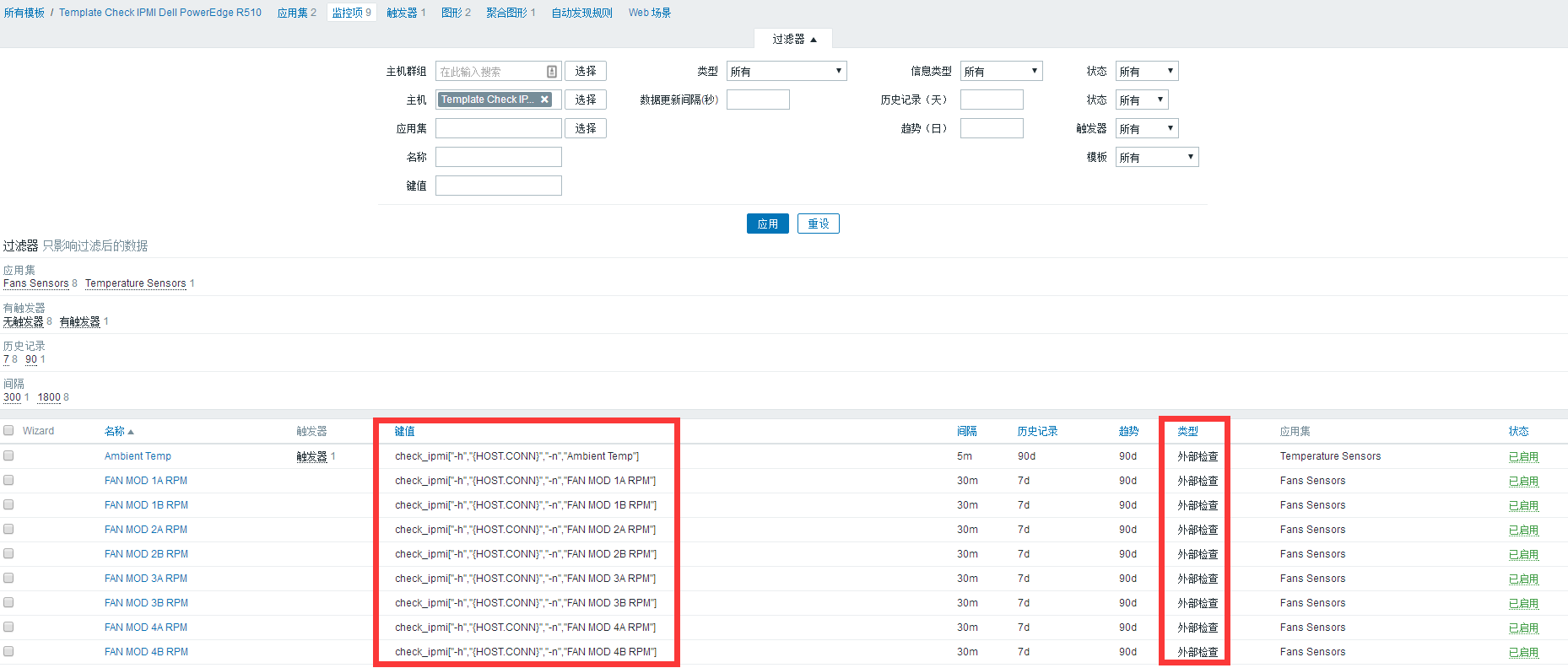
给2张图看看效果:


好吧,最后发现,就算是自定义脚本,仍然是获取数据艰难,脚本执行ipmi的命令都timeout。。。。
参考资料:
http://pengyao.org/zabbix-monitor-ipmi-1.html
http://zh.community.dell.com/techcenter/w/techcenter_wiki/189.idrac-7
http://www.weibo.com/p/1001603921723593500304
http://www.thomas-krenn.com/en/wiki/IPMI_Sensor_Monitoring_Plugin
基于Zabbix IPMI监控服务器硬件状况的更多相关文章
- 10 Zabbix Item类型之Zabbix IPMI类型
点击返回:自学Zabbix之路 Zabbix Item类型之Zabbix IPMI类型 一般使用zabbix IPMI 监控硬件信息,比如说温度. 在编译安装zabbix server的时候,一定要加 ...
- Zabbix通过IPMI监控HPE服务器硬件
IPMI是智能型平台管理接口(Intelligent Platform Management Interface)的缩写,是管理基于 Intel结构的企业系统中所使用的外围设备采用的一种工业标准,该标 ...
- zabbix通过SNMP监控服务器硬件及构建触发器
公司的服务器没装系统无法使用IPMI协议来监控服务器硬件信息,所以我们使用SNMP来获取,下面介绍如何通过SNMP监控服务器硬件信息. 1.HP服务器进入iLO开启SNMP协议. 2.查看服务器温度信 ...
- 基于zabbix 的memached 多实例监控
基于zabbix 的memached 多实例监控 zabbix agentd 配置文件新增配置: UserParameter=memcached.server.discovery[*],ps uax ...
- zabbix基于SNMP 协议监控路由器
zabbix基于SNMP 协议监控路由器 步骤 步骤超级方便. 1. 路由器上开启snmp 2. 确保外网能訪问到 3. 用snmpwalk測试 4. 加入zabbix主机,SNMP interfac ...
- 使用Zabbix进行IPMI监控
1. 安装IPMItool软件包 # yum -y install OpenIPMI OpenIPMI-devel ipmitoolfreeipmi 2. 配置Zabbix 服务器端配置z ...
- zabbix分布式监控的部署
zabbix是一个分布式监视,管理系统,基于server-clinet架构,可用于监视各种网络服务,服务器和网络机器等状态. server端基于C语言,web管理端Frontend则是基于PHPA制作 ...
- zabbix分布式监控的部署与win被控端
zabbix是一个分布式监视,管理系统,基于server-clinet架构,可用于监视各种网络服务,服务器和网络机器等状态. server端基于C语言,web管理端Frontend则是基于PHPA制作 ...
- 第3章Zabbix完整监控
p.MsoNormal,li.MsoNormal,div.MsoNormal { margin: 0cm; margin-bottom: .0001pt; text-align: justify; t ...
随机推荐
- HtmlHelper拓展实现RadioList
mvc中HtmlHelper可以帮助我们生成许多Html控件,但是没有类似DropDownList的RadioList,但是发现这些方法都是拓展方法,于是就想自己也拓展一个RadioList 从网上下 ...
- jQuery图片轮播特效
效果预览:http://hovertree.com/texiao/jquery/51/ 这款特效有缩略图,包含文字说明和链接,可以自动播放,也可以手动切换. 使用的jQuery库版本为1.12.3 , ...
- 找不到方法:"!!0[] System.Array.Empty()".
找不到方法:"!!0[] System.Array.Empty()". 这个原因是没装.net framework 4.6
- MVC调试时遇到的URL问题
最近接手一个项目时遇到了点问题,事情是这样的,本人拿到源码准备F5准备试跑看一下,原本是应该打开 http:/localhost/Home/Login,结果程序直接跳到 http://localhos ...
- hibernate中表关系为多对多时,如何只删除中间表数据
先说问题:我遇到的问题是,在用户和用户组对象关系中他们是多对多关系.所以中间是成在一张中间表的.经理要求当逻辑删除对象数据时,必须删除中间表中的数据. hibernate是面向对象操作sql语句的,如 ...
- GJM:Unity导入百度地图SDK [转载]
感谢您的阅读.喜欢的.有用的就请大哥大嫂们高抬贵手"推荐一下"吧!你的精神支持是博主强大的写作动力以及转载收藏动力.欢迎转载! 版权声明:本文原创发表于 [请点击连接前往] ,未经 ...
- Linux(三)__文件权限、系统的查找、文本编辑器
一.文件权限 1.理解文件权限及其分配 2.掌握查看文件和目录的权限 3.掌握权限文字表示法和数值表示法 4.学会使用chmod命令设置权限 5.学会使用chown命令修改属主和组 linux文件能不 ...
- ImFire即时通讯系统构建(前言)
缘起termtalk 一切起源于我对蘑菇街termtalk开源IM系统源代码的好奇,termtalk简称tt.无论如何,都应该先向tt致敬,开源实属不易.看了一些分析tt架构的文章,感觉还不错,说是能 ...
- 使用javascript和canvas画月半弯
使用javascript和canvas画月半弯,月半弯好浪漫!浏览器须支持html5 查看效果:http://keleyi.com/a/bjad/8xqdm0r2.htm 以下是代码: <!do ...
- js 把对象按照属性名的字母顺序进行排列
var obj = {name: "zhangsan", age: 8, ace: 5, nbme: "lisi"};//要排序的对象function objK ...
