Spring MVC 的xml一些配置
1.可以自动加载注解驱动,通过注解找到对应Controller
<!-- spring MVC 注解驱动 -->
<mvc:annotation-driven></mvc:annotation-driven>
<!-- 配置自动扫描包 -->
<context:component-scan base-package="com.cc8w.Controller"></context:component-scan> <!-- 配置视图解析器 -->
<bean
class="org.springframework.web.servlet.view.InternalResourceViewResolver">
<property name="prefix" value="/WEB-INF/view/"></property>
<property name="suffix" value=".jsp"></property>
</bean>
package com.cc8w.Controller; import org.springframework.stereotype.Controller;
import org.springframework.ui.Model;
import org.springframework.web.bind.annotation.RequestMapping; @Controller
@RequestMapping("/HelloWorld")
public class HelloWorld { @RequestMapping("/hi.do")
public String hi(String names,Model model)
{
System.out.println("hi.dodo");
model.addAttribute("hi", "hi123456");
return "hi";
}
}
显示结果正确.
2.配置HandlerMapping,根据beanName找到对应Controller
web.xml配置
<?xml version="1.0" encoding="UTF-8"?>
<web-app xmlns:xsi="http://www.w3.org/2001/XMLSchema-instance" xmlns="http://xmlns.jcp.org/xml/ns/javaee" xsi:schemaLocation="http://xmlns.jcp.org/xml/ns/javaee http://xmlns.jcp.org/xml/ns/javaee/web-app_3_1.xsd" id="WebApp_ID" version="3.1">
<display-name>Spring-web02</display-name>
<welcome-file-list>
<welcome-file>index.html</welcome-file>
<welcome-file>index.htm</welcome-file>
<welcome-file>index.jsp</welcome-file>
<welcome-file>default.html</welcome-file>
<welcome-file>default.htm</welcome-file>
<welcome-file>default.jsp</welcome-file>
</welcome-file-list>
<!-- The front controller of this Spring Web application, responsible for handling all application requests -->
<servlet>
<servlet-name>springDispatcherServlet</servlet-name>
<servlet-class>org.springframework.web.servlet.DispatcherServlet</servlet-class>
<init-param>
<param-name>contextConfigLocation</param-name>
<param-value>classpath:applicationContext.xml</param-value>
</init-param>
<load-on-startup>1</load-on-startup>
</servlet> <!-- Map all requests to the DispatcherServlet for handling -->
<servlet-mapping>
<servlet-name>springDispatcherServlet</servlet-name>
<url-pattern>/</url-pattern>
</servlet-mapping>
</web-app>
applicationContext.xml
<?xml version="1.0" encoding="UTF-8"?>
<beans xmlns="http://www.springframework.org/schema/beans"
xmlns:xsi="http://www.w3.org/2001/XMLSchema-instance"
xmlns:aop="http://www.springframework.org/schema/aop"
xmlns:context="http://www.springframework.org/schema/context"
xmlns:mvc="http://www.springframework.org/schema/mvc"
xsi:schemaLocation="http://www.springframework.org/schema/mvc http://www.springframework.org/schema/mvc/spring-mvc-4.3.xsd
http://www.springframework.org/schema/beans http://www.springframework.org/schema/beans/spring-beans.xsd
http://www.springframework.org/schema/context http://www.springframework.org/schema/context/spring-context-4.3.xsd
http://www.springframework.org/schema/aop http://www.springframework.org/schema/aop/spring-aop-4.3.xsd"> <!-- 配置HandlerMapping 根据beanname找到对应Controller -->
<bean class="org.springframework.web.servlet.mvc.support.ControllerBeanNameHandlerMapping"></bean> <!--配置beanname找到对应的Controller -->
<bean name = "/dogcontrollerdog" class = "com.cc8w.Controller.Dog"></bean> <!-- 配置视图解析器 -->
<bean
class="org.springframework.web.servlet.view.InternalResourceViewResolver">
<property name="prefix" value="/WEB-INF/view/"></property>
<property name="suffix" value=".jsp"></property>
</bean> </beans>
测试类(这里一定要继承org.springframework.web.servlet.mvc.AbstractController接口)
package com.cc8w.Controller; import javax.servlet.http.HttpServletRequest;
import javax.servlet.http.HttpServletResponse; import org.springframework.web.servlet.ModelAndView;
import org.springframework.web.servlet.mvc.AbstractController; public class Dog extends AbstractController {
public Dog()
{
System.out.println("13213");
} @Override
protected ModelAndView handleRequestInternal(HttpServletRequest request, HttpServletResponse response) throws Exception {
// TODO Auto-generated method stub
System.out.println("456--访问到了---"); ModelAndView mav = new ModelAndView("dog");
mav.addObject("hi", "467 th");
return mav;
}
}
模版目录和结果

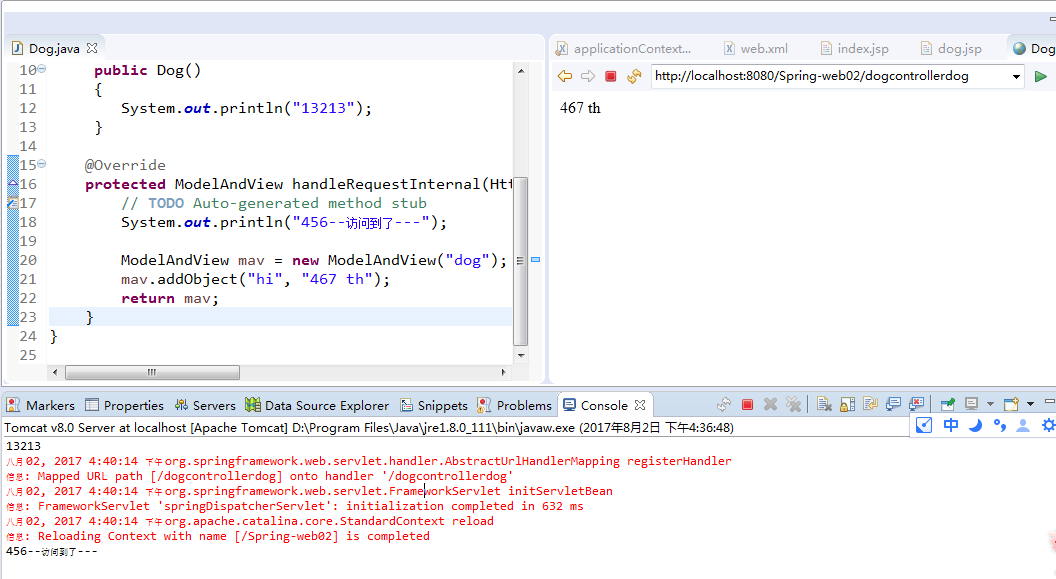
3.配置HandlerMapping,根据URL找到对应Controller(主要是applicationContext.xml或<bean-name>-Servlet.xml的区别)
<?xml version="1.0" encoding="UTF-8"?>
<beans xmlns="http://www.springframework.org/schema/beans"
xmlns:xsi="http://www.w3.org/2001/XMLSchema-instance"
xmlns:aop="http://www.springframework.org/schema/aop"
xmlns:context="http://www.springframework.org/schema/context"
xmlns:mvc="http://www.springframework.org/schema/mvc"
xsi:schemaLocation="http://www.springframework.org/schema/mvc http://www.springframework.org/schema/mvc/spring-mvc-4.3.xsd
http://www.springframework.org/schema/beans http://www.springframework.org/schema/beans/spring-beans.xsd
http://www.springframework.org/schema/context http://www.springframework.org/schema/context/spring-context-4.3.xsd
http://www.springframework.org/schema/aop http://www.springframework.org/schema/aop/spring-aop-4.3.xsd"> <!-- 配置HandlerMapping 根据简单URL找到对应Controller -->
<bean class = "org.springframework.web.servlet.handler.SimpleUrlHandlerMapping">
<property name="mappings">
<props>
<prop key="/dogcontroller">dog</prop>
</props>
</property>
</bean>
<!--bean类 -->
<bean id = "dog" class = "com.cc8w.Controller.Dog"></bean> <!-- 配置视图解析器 -->
<bean
class="org.springframework.web.servlet.view.InternalResourceViewResolver">
<property name="prefix" value="/WEB-INF/view/"></property>
<property name="suffix" value=".jsp"></property>
</bean> </beans>
上面的类,这个spring MVC配置文件,可以找到控制器,就不截 结果了.
4.配置HandlerMapping,通过控制器类名访问Controller,访问时类名首字母小写 小写
<?xml version="1.0" encoding="UTF-8"?>
<beans xmlns="http://www.springframework.org/schema/beans"
xmlns:xsi="http://www.w3.org/2001/XMLSchema-instance"
xmlns:aop="http://www.springframework.org/schema/aop"
xmlns:context="http://www.springframework.org/schema/context"
xmlns:mvc="http://www.springframework.org/schema/mvc"
xsi:schemaLocation="http://www.springframework.org/schema/mvc http://www.springframework.org/schema/mvc/spring-mvc-4.3.xsd
http://www.springframework.org/schema/beans http://www.springframework.org/schema/beans/spring-beans.xsd
http://www.springframework.org/schema/context http://www.springframework.org/schema/context/spring-context-4.3.xsd
http://www.springframework.org/schema/aop http://www.springframework.org/schema/aop/spring-aop-4.3.xsd"> <!-- 配置HandlerMapping 通过控制器类名访问Controller,访问时类名首字母小写 -->
<bean class = "org.springframework.web.servlet.mvc.support.ControllerClassNameHandlerMapping"></bean> <!--bean类 -->
<bean class = "com.cc8w.Controller.Dog"></bean> <!-- 配置视图解析器 -->
<bean
class="org.springframework.web.servlet.view.InternalResourceViewResolver">
<property name="prefix" value="/WEB-INF/view/"></property>
<property name="suffix" value=".jsp"></property>
</bean> </beans>
http://localhost:8080/Spring-web02/dog 这样访问...
注意, 还呀配置下日志.
https://www.cnblogs.com/fps2tao/p/12809867.html
Spring MVC 的xml一些配置的更多相关文章
- Spring MVC 的 XML 配置方式
索引: 开源Spring解决方案--lm.solution 参看代码 GitHub: solution/pom.xml solution/webapi/pom.xml solution/mapper/ ...
- Spring MVC Web.xml配置
Web.xml spring&spring mvc 在web.xml中定义contextConfigLocation参数,Spring会使用这个参数去加载所有逗号分隔的xml文件,如果没有这个 ...
- Spring MVC 返回 xml json pdf 数据的配置方法
<!-- Spring MVC 返回 xml 数据的配置方法 --> <bean class="org.springframework.web.servlet.vi ...
- Spring MVC 使用tomcat中配置的数据源
Spring MVC 使用tomcat中配置的数据源 配置tomcat数据源 打开tomcat目录下的conf目录,编辑sever.xml目录.在<GlobalNamingResources&g ...
- Spring mvc web.xml中 urlpatten的配置问题
在使用spring mvc 是我们会配置spring 的DispatcherServlet作为请求的转发器. <servlet> <servlet-name>spring< ...
- Spring配置文件beans.xml头部配置解释
Spring配置文件beans.xml头部配置解释 - EasonJim - 博客园https://www.cnblogs.com/EasonJim/p/6880329.html
- 跟着刚哥学习Spring框架--通过XML方式配置Bean(三)
Spring配置Bean有两种形式(XML和注解) 今天我们学习通过XML方式配置Bean 1. Bean的配置方式 通过全类名(反射)的方式 √ id:标识容器中的bean.id唯一. √ cl ...
- Spring MVC 3.x 基本配置
WEB-INF/web.xml 例1 <?xml version="1.0" encoding="UTF-8"?> <web-app xmln ...
- 使用高性能xml序列化框架jibx作为spring mvc的xml view
package org.springframework.web.servlet.view.xml; import java.io.ByteArrayOutputStream; import java. ...
随机推荐
- Oracle根据字段值找到表名和列名
方法1: --Oracle 根据字段值查询其所在的表.字段 DECLARE CURSOR cur_query IS SELECT table_name, column_name, data_type ...
- jquery制作一个简单的轮播
效果图: 演示地址: http://ae6623.cn/demo/slider/index.html 思路: 利用css的定位属性 left 进行调整图片的显示,每次点击上一页下一页按钮的时候,-图片 ...
- nGrinder对监控机器收集自定义数据及源码分析
转载:https://blog.csdn.net/neven7/article/details/50782451 0.背景 性能测试工具nGrinder支持在无需修改源码的情况下,对目标服务器收集自定 ...
- hadoop伪分布集群搭建
系统环境:ubuntu server16.04 1.root@master:~$ vim /etc/hostname #修改主机名 master 2.root@master:~$ reboot #重启 ...
- (队列的应用5.3.2)POJ 2259 Team Queue(队列数组的使用)
/* * POJ_2259.cpp * * Created on: 2013年10月30日 * Author: Administrator */ #include <iostream> # ...
- 关于Haxe3新特性“内联构造方法”的解释
学习过C/C++的童鞋们应该了解inline即内联机制的意义,Haxe语言也很好的支持内联机制,让开发者可以自己在空间效率和时间效率上进行取舍. 从Haxe3开始,构造方法也可以使用inline关键字 ...
- rpx单位与移动设备分辨率
移动设备的分辨率与rpx 不是所有的单位都适合用rpx 文章来源:刘俊涛的博客 欢迎关注,有问题一起学习欢迎留言.评论
- this词法
1.示例代码 <!DOCTYPE html> <html lang="zh"> <head> <meta charset="UT ...
- 使用Python创建MySQL数据库实现字段动态添加以及动态的插入数据
应用场景: 我们须要设计一个数据库来保存多个文档中每一个文档的keyword. 假如我们每一个文档字符都超过了1000,取当中出现频率最大的为我们的keyword. 如果每个文档的keyword都超过 ...
- hdoj-1251-统计难题【map】
统计难题 Time Limit: 4000/2000 MS (Java/Others) Memory Limit: 131070/65535 K (Java/Others) Total Submiss ...
