Nginx反向代理负载均衡配置
1.反向代理概述
反向代理(Reverse Proxy)方式是指以代理服务器来接受internet上的连接请求,然后将请求转发给内部网络上的服务器,并将从服务器上得到的结果返回给internet上请求连接的客户端,此时代理服务器对外就表现为一个反向代理服务器。
环境准备:
| 主机名 | IP地址 | 角色 | 系统 |
|---|---|---|---|
| web-node1.com | eth0:192.168.90.201 | web-node1节点 | CentOS7.2 |
| web-node2.com | eth0:192.168.90.202 | web-node2节点 | CentOS7.2 |
| lb-node1.com | eth0:192.168.90.203 | Nginx反向代理 | CentOS7.2 |
2.Node节点部署
在两台web-node节点中均使用Yum安装一个Apache用于做真实机,监听8080端口
web-node1.com部署
[root@web-node1 ~]# rpm -ivh \
http://mirrors.aliyun.com/epel/epel-release-latest-7.noarch.rpm
[root@web-node1 ~]# yum install -y gcc glibc gcc-c++ make screen tree lrzsz
##部署web-node1 httpd服务
[root@web-node1 ~]# yum install -y httpd
[root@web-node1 ~]# sed -i 's/Listen 80/Listen 8080/g' /etc/httpd/conf/httpd.conf
[root@web-node1 ~]# systemctl start httpd
[root@web-node1 ~]# echo "web-node1.com" > /var/www/html/index.html
[root@web-node1 ~]# curl http://192.168.90.201:8080/
web-node1.com
web-node2.com部署
[root@web-node1 ~]# rpm -ivh \
http://mirrors.aliyun.com/epel/epel-release-latest-7.noarch.rpm
[root@web-node1 ~]# yum install -y gcc glibc gcc-c++ make screen tree lrzsz
##部署web-node2 httpd服务
[root@web-node2 ~]# yum install -y httpd
[root@web-node2 ~]# sed -i 's/Listen 80/Listen 8080/g' /etc/httpd/conf/httpd.conf
[root@web-node2 ~]# systemctl start httpd
[root@web-node2 ~]# echo "web-node2.com" > /var/www/html/index.html
[root@web-node2 ~]# curl http://192.168.90.202:8080/
web-node2.com
3.反向代理部署
Nginx 源码编译安装,使其支持4层,并监听80端口
[root@lb-node1 ~]# useradd -s /sbin/nologin -M www
[root@lb-node1 ~]# cd /usr/local/src/
[root@lb-node1 src]# wget http://nginx.org/download/nginx-1.15.8.tar.gz
[root@lb-node1 src]# tar xf nginx-1.15..tar.gz
[root@lb-node1 src]# cd nginx-1.15.
[root@lb-node1 nginx-1.10.]# ./configure --prefix=/usr/local/nginx-1.15. \
--user=www --group=www --with-http_ssl_module \
--with-http_stub_status_module --with-http_sub_module --with-file-aio --with-stream
[root@lb-node1 nginx-1.10.]# make && make install
[root@web-node1 ~]# ln -s /usr/local/nginx-1.15./ /usr/local/nginx
## 测试配置并启动Nginx
[root@lb-node1 ~]# /usr/local/nginx/sbin/nginx -t
nginx: the configuration file /usr/local/nginx-1.15./conf/nginx.conf syntax is ok
nginx: configuration file /usr/local/nginx-1.15./conf/nginx.conf test is successful
[root@lb-node1 ~]# /usr/local/nginx/sbin/nginx
3.1配置Nginx7层反向代理
1.配置Nginx反向代理
##http段配置
upstream web-cluster {
# ip_hash; #会话保持,如果有登录认证的网站需要开启
server 192.168.90.201: weight= max_fails= fail_timeout=;
server 192.168.90.202: weight= max_fails= fail_timeout=;
}
server {
listen ;
server_name 192.168.90.203;
location / {
proxy_pass http://web-cluster;
include proxy.conf;
}
}
测试代理
[root@lb-node1 ~]# curl http://192.168.90.203/
web-node1.com
[root@lb-node1 ~]# curl http://192.168.90.203/
web-node2.com
[root@lb-node1 ~]# curl http://192.168.90.203/
web-node1.com
[root@lb-node1 ~]# curl http://192.168.90.203/
web-node2.com
2.通过分组方式,以及User-agent实现不同代理
#http段配置
upstream static-cluster {
server 192.168.90.201: weight= max_fails= fail_timeout=;
}
upstream dynamic-cluster {
server 192.168.90.202: weight= max_fails= fail_timeout=;
}
upstream default-cluster {
server 192.168.90.202: weight= max_fails= fail_timeout=;
}
#需要配置本地host解析测试
server {
listen ;
server_name nginx.domain.com;
location / {
if ($http_user_agent ~* "Firefox"){
proxy_pass http://static-cluster;
}
if ($http_user_agent ~* "Chrome") {
proxy_pass http://dynamic-cluster;
}
proxy_pass http://default-cluster;
}
}
测试分组
##默认浏览器交给default处理
[root@lb-node1 ~]# curl http://nginx.domain.com
web-node2.com
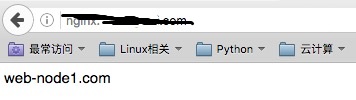
火狐浏览器交给static-cluster处理

谷歌浏览器交给dynamic-cluster处理
3.2配置Nginx4层反向代理
配置ssh以及msql反向代理
stream {
upstream ssh_proxy {
hash $remote_addr consistent;
server 192.168.90.201:;
}
upstream mysql_proxy {
hash $remote_addr consistent;
server 192.168.90.202:;
}
server {
listen ;
proxy_connect_timeout 1s;
proxy_timeout 300s;
proxy_pass ssh_proxy;
}
server {
listen ;
proxy_connect_timeout 1s;
proxy_timeout 300s;
proxy_pass mysql_proxy;
}
}
2222端口代理至于node1的SSH、3333端口代理至于node2的MYSQL
## 测试连接ssh
[root@lb-node1 ~]# ssh -p2222 root@192.168.90.203
root@192.168.90.203's password:
Last login: Wed Oct :: from 192.168.80.143
[root@web-node1 ~]#
## 测试连接mysql
[root@lb-node1 ~]# mysql -h192.168.90. -uroot -p1 -P3333
Welcome to the MariaDB monitor. Commands end with ; or \g.
Your MariaDB connection id is
Server version: 5.5.-MariaDB MariaDB Server
Copyright (c) , , Oracle, MariaDB Corporation Ab and others.
Type 'help;' or '\h' for help. Type '\c' to clear the current input statement.
MariaDB [(none)]>
Nginx反向代理负载均衡配置的更多相关文章
- Centos7.4 Nginx反向代理+负载均衡配置
Ningx是一款高性能的HTTP和反向代理服务器,配置起来也比较简单. 测试环境: 172.16.65.190 Nginx-反向代理 172.16.65.191 Ningx-Web 172.16.65 ...
- Linux 下 Nginx 反向代理 负载均衡配置
转载请注明出处:http://blog.csdn.net/smartbetter/article/details/52036350 上一篇分享了 Nginx + JDK + Tomcat + MySQ ...
- Nginx 反向代理 负载均衡 虚拟主机配置
Nginx 反向代理 负载均衡 虚拟主机配置 通过本章你将学会利用Nginx配置多台虚拟主机,清楚代理服务器的作用,区分正向代理和反向代理的区别,搭建使用Nginx反向搭理和负载均衡,了解Nginx常 ...
- 【转】Nginx 反向代理 负载均衡 虚拟主机配置
原文:http://www.cnblogs.com/itdragon/p/8059000.html Nginx 反向代理 负载均衡 虚拟主机配置 通过本章你将学会利用Nginx配置多台虚拟主机,清楚代 ...
- Nginx 反向代理 负载均衡 虚拟主机
Nginx 反向代理 负载均衡 虚拟主机配置 通过本章你将学会利用Nginx配置多台虚拟主机,清楚代理服务器的作用,区分正向代理和反向代理的区别,搭建使用Nginx反向搭理和负载均衡,了解Nginx常 ...
- 十.nginx反向代理负载均衡服务实践部署
期中集群架构-第十章-nginx反向代理负载均衡章节章节====================================================================== 0 ...
- Centos 7.6配置nginx反向代理负载均衡集群
一,实验介绍 利用三台centos7虚拟机搭建简单的nginx反向代理负载集群, 三台虚拟机地址及功能介绍 192.168.2.76 nginx负载均衡器 192.168.2.82 web ...
- Centos 7配置nginx反向代理负载均衡集群
一,实验介绍 利用三台centos7虚拟机搭建简单的nginx反向代理负载集群, 三台虚拟机地址及功能介绍 192.168.2.76 nginx负载均衡器 192.168.2.82 web ...
- 如何使用Weave以及Docker搭建Nginx反向代理/负载均衡服务器
Hi, 今天我们将会学习如何使用 Weave 和 Docker 搭建 Nginx 的反向代理/负载均衡服务器.Weave 可以创建一个虚拟网络将 Docker 容器彼此连接在一起,支持跨主机部署及自动 ...
随机推荐
- php中static静态变量的使用方法详解
php中的变量作用范围的另一个重要特性就是静态变量(static 变量).静态变量仅在局部函数域中存在且只被初始化一次,当程序执行离开此作用域时,其值不会消失,会使用上次执行的结果. 看看下面 ...
- C++的四种显示类型转换
static_cast 除了含有底层const的类型转换,其他的一般都可以用这个static_cast const_cast 专门用来转换底层const,将常量转换为非常量,但是假如这个量如果本身是常 ...
- 使用Discuz!自带参数防御CC攻击以及原理
CC攻击确实是很蛋疼的一种攻击方式,Discuz!的配置文件中已经有了一个自带的减缓CC攻击的参数,在配置文件config.inc.php中: $attackevasive = 0; // 论坛防御 ...
- 两个Integer比较大小需要注意的误区
通过下面的例子,来了解integer比较大小需注意的几点. eg.定义Integer对象a和b,比较两者结果为:a不等于b Integer a = 1; Integer b = 1; if(a==b) ...
- Centos7 yum安装Mysql5.7
1.下载mysql安装源 curl -LO http://dev.mysql.com/get/mysql57-community-release-el7-11.noarch.rpm 2.安装yum源 ...
- expdp导出时报错ora-16000
一.问题现象:在对数据库进行expdp导出时发生报错ora-16000,脚本如下: nohup expdp "'/ as sysdba'" schemas=shp DIRECTOR ...
- Dll中调用dcpcrypt
可先在EXE中加入控件来参考,如要导出给其它语言调用参数得用PChar,XE以上的估计得再调整,待实用时再测试 如下代码在2007中可直接导出使用 uses Windows, SysUtils, DC ...
- scala (3) Function 和 Method
scala 定义函数的关键字是 val 定义函数的通用格式是 val 函数名 = (参数列表)=> {函数体} object FunctionDemo { //通用的定义格式 val f1 ...
- flutter快速入门
好久以前就听说了dart和flutter,只是一直没有时间去研究一下,最近有了些时间就简单的研究了一下,也算是快速的入门了.dart是Google开发的语言,目前最新的版本为2.1,官网地址https ...
- fixed fluid layout
<div id="fixed">Sidebar</div> <div id="fluid">Content</div& ...
