SpringBoot + Spring MVC国际化使用示例
项目中需要显示中英文两种语言,所以需要对显示的内容进行国际化,如下是一个示例程序。
程序文件结构,如下图,后面详细列出各文件的代码。
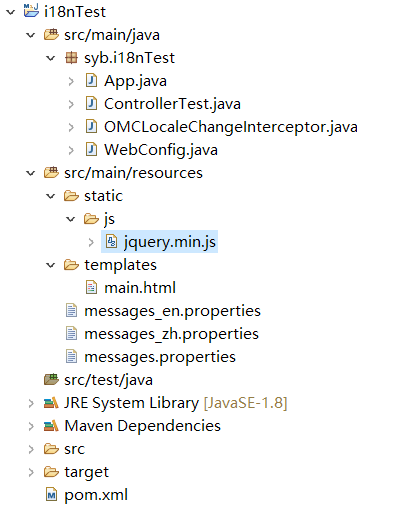
1. 编写maven的pom.xml文件,如下:
<project xmlns="http://maven.apache.org/POM/4.0.0"
xmlns:xsi="http://www.w3.org/2001/XMLSchema-instance"
xsi:schemaLocation="http://maven.apache.org/POM/4.0.0 http://maven.apache.org/xsd/maven-4.0.0.xsd">
<modelVersion>4.0.0</modelVersion> <groupId>syb</groupId>
<artifactId>i18nTest</artifactId>
<version>0.0.1-SNAPSHOT</version>
<packaging>jar</packaging> <name>i18nTest</name>
<url>http://maven.apache.org</url> <properties>
<project.build.sourceEncoding>UTF-8</project.build.sourceEncoding>
</properties> <parent>
<groupId>org.springframework.boot</groupId>
<artifactId>spring-boot-starter-parent</artifactId>
<version>2.1.1.RELEASE</version>
</parent> <dependencies>
<dependency>
<groupId>org.springframework.boot</groupId>
<artifactId>spring-boot-starter-web</artifactId>
</dependency>
<dependency>
<groupId>org.springframework.boot</groupId>
<artifactId>spring-boot-starter-thymeleaf</artifactId>
</dependency>
</dependencies> <build>
<plugins>
<plugin>
<groupId>org.springframework.boot</groupId>
<artifactId>spring-boot-maven-plugin</artifactId>
</plugin>
</plugins>
</build>
</project>
2. 启动类如下,重点是声明了localeResolver,这是国际化功能必须的,注意name属性不要改。
package syb.i18nTest; import org.springframework.boot.SpringApplication;
import org.springframework.boot.autoconfigure.SpringBootApplication;
import org.springframework.context.annotation.Bean;
import org.springframework.web.servlet.LocaleResolver;
import org.springframework.web.servlet.i18n.SessionLocaleResolver; @SpringBootApplication
public class App { /**
* 国际化功能需要
*/
@Bean(name = "localeResolver")
public LocaleResolver getLocaleResolver() {
LocaleResolver localeResolver = new SessionLocaleResolver();
return localeResolver;
} public static void main(String[] args) {
SpringApplication.run(App.class, args);
}
}
3. 项目中需要方便的控制语言的切换,所以对LocaleChangeInterceptor进行了一下重写,改为使用session中的locale属性,控制显示的语言。并且,默认语言设为了英文。代码如下。这个修改不是必须的,如果想使用官方默认的方式,请查阅文档。
package syb.i18nTest; import javax.servlet.http.HttpServletRequest;
import javax.servlet.http.HttpServletResponse; import org.springframework.web.servlet.LocaleResolver;
import org.springframework.web.servlet.i18n.LocaleChangeInterceptor;
import org.springframework.web.servlet.support.RequestContextUtils; /**
* 继承LocaleChangeInterceptor,重写其preHandler方法,即在请求处理前,进行的操作。
* 重写的preHandler方法,基本上和原方法一致,只是改为使用session中的locale属性,控制使用的语言。
* 要使此拦截器生效,需要添加此拦截器,见{@link WebConfig.java}
*/
public class OMCLocaleChangeInterceptor extends LocaleChangeInterceptor { @Override
public boolean preHandle(HttpServletRequest request, HttpServletResponse response, Object handler) {
// 获取语言,en表示为英文,zh表示为中文
String newLocale = (String) request.getSession().getAttribute("locale");
if (newLocale == null || newLocale.length() == 0) {
newLocale = "en";// 默认语言,设为英文
}
if (newLocale != null) {
// 获取语言转换对象
LocaleResolver localeResolver = RequestContextUtils.getLocaleResolver(request);
if (localeResolver == null) {
throw new IllegalStateException("No LocaleResolver found: not in a DispatcherServlet request?");
}
try {
// 执行语言转换操作
localeResolver.setLocale(request, response, parseLocaleValue(newLocale));
} catch (IllegalArgumentException ex) {
if (isIgnoreInvalidLocale()) {
logger.debug("Ignoring invalid locale value [" + newLocale + "]: " + ex.getMessage());
} else {
throw ex;
}
}
}
return true;
} }
4. 添加拦截器,也就是上述步骤中编写的类,代码如下。
package syb.i18nTest; import org.springframework.context.annotation.Configuration;
import org.springframework.web.servlet.config.annotation.InterceptorRegistry;
import org.springframework.web.servlet.config.annotation.WebMvcConfigurer; /**
* WEB 配置类,添加国际化的拦截器
*/
@Configuration
public class WebConfig implements WebMvcConfigurer {
@Override
public void addInterceptors(InterceptorRegistry registry) {
// 添加用于国际化语言转换的拦截器
registry.addInterceptor(new OMCLocaleChangeInterceptor());
}
}
5. 编写Controller,主要演示的内容:(1)切换语言方法;(2)从后端获取国际化数据的方法;(3)提供了一个进入页面的接口,页面中演示了在前端获取国际化数据的方法。
package syb.i18nTest; import java.util.HashMap;
import java.util.Map; import javax.servlet.http.HttpServletRequest; import org.slf4j.Logger;
import org.slf4j.LoggerFactory;
import org.springframework.beans.factory.annotation.Autowired;
import org.springframework.context.MessageSource;
import org.springframework.context.i18n.LocaleContextHolder;
import org.springframework.stereotype.Controller;
import org.springframework.ui.Model;
import org.springframework.web.bind.annotation.PathVariable;
import org.springframework.web.bind.annotation.RequestMapping;
import org.springframework.web.bind.annotation.ResponseBody; /**
* 一个Controller示例,相当于web模块的Action
*/
@Controller
public class ControllerTest {
private Logger logger = LoggerFactory.getLogger(getClass()); @Autowired
private HttpServletRequest request; /**
* 用于获取国际化数据
*/
@Autowired
private MessageSource messageSource; /**
* 切换语言的方法
*/
@RequestMapping("/setLocale/{locale}")
@ResponseBody
public Map<String, String> setLocale(@PathVariable String locale) {
logger.info("set locale to " + locale); // 通过session中的locale属性,控制使用的语言
request.getSession().setAttribute("locale", locale); Map<String, String> msgMap = new HashMap<>();
msgMap.put("type", "Info");
msgMap.put("msg", "OK, To " + locale);
return msgMap;
} /**
* 进入页面,并演示如何在后端获取国际化数据
*/
@RequestMapping("/main")
public String toMain(Model model) {
// 后端获取国际化数据,并打印
String projectName = messageSource.getMessage("projectName", null, LocaleContextHolder.getLocale());
logger.info("projectName: " + projectName);
return "main";
}
}
6. jquery.min.js即是jquery的js库文件,不必说明了。
7. main.html即为页面文件,演示了:(1)前端如何获取国际化数据,并赋值到js变量中,或者显示到页面中;(2)前端发起请求,切换显示的语言。具体代码如下:
<!DOCTYPE html>
<html xmlns:th="http://www.thymeleaf.org">
<head>
<meta charset="UTF-8"></meta>
<title>Spring Boot Web</title>
<script type="text/javascript" th:src="@{js/jquery.min.js}"></script>
<script type="text/javascript">
var projectNameValue = "[[#{projectName}]]";// 取国际化数据,并赋值到js变量 $(function() {
// 将获取到的国际化数据,打印到控制台
console.info(projectNameValue);
}); // 转换成英文,并刷新页面
function toEn() {
$.post("/setLocale/en", {}, function(result) {
window.location.reload();
});
} // 转换成中文,并刷新页面
function toZh() {
$.post("/setLocale/zh", {}, function(result) {
window.location.reload()
});
}
</script>
</head>
<body>
<!-- 取国际化数据,并通过span标签,显示到页面上 -->
<div>
国际化字符串:<span th:text="#{projectName}"></span>
</div> <!-- 语言切换按钮 -->
<div>
<button onclick="toEn()">To En</button>
<button onclick="toZh()">To Zh</button>
</div>
</body>
</html>
8. messages*.properties,是具体的国际化项的配置,三个文件代码分别为:
# messages.properties projectName=Spring Boot Hello World
# messages_zh.properties projectName=Spring Boot\u5C0F\u7A0B\u5E8F
# messages_en.properties projectName=Spring Boot Hello World
9. 启动程序,浏览器中输入地址:http://localhost:8080/main。
后端日志中打印:projectName: Spring Boot Hello World,说明后端获取国际化数据没有问题。
页面中显示如图:
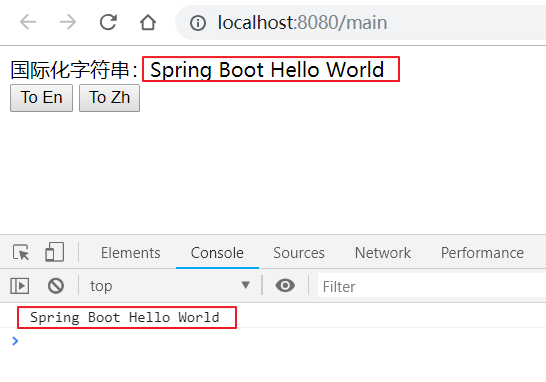
可以看到页面中显示了国际化数据,浏览器控制台中也正确打印国际化数据。
10. 可以点击页面上的两个按钮,观察语言的切换功能。
SpringBoot + Spring MVC国际化使用示例的更多相关文章
- spring mvc 国际化
spring mvc 国际化 使用CookieLocaleResolver实现国际化的步骤:1.注册 messageSource,localeResolver 两个bean2.调用localeReso ...
- Spring MVC国际化配置
Spring MVC国际化配置 前言 项目开发中要考虑支持国际化,框架选用的是Spring MVC框架,那么问题来了Spring MVC如何配置并实现国际化. 实现过程(Maven项目) 对于Spri ...
- Spring MVC(十六)--Spring MVC国际化实例
上一篇文章总结了一下Spring MVC中实现国际化所需的配置,本文继上一文举一个完整的例子,我选择用XML的方式.我的场景是这样的: 访问一个页面时,这个页面有个表格,对表头中的列名实现国际化. 第 ...
- spring mvc 国际化的几种方案
spring mvc 国际化的几种方案 首先配置我们项目的service-servlet.xml文件添加的内容如下: <bean id="messageSource" cla ...
- Spring MVC 入门教程示例 (一)
今天和大家分享下 Spring MVC 入门教程 首先还是从 HelloWorld web 工程开始 -------------------------- 1.首先创建一个Maven Web工程 ...
- Spring MVC国际化
本文基于Spring MVC 注解-让Spring跑起来.本文提到的国际化是Spring实现国际化的方案之一. (1) 在applicationContext.xml中添加以下配置信息: <!- ...
- Spring MVC - Hello World示例
以下示例演示如何使用Spring MVC框架编写一个简单的基于Web的Hello World应用程序.首先使用Eclipse IDE,并按照以下步骤使用Spring Web Framework开发一个 ...
- spring mvc 注解入门示例
web.xml <?xml version="1.0" encoding="UTF-8"?> <web-app xmlns:xsi=" ...
- MogliFS与spring mvc结合简单示例
一.MogliFS 与Spring结合配置请参照上文 二.上传页面 <%@ page language="java" contentType="text/html; ...
随机推荐
- 敏捷开发之XP
敏捷方法论有一个共同的特点,那就是都将矛头指向了“文档”,它们认为传统的软件工程方法文档量太“重”了,称为“重量级”方法,而相应的敏捷方法则是“轻量级”方法.正是因为“轻量级”感觉没有什么力量,不但不 ...
- ettercap dns_spoof
首先编辑网页,打开apache2服务器,编辑好etter.dns 然后开始ettercap -G 的操作 sniff选择好自己使用的网卡 scan hosts ,扫描完将目标和网关添加到目标一目标二 ...
- .NET基础 (02).NET运行机制
.NET运行机制1 .NET程序被编译成什么形式的代码2 JIT是如何工作的3 简述程序集的加载机制4 如何配置程序集的版本策略 1 .NET程序被编译成什么形式的代码 .NET程序在编写完成后,会经 ...
- linux 分区 文件系统
操作系统通过文件系统管理文件及数据,磁盘或分区需要创建文件系统之后才能为操作系统使用,创建文件系统的过程又称之为格式化. 没有文件系统的设备称之为裸设备(raw); 常见的文件系统有fat32,NTF ...
- Exception has been thrown by the target of an invocation
I'd suggest checking for an inner exception. If there isn't one, check your logs for the exception t ...
- Backup--完整备份会打破现有的日志备份链么?
--问题描述: --对数据库有一个周期性数据库备份和事务日志备份的维护计划,在维护计划外有工作人员对数据库进行完整备份,该备份会打乱现有的日志备份链么? --===================== ...
- centos 7 安装mysql5.6rpm格式
1查看是否安装了mysql rpm -qa|grep -i mysql 如果安装了请卸载:rpm -e --nodeps MySQL... 2.没有安装则进行如下操作 下载mysql rpm ta ...
- Android 开发怎样做代码加密或混淆?
欢迎访问网易云社区,了解更多网易技术产品运营经验. 在大公司怎么做android代码混淆的?发现他们的软件用apktool反编译居然没看到classes.dex文件和当前安卓APP加固到底该如何做到防 ...
- Centos7.6下使用docker方法安装stf
使用Docker镜像安装 一,在centos上安装Docker 很简单,直接 yum install docker 即可开启docker服务 在centos中开启服务可以使用systemctl sta ...
- 四、Centos linux系统优化
1. 无论是哪个版本的linux,都会提供32位和64位的两个版本的镜像. i386为32位 x86_64为64位 两者的区别: 1)目标:需要大量的内存需求的行业为64位,普通用户的需求为3 ...
