H5手机端底部菜单覆盖中间部分内容的解决办法
一、第一种Js动态计算中间内容的高度。
二、第二种给底部上面写个<div style="底部的高度"></div>
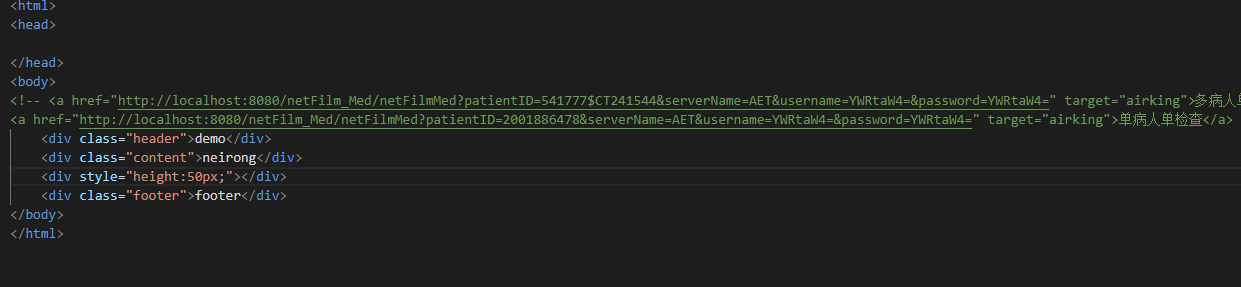
三、第三种给中间部分写一个margin-bottom:底部的高度。
四、第二种实现。
<!DOCTYPE html>
<html lang="en">
<head>
<title>H5页面通用配置</title>
<!-- meta信息,可维护 -->
<meta name="apple-mobile-web-app-capable" content="yes" />
<meta name="apple-mobile-web-app-status-bar-style" content="black" />
<meta content="telephone=no" name="format-detection" />
<!-- ====必须设置 Start==== -->
<!-- 页面编码 -->
<meta charset="UTF-8" />
<!--
http-equiv常见还有其它如下等(合理使用可增加 SEO 收录)。
Content-Language : 设置网页语言
Refresh : 指定时间刷新页面
set-cookie : 设定页面 cookie 过期时间
last-modified : 页面最后生成时间
expires : 设置 cache 过期时间
cache-control : 设置文档的缓存机制
...
-->
<!-- 缓存与过期时间设置 -->
<meta http-equiv="Pragma" content="no-cache">
<meta http-equiv="Cache-Control" content="no-cache">
<meta http-equiv="x-dns-prefetch-control" content="on">
<meta http-equiv="Expires" content="0">
<!-- dns预加载(SEO优化) -->
<link rel="dns-prefetch" href="//css.cdn.com" />
<link rel="dns-prefetch" href="//js.cdn.com" />
<!-- 宽度默认100%全屏宽度,禁止手指缩放,初始缩放值1.0 -->
<meta name="viewport" content="width=device-width,initial-scale=1.0,minimum-scale=1.0,maximum-scale=1.0,user-scalable=no" />
<!-- ====必须设置 End==== -->
<!-- ====根据使用配置Start==== -->
<meta content="yes" name="apple-mobile-web-app-capable">
<meta content="black" name="apple-mobile-web-app-status-bar-style">
<!-- 不自动识别手机号,邮箱地址 -->
<meta name="format-detection" content="telephone=no,email=no">
<!-- 页面关键字优化 -->
<meta name="keywords" content="H5页面通用配置">
<!-- 页面标签icon配置 -->
<link rel="icon" href="//icon.img.com/favicon.ico" type="image/x-icon">
<!-- 一些国内webkit内核浏览器默认使用极速模式 -->
<meta name="renderer" content="webkit">
<!-- 避免IE使用兼容模式 -->
<meta http-equiv="X-UA-Compatible" content="IE=edge">
<!-- 针对手持设备优化,主要是针对一些老的不识别viewport的浏览器,比如黑莓 -->
<meta name="HandheldFriendly" content="true">
<!-- 微软的老式浏览器 -->
<meta name="MobileOptimized" content="320">
<!-- uc强制竖屏 -->
<meta name="screen-orientation" content="portrait">
<!-- QQ强制竖屏 -->
<meta name="x5-orientation" content="portrait">
<!-- UC强制全屏 -->
<meta name="full-screen" content="yes">
<!-- QQ强制全屏 -->
<meta name="x5-fullscreen" content="true">
<!-- UC应用模式 -->
<meta name="browsermode" content="application">
<!-- QQ应用模式 -->
<meta name="x5-page-mode" content="app">
<!-- windows phone 点击无高光 -->
<meta name="msapplication-tap-highlight" content="no">
<!-- apple-touch-icon:在webapp下,指定放置主屏幕上 icon 文件路径 -->
<link rel="apple-touch-icon" href="touch-icon-iphone.png">
<link rel="apple-touch-icon" sizes="76x76" href="touch-icon-ipad.png">
<link rel="apple-touch-icon" sizes="120x120" href="touch-icon-iphone-retina.png">
<link rel="apple-touch-icon" sizes="152x152" href="touch-icon-ipad-retina.png">
<!-- apple-touch-startup-image:在 webapp 下,设置启动时候的界面 -->
<link rel="apple-touch-startup-image" href="/startup.png" />
<!-- ====根据使用配置End==== -->
<!-- ====几乎用不到 Start ==== -->
<!--禁用IE8兼容模式(IE8兼容模式使用的是IE7的渲染方式)-->
<meta http-equiv="X-UA-Compatible" content="IE=8" />
<!--//设置内核为IE8,这里改变时,下面会自动改变-->
<meta http-equiv="X-UA-Compatible" content="IE=EmulateIE8" />
<!--//设置渲染文档模式为IE8-->
<!--使用IE8兼容模式-->
<meta http-equiv="X-UA-Compatible" content="IE=7" />
<!--//设置内核为IE7,这里改变时,下面会自动改变-->
<meta http-equiv="X-UA-Compatible" content="IE=EmulateIE7">
<!--//设置渲染文档模式为IE7-->
<!-- 从左向右依次查询使用内核,左侧优先级高 -->
<meta http-equiv="X-UA-Compatible" content="IE=11;IE=10;IE=9; IE=8;" />
<meta http-equiv="X-UA-Compatible" content="IE=EmulateIE11;IE=EmulateIE10;IE=EmulateIE9;IE=EmulateIE8" />
<!--chrome -->
<meta http-equiv="X-UA-Compatible" content="IE=edge,chrome=1">
<!-- ====几乎用不到 End ==== -->
<link rel="stylesheet" type="text/css" href="https://www.jq22.com/jquery/font-awesome.4.7.0.css">
<style type="text/css">
/*初始化设置*/
* {
padding: 0;
margin: 0;
box-sizing: border-box;
list-style: none;
text-decoration: none;
/*告诉浏览器最终展示的布局容器设置的边框和内边距的值是包含在width内的-即width和height等于真实大小*/
}
html,
body {
width: 100%;
height: 100%;
background: url(./img/miku_bg.png) no-repeat fixed;
background-size: 100% 100%;
}
.footer {
/*随着滑动固定底部*/
position: fixed;
bottom: 0;
left: 0;
width: 100%;
/*设置底部菜单固定高度*/
height: 60px;
line-height: 60px;
background-color: red;
} .sidebar {
height: 60px;
line-height: 60px;
}
</style>
</head>
<body>
<div class="header"></div>
<div class="main">
<div class="content">
<!---->
<iframe src="//player.bilibili.com/player.html?aid=8690100&cid=14316259&page=1" scrolling="no" border="0" frameborder="no" framespacing="0" allowfullscreen="true" width="100%" height="450">
</iframe>
<!---->
<embed frameborder="no" border="0" marginwidth="0" marginheight="0" width="100%" height="450" src="//music.163.com/outchain/player?type=0&id=865331941&auto=0&height=430">
</div>
<div class="sidebar"></div>
</div>
<div class="footer"></div>
</body>
</html>
继续
<div class="footer">
<ul><!--底部多个菜单我喜欢用ul 里面多个li 然后里面是单个菜单 用a包含把方便跳转和其他操作(然后i放图标 span来放菜单文字的)-->
<li><a><i class="fa fa-eercast" aria-hidden="true"></i><span>页面1</span></a></li>
<li><a><i class="fa fa-eercast" aria-hidden="true"></i><span>页面1</span></a></li>
<li><a><i class="fa fa-eercast" aria-hidden="true"></i><span>页面1</span></a></li>
</ul>
</div>
这里需要设置样式了
footer 已经固定在底部了,然后我设置 footer ul 为盒子,li为弹性的 10%,a 继承外部li单独设置 height 100 width 100,然后 就是li 元素 和span 要根据内容 还是 怎么样 设置 行元素还是列元素呢?
测试
<!DOCTYPE html>
<html lang="en">
<head>
<title>H5页面通用配置</title>
<!-- meta信息,可维护 -->
<meta name="apple-mobile-web-app-capable" content="yes" />
<meta name="apple-mobile-web-app-status-bar-style" content="black" />
<meta content="telephone=no" name="format-detection" />
<!-- ====必须设置 Start==== -->
<!-- 页面编码 -->
<meta charset="UTF-8" />
<!--
http-equiv常见还有其它如下等(合理使用可增加 SEO 收录)。
Content-Language : 设置网页语言
Refresh : 指定时间刷新页面
set-cookie : 设定页面 cookie 过期时间
last-modified : 页面最后生成时间
expires : 设置 cache 过期时间
cache-control : 设置文档的缓存机制
...
-->
<!-- 缓存与过期时间设置 -->
<meta http-equiv="Pragma" content="no-cache">
<meta http-equiv="Cache-Control" content="no-cache">
<meta http-equiv="x-dns-prefetch-control" content="on">
<meta http-equiv="Expires" content="0">
<!-- dns预加载(SEO优化) -->
<link rel="dns-prefetch" href="//css.cdn.com" />
<link rel="dns-prefetch" href="//js.cdn.com" />
<!-- 宽度默认100%全屏宽度,禁止手指缩放,初始缩放值1.0 -->
<meta name="viewport" content="width=device-width,initial-scale=1.0,minimum-scale=1.0,maximum-scale=1.0,user-scalable=no" />
<!-- ====必须设置 End==== -->
<!-- ====根据使用配置Start==== -->
<meta content="yes" name="apple-mobile-web-app-capable">
<meta content="black" name="apple-mobile-web-app-status-bar-style">
<!-- 不自动识别手机号,邮箱地址 -->
<meta name="format-detection" content="telephone=no,email=no">
<!-- 页面关键字优化 -->
<meta name="keywords" content="H5页面通用配置">
<!-- 页面标签icon配置 -->
<link rel="icon" href="//icon.img.com/favicon.ico" type="image/x-icon">
<!-- 一些国内webkit内核浏览器默认使用极速模式 -->
<meta name="renderer" content="webkit">
<!-- 避免IE使用兼容模式 -->
<meta http-equiv="X-UA-Compatible" content="IE=edge">
<!-- 针对手持设备优化,主要是针对一些老的不识别viewport的浏览器,比如黑莓 -->
<meta name="HandheldFriendly" content="true">
<!-- 微软的老式浏览器 -->
<meta name="MobileOptimized" content="320">
<!-- uc强制竖屏 -->
<meta name="screen-orientation" content="portrait">
<!-- QQ强制竖屏 -->
<meta name="x5-orientation" content="portrait">
<!-- UC强制全屏 -->
<meta name="full-screen" content="yes">
<!-- QQ强制全屏 -->
<meta name="x5-fullscreen" content="true">
<!-- UC应用模式 -->
<meta name="browsermode" content="application">
<!-- QQ应用模式 -->
<meta name="x5-page-mode" content="app">
<!-- windows phone 点击无高光 -->
<meta name="msapplication-tap-highlight" content="no">
<!-- apple-touch-icon:在webapp下,指定放置主屏幕上 icon 文件路径 -->
<link rel="apple-touch-icon" href="touch-icon-iphone.png">
<link rel="apple-touch-icon" sizes="76x76" href="touch-icon-ipad.png">
<link rel="apple-touch-icon" sizes="120x120" href="touch-icon-iphone-retina.png">
<link rel="apple-touch-icon" sizes="152x152" href="touch-icon-ipad-retina.png">
<!-- apple-touch-startup-image:在 webapp 下,设置启动时候的界面 -->
<link rel="apple-touch-startup-image" href="/startup.png" />
<!-- ====根据使用配置End==== -->
<!-- ====几乎用不到 Start ==== -->
<!--禁用IE8兼容模式(IE8兼容模式使用的是IE7的渲染方式)-->
<meta http-equiv="X-UA-Compatible" content="IE=8" />
<!--//设置内核为IE8,这里改变时,下面会自动改变-->
<meta http-equiv="X-UA-Compatible" content="IE=EmulateIE8" />
<!--//设置渲染文档模式为IE8-->
<!--使用IE8兼容模式-->
<meta http-equiv="X-UA-Compatible" content="IE=7" />
<!--//设置内核为IE7,这里改变时,下面会自动改变-->
<meta http-equiv="X-UA-Compatible" content="IE=EmulateIE7">
<!--//设置渲染文档模式为IE7-->
<!-- 从左向右依次查询使用内核,左侧优先级高 -->
<meta http-equiv="X-UA-Compatible" content="IE=11;IE=10;IE=9; IE=8;" />
<meta http-equiv="X-UA-Compatible" content="IE=EmulateIE11;IE=EmulateIE10;IE=EmulateIE9;IE=EmulateIE8" />
<!--chrome -->
<meta http-equiv="X-UA-Compatible" content="IE=edge,chrome=1">
<!-- ====几乎用不到 End ==== -->
<link rel="stylesheet" type="text/css" href="https://www.jq22.com/jquery/font-awesome.4.7.0.css">
<style type="text/css">
/*初始化设置*/
* {
padding: 0;
margin: 0;
box-sizing: border-box;
list-style: none;
text-decoration: none;
/*告诉浏览器最终展示的布局容器设置的边框和内边距的值是包含在width内的-即width和height等于真实大小*/
}
html,
body {
width: 100%;
height: 100%;
background: url(./img/miku_bg.png) no-repeat fixed;
background-size: 100% 100%;
}
.footer {
/*随着滑动固定底部*/
position: fixed;
bottom: 0;
left: 0;
width: 100%;
/*设置底部菜单固定高度*/
height: 60px; background-color: red;
}
.sidebar {
height: 60px;
line-height: 60px;
} .footer ul {
/*只给父容器添加了display: flex;属性,就可以让容器内部打破原有文档流模式,展现为弹性布局*/
display: -webkit-flex;
display: flex;
text-align: center;
width: 100%;
}
.footer ul li{
width: 100%; /*浏览器的百分之百*/
}
/*a标签也设置填充宽高*/
.footer ul li a{
display: block;
width: 100%;
height: 100%;
}
.footer ul li i,span{
display: block;
line-height: 30px;
height: 30px;
}
</style>
</head>
<body>
<div class="header"></div>
<div class="main">
<div class="content">
<!---->
<iframe src="//player.bilibili.com/player.html?aid=8690100&cid=14316259&page=1" scrolling="no" border="0" frameborder="no" framespacing="0" allowfullscreen="true" width="100%" height="450">
</iframe>
<!---->
<embed frameborder="no" border="0" marginwidth="0" marginheight="0" width="100%" height="450" src="//music.163.com/outchain/player?type=0&id=865331941&auto=0&height=430">
</div>
<div class="sidebar"></div>
</div>
<div class="footer">
<ul><!--底部多个菜单我喜欢用ul 里面多个li 然后里面是单个菜单 用a包含把方便跳转和其他操作(然后i放图标 span来放菜单文字的)-->
<li><a><i class="fa fa-eercast" aria-hidden="true"></i><span>页面1</span></a></li>
<li><a><i class="fa fa-eercast" aria-hidden="true"></i><span>页面2</span></a></li>
<li><a><i class="fa fa-eercast" aria-hidden="true"></i><span>页面3</span></a></li>
</ul>
</div>
</body>
</html>
H5手机端底部菜单覆盖中间部分内容的解决办法的更多相关文章
- android RelativeLayout 内容居中解决办法
android RelativeLayout 内容居中解决办法: 使用Linearlayout本来利用父控件的gravity属性是很好解决的.但是对应RelativeLayout虽然有 gravi ...
- SnagIt截图后无法在编辑器打开,不显示截图内容的解决办法(转)
方法1: 用SnagIt截图后,弹出的编辑器里不显示刚才截图的内容,解决办法如下: 完全退出Snagit和编辑器,删除以下文件夹: Win7用户 C:\Users\Administrator\AppD ...
- h5 手机端适配问题汇总
1.uc手机浏览器竟然没有 sessionstorage 醉了 2.opera 浏览器 能识别 a标签中href的 javascript:; 为网址 , 55555 3.safari 的弹框如 ...
- h5手机端下拉选择城市
<!doctype html><html> <head> <meta http-equiv="Content-Type& ...
- 自己动手丰衣足食,h5手机端jquery弹窗插件(事件冒泡、单例模式、遮盖部分禁止默认滚动)
感谢浏览,欢迎交流=.= 公司开发微信网页多处需要使用弹窗,使用jquery-ui的定制化下载仍需要150多kb,想来有些奢侈(最终下来只有11kb,压缩后2kb,啊,我的神), 手机端弹窗方式与pc ...
- H5手机端关注的问题
手机端页面写css时应该注意的问题: 设备的屏幕尺寸 设备的分辨率 用户的操作习惯以及点击区域的大小 移动端浏览器的特性 鉴于分辨率等情况而引出的图片尺寸.布局方式等诸多细节问题 ...
- 关于h5手机端上拉加载和下拉刷新效果-1
1.手机端目前很火的效果,上拉加载,和下拉刷新.目前主要使用 iscroll 框架来实现.先推荐一个iscroll中文学习的网站,不要感谢,我是雷锋. 2.https://iiunknown.gitb ...
- dede手机端首页点击文章内容、列表,却跳到pc端
手机访问到手机端首页,点击列表.内容.图片等都跳到pc端,是什么原因? 查看m模板里面的index.html文件生成的代码是绝对路径(数字随机)13.html 而不是view.php?aid=13 解 ...
- APP手机端加载不到资源服务器后台解决参考
今天发现app登录时,报could not get resource,日志中打印的是redis相关的错误,于是开始一步步检查错误! 后台架构:redis+mysql+elk+tomcat+zookee ...
随机推荐
- tomcat 部署指南
下载与安装 个人建议不要使用发行版带的版本, 始终从主页来下载安装, 下载地址位于[1], 安装方法很简单, 直接解压即可, 建议解压到 /usr/local/ 目录, 再链接到 /usr/local ...
- windows openssh安装
下载地址:https://github.com/PowerShell/Win32-OpenSSH/releases 解压好后打开目录,执行以下命令: powershell.exe -Execution ...
- [BZOJ] 书堆
问题描述 蚂蚁是勤劳的动物,他们喜欢挑战极限?现在他们迎来了一个难题!蚂蚁居住在图书馆里,图书馆里有大量的书籍.书是形状大小质量都一样的矩形.蚂蚁要把这些书摆在水平桌子的边緣.蚂蚁喜欢整洁的布置,所以 ...
- 对Kubernetes的研究
服务发现和负载平衡 自动包装 存储编排 自愈 自动部署和回滚 秘密和配置管理 批量执行 水平缩放 是一个对docer进行管理的平台.
- Linux下安装Tomcat(2)
Tomcat是一个免费的开源的Serlvet容器,它是Apache基金会的Jakarta项目中的一个核心项目,由Apache,Sun和 其它一些公司及个人共同开发而成.由于有了Sun的参与和支持,最新 ...
- DAO层单元测试编码和问题排查
DAO层单元测试编码和问题排查 SecKillDaoTest .java(注意接口参数使用注解@Parm(“parameter”)) package org.secKill.dao; import o ...
- flask-script实现自动刷新页面调试
本文flask==1.0.2 1.导入extension包 from flask_script import Manager 2.使用manager管理工具 app = Flask(__name__) ...
- 轮询,WebSocket和P2P--记一次QQ交谈IM
问题:
- C#-概念-基础类库:基础类库
ylbtech-C#-概念-基础类库:基础类库 基础类库 (BCL) 是微软所提出的一组标准库可提供.NET Framework所有语言使用. 随着 Windows 以及 .NET Framework ...
- 备份mysql的shell
• #!/bin/bash• file_name=`date +%Y%m%d%H%M%S`• db_path='/usr/local/db_back/'• mysqldump -ulepus -p12 ...
