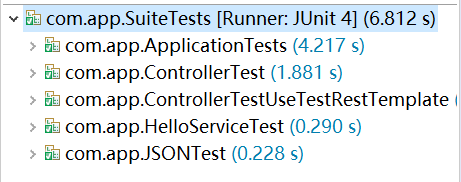Unit Test in SpringBoot
此处的Unit Test in SpringBoot 包括:
SpringApplication Test
Service Test
ControllerTest
测试项目结构如下:
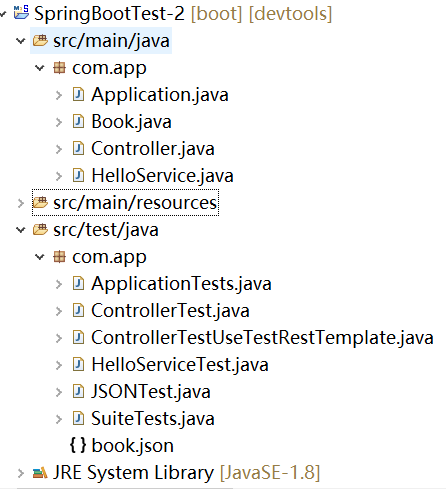
代码如下:
POM.xml
<?xml version="1.0" encoding="UTF-8"?>
<project xmlns="http://maven.apache.org/POM/4.0.0" xmlns:xsi="http://www.w3.org/2001/XMLSchema-instance"
xsi:schemaLocation="http://maven.apache.org/POM/4.0.0 https://maven.apache.org/xsd/maven-4.0.0.xsd">
<modelVersion>4.0.0</modelVersion>
<parent>
<groupId>org.springframework.boot</groupId>
<artifactId>spring-boot-starter-parent</artifactId>
<version>2.0.1.RELEASE</version>
<relativePath/> <!-- lookup parent from repository -->
</parent>
<groupId>com.study</groupId>
<artifactId>SpringBootTest-2</artifactId>
<version>0.0.1-SNAPSHOT</version>
<name>SpringBootTest-2</name>
<description>Demo project for Spring Boot</description> <properties>
<java.version>1.8</java.version>
</properties> <dependencies>
<dependency>
<groupId>org.springframework.boot</groupId>
<artifactId>spring-boot-starter-web</artifactId>
</dependency> <dependency>
<groupId>org.springframework.boot</groupId>
<artifactId>spring-boot-devtools</artifactId>
<optional>true</optional>
</dependency> <dependency>
<groupId>org.springframework.boot</groupId>
<artifactId>spring-boot-starter-test</artifactId>
<scope>test</scope>
</dependency>
</dependencies> <build>
<plugins>
<plugin>
<groupId>org.springframework.boot</groupId>
<artifactId>spring-boot-maven-plugin</artifactId>
</plugin>
</plugins>
</build> </project>
package com.app; import org.springframework.boot.SpringApplication;
import org.springframework.boot.autoconfigure.SpringBootApplication; @SpringBootApplication
public class Application { public static void main(String[] args) {
SpringApplication.run(Application.class, args);
} }
package com.app;
public class Book {
private Integer id;
private String name;
private String author;
public Integer getId() {
return id;
}
public void setId(Integer id) {
this.id = id;
}
public String getName() {
return name;
}
public void setName(String name) {
this.name = name;
}
public String getAuthor() {
return author;
}
public void setAuthor(String author) {
this.author = author;
}
public String toString() {
return String.format("Book - id: %d, name: %s, author: %s", id,name,author);
}
}
package com.app; import java.awt.print.Book; import org.springframework.beans.factory.annotation.Autowired;
import org.springframework.web.bind.annotation.GetMapping;
import org.springframework.web.bind.annotation.PostMapping;
import org.springframework.web.bind.annotation.RequestBody;
import org.springframework.web.bind.annotation.RestController; @RestController
public class Controller { @Autowired
HelloService helloService; @GetMapping("/hello")
public String sayHi(String name) {
return helloService.sayHello(name);
} @PostMapping("/book")
public String addBook(@RequestBody Book book) {
return book.toString();
} }
package com.app; import org.springframework.stereotype.Service; @Service
public class HelloService { public String sayHello(String name) {
return "Hello " + name + "!";
}
}
UnitTest
package com.app; import org.junit.Test;
import org.junit.runner.RunWith;
import org.springframework.test.context.junit4.SpringRunner; @RunWith(SpringRunner.class)
public class ApplicationTests { @Test
public void contextLoads() {
} }
package com.app; import org.junit.Assert;
import org.junit.Before;
import org.junit.Test;
import org.junit.runner.RunWith;
import org.springframework.beans.factory.annotation.Autowired;
import org.springframework.boot.test.context.SpringBootTest;
import org.springframework.http.MediaType;
import org.springframework.test.context.junit4.SpringRunner;
import org.springframework.test.web.servlet.MockMvc;
import org.springframework.test.web.servlet.MvcResult;
import org.springframework.test.web.servlet.request.MockMvcRequestBuilders;
import org.springframework.test.web.servlet.result.MockMvcResultHandlers;
import org.springframework.test.web.servlet.result.MockMvcResultMatchers;
import org.springframework.test.web.servlet.setup.MockMvcBuilders;
import org.springframework.web.context.WebApplicationContext; import com.fasterxml.jackson.databind.ObjectMapper; @RunWith(SpringRunner.class)
@SpringBootTest
public class ControllerTest {
MockMvc mvc; @Autowired //模拟ServletContext环境
WebApplicationContext webApplicationContext; @Autowired
HelloService helloService; @Before
public void before() {
mvc = MockMvcBuilders.webAppContextSetup(webApplicationContext).build();
} @Test
public void sayHiTest() throws Exception {
String uri = "/hello";
MvcResult mvcResult = mvc
.perform(MockMvcRequestBuilders.get(uri).contentType(MediaType.APPLICATION_FORM_URLENCODED)
.param("name", "World"))
.andExpect(MockMvcResultMatchers.status().isOk()).andDo(MockMvcResultHandlers.print()) // 可以查看Request被处理的细节
.andReturn();
String content = mvcResult.getResponse().getContentAsString();
String expectedContent = "Hello World!";
Assert.assertEquals("错误,返回值和预期返回值不一致", expectedContent, content);
} @Test
public void addBookTest() throws Exception {
ObjectMapper om = new ObjectMapper();
Book book = new Book();
book.setAuthor("罗贯中");
book.setName("三国演义");
book.setId(1); String param = om.writeValueAsString(book);
String uri = "/book";
MvcResult mvcResult = mvc
.perform(MockMvcRequestBuilders.post(uri).contentType(MediaType.APPLICATION_JSON).content(param))
.andExpect(MockMvcResultMatchers.status().isOk()).andReturn(); String content = mvcResult.getResponse().getContentAsString();
System.out.println(content); } }
package com.app; import org.junit.Assert;
import org.junit.Test;
import org.junit.runner.RunWith;
import org.springframework.beans.factory.annotation.Autowired;
import org.springframework.boot.test.context.SpringBootTest;
import org.springframework.boot.test.web.client.TestRestTemplate;
import org.springframework.http.ResponseEntity;
import org.springframework.test.context.junit4.SpringRunner; @RunWith(SpringRunner.class)
@SpringBootTest(webEnvironment = SpringBootTest.WebEnvironment.RANDOM_PORT)
public class ControllerTestUseTestRestTemplate { /**
* 如果要使用TestRestTemplate进行测试,需要将@SPringBootTest 中webEnvironment属性的默认值由
* WebEnvironment.MOCK 修改为 WebEnvironment.DEFINED_PORT 或者 WebEnvironment.RANDOM_PORT
* 因为这两种都是使用一个真实的Servlet环境而不是模拟的Servlet环境
*/
@Autowired
TestRestTemplate restTemplate; @Test
public void sayHiTest2() { ResponseEntity<String> response = restTemplate.getForEntity("/hello?name={0}", String.class, "World");
String expectedContent = "Hello World!";
String content = response.getBody();
Assert.assertEquals("错误,返回值和预期返回值不一致", expectedContent, content);
} }
package com.app; import org.junit.Test;
import org.junit.runner.RunWith;
import org.springframework.beans.factory.annotation.Autowired;
import org.springframework.boot.test.context.SpringBootTest;
import org.springframework.test.context.junit4.SpringRunner; import org.junit.Assert; @RunWith(SpringRunner.class)
@SpringBootTest
public class HelloServiceTest { @Autowired
HelloService helloService; @Test
public void sayHelloTest() {
String hello = helloService.sayHello("World");
Assert.assertEquals(hello, "Hello World!");
} }
package com.app; import java.io.IOException; import org.assertj.core.api.Assertions;
import org.junit.Test;
import org.junit.runner.RunWith;
import org.springframework.beans.factory.annotation.Autowired;
import org.springframework.boot.test.autoconfigure.json.JsonTest;
import org.springframework.boot.test.json.JacksonTester;
import org.springframework.test.context.junit4.SpringRunner; @RunWith(SpringRunner.class)
@JsonTest //该注解将自动配置Jackson ObjectMapper @JsonComponent 以及 Jackson Modules
public class JSONTest { @Autowired
JacksonTester<Book> jacksonTester; @Test
public void testSerialize() throws IOException {
Book book = new Book();
book.setAuthor("罗贯中");
book.setName("三国演义");
book.setId(1); Assertions.assertThat(jacksonTester.write(book)).isEqualToJson("book.json");
Assertions.assertThat(jacksonTester.write(book)).hasJsonPathStringValue("@.name");
Assertions.assertThat(jacksonTester.write(book)).extractingJsonPathStringValue("@.name").isEqualTo("三国演义");
} @Test
public void testDeserialize() throws IOException {
String content = "{ \"id\": 1, \"name\": \"三国演义\", \"author\": \"罗贯中\" }";
Assertions.assertThat(jacksonTester.parseObject(content).getName()).isEqualTo("三国演义");
}
}
package com.app; import org.junit.runner.RunWith;
import org.junit.runners.Suite;
import org.junit.runners.Suite.SuiteClasses; /**
* https://www.guru99.com/create-junit-test-suite.html
*
*/
@RunWith(Suite.class)
@SuiteClasses({ApplicationTests.class, ControllerTest.class, ControllerTestUseTestRestTemplate.class,
HelloServiceTest.class, JSONTest.class})
public class SuiteTests { }
book.json
{ "id": 1, "name": "三国演义", "author": "罗贯中" }
SuiteTests 的测试结果:
Unit Test in SpringBoot的更多相关文章
- SpringBoot vue
springboot 整合vue就行前后端完全分离,监听器,过滤器,拦截器 https://github.com/ninuxGithub/spring-boot-vue-separateA blog ...
- 第三章 springboot + jedisCluster(转载)
本编博客转发自:http://www.cnblogs.com/java-zhao/p/5347703.html 如果使用的是redis2.x,在项目中使用客户端分片(Shard)机制. 如果使用的是r ...
- 第三章 springboot + jedisCluster
如果使用的是redis2.x,在项目中使用客户端分片(Shard)机制.(具体使用方式:第九章 企业项目开发--分布式缓存Redis(1) 第十章 企业项目开发--分布式缓存Redis(2)) 如果 ...
- SpringBoot 整合Ehcache3
SpringBootLean 是对springboot学习与研究项目,是依据实际项目的形式对进行配置与处理,欢迎star与fork. [oschina 地址] http://git.oschina.n ...
- linux小白成长之路10————SpringBoot项目部署进阶
[内容指引] war包部署: jar包部署: 基于Docker云部署. 一.war包部署 通过"云开发"平台初始化的SpringBoot项目默认采用jar形式打包,这也是我们推荐的 ...
- SpringBoot开发案例之多任务并行+线程池处理
前言 前几篇文章着重介绍了后端服务数据库和多线程并行处理优化,并示例了改造前后的伪代码逻辑.当然了,优化是无止境的,前人栽树后人乘凉.作为我们开发者来说,既然站在了巨人的肩膀上,就要写出更加优化的程序 ...
- SpringBoot标准Properties
# =================================================================== # COMMON SPRING BOOT PROPERTIE ...
- springboot application.properties 常用完整版配置信息
从springboot官方文档中扒出来的,留存一下以后应该会用到 # ================================================================= ...
- 将自己的SpringBoot应用打包发布到Linux下Docker中
目录 将自己的SpringBoot应用打包发布到Linux下Docker中 1. 环境介绍 2. 开始前的准备 2.1 开启docker远程连接 2.2 新建SpringBoot项目 3. 开始构建我 ...
随机推荐
- Codeforces 1194E. Count The Rectangles
传送门 看到 $n<=5000$,直接暴力枚举左右两条竖线 然后考虑怎么计算高度在某个范围内,左端点小于等于某个值,右端点大于等于某个值的横线数量 直接用权值树状数组维护当前高度在某个区间内的横 ...
- Redis从入门到高可用,分布式实践
redis是一个key-value存储系统.和Memcached类似,它支持存储的value类型相对更多,包括string(字符串).list(链表).set(集合).zset(sorted set ...
- IAP技术原理
目录 IAP技术原理 更新记录 IAP与ISP的概念及原理 ISP简介 ISP原理 IAP简介 IAP原理 IAP优势 IAP的设计 1.程序启动流程 2.中断向量表的重定位 3.IAP跳转APP函数 ...
- vue + mixin混入对象使用
vue提供的混入对象mixin,类似于一个公共的组件,其他任何组件都可以使用它.我更经常的是把它当成一个公共方法来使用 在项目中有些多次使用的data数据,method方法,或者自定义的vue指令都可 ...
- commons Collections4 MultiMap
MultiMap<String, Integer> multiMap = new MultiValueMap<>(); multiMap.put("A", ...
- python学习-输入输出
Python的输入和输出非常方便,下面详细记录一下 任何计算机程序都是为了执行一个特定的任务,有了输入,用户才能告诉计算机程序所需的信息,有了输出,程序运行后才能告诉用户任务的结果.输入是Input, ...
- Nginx的软件架构
nginx原理架构图 Nginx是 master/worker 模型 一个master进程,可生成一个或多个worker进程,每个worker进程基于事件驱动机制响应客户端请求: 事件驱动机制:epo ...
- 13 Zabbix4.4.1系统告警“More than 75% used in the configuration cache”
点击返回:自学Zabbix之路 点击返回:自学Zabbix4.0之路 点击返回:自学zabbix集锦 13 Zabbix4.4.1系统告警“More than 75% used in the conf ...
- [报错] Process finished with exit code 139 (interrupted by signal 11: SIGSEGV)
今天下午做python的作业,我用PyQt5 中 利用QWebEngineView打开外部网页. 但是一直闪退,一运行就闪退. 显示报错:Process finished with exit code ...
- zencart通过产品id 批量添加推荐产品
1.修改 admin/featured.php 查找 pre_add_confirmation 将 pre_add_confirmation 与 break; 之间的代码,用下面的代码替换即可 &l ...