Linux内核解析之标准I/O库
当Linux创建一个进程时,会自动创建3个文件描述符0,1,2,分别对应标准输入,标准输出,错误输出。C库中与文件描述符对应的是文件指针。查看C库头文件stdio.h中的源码
typedef struct _IO_FILE FILE; //文件流类型- extern struct _IO_FILE *stdin; /* 标准输入流 */
extern struct _IO_FILE *stdout; /* 标准输出流 */extern struct _IO_FILE *stderr; /* 错误流 */#ifdef __STDC__/* C89/C99 say they're macros. Make them happy. */#define stdin stdin#define stdout stdout#define stderr stderr#endif
_IO_FILE *stdin = (FILE *) &_IO_2_1_stdin_;_IO_FILE *stdout = (FILE *) &_IO_2_1_stdout_;_IO_FILE *stderr = (FILE *) &_IO_2_1_stderr_;
DEF_STDFILE(_IO_2_1_stdin_, 0, 0, _IO_NO_WRITES);DEF_STDFILE(_IO_2_1_stdout_, 1, &_IO_2_1_stdin_, _IO_NO_READS);DEF_STDFILE(_IO_2_1_stderr_, 2, &_IO_2_1_stdout_, _IO_NO_READS+_IO_UNBUFFERED);
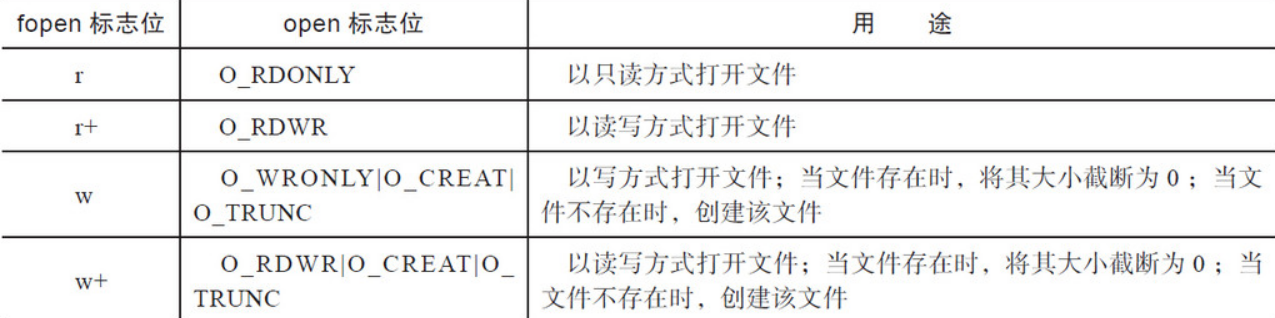
 下面进入glibc的源码,查看函数_IO_new_file_fopen来验证上面的结论
下面进入glibc的源码,查看函数_IO_new_file_fopen来验证上面的结论
_IO_FILE *_IO_new_file_fopen (fp, filename, mode, is32not64)_IO_FILE *fp;const char *filename;const char *mode;int is32not64;{int oflags = 0, omode;int read_write;int oprot = 0666;int i;_IO_FILE *result;#ifdef _LIBCconst char *cs;const char *last_recognized;#endifif (_IO_file_is_open (fp))return 0;switch (*mode){case 'r':omode = O_RDONLY;read_write = _IO_NO_WRITES;break;case 'w':omode = O_WRONLY;oflags = O_CREAT|O_TRUNC;read_write = _IO_NO_READS;break;case 'a':omode = O_WRONLY;oflags = O_CREAT|O_APPEND;read_write = _IO_NO_READS|_IO_IS_APPENDING;break;default:__set_errno (EINVAL);return NULL;}#ifdef _LIBClast_recognized = mode;#endiffor (i = 1; i < 7; ++i){switch (*++mode){case '\0':break;case '+':omode = O_RDWR;read_write &= _IO_IS_APPENDING;#ifdef _LIBClast_recognized = mode;#endifcontinue;case 'x':oflags |= O_EXCL;#ifdef _LIBClast_recognized = mode;#endifcontinue;case 'b':#ifdef _LIBClast_recognized = mode;#endifcontinue;case 'm':fp->_flags2 |= _IO_FLAGS2_MMAP;continue;case 'c':fp->_flags2 |= _IO_FLAGS2_NOTCANCEL;continue;case 'e':#ifdef O_CLOEXECoflags |= O_CLOEXEC;#endiffp->_flags2 |= _IO_FLAGS2_CLOEXEC;continue;default:/* Ignore. */continue;}break;}result = _IO_file_open (fp, filename, omode|oflags, oprot, read_write,is32not64);
#include <stdio.h>FILE *fdopen(int fd, const char *mode);int fileno(FILE *stream);
int fileno (_IO_FILE* fp){CHECK_FILE (fp, EOF);if (!(fp->_flags & _IO_IS_FILEBUF) || _IO_fileno (fp) < 0){__set_errno (EBADF);return -1;}return _IO_fileno (fp);}#define _IO_fileno(FP) ((FP)->_fileno)
Linux内核解析之标准I/O库的更多相关文章
- Linux内核解析
一.Linux内核 一个完整可用的操作系统主要由 4 部分组成:硬件.操作系统内核.操作系统服务和用户应用程序,如下图所示: 用户应用程序:是指那些自处理程序. Inter ...
- Linux内核解析:进程间通信:管道
管道的定义管道的用途管道的操作管道非法read与write内核实现解析管道通信原理及其亲戚通信解析父子进程通信解析亲缘关系的进程管道通信解析管道的注意事项及其性质管道有以下三条性质shell管道的实现 ...
- 决Ubuntu使用`make menuconfig`配置Linux 内核时,出现缺少'ncurses-devel'库支持。
*** Unable to find the ncurses libraries or the *** required header files. *** 'make menuconfig' req ...
- linux内核系统调用和标准C库函数的关系分析
http://blog.csdn.net/skyflying2012/article/details/10044343
- linux内核编程笔记【原创】
以下为本人学习笔记,如有转载请注明出处,谢谢 DEFINE_MUTEX(buzzer_mutex); mutex_lock(&buzzer_mutex); mutex_unlock(& ...
- 《LINUX内核设计与实现》第三周读书笔记——第一二章
<Linux内核设计与实现>读书笔记--第一二章 20135301张忻 估算学习时间:共2小时 读书:1.5 代码:0 作业:0 博客:0.5 实际学习时间:共2.5小时 读书:2.0 代 ...
- 《Linux内核设计与实现》 第三周 读书笔记
第一章 Linux内核简介 1. Unix的历史 Unⅸ虽然已经使用了40年,但计算机科学家仍然认为它是现存操作系统中最强大和最优秀的系统. Unix强大的根本原因: 简洁 在Unix中所有的东西都被 ...
- 《Linux内核设计与实现》读书笔记——第一二章
<Linux内核设计与实现>读书笔记——第一二章 第一章 Linux内核简介 1.1 Unix的历史 简洁:仅提供系统调用并有一个非常明确的设计目的. 抽象:Unix中绝大部分东西都被当做 ...
- Linux内核剖析 之 进程简单介绍
1.概念 1.1 什么是进程? 进程是程序运行的一个实例.能够看作充分描写叙述程序已经运行到何种程度的数据结构的汇集. 从内核观点看.进程的目的就是担当分配系统资源(CPU时间,内存 ...
随机推荐
- cocos2d-x中的字符串操作
1:循环体中字符串的构造. 通常用于多个有规律的文件的名字,诸如:[NSString stringWithFormat:@"filed.png",i].我们可以通过spr ...
- iOS应用架构谈part3 网络层设计方案
前言 网络层在一个App中也是一个不可缺少的部分,工程师们在网络层能够发挥的空间也比较大.另外,苹果对网络请求部分已经做了很好的封装,业界的AFNetworking也被广泛使用.其它的ASIHttpR ...
- ReactiveCocoa入门-part1
作为一个iOS开发者,你写的每一行代码几乎都是在响应某个事件,例如按钮的点击,收到网络消息,属性的变化(通过KVO)或者用户位置的变化(通过CoreLocation).但是这些事件都用不同的方式来处理 ...
- redis学习笔记(1)
最近在学习redis,做了比较详细的学习笔记,分享给大家,欢迎一起讨论和学习 第一部分,简单介绍redis 和 redis的基本操作 NoSQL的特点 : 数据库种类繁多,但是一个共同的特点都是去掉关 ...
- python入门:if、elif、else 条件语句的基本用法
#!/usr/bin/env python # -*- coding:utf-8 -*- #elif(否则如果,译音:埃尔夫)eise(否则,译音:埃尔斯) #if.elif.else 条件语句的基本 ...
- tomcat报错:java.io.IOException: 您的主机中的软件中止了一个已建立的连接。
tomcat报错: org.apache.catalina.connector.ClientAbortException: java.io.IOException: 您的主机中的软件中止了一个已建立的 ...
- stm32之Cortex系统定时器(SysTick)
转载自:http://www.21ic.com/app/mcu/201811/781135.htm SysTick时钟,俗称“嘀嗒定时器”,它能按设定的时间产生一次中断.控制工程代码中随处可见形如 ...
- zoj 4054
#define ll long long ; int t; ll ans,tmp; char s[N]; int main() { scanf("%d",&t); whil ...
- 笔记-python-实用-程序运算时间计算
方法1 import datetime starttime = datetime.datetime.now() #long running endtime = datetime.datetime.no ...
- jmeter中重要组件及其执行顺序
jmeter中重要组件有:Sampler,计时器,前置处理器和后置处理器,断言,Controller,Listener和配置原件. 同类组件之间是从上到下的顺序执行,不同组件之间是按照以下的顺序执行的 ...
