基于注解实现SpringBoot多数据源配置
1.功能介绍
在实际的开发中,同一个项目中使用多个数据源是很常见的场景。最近在学习的过程中使用注解的方式实现了一个Springboot项目多数据源的功能。具体实现方式如下。
2.在application.properties中添加多数据源配置
添加多个数据源和mapper文件路径配置,此配置用于基于java的配置数据源中使用。
#数据库配置
spring.datasource.demo.user.url=jdbc:mysql://xxx.xx.xx.xx:3306/demo-user
spring.datasource.demo.user.username=xxxx
spring.datasource.demo.user.password=xxxx
spring.datasource.demo.user.driver-class-name=com.mysql.jdbc.Driver
spring.datasource.demo.server.url=jdbc:mysql://xxx.xx.xx.xx:3306/springbootdemo
spring.datasource.demo.server.username=xxxx
spring.datasource.demo.server.password=xxxx
spring.datasource.demo.server.driver-class-name=com.mysql.jdbc.Driver
#mapper文件的路径
mybatis.demo.server.mapper-location=classpath*:mapper/demo-server/*.xml
mybatis.demo.user.mapper-location=classpath*:mapper/demo-user/*.xml
3.基于java的方式实现数据库配置
配置类图如下:
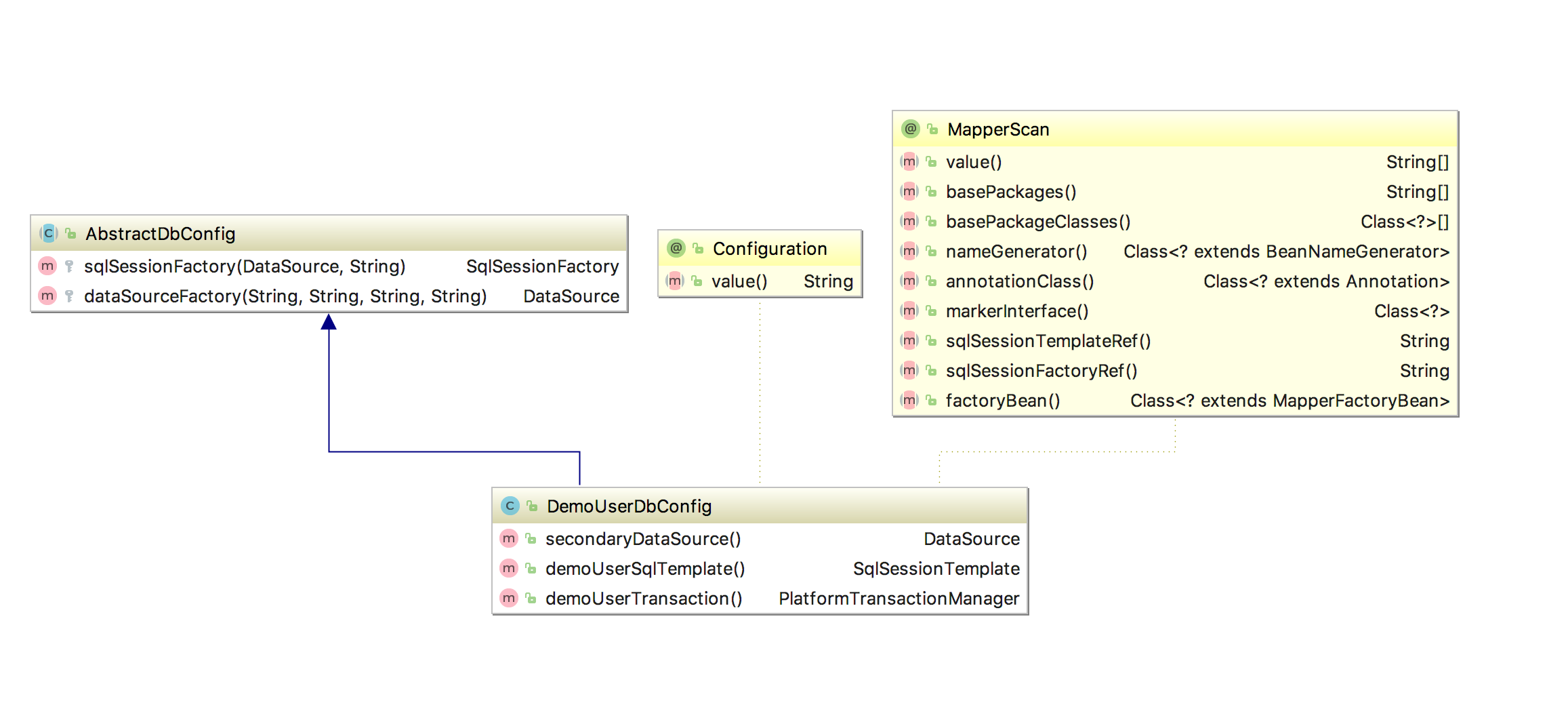
其中DemoUserDbConfig类源代码如下:
其中Configuration注解表识此类为Spring的配置类。
MapperScan注解中的basePackages、annotationClass、sqlSessionTemplateRef用于配置此数据库链接扫描com.example包中所有注解为DemoUserMapper的接口。
@Configuration
@MapperScan(basePackages = {"com.example"},annotationClass = DemoUserMapper.class,
sqlSessionTemplateRef = "demoUserTemplate")
public class DemoUserDbConfig extends AbstractDbConfig {
@Value("${spring.datasource.demo.user.url}")
private String url;
@Value("${spring.datasource.demo.user.username}")
private String userName;
@Value("${spring.datasource.demo.user.password}")
private String password;
@Value("${spring.datasource.demo.user.driver-class-name}")
private String driveClassName;
@Value(value = "${mybatis.demo.user.mapper-location}")
private String mapperLocation;
@Bean(name = "demoUser")
public DataSource secondaryDataSource() {
return dataSourceFactory(driveClassName, url, userName, password);
}
@Bean(name = "demoUserTemplate")
public SqlSessionTemplate demoUserSqlTemplate() throws Exception {
return new SqlSessionTemplate((sqlSessionFactory(secondaryDataSource(), mapperLocation)));
}
@Bean
@Qualifier("demoUserTransaction")
public PlatformTransactionManager demoUserTransaction() {
return new DataSourceTransactionManager(secondaryDataSource());
}
}
其中AbstractDatasource设置了通用的方法,源代码如下:
public abstract class AbstractDbConfig {
protected SqlSessionFactory sqlSessionFactory(DataSource dataSource, String mapperLocation) throws Exception {
SqlSessionFactoryBean factoryBean = new SqlSessionFactoryBean();
factoryBean.setDataSource(dataSource);
ResourcePatternResolver resourceResolver = new PathMatchingResourcePatternResolver();
Resource[] resource= resourceResolver.getResources(mapperLocation);
factoryBean.setMapperLocations(resource);
return factoryBean.getObject();
}
protected DataSource dataSourceFactory(String driveClassName, String url, String userName, String password){
DruidDataSource datasource = new DruidDataSource();
datasource.setDriverClassName(driveClassName);
datasource.setUrl(url);
datasource.setUsername(userName);
datasource.setPassword(password);
datasource.setMaxActive(20);
datasource.setInitialSize(20);
return datasource;
}
}
使用相同的方法定义其他数据源。
4.定义接口和mapper文件
分别定义连接demo-user数据库和springbootdemo数据库的mapper文件。连接demo-user数据库的接口如下,使用DemoUserMapper注解表识。
@DemoUserMapper
public interface UserDao {
/**
* 返回所有的dictionary列表
*
* @return 所有的dictionary列表
*/
List<String> list();
}
mapper文件如下:
<!DOCTYPE mapper PUBLIC "-//mybatis.org//DTD Mapper 3.0//EN" "http://mybatis.org/dtd/mybatis-3-mapper.dtd" >
<mapper namespace="com.example.multidatasource.business.user.UserDao">
<select id="list" resultType="string">
SELECT `name` FROM `user`
</select>
</mapper>
定义读取springbootdemo数据库的接口,代码如下。使用DemoServerMapper注解表识
@DemoServerMapper
public interface DictionaryDao {
/**
* 返回所有的dictionary列表
*
* @return 所有的dictionary列表
*/
List<Dictionary> list();
/**
* 查询此key下的所有子节点
*
* @param key 数据字典key
* @return 返回key所有的子节点列表
*/
List<Dictionary> listChildrenByKey(String key);
/**
* 插入数据到数据库
*
* @param dictionary
*/
void insert(Dictionary dictionary);
}
mapper文件代码如下:
<!DOCTYPE mapper PUBLIC "-//mybatis.org//DTD Mapper 3.0//EN" "http://mybatis.org/dtd/mybatis-3-mapper.dtd" >
<mapper namespace="com.example.multidatasource.business.dictionary.dao.DictionaryDao">
<resultMap id="DictionaryResultMap" type="com.example.multidatasource.business.dictionary.Dictionary">
<result property="id" column="id"></result>
<result property="dictKey" column="dict_key"></result>
<result property="dictValue" column="dict_value"></result>
<result property="parentId" column="parent_id"></result>
<result property="description" column="description"></result>
</resultMap>
<select id="list" resultMap="DictionaryResultMap">
SELECT * FROM `dictionary`
</select>
<select id="listChildrenByKey" resultMap="DictionaryResultMap">
SELECT * FROM dictionary where parent_id= (select id from dictionary where dict_key= #{key})
</select>
<delete id="delete" parameterType="int">
delete from dictionary where id = #{id}
</delete>
<insert id="insert" parameterType="com.example.multidatasource.business.dictionary.Dictionary">
INSERT INTO `dictionary`(`dict_key`,`dict_value`,`parent_id`,`description`)
VALUES(#{dictKey}, #{dictValue}, #{parentId}, #{description})
</insert>
</mapper>
5.定义注解
定义DemoUserMapper和DemoServerMapper注解,分别作为使用demo-user和springbootdemo数据库的表识。
定义代码如下:
@Documented
@Retention(RetentionPolicy.RUNTIME)
@Target(ElementType.TYPE)
@Component
@Mapper
public @interface DemoServerMapper {
/**
* The value may indicate a suggestion for a logical component name,
* to be turned into a Spring bean in case of an autodetected component.
* @return the suggested component name, if any (or empty String otherwise)
*/
String value() default "";
}
@Documented
@Retention(RetentionPolicy.RUNTIME)
@Target(ElementType.TYPE)
@Component
@Mapper
public @interface DemoUserMapper {
/**
* The value may indicate a suggestion for a logical component name,
* to be turned into a Spring bean in case of an autodetected component.
* @return the suggested component name, if any (or empty String otherwise)
*/
String value() default "";
}
6.使用单元测试验证配置
编写单元测试代码如下:
@RunWith(SpringRunner.class)
@SpringBootTest
public class MultiDatasourceApplicationTests {
@Autowired
private DictionaryDao dictionaryDao;
@Autowired
private UserDao userDao;
@Test
public void contextLoads() {
System.out.println(dictionaryDao.list());
System.out.println("===================");
System.out.println(userDao.list());
}
}
基于注解实现SpringBoot多数据源配置的更多相关文章
- 基于注解的Spring多数据源配置和使用(非事务)
原文:基于注解的Spring多数据源配置和使用 1.创建DynamicDataSource类,继承AbstractRoutingDataSource package com.rps.dataSourc ...
- 基于注解的Spring多数据源配置和使用
前一段时间研究了一下spring多数据源的配置和使用,为了后期从多个数据源拉取数据定时进行数据分析和报表统计做准备.由于之前做过的项目都是单数据源的,没有遇到这种场景,所以也一直没有去了解过如何配置多 ...
- 基于xml的Spring多数据源配置和使用
上一篇讲了<基于注解的Spring多数据源配置和使用>,通过在类或者方法上添加@DataSource注解就可以指定某个数据源.这种方式的优点是控制粒度细,也更灵活. 但是当有些时候项目分模 ...
- 基于注解的springboot+mybatis的多数据源组件的实现
通常业务开发中,我们会使用到多个数据源,比如,部分数据存在mysql实例中,部分数据是在oracle数据库中,那这时候,项目基于springboot和mybatis,其实只需要配置两个数据源即可,只需 ...
- Springboot 多数据源配置,结合tk-mybatis
一.前言 作为一个资深的CRUD工程师,我们在实际使用springboot开发项目的时候,难免会遇到同时使用多个数据库的情况,比如前脚刚查询mysql,后脚就要查询sqlserver. 这时,我们很直 ...
- 基于注解的Spring AOP的配置和使用
摘要: 基于注解的Spring AOP的配置和使用 AOP是OOP的延续,是Aspect Oriented Programming的缩写,意思是面向切面编程.可以通过预编译方式和运行期动态代理实现在不 ...
- spring基于通用Dao的多数据源配置详解【ds1】
spring基于通用Dao的多数据源配置详解 有时候在一个项目中会连接多个数据库,需要在spring中配置多个数据源,最近就遇到了这个问题,由于我的项目之前是基于通用Dao的,配置的时候问题不断,这种 ...
- mybatis基于注解形式的多数据源
最近在做一个系统管理项目,需要使用到多数据源,尝试了注解形式和xml形式的多数据源配置,以下是基于注解形式的Mybatis多数据源配置. 1.application.yml 配置文件 database ...
- Spring-Boot 多数据源配置+动态数据源切换+多数据源事物配置实现主从数据库存储分离
一.基础介绍 多数据源字面意思,比如说二个数据库,甚至不同类型的数据库.在用SpringBoot开发项目时,随着业务量的扩大,我们通常会进行数据库拆分或是引入其他数据库,从而我们需要配置多个数据源. ...
随机推荐
- DTO和ViewModel的区别
Data Transfer Object 数据传输对象 ViewModel 视图实体(我们在新建MVC项目是会发现Model文件夹下会有一些ViewModel实体) 简单的理解一下两者之间的区别,举个 ...
- java threadLocal的初探
在网上找了半天,终于找到一篇靠谱的文章了. 文章地址:http://qifuguang.me/2015/09/02/[Java%E5%B9%B6%E5%8F%91%E5%8C%85%E5%AD%A6% ...
- 说说JVM原理?内存泄漏与溢出的区别?何时产生内存泄漏?
1.JVM原理 JVM是Java Virtual Machine(Java虚拟机)的缩写,它是整个java实现跨平台的最核心的部分,所有的Java程序会首先被编译为.class的类文件,这种类文件可以 ...
- 重置Cacti密码
Cacti登录密码忘记,重置Cacti密码 用root用户进入系统 [root@localhsot]# mysql -u root -p mysql> show databases; mysql ...
- SQL SERVER 2008 系列问题:无法访问,混合模式
转载请注明:http://www.cnblogs.com/dachen408/p/7878494.html 使用本机服务器名'.'登录,使用windows模式: 1.修改登录模式为混合模式:右键服务器 ...
- CodeForces 219D Choosing Capital for Treeland (树形DP)
题意:给一个树形图,n个节点,n-1条有向边,要求选一个节点作为根,使需要改变方向的边的数目最少.并输出所有可能作为根的点. 思路: 先随便一个点进行DFS,计算将每棵子树的边全部往下时,所需要的费用 ...
- Matplotlib_常用图表
Matplotlib绘图一般用于数据可视化 1.常用的图表有: 折线图(坐标系图) 散点图/气泡图 条形图/柱状图 饼图 直方图 箱线图 热力图 折线图(坐标系图) 折线图用于显示随时间或有序类别的变 ...
- iphone在jsp显示时间会NAN解决办法
例:2018-12-28 15:00:00 1. var newDate = new Date("2018-12-28 15:00:00") 这种获取的时间在安卓手机上显示是 ...
- NYOJ-1057-寻找最大数(三)
http://acm.nyist.net/JudgeOnline/problem.php?pid=1057 寻找最大数(三) 时间限制:1000 ms | 内存限制:65535 KB 难度:2 描 ...
- 2、Task 使用 ContinueWith 而不要使用 Wait
1.线程自旋:在阻塞线程的时候为了等待解锁(访问临界资源)(Sleep). 2.上下文切换:将处理器当前线程的状态保存到操作系统内部的线程对象中,然后再挑出一个就绪的线程,把上下文信息传递给处理器,然 ...
