android MVP模式思考
在软件开发设计中,有多种软件设计模式,如web开发中经典的MVC, 将后台分为三层:Model层,View层和Controller层,其中,Model主要是数据处理,如数据库,文件,或网络数据等;View层是视图层,主要是指前端或后端用于直接展现给用户的页面,Controller层则是负责业务逻辑处理,即将Model中读取的数据显示到View层,同时又将View层触发的操作事件经过业务处理后将数据保存到Model层中。
在android中,可能很多开发者使用的还是mvc模式,比如,在代码中可以发现大量的IxxEntity,IxxDao,IxxDaoImpl,IxxController,IxxControllerImpldengdeng。但是,Android开发中,还有一种不错的开发设计,那就是MVP模式。在Android4.4源码中的InCallUI中,我们会发现就应用了这种模式。
首先,先解释下,什么是MVP,MVP模式其实跟MVC模式的意图是一样的,都是为了将视图,数据和业务层分离开了,从而更好的应用于后续的开发,升级以及维护。其中MVP中的P,代表Presenter,即主持的意思,主要负责业务逻辑处理,跟MVC模式不同的是,在MVP中View层是不允许跟Model层直接交互的。MVP模式的理想场景就是可以只修改View层的界面代码,但是Presenter层和model层不需要修改任何代码,这是因为在android中,开发者面对最多的需求就是界面,变化最多的也是界面,所以mvp模式对android开发来说是一个非常不错的选择,当然,弊端就是,额外增加的代码量也有点多。。。
具体调用逻辑,借用下面网上一张图:
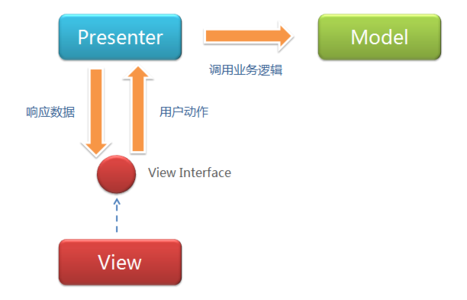
接着,我们来看看android4.4中InCallUI源码中MVP代码的应用。
InCallUI源码路径是在/packages/apps/InCallUI,我们直接看/src/com/android/incallui目录,会发现该目录下有一大堆xxxPresenter的类。其中,AnswerPresenter是处理接听电话的Presenter,CallButtonPresenter是处理拨号盘的Presenter,CallCardPresenter是通话界面的Presenter。在InCallUI中,从所有的界面中抽象出一个接口:Ui,它是一个空接口,它的子类分别对应不同的Ui,因为对应MVP每一个V,它的界面都是不同的,所以需要抽象出一个接口,并且让这个接口继承Ui,具体代码如下:
/*
* Copyright (C) 2013 The Android Open Source Project
*
* Licensed under the Apache License, Version 2.0 (the "License");
* you may not use this file except in compliance with the License.
* You may obtain a copy of the License at
*
* http://www.apache.org/licenses/LICENSE-2.0
*
* Unless required by applicable law or agreed to in writing, software
* distributed under the License is distributed on an "AS IS" BASIS,
* WITHOUT WARRANTIES OR CONDITIONS OF ANY KIND, either express or implied.
* See the License for the specific language governing permissions and
* limitations under the License
*/ package com.android.incallui; /**
* Base class for all presenter ui.
*/
public interface Ui { }
如前面所说,CallButtonXX是负责拨号盘,对于拨号盘的界面显示,InCallUI抽象了一个继承Ui的接口CallButtonUi(定义在CallButtonPresenter类中),相关代码如下:
public interface CallButtonUi extends Ui {
void setEnabled(boolean on);
void setMute(boolean on);
void enableMute(boolean enabled);
void setHold(boolean on);
void showHold(boolean show);
void enableHold(boolean enabled);
void showMerge(boolean show);
void showSwap(boolean show);
void showAddCall(boolean show);
void enableAddCall(boolean enabled);
void displayDialpad(boolean on);
boolean isDialpadVisible();
void setAudio(int mode);
void setSupportedAudio(int mask);
void showManageConferenceCallButton();
void showGenericMergeButton();
void hideExtraRow();
void displayManageConferencePanel(boolean on);
}
在InCallUI中,抽象类Presenter是所有XXPresenter的父类,他主要实现了跟View交互时所有Presenter都所需的onUiReady和onUiUnready两个方法。具体代码如下:
/*
* Copyright (C) 2013 The Android Open Source Project
*
* Licensed under the Apache License, Version 2.0 (the "License");
* you may not use this file except in compliance with the License.
* You may obtain a copy of the License at
*
* http://www.apache.org/licenses/LICENSE-2.0
*
* Unless required by applicable law or agreed to in writing, software
* distributed under the License is distributed on an "AS IS" BASIS,
* WITHOUT WARRANTIES OR CONDITIONS OF ANY KIND, either express or implied.
* See the License for the specific language governing permissions and
* limitations under the License
*/ package com.android.incallui; /**
* Base class for Presenters.
*/
public abstract class Presenter<U extends Ui> { private U mUi; /**
* Called after the UI view has been created. That is when fragment.onViewCreated() is called.
*
* @param ui The Ui implementation that is now ready to be used.
*/
public void onUiReady(U ui) {
mUi = ui;
} /**
* Called when the UI view is destroyed in Fragment.onDestroyView().
*/
public final void onUiDestroy(U ui) {
onUiUnready(ui);
mUi = null;
} /**
* To be overriden by Presenter implementations. Called when the fragment is being
* destroyed but before ui is set to null.
*/
public void onUiUnready(U ui) {
} public U getUi() {
return mUi;
}
}
其中Presenter中的实现CallButtonPresenter的代码如下:
/*
* Copyright (C) 2013 The Android Open Source Project
*
* Licensed under the Apache License, Version 2.0 (the "License");
* you may not use this file except in compliance with the License.
* You may obtain a copy of the License at
*
* http://www.apache.org/licenses/LICENSE-2.0
*
* Unless required by applicable law or agreed to in writing, software
* distributed under the License is distributed on an "AS IS" BASIS,
* WITHOUT WARRANTIES OR CONDITIONS OF ANY KIND, either express or implied.
* See the License for the specific language governing permissions and
* limitations under the License
*/ package com.android.incallui; import com.android.incallui.AudioModeProvider.AudioModeListener;
import com.android.incallui.InCallPresenter.InCallState;
import com.android.incallui.InCallPresenter.InCallStateListener;
import com.android.incallui.InCallPresenter.IncomingCallListener;
import com.android.services.telephony.common.AudioMode;
import com.android.services.telephony.common.Call;
import com.android.services.telephony.common.Call.Capabilities; import android.telephony.PhoneNumberUtils; /**
* Logic for call buttons.
*/
public class CallButtonPresenter extends Presenter<CallButtonPresenter.CallButtonUi>
implements InCallStateListener, AudioModeListener, IncomingCallListener { //省略若干行代码 public CallButtonPresenter() {
} @Override
public void onUiReady(CallButtonUi ui) {
super.onUiReady(ui); AudioModeProvider.getInstance().addListener(this); // register for call state changes last
InCallPresenter.getInstance().addListener(this);
InCallPresenter.getInstance().addIncomingCallListener(this);
} @Override
public void onUiUnready(CallButtonUi ui) {
super.onUiUnready(ui); InCallPresenter.getInstance().removeListener(this);
AudioModeProvider.getInstance().removeListener(this);
InCallPresenter.getInstance().removeIncomingCallListener(this);
} @Override
public void onStateChange(InCallState state, CallList callList) { //省略若干行代码
} @Override
public void onIncomingCall(InCallState state, Call call) {
onStateChange(state, CallList.getInstance());
} @Override
public void onAudioMode(int mode) {
if (getUi() != null) {
getUi().setAudio(mode);
}
} @Override
public void onSupportedAudioMode(int mask) {
if (getUi() != null) {
getUi().setSupportedAudio(mask);
}
} @Override
public void onMute(boolean muted) {
if (getUi() != null) {
getUi().setMute(muted);
}
} public int getAudioMode() {
return AudioModeProvider.getInstance().getAudioMode();
} public int getSupportedAudio() {
return AudioModeProvider.getInstance().getSupportedModes();
} public void setAudioMode(int mode) { //省略若干行代码
} /**
* Function assumes that bluetooth is not supported.
*/
public void toggleSpeakerphone() {
//省略若干行代码
} public void endCallClicked() {
if (mCall == null) {
return;
} CallCommandClient.getInstance().disconnectCall(mCall.getCallId());
} public void manageConferenceButtonClicked() {
getUi().displayManageConferencePanel(true);
} public void muteClicked(boolean checked) {
Log.d(this, "turning on mute: " + checked); CallCommandClient.getInstance().mute(checked);
} public void holdClicked(boolean checked) {
if (mCall == null) {
return;
} Log.d(this, "holding: " + mCall.getCallId()); CallCommandClient.getInstance().hold(mCall.getCallId(), checked);
} public void mergeClicked() {
CallCommandClient.getInstance().merge();
} public void addCallClicked() {
//省略若干行代码
} public void swapClicked() {
//省略若干行代码
} public void showDialpadClicked(boolean checked) {
//省略若干行代码
} private void updateUi(InCallState state, Call call) {
//省略若干行代码
} private void updateExtraButtonRow() {
//省略若干行代码
} public void refreshMuteState() {
//省略若干行代码
} public interface CallButtonUi extends Ui {
void setEnabled(boolean on);
void setMute(boolean on);
void enableMute(boolean enabled);
void setHold(boolean on);
void showHold(boolean show);
void enableHold(boolean enabled);
void showMerge(boolean show);
void showSwap(boolean show);
void showAddCall(boolean show);
void enableAddCall(boolean enabled);
void displayDialpad(boolean on);
boolean isDialpadVisible();
void setAudio(int mode);
void setSupportedAudio(int mask);
void showManageConferenceCallButton();
void showGenericMergeButton();
void hideExtraRow();
void displayManageConferencePanel(boolean on);
}
}
在InCallUI中,除了InCallActivity,其他界面都是由Fragment负责界面,即,每个Fragment都属于MVP中的View,InCallUI中抽象出了一个BaseFragment来作为所有Fragment的父类,BaseFragment代码如下:
/*
* Copyright (C) 2013 The Android Open Source Project
*
* Licensed under the Apache License, Version 2.0 (the "License");
* you may not use this file except in compliance with the License.
* You may obtain a copy of the License at
*
* http://www.apache.org/licenses/LICENSE-2.0
*
* Unless required by applicable law or agreed to in writing, software
* distributed under the License is distributed on an "AS IS" BASIS,
* WITHOUT WARRANTIES OR CONDITIONS OF ANY KIND, either express or implied.
* See the License for the specific language governing permissions and
* limitations under the License
*/ package com.android.incallui; import android.app.Fragment;
import android.os.Bundle; /**
* Parent for all fragments that use Presenters and Ui design.
*/
public abstract class BaseFragment<T extends Presenter<U>, U extends Ui> extends Fragment { private T mPresenter; abstract T createPresenter(); abstract U getUi(); protected BaseFragment() {
mPresenter = createPresenter();
} /**
* Presenter will be available after onActivityCreated().
*
* @return The presenter associated with this fragment.
*/
public T getPresenter() {
return mPresenter;
} @Override
public void onActivityCreated(Bundle savedInstanceState) {
super.onActivityCreated(savedInstanceState);
mPresenter.onUiReady(getUi());
} @Override
public void onDestroyView() {
super.onDestroyView();
mPresenter.onUiDestroy(getUi());
}
}
即在BaseFragment或继承自BaseFragment的子Fragment被创建的时候,将V(Fragment)跟P(Presenter)关联,在Fragment被销毁的时候,将V和P解绑。这里我们继续看看CallButtonFragment的代码:
/*
* Copyright (C) 2013 The Android Open Source Project
*
* Licensed under the Apache License, Version 2.0 (the "License");
* you may not use this file except in compliance with the License.
* You may obtain a copy of the License at
*
* http://www.apache.org/licenses/LICENSE-2.0
*
* Unless required by applicable law or agreed to in writing, software
* distributed under the License is distributed on an "AS IS" BASIS,
* WITHOUT WARRANTIES OR CONDITIONS OF ANY KIND, either express or implied.
* See the License for the specific language governing permissions and
* limitations under the License
*/ package com.android.incallui; import android.graphics.drawable.LayerDrawable;
import android.os.Bundle;
import android.view.LayoutInflater;
import android.view.Menu;
import android.view.MenuItem;
import android.view.View;
import android.view.View.OnClickListener;
import android.view.ViewGroup;
import android.widget.CompoundButton;
import android.widget.ImageButton;
import android.widget.PopupMenu;
import android.widget.PopupMenu.OnDismissListener;
import android.widget.PopupMenu.OnMenuItemClickListener;
import android.widget.ToggleButton; import com.android.services.telephony.common.AudioMode; /**
* Fragment for call control buttons
*/
public class CallButtonFragment
extends BaseFragment<CallButtonPresenter, CallButtonPresenter.CallButtonUi>
implements CallButtonPresenter.CallButtonUi, OnMenuItemClickListener, OnDismissListener,
View.OnClickListener, CompoundButton.OnCheckedChangeListener { private ImageButton mMuteButton;
private ImageButton mAudioButton;
private ImageButton mHoldButton;
private ToggleButton mShowDialpadButton;
private ImageButton mMergeButton;
private ImageButton mAddCallButton;
private ImageButton mSwapButton; private PopupMenu mAudioModePopup;
private boolean mAudioModePopupVisible;
private View mEndCallButton;
private View mExtraRowButton;
private View mManageConferenceButton;
private View mGenericMergeButton; @Override
CallButtonPresenter createPresenter() {
// TODO: find a cleaner way to include audio mode provider than
// having a singleton instance.
return new CallButtonPresenter();
} @Override
CallButtonPresenter.CallButtonUi getUi() {
return this;
} @Override
public void onCreate(Bundle savedInstanceState) {
super.onCreate(savedInstanceState);
} @Override
public View onCreateView(LayoutInflater inflater, ViewGroup container,
Bundle savedInstanceState) {
//省略若干行代码 mManageConferenceButton = parent.findViewById(R.id.manageConferenceButton);
mManageConferenceButton.setOnClickListener(new View.OnClickListener() {
@Override
public void onClick(View v) {
getPresenter().manageConferenceButtonClicked();
}
});
mGenericMergeButton = parent.findViewById(R.id.cdmaMergeButton);
mGenericMergeButton.setOnClickListener(new View.OnClickListener() {
@Override
public void onClick(View v) {
getPresenter().mergeClicked();
}
});
//省略若干行代码
} @Override
public void onActivityCreated(Bundle savedInstanceState) {
//省略若干行代码
} @Override
public void onResume() {
if (getPresenter() != null) {
getPresenter().refreshMuteState();
}
//省略若干行代码
} @Override
public void onCheckedChanged(CompoundButton buttonView, boolean isChecked) {
} @Override
public void onClick(View view) {
//省略若干行代码
} @Override
public void setEnabled(boolean isEnabled) {
//省略若干行代码
} @Override
public void setMute(boolean value) {
mMuteButton.setSelected(value);
} @Override
public void enableMute(boolean enabled) {
mMuteButton.setEnabled(enabled);
} @Override
public void setHold(boolean value) {
mHoldButton.setSelected(value);
} @Override
public void showHold(boolean show) {
mHoldButton.setVisibility(show ? View.VISIBLE : View.GONE);
} @Override
public void enableHold(boolean enabled) {
mHoldButton.setEnabled(enabled);
} @Override
public void showMerge(boolean show) {
mMergeButton.setVisibility(show ? View.VISIBLE : View.GONE);
} @Override
public void showSwap(boolean show) {
mSwapButton.setVisibility(show ? View.VISIBLE : View.GONE);
} @Override
public void showAddCall(boolean show) {
mAddCallButton.setVisibility(show ? View.VISIBLE : View.GONE);
} @Override
public void enableAddCall(boolean enabled) {
mAddCallButton.setEnabled(enabled);
} @Override
public void setAudio(int mode) {
updateAudioButtons(getPresenter().getSupportedAudio());
refreshAudioModePopup();
} @Override
public void setSupportedAudio(int modeMask) {
updateAudioButtons(modeMask);
refreshAudioModePopup();
} @Override
public boolean onMenuItemClick(MenuItem item) {
//省略若干行代码
} // PopupMenu.OnDismissListener implementation; see showAudioModePopup().
// This gets called when the PopupMenu gets dismissed for *any* reason, like
// the user tapping outside its bounds, or pressing Back, or selecting one
// of the menu items.
@Override
public void onDismiss(PopupMenu menu) {
Log.d(this, "- onDismiss: " + menu);
mAudioModePopupVisible = false;
} /**
* Checks for supporting modes. If bluetooth is supported, it uses the audio
* pop up menu. Otherwise, it toggles the speakerphone.
*/
private void onAudioButtonClicked() {
Log.d(this, "onAudioButtonClicked: " +
AudioMode.toString(getPresenter().getSupportedAudio())); if (isSupported(AudioMode.BLUETOOTH)) {
showAudioModePopup();
} else {
getPresenter().toggleSpeakerphone();
}
} /**
* Refreshes the "Audio mode" popup if it's visible. This is useful
* (for example) when a wired headset is plugged or unplugged,
* since we need to switch back and forth between the "earpiece"
* and "wired headset" items.
*
* This is safe to call even if the popup is already dismissed, or even if
* you never called showAudioModePopup() in the first place.
*/
public void refreshAudioModePopup() {
if (mAudioModePopup != null && mAudioModePopupVisible) {
// Dismiss the previous one
mAudioModePopup.dismiss(); // safe even if already dismissed
// And bring up a fresh PopupMenu
showAudioModePopup();
}
} /**
* Updates the audio button so that the appriopriate visual layers
* are visible based on the supported audio formats.
*/
private void updateAudioButtons(int supportedModes) {
//省略若干行代码
} private boolean isSupported(int mode) {
return (mode == (getPresenter().getSupportedAudio() & mode));
} private boolean isAudio(int mode) {
return (mode == getPresenter().getAudioMode());
} @Override
public void displayDialpad(boolean value) {
mShowDialpadButton.setChecked(value);
if (getActivity() != null && getActivity() instanceof InCallActivity) {
((InCallActivity) getActivity()).displayDialpad(value);
}
} @Override
public boolean isDialpadVisible() {
if (getActivity() != null && getActivity() instanceof InCallActivity) {
return ((InCallActivity) getActivity()).isDialpadVisible();
}
return false;
} @Override
public void displayManageConferencePanel(boolean value) {
if (getActivity() != null && getActivity() instanceof InCallActivity) {
((InCallActivity) getActivity()).displayManageConferencePanel(value);
}
} @Override
public void showManageConferenceCallButton() {
mExtraRowButton.setVisibility(View.VISIBLE);
mManageConferenceButton.setVisibility(View.VISIBLE);
mGenericMergeButton.setVisibility(View.GONE);
} @Override
public void showGenericMergeButton() {
mExtraRowButton.setVisibility(View.VISIBLE);
mManageConferenceButton.setVisibility(View.GONE);
mGenericMergeButton.setVisibility(View.VISIBLE);
} @Override
public void hideExtraRow() {
mExtraRowButton.setVisibility(View.GONE);
}
}
从而,通过Ui,CallButtonUi,BaseFragment,CallButtonFragment,Presenter,CallButtonPresenter将M,V,P分开,让数据,业务,展示分开开发维护,代码变得清晰,每层只需要关注自己的东西就行,这就比我们以前都只在一个Activity或Fragment中糅杂在一起好很多。
如果有需要查看Android源码的童鞋,可以自行到Android官网下载或去下面两个网站进行在线查看。
1,http://androidxref.com
2,http://www.grepcode.com
android MVP模式思考的更多相关文章
- android MVP模式介绍与实战
android MVP模式介绍与实战 描述 MVP模式是什么?MVP 是从经典的模式MVC演变而来,它们的基本思想有相通的地方:Controller/Presenter负责逻辑的处理,Model提供数 ...
- Android MVP模式
转自http://segmentfault.com/blogs,转载请注明出处Android MVP Pattern Android MVP模式\[1\]也不是什么新鲜的东西了,我在自己的项目里也普遍 ...
- Android MVP模式 简单易懂的介绍方式
主要学习这位大神的博客:简而易懂 Android MVP模式 简单易懂的介绍方式 https://segmentfault.com/a/1190000003927200
- Android MVP模式简单易懂的介绍方式 (三)
Android MVP模式简单易懂的介绍方式 (一) Android MVP模式简单易懂的介绍方式 (二) Android MVP模式简单易懂的介绍方式 (三) 讲完M和P,接下来就要讲V了.View ...
- Android MVP模式简单易懂的介绍方式 (二)
Android MVP模式简单易懂的介绍方式 (一) Android MVP模式简单易懂的介绍方式 (二) Android MVP模式简单易懂的介绍方式 (三) 上一篇文章我们介绍完了Model的创建 ...
- Android MVP模式简单易懂的介绍方式 (一)
Android MVP模式简单易懂的介绍方式 (一) Android MVP模式简单易懂的介绍方式 (二) Android MVP模式简单易懂的介绍方式 (三) 最近正在研究Android的MVP模式 ...
- Android MVP模式 谷歌官方代码解读
Google官方MVP Sample代码解读 关于Android程序的构架, 当前(2016.10)最流行的模式即为MVP模式, Google官方提供了Sample代码来展示这种模式的用法. Repo ...
- Android mvp模式、mvvm模式
MVC和MVP的区别2007年08月08日 星期三 上午 09:23 MVC和MVP到底有什么区别呢? 从这幅图可以看到,我们可以看到在MVC里,View是可以直接访问Model的!从而,View里会 ...
- Xamarin.Android MVP模式
一.简介 随着UI创建技术的功能日益增强,UI层也履行着越来越多的职责.为了更好地细分视图(View)与模型(Model)的功能,让View专注于处理数 据的可视化以及与用户的交互,同时让Model只 ...
随机推荐
- 【hibernate】Hibernate SQL 方言(hibernate.dialect)
参考如下: RDBMS Dialect DB2 org.hibernate.dialect.DB2Dialect DB2 AS/400 org.hibernate.dialect.DB2400Dial ...
- 使用 ODP.NET 访问 Oracle(.net如何访问Oracle)详解【转】
http://www.cnblogs.com/qinpengming/archive/2013/06/08/3127346.html 1,什么是ODF .NE,?就是Oracle 为 .NET (OD ...
- windows 控制台cmd乱码的解决办法
windows 控制台cmd乱码的解决办法 我本机的系统环境: OS Name: Microsoft Windows 10 企业版 OS Version: 10.0.14393 N/A Build 1 ...
- Tomcat Manager用户名和密码
在浏览器输入http://localhost:8080/,打开Tomcat自带的默认主页面,右侧有“administration”“documentation”等模块.选择“administratio ...
- 手机话费充值和手机流量充值 API
最近正好需要用到手机充值和流量充值接口,网上找到的,记录并分享下. 聚合数据上面有手机充值的接口,也有流量充值的接口:注册以后可以使用它的OpenId和AppKey. 手机话费充值的接口:https: ...
- 事件绑定,事件捕获,事件冒泡以及事件委托,兼容IE
● 事件分为三个阶段: 事件捕获 --> 事件目标 --> 事件冒泡 ● 事件捕获:事件发生时(onclick,onmouseover……)首先发生在document上,然后依次传 ...
- Windows下ADB使用相关问题
Windows下ADB使用相关问题 适用环境: 在Windows XP.WIN7下均可按本文操作进行.WIN8下没有进行实验.但操作设置大致同样.除了第4步.adb_usb.ini的位置可能有所不同以 ...
- Leet Code OJ 237. Delete Node in a Linked List [Difficulty: Easy]
题目: Write a function to delete a node (except the tail) in a singly linked list, given only access t ...
- org hibernate querytimeoutexception
起因 在做Hibernate批量插入时,出现这个错误org.hibernate.QueryTimeoutException: 错误原因是表空间的容量不足,需要加大空间容量:那首先想到的是应该查询其容量 ...
- intellij 开发webservice
最近项目中有用到WebService,于是就研究了一下,但是关于intellij 开发 WebService 的文章极少,要不就是多年以前,于是研究一下,写这篇博文.纯属记录,分享,中间有不对的地方, ...
