Java生成带logo 的二维码
这个工具类主要实现了两点功能:
1. 生成任意文链接的二维码.
2. 在二维码的中间加入图像.
主要实现步骤:
第一步:
导入QR二维码3.0 版本的core包和一张jpg图片(logo)。
core包下载地址:http://central.maven.org/maven2/com/google/zxing/core/3.0.0/

第二步:
新建一个Java project。将刚下载的core-3.0.0 jar 添加到项目依赖中。
具体步骤:
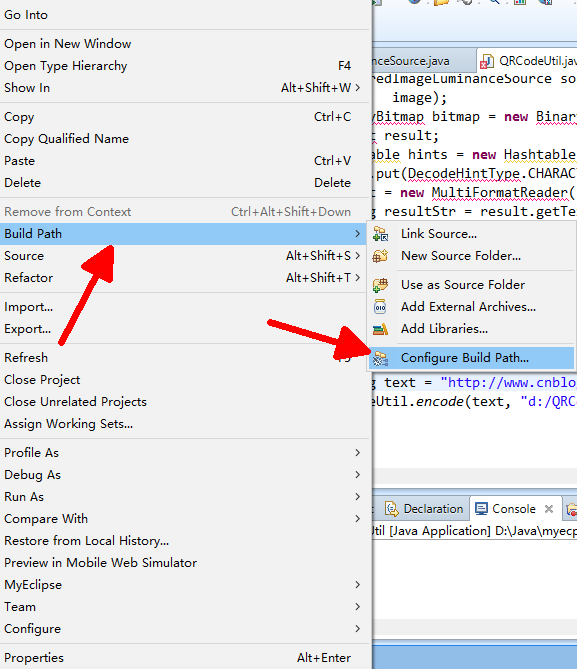

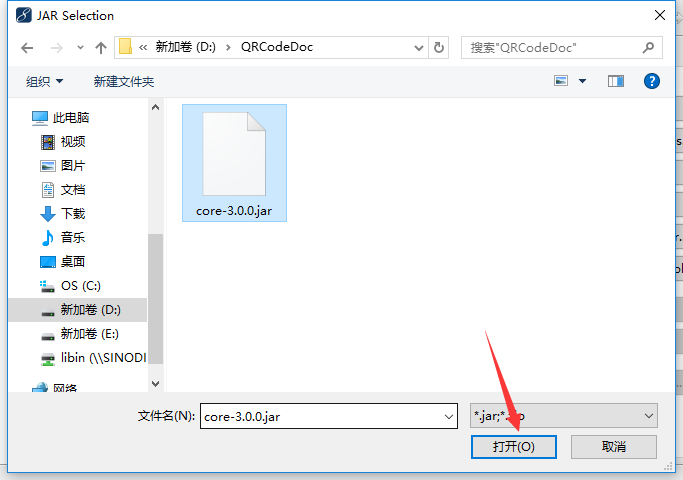
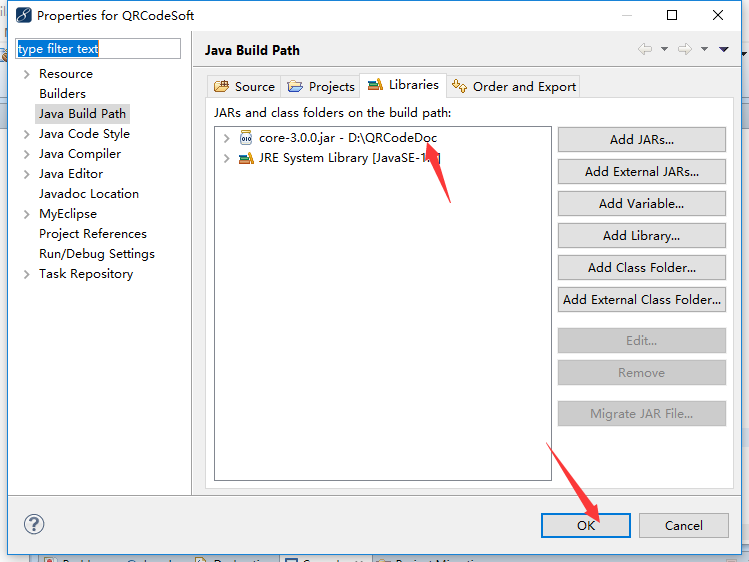
第三步:
新建两个类,分别是:
BufferedImageLuminanceSource.java
QRCodeUtil.java
关键代码在于:BufferedImageLuminanceSource.java 和QRCodeUtil.java , 其中测试的main 方法位于 QRCodeUtil.java 中。
BufferedImageLuminanceSource.java程序代码:
package com.sion.utils; import java.awt.Graphics2D;
import java.awt.geom.AffineTransform;
import java.awt.image.BufferedImage; import com.google.zxing.LuminanceSource; public class BufferedImageLuminanceSource extends LuminanceSource{
private final BufferedImage image;
private final int left;
private final int top; public BufferedImageLuminanceSource(BufferedImage image) {
this(image, 0, 0, image.getWidth(), image.getHeight());
} public BufferedImageLuminanceSource(BufferedImage image, int left,
int top, int width, int height) {
super(width, height); int sourceWidth = image.getWidth();
int sourceHeight = image.getHeight();
if (left + width > sourceWidth || top + height > sourceHeight) {
throw new IllegalArgumentException(
"Crop rectangle does not fit within image data.");
} for (int y = top; y < top + height; y++) {
for (int x = left; x < left + width; x++) {
if ((image.getRGB(x, y) & 0xFF000000) == 0) {
image.setRGB(x, y, 0xFFFFFFFF); // = white
}
}
} this.image = new BufferedImage(sourceWidth, sourceHeight,
BufferedImage.TYPE_BYTE_GRAY);
this.image.getGraphics().drawImage(image, 0, 0, null);
this.left = left;
this.top = top;
} @Override
public byte[] getMatrix() {
int width = getWidth();
int height = getHeight();
int area = width * height;
byte[] matrix = new byte[area];
image.getRaster().getDataElements(left, top, width, height, matrix);
return matrix;
} @Override
public byte[] getRow(int y, byte[] row) {
if (y < 0 || y >= getHeight()) {
throw new IllegalArgumentException(
"Requested row is outside the image: " + y);
}
int width = getWidth();
if (row == null || row.length < width) {
row = new byte[width];
}
image.getRaster().getDataElements(left, top + y, width, 1, row);
return row;
}
public boolean isCropSupported() {
return true;
}
public LuminanceSource crop(int left, int top, int width, int height) {
return new BufferedImageLuminanceSource(image, this.left + left,
this.top + top, width, height);
}
public boolean isRotateSupported() {
return true;
}
public LuminanceSource rotateCounterClockwise() {
int sourceWidth = image.getWidth();
int sourceHeight = image.getHeight();
AffineTransform transform = new AffineTransform(0.0, -1.0, 1.0,
0.0, 0.0, sourceWidth);
BufferedImage rotatedImage = new BufferedImage(sourceHeight,
sourceWidth, BufferedImage.TYPE_BYTE_GRAY);
Graphics2D g = rotatedImage.createGraphics();
g.drawImage(image, transform, null);
g.dispose();
int width = getWidth();
return new BufferedImageLuminanceSource(rotatedImage, top,
sourceWidth - (left + width), getHeight(), width);
}
}
QRCodeUtil.java程序代码:
package com.sion.utils; import java.awt.BasicStroke;
import java.awt.Graphics;
import java.awt.Graphics2D;
import java.awt.Image;
import java.awt.Shape;
import java.awt.geom.RoundRectangle2D;
import java.awt.image.BufferedImage;
import java.io.File;
import java.io.OutputStream;
import java.util.Hashtable;
import java.util.Random; import javax.imageio.ImageIO; import com.google.zxing.BarcodeFormat;
import com.google.zxing.BinaryBitmap;
import com.google.zxing.DecodeHintType;
import com.google.zxing.EncodeHintType;
import com.google.zxing.MultiFormatReader;
import com.google.zxing.MultiFormatWriter;
import com.google.zxing.Result;
import com.google.zxing.common.BitMatrix;
import com.google.zxing.common.HybridBinarizer;
import com.google.zxing.qrcode.decoder.ErrorCorrectionLevel; public class QRCodeUtil {
private static final String CHARSET = "utf-8";
private static final String FORMAT_NAME = "JPG";
// 二维码尺寸
private static final int QRCODE_SIZE = 300;
// LOGO宽度
private static final int WIDTH = 60;
// LOGO高度
private static final int HEIGHT = 60; private static BufferedImage createImage(String content, String imgPath,
boolean needCompress) throws Exception {
Hashtable hints = new Hashtable();
hints.put(EncodeHintType.ERROR_CORRECTION, ErrorCorrectionLevel.H);
hints.put(EncodeHintType.CHARACTER_SET, CHARSET);
hints.put(EncodeHintType.MARGIN, 1);
BitMatrix bitMatrix = new MultiFormatWriter().encode(content,
BarcodeFormat.QR_CODE, QRCODE_SIZE, QRCODE_SIZE, hints);
int width = bitMatrix.getWidth();
int height = bitMatrix.getHeight();
BufferedImage image = new BufferedImage(width, height,
BufferedImage.TYPE_INT_RGB);
for (int x = 0; x < width; x++) {
for (int y = 0; y < height; y++) {
image.setRGB(x, y, bitMatrix.get(x, y) ? 0xFF000000
: 0xFFFFFFFF);
}
}
if (imgPath == null || "".equals(imgPath)) {
return image;
}
// 插入图片
QRCodeUtil.insertImage(image, imgPath, needCompress);
return image;
}
private static void insertImage(BufferedImage source, String imgPath,
boolean needCompress) throws Exception {
File file = new File(imgPath);
if (!file.exists()) {
System.err.println(""+imgPath+" 该文件不存在!");
return;
}
Image src = ImageIO.read(new File(imgPath));
int width = src.getWidth(null);
int height = src.getHeight(null);
if (needCompress) { // 压缩LOGO
if (width > WIDTH) {
width = WIDTH;
}
if (height > HEIGHT) {
height = HEIGHT;
}
Image image = src.getScaledInstance(width, height,
Image.SCALE_SMOOTH);
BufferedImage tag = new BufferedImage(width, height,
BufferedImage.TYPE_INT_RGB);
Graphics g = tag.getGraphics();
g.drawImage(image, 0, 0, null); // 绘制缩小后的图
g.dispose();
src = image;
}
// 插入LOGO
Graphics2D graph = source.createGraphics();
int x = (QRCODE_SIZE - width) / 2;
int y = (QRCODE_SIZE - height) / 2;
graph.drawImage(src, x, y, width, height, null);
Shape shape = new RoundRectangle2D.Float(x, y, width, width, 6, 6);
graph.setStroke(new BasicStroke(3f));
graph.draw(shape);
graph.dispose();
}
public static void encode(String content, String imgPath, String destPath,
boolean needCompress) throws Exception {
BufferedImage image = QRCodeUtil.createImage(content, imgPath,
needCompress);
mkdirs(destPath);
String file = new Random().nextInt(99999999)+".jpg";
ImageIO.write(image, FORMAT_NAME, new File(destPath+"/"+file));
}
public static void mkdirs(String destPath) {
File file =new File(destPath);
//当文件夹不存在时,mkdirs会自动创建多层目录,区别于mkdir.(mkdir如果父目录不存在则会抛出异常)
if (!file.exists() && !file.isDirectory()) {
file.mkdirs();
}
}
public static void encode(String content, String imgPath, String destPath)
throws Exception {
QRCodeUtil.encode(content, imgPath, destPath, false);
} public static void encode(String content, String destPath,
boolean needCompress) throws Exception {
QRCodeUtil.encode(content, null, destPath, needCompress);
} public static void encode(String content, String destPath) throws Exception {
QRCodeUtil.encode(content, null, destPath, false);
} public static void encode(String content, String imgPath,
OutputStream output, boolean needCompress) throws Exception {
BufferedImage image = QRCodeUtil.createImage(content, imgPath,
needCompress);
ImageIO.write(image, FORMAT_NAME, output);
} public static void encode(String content, OutputStream output)
throws Exception {
QRCodeUtil.encode(content, null, output, false);
} public static String decode(File file) throws Exception {
BufferedImage image;
image = ImageIO.read(file);
if (image == null) {
return null;
}
BufferedImageLuminanceSource source = new BufferedImageLuminanceSource(
image);
BinaryBitmap bitmap = new BinaryBitmap(new HybridBinarizer(source));
Result result;
Hashtable hints = new Hashtable();
hints.put(DecodeHintType.CHARACTER_SET, CHARSET);
result = new MultiFormatReader().decode(bitmap, hints);
String resultStr = result.getText();
return resultStr;
} public static String decode(String path) throws Exception {
return QRCodeUtil.decode(new File(path));
}
public static void main(String[] args) throws Exception {
String text = "http://www.cnblogs.com/klslb/";//二维码的链接地址
QRCodeUtil.encode(text, "d:/QRCodeDoc/blogcn.jpg", "d:/QRCodeDoc", true);
}
}

运行一个main函数!查看是否测试成功!

拿起手机扫一扫吧 ~
参考博客:http://blog.sina.com.cn/s/blog_5a6efa330102v1lb.html
Java生成带logo 的二维码的更多相关文章
- JAVA生成带Logo的二维码
1.下载生成二维码所需要的jar包qrcode.jar: 2.直接上生成二维码的java代码 //需要导入的包 import java.awt.Color;import java.awt.Graphi ...
- java生成带logo的二维码,自定义大小,logo路径取服务器端
package com.qishunet.eaehweb.util; import java.awt.BasicStroke; import java.awt.Graphics; import jav ...
- Java实现带logo的二维码
Java实现带logo的二维码 二维码应用到生活的各个方面,会用代码实现二维码,我想一定是一项加分的技能.好了,我们来一起实现一下吧. 我们实现的二维码是基于QR Code的标准的,QR Code是由 ...
- C#生成带logo的二维码
带logo的二维码生成分为两步骤:首先根据输入的内容生成二维码图片,然后读取本地的logo图片,通过图片处理生成带logo的二维码. 生成的二维码效果如下: 下面直接贴出二维码生成类 QRCode ...
- .NET生成带Logo的二维码
使用ThoughtWorks.QRCode生成,利用这个库来生成带Logo的二维码(就是中间嵌了一个图片的二维码),直接见代码: HttpContext context = HttpContext.C ...
- C# ZXing.Net生成二维码、识别二维码、生成带Logo的二维码(二)
1.使用ZXint.Net生成带logo的二维码 /// <summary> /// 生成带Logo的二维码 /// </summary> /// <param name ...
- 涛哥的Python脚本工具箱之生成带Logo的二维码
近期须要在二维码上加Logo,网上没有找到好用的,于是自己用python写了一个. 须要安装qrcode,PIL库 二维码简称 QR Code(Quick Response Code),学名为高速响应 ...
- phpqrcode生成带logo的二维码图片及带文字的二维码图片
<?php require_once "./phpqrcode/phpqrcode.php"; /** * 这样就可以生成二维码了,实际上在png这个方法里还有几个参数需要使 ...
- PHP生成带logo图像二维码的两种方法
本文主要和大家分享PHP生成带logo图像二维码的两种方法,主要以文字和代码的形式和大家分享,希望能帮助到大家. 一.利用Google API生成二维码Google提供了较为完善的二维码生成接口,调用 ...
随机推荐
- P1759 通天之潜水(不详细,勿看)(动态规划递推,组合背包,洛谷)
题目链接:点击进入 题目分析: 简单的组合背包模板题,但是递推的同时要刷新这种情况使用了哪些物品 ac代码: #include<bits/stdc++.h> using namespace ...
- BZOJ 4695 最假女选手 线段树
题意: 给定一个长度为 N序列,编号从1 到 N.要求支持下面几种操作: 1.给一个区间[L,R] 加上一个数x 2.把一个区间[L,R] 里小于x 的数变成x 3.把一个区间[L,R] 里大于x ...
- 笔试算法题(51):简介 - 红黑树(RedBlack Tree)
红黑树(Red-Black Tree) 红黑树是一种BST,但是每个节点上增加一个存储位表示该节点的颜色(R或者B):通过对任何一条从root到leaf的路径上节点着色方式的显示,红黑树确保所有路径的 ...
- idea搭建SSM的maven项目(tomcat容器)
一.创建maven的web项目 (1)选择项目的骨架 (2)写项目的坐标 (3)maven的设置 设置maven的本地仓库,以及配置文件的位置,同时点击+号,填入archetypeCatalog和in ...
- [Python3网络爬虫开发实战] 6.3-Ajax结果提取
这里仍然以微博为例,接下来用Python来模拟这些Ajax请求,把我发过的微博爬取下来. 1. 分析请求 打开Ajax的XHR过滤器,然后一直滑动页面以加载新的微博内容.可以看到,会不断有Ajax请求 ...
- PHP程序员必须知道的两种日志
前言 作为一名程序员,比码代码还重要那么一点点的东西就是日志的分析和查询.下面列出常见日志及设置方法. php-fpm 慢日志 php慢日志需要在php-fpm.conf设置,如果使用源码包安装默认请 ...
- 爬虫框架urllib 之(二) --- urllib基础
urllib 官方文档:https://docs.python.org/zh-cn/3/library/urllib.html urllib介绍 Urllib是python内置的HTTP请求库,是py ...
- [WPF自定义控件库]为Form和自定义Window添加FunctionBar
1. 前言 我常常看到同一个应用程序中的表单的按钮----也就是"确定"."取消"那两个按钮----实现得千奇百怪,其实只要使用统一的Style起码就可以统一按 ...
- 细说php第八章笔记(初稿)
8.1 函数的定义 函数是被命名的: 函数是独立的: 函数执行特定的任务: 函数可以用将一个返回值返回给调用他的程序 函数的优越性 提高程序的重用性 ...
- HDU-1022Train Problem I,简单栈模拟;
Train Problem I ...
