MapReduce(四) 典型编程场景(二)
一、MapJoin-DistributedCache 应用
1、mapreduce join 介绍
在各种实际业务场景中,按照某个关键字对两份数据进行连接是非常常见的。如果两份数据 都比较小,那么可以直接在内存中完成连接。如果是大数据量的呢? 显然,在内存中进行连 接会发生 OOM。 MapReduce 可以用来解决大数据量的链接
MapReduce 的 Join 操作主要分两类: MapJoin 和 ReduceJoin
先看 ReduceJoin:
(1)map 阶段,两份数据 data1 和 data2 会被 map 分别读入,解析成以链接字段为 key 以查 询字段为 value 的 key-value 对,并标明数据来源是 data1 还是 data2。
(2)reduce 阶段, reducetask 会接收来自 data1 和 data2 的相同 key 的数据,在 reduce 端进 行乘积链接, 最直接的影响是很消耗内存,导致 OOM
再看 MapJoin:
MapJoin 适用于有一份数据较小的连接情况。做法是直接把该小份数据直接全部加载到内存 当中,按链接关键字建立索引。 然后大份数据就作为 MapTask 的输入,对 map()方法的每次 输入都去内存当中直接去匹配连接。 然后把连接结果按 key 输出,这种方法要使用 hadoop
中的 DistributedCache 把小份数据分布到各个计算节点,每个 maptask 执行任务的节点都需 要加载该数据到内存,并且按连接关键字建立索引
(map读的是大表数据,在读大表之前,把小表数据放到内存当中,用setup方法)
2、需求
现有两份数据 movies.dat 和 ratings.dat 数据样式分别为:
Movies.dat:
1::Toy Story (1995)::Animation|Children's|Comedy
2::Jumanji (1995)::Adventure|Children's|Fantasy
3::Grumpier Old Men (1995)::Comedy|Romance
字段含义: movieid, moviename, movietype
Ratings.dat
1::1193::5::978300760
1::661::3::978302109
1::914::3::978301968
字段含义: userid, movieid, rate, timestamp
现要求对两表进行连接,要求输出最终的结果有以上六个字段:
movieid, userid, rate, moviename, movietype, timestamp
3、实现
第一步:封装 MovieRate,方便数据的排序和序列化
package com.ghgj.mr.mymapjoin;
import java.io.DataInput;
import java.io.DataOutput;
import java.io.IOException;
import org.apache.hadoop.io.WritableComparable;
public class MovieRate implements WritableComparable<MovieRate>{
private String movieid;
private String userid;
private int rate;
private String movieName;
private String movieType;
private long ts;
public String getMovieid() {
return movieid;
}
public void setMovieid(String movieid) {
this.movieid = movieid;
}
public String getUserid() {
return userid;
}
public void setUserid(String userid) {
this.userid = userid;
}
public int getRate() {
return rate;
}
public void setRate(int rate) {
this.rate = rate;
}
public String getMovieName() {
return movieName;
}
public void setMovieName(String movieName) {
this.movieName = movieName;
}
public String getMovieType() {
return movieType;
}
public void setMovieType(String movieType) {
this.movieType = movieType;
}
public long getTs() {
return ts;
}
public void setTs(long ts) {
this.ts = ts;
}
public MovieRate() {
}
public MovieRate(String movieid, String userid, int rate, String movieName,
String movieType, long ts) {
this.movieid = movieid;
this.userid = userid;
this.rate = rate;
this.movieName = movieName;
this.movieType = movieType;
this.ts = ts;
}
@Override
public String toString() {
return movieid + "\t" + userid + "\t" + rate + "\t" + movieName
+ "\t" + movieType + "\t" + ts;
}
@Override
public void write(DataOutput out) throws IOException {
out.writeUTF(movieid);
out.writeUTF(userid);
out.writeInt(rate);
out.writeUTF(movieName);
out.writeUTF(movieType);
out.writeLong(ts);
}
@Override
public void readFields(DataInput in) throws IOException {
this.movieid = in.readUTF();
this.userid = in.readUTF();
this.rate = in.readInt();
this.movieName = in.readUTF();
this.movieType = in.readUTF();
this.ts = in.readLong();
}
@Override
public int compareTo(MovieRate mr) {
int it = mr.getMovieid().compareTo(this.movieid);
if(it == 0){
return mr.getUserid().compareTo(this.userid);
}else{
return it;
}
}
}
第二步:编写mapreduce程序
package com.ghgj.mr.mymapjoin;
import java.io.BufferedReader;
import java.io.FileReader;
import java.io.IOException;
import java.net.URI;
import java.util.HashMap;
import java.util.Map;
import org.apache.hadoop.conf.Configuration;
import org.apache.hadoop.fs.FileSystem;
import org.apache.hadoop.fs.Path;
import org.apache.hadoop.io.IOUtils;
import org.apache.hadoop.io.LongWritable;
import org.apache.hadoop.io.NullWritable;
import org.apache.hadoop.io.Text;
import org.apache.hadoop.mapreduce.Job;
import org.apache.hadoop.mapreduce.Mapper;
import org.apache.hadoop.mapreduce.Reducer;
import org.apache.hadoop.mapreduce.filecache.DistributedCache;
import org.apache.hadoop.mapreduce.lib.input.FileInputFormat;
import org.apache.hadoop.mapreduce.lib.output.FileOutputFormat;
public class MovieRatingMapJoinMR {
public static void main(String[] args) throws Exception {
Configuration conf = new Configuration();
conf.set("fs.defaultFS", "hdfs://hadoop02:9000");
System.setProperty("HADOOP_USER_NAME","hadoop");
Job job = Job.getInstance(conf);
// job.setJarByClass(MovieRatingMapJoinMR.class);
job.setJar("/home/hadoop/mrmr.jar");
job.setMapperClass(MovieRatingMapJoinMRMapper.class);
job.setMapOutputKeyClass(MovieRate.class);
job.setMapOutputValueClass(NullWritable.class);
// job.setReducerClass(MovieRatingMapJoinMReducer.class);
// job.setOutputKeyClass(MovieRate.class);
// job.setOutputValueClass(NullWritable.class);
job.setNumReduceTasks(0);
String minInput = args[0];
String maxInput = args[1];
String output = args[2];
FileInputFormat.setInputPaths(job, new Path(maxInput));
Path outputPath = new Path(output);
FileSystem fs = FileSystem.get(conf);
if(fs.exists(outputPath)){
fs.delete(outputPath, true);
}
FileOutputFormat.setOutputPath(job, outputPath);
URI uri = new Path(minInput).toUri();
job.addCacheFile(uri);
boolean status = job.waitForCompletion(true);
System.exit(status?0:1);
}

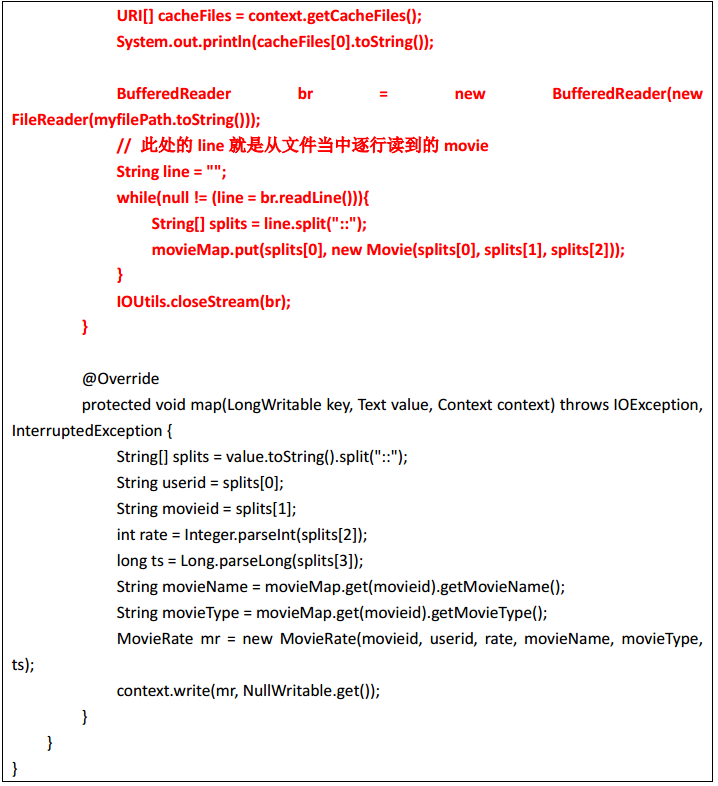
二、自定义 OutputFormat—数据分类输出
实现:自定义 OutputFormat,改写其中的 RecordWriter,改写具体输出数据的方法 write()
package com.ghgj.mr.score_outputformat; import java.io.IOException; import org.apache.hadoop.conf.Configuration;
import org.apache.hadoop.fs.FSDataOutputStream;
import org.apache.hadoop.fs.FileSystem;
import org.apache.hadoop.fs.Path;
import org.apache.hadoop.io.IOUtils;
import org.apache.hadoop.io.NullWritable;
import org.apache.hadoop.io.Text;
import org.apache.hadoop.mapreduce.RecordWriter;
import org.apache.hadoop.mapreduce.TaskAttemptContext;
import org.apache.hadoop.mapreduce.lib.output.TextOutputFormat; public class MyScoreOutputFormat extends TextOutputFormat<Text, NullWritable>{ @Override
public RecordWriter<Text, NullWritable> getRecordWriter(
TaskAttemptContext job) throws IOException, InterruptedException {
Configuration configuration = job.getConfiguration(); FileSystem fs = FileSystem.get(configuration);
Path p1 = new Path("/score1/outpu1");
Path p2 = new Path("/score2/outpu2"); if(fs.exists(p1)){
fs.delete(p1, true);
}
if(fs.exists(p2)){
fs.delete(p2, true);
} FSDataOutputStream fsdout1 = fs.create(p1);
FSDataOutputStream fsdout2 = fs.create(p2);
return new MyRecordWriter(fsdout1, fsdout2);
} static class MyRecordWriter extends RecordWriter<Text, NullWritable>{ FSDataOutputStream dout1 = null;
FSDataOutputStream dout2 = null; public MyRecordWriter(FSDataOutputStream dout1, FSDataOutputStream dout2) {
super();
this.dout1 = dout1;
this.dout2 = dout2;
} @Override
public void write(Text key, NullWritable value) throws IOException,
InterruptedException {
// TODO Auto-generated method stub String[] strs = key.toString().split("::");
if(strs[0].equals("1")){
dout1.writeBytes(strs[1]+"\n");
}else{
dout2.writeBytes(strs[1]+"\n");
}
} @Override
public void close(TaskAttemptContext context) throws IOException,
InterruptedException {
IOUtils.closeStream(dout2);
IOUtils.closeStream(dout1);
}
}
}
package com.ghgj.mr.score_outputformat; import java.io.IOException; import org.apache.hadoop.conf.Configuration;
import org.apache.hadoop.conf.Configured;
import org.apache.hadoop.fs.FileSystem;
import org.apache.hadoop.fs.Path;
import org.apache.hadoop.io.LongWritable;
import org.apache.hadoop.io.NullWritable;
import org.apache.hadoop.io.Text;
import org.apache.hadoop.mapreduce.Job;
import org.apache.hadoop.mapreduce.Mapper;
import org.apache.hadoop.mapreduce.lib.input.FileInputFormat;
import org.apache.hadoop.mapreduce.lib.input.TextInputFormat;
import org.apache.hadoop.mapreduce.lib.output.FileOutputFormat;
import org.apache.hadoop.util.Tool;
import org.apache.hadoop.util.ToolRunner; public class ScoreOutputFormatMR extends Configured implements Tool{ // 这个run方法就相当于Driver
@Override
public int run(String[] args) throws Exception { Configuration conf = new Configuration();
conf.set("fs.defaultFS", "hdfs://hadoop02:9000");
System.setProperty("HADOOP_USER_NAME", "hadoop");
Job job = Job.getInstance(conf); job.setMapperClass(ScoreOutputFormatMRMapper.class);
job.setMapOutputKeyClass(Text.class);
job.setMapOutputValueClass(NullWritable.class); job.setNumReduceTasks(0); // 这就是默认的输入输出组件
job.setInputFormatClass(TextInputFormat.class);
// 这是默认往外输出数据的组件
// job.setOutputFormatClass(TextOutputFormat.class);
job.setOutputFormatClass(MyScoreOutputFormat.class); FileInputFormat.setInputPaths(job, new Path("/scorefmt"));
Path output = new Path("/scorefmt/output");
FileSystem fs = FileSystem.get(conf);
if(fs.exists(output)){
fs.delete(output, true);
}
FileOutputFormat.setOutputPath(job, output); boolean status = job.waitForCompletion(true);
return status?0:1;
} public static void main(String[] args) throws Exception { int run = new ToolRunner().run(new ScoreOutputFormatMR(), args);
System.exit(run);
} static class ScoreOutputFormatMRMapper extends Mapper<LongWritable, Text, Text, NullWritable>{
@Override
protected void map(LongWritable key, Text value,
Mapper<LongWritable, Text, Text, NullWritable>.Context context)
throws IOException, InterruptedException { String[] split = value.toString().split("\t");
if(split.length-2 >= 6){
context.write(new Text("1::"+value.toString()), NullWritable.get());
}else{
context.write(new Text("2::"+value.toString()), NullWritable.get());
}
}
}
}
三、自定义 InputFormat—小文件合并
第一步:自定义InputFormat
package com.ghgj.mr.format.input; import java.io.IOException; import org.apache.hadoop.fs.Path;
import org.apache.hadoop.io.NullWritable;
import org.apache.hadoop.io.Text;
import org.apache.hadoop.mapreduce.InputSplit;
import org.apache.hadoop.mapreduce.JobContext;
import org.apache.hadoop.mapreduce.RecordReader;
import org.apache.hadoop.mapreduce.TaskAttemptContext;
import org.apache.hadoop.mapreduce.lib.input.FileInputFormat; public class WholeFileInputFormat extends FileInputFormat<NullWritable, Text> {
// 设置每个小文件不可分片,保证一个小文件生成一个key-value键值对
@Override
protected boolean isSplitable(JobContext context, Path file) {
return false;
} @Override
public RecordReader<NullWritable, Text> createRecordReader(
InputSplit split, TaskAttemptContext context) throws IOException,
InterruptedException {
WholeFileRecordReader reader = new WholeFileRecordReader();
reader.initialize(split, context);
return reader;
}
}
第二步:编写自定义的 RecordReader
package com.ghgj.mr.format.input; import java.io.IOException; import org.apache.hadoop.conf.Configuration;
import org.apache.hadoop.fs.FSDataInputStream;
import org.apache.hadoop.fs.FileSystem;
import org.apache.hadoop.fs.Path;
import org.apache.hadoop.io.IOUtils;
import org.apache.hadoop.io.NullWritable;
import org.apache.hadoop.io.Text;
import org.apache.hadoop.mapreduce.InputSplit;
import org.apache.hadoop.mapreduce.RecordReader;
import org.apache.hadoop.mapreduce.TaskAttemptContext;
import org.apache.hadoop.mapreduce.lib.input.FileSplit; class WholeFileRecordReader extends RecordReader<NullWritable, Text> {
private FileSplit fileSplit;
private Configuration conf;
private Text value = new Text();
private boolean processed = false; @Override
public void initialize(InputSplit split, TaskAttemptContext context)
throws IOException, InterruptedException {
this.fileSplit = (FileSplit) split;
this.conf = context.getConfiguration();
} @Override
public boolean nextKeyValue() throws IOException, InterruptedException {
if (!processed) {
// 获取 输入逻辑切片的 字节数组
byte[] contents = new byte[(int) fileSplit.getLength()];
// 通过 filesplit获取该逻辑切片在文件系统的位置
Path file = fileSplit.getPath();
FileSystem fs = file.getFileSystem(conf);
FSDataInputStream in = null;
try {
// 文件系统对象fs打开一个file的输入流
in = fs.open(file);
/**
* in是输入流
* contents是存这个流读取的到数的数据的字节数组
*
*/
IOUtils.readFully(in, contents, 0, contents.length); value.set(contents, 0, contents.length); } finally {
IOUtils.closeStream(in);
}
processed = true;
return true;
}
return false;
} @Override
public NullWritable getCurrentKey() throws IOException, InterruptedException {
return NullWritable.get();
} @Override
public Text getCurrentValue() throws IOException, InterruptedException {
return value;
} @Override
public float getProgress() throws IOException {
return processed ? 1.0f : 0.0f;
} @Override
public void close() throws IOException {
// do nothing
}
}
第三步:编写mapreduce程序
package com.ghgj.mr.format.input; import java.io.IOException; import org.apache.hadoop.conf.Configuration;
import org.apache.hadoop.conf.Configured;
import org.apache.hadoop.fs.FileSystem;
import org.apache.hadoop.fs.Path;
import org.apache.hadoop.io.NullWritable;
import org.apache.hadoop.io.Text;
import org.apache.hadoop.mapreduce.InputSplit;
import org.apache.hadoop.mapreduce.Job;
import org.apache.hadoop.mapreduce.Mapper;
import org.apache.hadoop.mapreduce.Reducer;
import org.apache.hadoop.mapreduce.lib.input.FileInputFormat;
import org.apache.hadoop.mapreduce.lib.input.FileSplit;
import org.apache.hadoop.mapreduce.lib.input.TextInputFormat;
import org.apache.hadoop.mapreduce.lib.output.FileOutputFormat;
import org.apache.hadoop.util.Tool;
import org.apache.hadoop.util.ToolRunner; public class SmallFilesConvertToBigMR extends Configured implements Tool { public static void main(String[] args) throws Exception {
int exitCode = ToolRunner.run(new SmallFilesConvertToBigMR(), args);
System.exit(exitCode);
} static class SmallFilesConvertToBigMRMapper extends
Mapper<NullWritable, Text, Text, Text> { private Text filenameKey;
@Override
protected void setup(Context context) throws IOException,
InterruptedException {
InputSplit split = context.getInputSplit();
Path path = ((FileSplit) split).getPath();
filenameKey = new Text(path.toString());
} @Override
protected void map(NullWritable key, Text value, Context context)
throws IOException, InterruptedException {
context.write(filenameKey, value);
}
} static class SmallFilesConvertToBigMRReducer extends
Reducer<Text, Text, NullWritable, Text> {
@Override
protected void reduce(Text filename, Iterable<Text> bytes,
Context context) throws IOException, InterruptedException {
context.write(NullWritable.get(), bytes.iterator().next());
}
} @Override
public int run(String[] args) throws Exception {
Configuration conf = new Configuration();
conf.set("fs.defaultFS", "hdfs://hadoop02:9000");
System.setProperty("HADOOP_USER_NAME", "hadoop");
Job job = Job.getInstance(conf, "combine small files to bigfile"); job.setJarByClass(SmallFilesConvertToBigMR.class); job.setMapOutputKeyClass(Text.class);
job.setMapOutputValueClass(Text.class);
job.setMapperClass(SmallFilesConvertToBigMRMapper.class); job.setOutputKeyClass(NullWritable.class);
job.setOutputValueClass(Text.class);
job.setReducerClass(SmallFilesConvertToBigMRReducer.class); // TextInputFormat是默认的数据读取组件
// job.setInputFormatClass(TextInputFormat.class);
// 不是用默认的读取数据的Format,我使用自定义的 WholeFileInputFormat
job.setInputFormatClass(WholeFileInputFormat.class); Path input = new Path("/smallfiles");
Path output = new Path("/bigfile");
FileInputFormat.setInputPaths(job, input);
FileSystem fs = FileSystem.get(conf);
if (fs.exists(output)) {
fs.delete(output, true);
}
FileOutputFormat.setOutputPath(job, output); int status = job.waitForCompletion(true) ? 0 : 1;
return status;
}
}
MapReduce(四) 典型编程场景(二)的更多相关文章
- 《Data-Intensive Text Processing with mapReduce》读书笔记之二:mapreduce编程、框架及运行
搜狐视频的屌丝男士第二季大结局了,惊现波多野老师,怀揣着无比鸡冻的心情啊,可惜随着剧情的推进发展,并没有出现期待中的屌丝奇遇,大鹏还是没敢冲破尺度的界线.想百度些种子吧,又不想让电脑留下污点证据,要知 ...
- SSD固态盘应用于Ceph集群的四种典型使用场景
在虚拟化及云计算技术大规模应用于企业数据中心的科技潮流中,存储性能无疑是企业核心应用是否虚拟化.云化的关键指标之一.传统的做法是升级存储设备,但这没解决根本问题,性能和容量不能兼顾,并且解决不好设备利 ...
- 从Paxos到ZooKeeper-三、ZooKeeper的典型应用场景
ZooKeeper是一个典型的发布/订阅模式的分布式数据管理与协调框架,开发人员可以使用它来进行分布式数据的发布与订阅.另一方面,通过对ZooKeeper中丰富的数据节点类型进行交叉使用,配合Watc ...
- 并发编程(二):全视角解析volatile
一.目录 1.引入话题-发散思考 2.volatile深度解析 3.解决volatile原子性问题 4.volatile应用场景 二.引入话题-发散思考 public class T1 { /*vol ...
- 并发编程(二)concurrent 工具类
并发编程(二)concurrent 工具类 一.CountDownLatch 经常用于监听某些初始化操作,等初始化执行完毕后,通知主线程继续工作. import java.util.concurren ...
- 搞懂分布式技术6:Zookeeper典型应用场景及实践
搞懂分布式技术6:Zookeeper典型应用场景及实践 一.ZooKeeper典型应用场景实践 ZooKeeper是一个高可用的分布式数据管理与系统协调框架.基于对Paxos算法的实现,使该框架保证了 ...
- 基于Apache Hudi构建数据湖的典型应用场景介绍
1. 传统数据湖存在的问题与挑战 传统数据湖解决方案中,常用Hive来构建T+1级别的数据仓库,通过HDFS存储实现海量数据的存储与水平扩容,通过Hive实现元数据的管理以及数据操作的SQL化.虽然能 ...
- 《高性能javascript》 领悟随笔之-------DOM编程篇(二)
<高性能javascript> 领悟随笔之-------DOM编程篇二 序:在javaSctipt中,ECMASCRIPT规定了它的语法,BOM实现了页面与浏览器的交互,而DOM则承载着整 ...
- 【转】《深入理解计算机系统》C程序中常见的内存操作有关的典型编程错误
原文地址:http://blog.csdn.net/slvher/article/details/9150597 对C/C++程序员来说,内存管理是个不小的挑战,绝对值得慎之又慎,否则让由上万行代码构 ...
随机推荐
- js显示对象所有属性和方法的函数
function ShowObjProperty2( obj ) { // 用来保存所有的属性名称和值 var attributes = '' ; var methods = '' // 开始遍历 f ...
- mfs分布式系统从理论简介到实战部署
文章前面想说的话:这篇博客写出来真是有点累到了,本来昨天就基本就写好了,放在草稿里面,今天打开就没有了!!唉,就尼玛离我而去了,只有重写,然后中间虚拟机还“爆炸”重启又搞了一会,不容易呀!!希望各位博 ...
- 减少Java垃圾的产生,降低内存使用量
1.尽量少使用静态的变量,因为它会一直占用内存, 2.尽量少使用String字符串去做拼接,相加.因为String是定长的每次相加都会产生新的临时对象,生成垃圾对象,尽量使用StringBuffer, ...
- XSS留言板实现
XSS 留言板实现-笔记 预备知识 XSS漏洞 XSS攻击全称跨站脚本攻击,是为不和层叠样式表(Cascading Style Sheets, CSS)的缩写混淆,故将跨站脚本攻击缩写为XSS,XSS ...
- C语言零碎知识点
1. int整形在64位和32位计算机中都占4个字节. 指针在64位占8个字节,32位占4个字节. 2. 数组下标从0开始,a[0]开始,链表下标从1开始,a[1]开始. 3. 条件运算符(con ...
- Logistic回归 逻辑回归 练习——以2018建模校赛为数据源
把上次建模校赛一个根据三围将女性分为四类(苹果型.梨形.报纸型.沙漏)的问题用逻辑回归实现了,包括从excel读取数据等一系列操作. Excel的格式如下:假设有r列,则前r-1列为数据,最后一列为类 ...
- hadoop HA sshfen切换隔离时无法跳转ssh: bash: fuser: 未找到命令
在zkfc的日志里面,有一个warn:PATH=$PATH:/sbin:/usr/sbin fuser -v -k -n tcp 8090 via ssh: bash: fuser: 未找到命令原因是 ...
- 【探路者】团队互评Alpha版本
[探路者]组互评连接: 1互评作品:SkyHunter http://www.cnblogs.com/zej87/p/7802000.html 2互评作品:爱阅app http://www.cnblo ...
- 【Alpha】阶段第四次Scrum Meeting
[Alpha]阶段第四次Scrum Meeting 工作情况 团队成员 今日已完成任务 明日待完成任务 刘峻辰 获取课程评论接口 增加课程接口 赵智源 整合前端进行部署 整合前端进行部署 肖萌威 编写 ...
- Transparent Flow Migration for NFV
Transparent Flow Migration for NFV 摘要 因为SDN提供的灵活性,NF之间存在着流量的迁入和迁出问题.而且NF也要根据相关的状态信息处理数据包,所以流量迁移必须满足以 ...
