algs4 使用 DrJava 编写 Hello World on Windows
前阶段读了 Yinwang 的博客, 对 Scheme and Lisp 产生了很大的兴趣, 用 学生模式的 DrRacket IDE一步一步开始实现 How to Design Programs。
想到之前搁浅的 用 Atom 学习 Algs4 刷 LeetCode 计划, 索性 也用 对学生友好的 DrJava 重新开始。
参考 https://algs4.cs.princeton.edu/windows/
详细描述了搭建 algs4 学生环境。
This document instructs you on how to set up our Java programming environment for your Windows computer.
It also provides a step-by-step guide for creating, compiling, and executing your first Java program using either DrJava or the Command Prompt.
All of the software used is freely available.
These instructions apply to -bit and -bit Windows , Windows , Vista SP1, and XP SP3.
- 0. Install the Programming Environment
下载地址: https://algs4.cs.princeton.edu/windows/algs4.exe
产生如下图日志: 详细 https://algs4.cs.princeton.edu/windows/log.txt
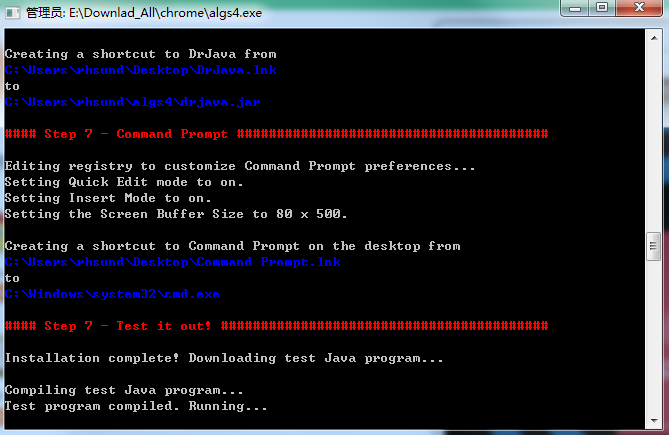
完成之后:
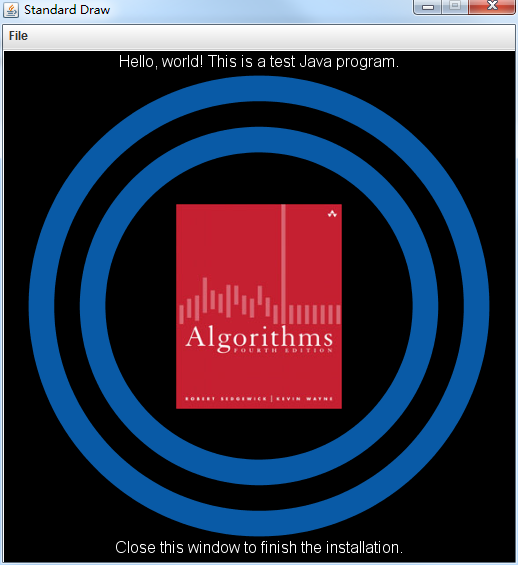
看到这个图片,之后删除 algs4.exe.
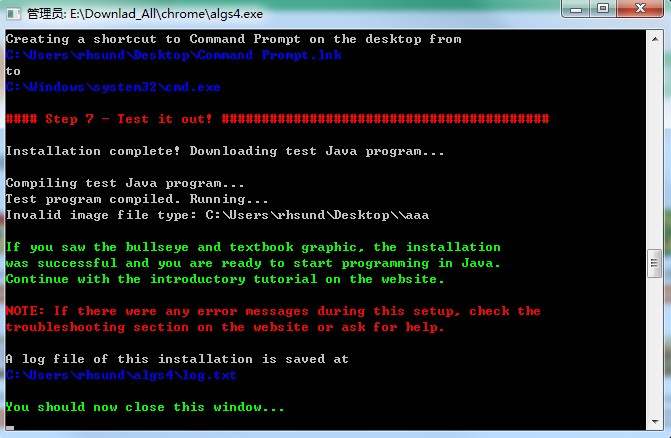
- 1. Create the Program in DrJava
/******************************************************************************
* Compilation: javac HelloWorld.java
* Execution: java HelloWorld
*
* Prints "Hello, World". By tradition, this is everyone's first program.
*
* % java HelloWorld
* Hello, World
*
* These 17 lines of text are comments. They are not part of the program;
* they serve to remind us about its properties. The first two lines tell
* us what to type to compile and test the program. The next line describes
* the purpose of the program. The next few lines give a sample execution
* of the program and the resulting output. We will always include such
* lines in our programs and encourage you to do the same.
*
******************************************************************************/ public class HelloWorld { public static void main(String[] args) {
// Prints "Hello, World" to the terminal window.
System.out.println("Hello, World");
} }
compile -> 报错 -》 好吧 终结
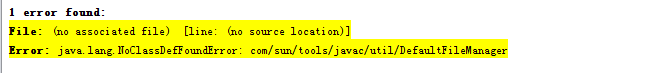
algs4 使用 DrJava 编写 Hello World on Windows的更多相关文章
- 编写windows版ANE
1.编写WinANE.dll: #include <windows.h> #include <stdlib.h> #include <FlashRuntimeExtens ...
- windows后台服务程序编写
Windows后台服务程序编写 1. 为什么要编写后台服务程序 工作中有一个程序需要写成后台服务的形式,摸索了一下,跟大家分享. 在windows操作系统中后台进程被称为 service. 服务是一种 ...
- 在Windows上安装「算法 第四版」组件
这篇文档将向你介绍如何在Windows系统上安装本书将用到的Java开发环境,同时我们也提供了一个手把手的.使用我们提供的DrJava工具或者用命令行来创建.编译和运行你的第一个Java程序的手册,这 ...
- 用Windows+VirtualBox搭建嵌入式Linux开发环境
Windows+VirtualBox的嵌入式Linux开发环境的搭建 最近一直在学习Linux的设备驱动编写,一直是在物理机上安装的Ubuntu进行的,但是在Ubuntu12.04的系统中,已经不能用 ...
- Direct3D 10学习笔记(四)——Windows编程
本篇将简单整理基本的Windows应用程序的实现,并作为创建Direct3D 10应用程序的铺垫.具体内容参照< Introduction to 3D Game Programming with ...
- 驱动开发利器Microsoft Windows Driver Kit 7.1.0下载
在Windows 2000 与Windows XP 系统采用是WINDDK来开发WINDOWS驱动程序,我手头也有WINDDK,可是从Windows Vista开始之后,一般采用Microsoft W ...
- Windows环境下32位汇编语言程序设计(典藏版)
Windows环境下32位汇编语言程序设计(典藏版)(含CD光盘1张)(年,经典再现!) 罗云彬 著 ISBN 978-7-121-20759-4 2013年7月出版 定价:99.00元 756页 1 ...
- [百度空间] [转]将程序移植到64位Windows
from : http://goooder.bokee.com/2000373.html (雷立辉 整理) 简介:本文对如何将32位Windows程序平滑的支持和过渡到64位Windows操作系统做出 ...
- Windows 窗体的.Net 框架绘图技术
当编写一个典型的Windows 窗体程序时,窗体和控件的绘制.效果等操作是不需要特别加以考虑的.这是为什么呢?因为通过使用 .Net 框架,开发人员可以拖动一系列的控件到窗体上,并书写一些简单的与事件 ...
随机推荐
- 扫毒>>观后感
观后感 中学时期,甚至在小学时期,那个很懵懂的年龄, 看了什么电影,去了哪里,都要写观后感. 那个时候觉得观后感很玄学,为啥看的电影都一样,去的地方都一样, 为啥人家的观后感貌似说的真的有那么点道理, ...
- eclipese pyDEV安装----可以直接运行python文件
重点: 1.Eclipse中手动安装pydev插件 2.开始写代码 1.下载匹配eclipse的pyDev版本: https://sourceforge.net/projects/pydev/file ...
- IEnumerable、IEnumerator、ICollection、IList、List的继承关系及简单使用
IEnumerable和IEnumerable<T>接口在.NET中是非常重要的接口,它允许开发人员定义foreach语句功能的实现并支持非泛型方法的简单的迭代,IEnumerable和I ...
- Windows 安装JDK
Windows 安装JDK jdk为java开发工具,jre为java运行环境,安装一个jdk版本会把两个一起装 步骤: 1.在官网下载jdk:http://www.oracle.com/techne ...
- js 用touch事件实现简单tap
function _tap(dom,callBack){ var startTime=0; var delayTime=200; var isMove=false; dom.addEventListe ...
- hadoop学习笔记--找到执行hadoop的入口
参与个hadoop项目,之前没搞过,赶紧学习: 照葫芦画瓢,得到代码是hdfs2local.sh脚本和LiaoNingFilter.jar包,迫不及待用jd-gui打开jar包,搜索到main(在MA ...
- 新手上路、安装JDK教程
按照以下的图片步骤,登录http://www.oracle.com 下载 JDK (J2SE) JDK 1.0, 1.1, 1.2, 1.3, 1.4 1.5.(JDK5.0) → 支持注解. ...
- this在java中的用法
this在java中的用法 1.使用this关键字引用成员变量 作用:解决成员变量与参数或局部变量命名冲突的问题 public class Dog { String name; public Dog( ...
- RedHat Enterprise Linux 6.4使用网易Centos 6 的yum源
1.首先到http://mirrors.163.com/centos下载软件包 x86 地址:http://mirrors.163.com/centos/6/os/i386/Packages/ x86 ...
- 806. Number of Lines To Write String
806. Number of Lines To Write String 整体思路: 先得到一个res = {a : 80 , b : 10, c : 20.....的key-value对象}(目的是 ...
