hadoop 伪分布模式环境搭建
一 安装JDK
下载JDK jdk-8u112-linux-i586.tar.gz
解压JDK hadoop@ubuntu:/soft$ tar -zxvf jdk-8u112-linux-i586.tar.gz
配置环境变量 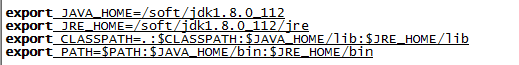
使配置生效 hadoop@ubuntu:/soft/jdk1.8.0_112$ source /etc/profile
检验配置:hadoop@ubuntu:/soft/jdk1.8.0_112$ java
Usage: java [-options] class [args...]
(to execute a class)
or java [-options] -jar jarfile [args...]
(to execute a jar file)
where options include:
-d32 use a 32-bit data model if available
-d64 use a 64-bit data model if available
-client to select the "client" VM
-server to select the "server" VM
-minimal to select the "minimal" VM
The default VM is client.
-cp <class search path of directories and zip/jar files>
-classpath <class search path of directories and zip/jar files>
A : separated list of directories, JAR archives,
and ZIP archives to search for class files.
-D<name>=<value>
set a system property
-verbose:[class|gc|jni]
enable verbose output
-version print product version and exit
-version:<value>
Warning: this feature is deprecated and will be removed
in a future release.
require the specified version to run
-showversion print product version and continue
-jre-restrict-search | -no-jre-restrict-search
Warning: this feature is deprecated and will be removed
in a future release.
include/exclude user private JREs in the version search
-? -help print this help message
-X print help on non-standard options
-ea[:<packagename>...|:<classname>]
-enableassertions[:<packagename>...|:<classname>]
enable assertions with specified granularity
-da[:<packagename>...|:<classname>]
-disableassertions[:<packagename>...|:<classname>]
disable assertions with specified granularity
-esa | -enablesystemassertions
enable system assertions
-dsa | -disablesystemassertions
disable system assertions
-agentlib:<libname>[=<options>]
load native agent library <libname>, e.g. -agentlib:hprof
see also, -agentlib:jdwp=help and -agentlib:hprof=help
-agentpath:<pathname>[=<options>]
load native agent library by full pathname
-javaagent:<jarpath>[=<options>]
load Java programming language agent, see java.lang.instrument
-splash:<imagepath>
show splash screen with specified image
See http://www.oracle.com/technetwork/java/javase/documentation/index.html for more details.
检验配置:hadoop@ubuntu:/soft/jdk1.8.0_112$ javac
Usage: javac <options> <source files>
where possible options include:
-g Generate all debugging info
-g:none Generate no debugging info
-g:{lines,vars,source} Generate only some debugging info
-nowarn Generate no warnings
-verbose Output messages about what the compiler is doing
-deprecation Output source locations where deprecated APIs are used
-classpath <path> Specify where to find user class files and annotation processors
-cp <path> Specify where to find user class files and annotation processors
-sourcepath <path> Specify where to find input source files
-bootclasspath <path> Override location of bootstrap class files
-extdirs <dirs> Override location of installed extensions
-endorseddirs <dirs> Override location of endorsed standards path
-proc:{none,only} Control whether annotation processing and/or compilation is done.
-processor <class1>[,<class2>,<class3>...] Names of the annotation processors to run; bypasses default discovery process
-processorpath <path> Specify where to find annotation processors
-parameters Generate metadata for reflection on method parameters
-d <directory> Specify where to place generated class files
-s <directory> Specify where to place generated source files
-h <directory> Specify where to place generated native header files
-implicit:{none,class} Specify whether or not to generate class files for implicitly referenced files
-encoding <encoding> Specify character encoding used by source files
-source <release> Provide source compatibility with specified release
-target <release> Generate class files for specific VM version
-profile <profile> Check that API used is available in the specified profile
-version Version information
-help Print a synopsis of standard options
-Akey[=value] Options to pass to annotation processors
-X Print a synopsis of nonstandard options
-J<flag> Pass <flag> directly to the runtime system
-Werror Terminate compilation if warnings occur
@<filename> Read options and filenames from file
二 安装SSH
下载安装: hadoop@ubuntu:/soft/jdk1.8.0_112$ sudo apt-get install ssh
配置无密码登录本机
生成KEY hadoop@ubuntu:/soft/jdk1.8.0_112$ ssh-keygen -t rsa -P "" 回车
追加公钥到授权KEY里 hadoop@ubuntu:/soft/jdk1.8.0_112$ cat ~/.ssh/id_rsa.pub >> ~/.ssh/authorized_keys
验证SSH
ssh localhost 如果不用输入密码即安装成功
三 安装hadoop及配置
1 下载 hadoop http://mirrors.tuna.tsinghua.edu.cn/apache/hadoop/common/hadoop-2.7.3/hadoop-2.7.3.tar.gz
2 解压hadoop hadoop@ubuntu:/soft/hadoop$ tar -zxvf hadoop-2.7.3.tar.gz
3 修改Hadoop-env.sh,添加JAVA_HOME路径
hadoop@ubuntu:/soft/hadoop/hadoop-2.7.3/etc/hadoop$ vim hadoop-env.sh
添加:export JAVA_HOME=/soft/jdk1.8.0_112
4 修改core-site.xml
<configuration>
<property>
<name>fs.default.name</name>
<value>hdfs://localhost:9000</value>
</property>
<property>
<name>hadoop.tmp.dir</name>
<value>/soft/hadoop/hdfs-dir</value>
</property>
</configuration>
5修改hdfs-site.xml
<configuration>
<property>
<name>dfs.replication</name>
<value>1</value>
</property>
</configuration>
6 新建mapred-site.xml
<configuration>
<property>
<name>mapreduce.framwork.name</name>
<value>yarn</value>
</property>
</configuration>
7 配置yarn-site.xml
<configuration>
<property>
<name>yarn.nodemanager.aux-services</name>
<value>mapreduce_shuffle</value>
</property>
<property>
<name>yarn.nodemanager.aux-services.mapreduce.shuffle.class</name>
<value>org.apache.hadoop.mapred.ShuffleHandler</value>
</property>
</configuration>
8 格式化HDFS文件系统
hadoop@ubuntu:/soft/hadoop/hadoop-2.7.3$ bin/hadoop namenode -format
9 启动相关进程
hadoop@ubuntu:/soft/hadoop/hadoop-2.7.3$ sbin/start-all.sh
10 查看进程是否启动成功
hadoop@ubuntu:/soft/hadoop/hadoop-2.7.3$ jps
6373 SecondaryNameNode
6859 Jps
6523 ResourceManager
6766 NodeManager
6206 DataNode
四 验证安装是否成功
打开浏览器
- 输入:
http://localhost:8088进入ResourceManager管理页面 - 输入:
http://localhost:50070进入HDFS页面
五 测试验证
1新建HDFS文件夹
$ bin/hadoop dfs -mkdir /user
$ bin/hadoop dfs -mkdir /user/hadoop
$ bin/hadoop dfs -mkdir /user/hadoop/input
2 将数据导入HDFS 的input文件夹
$ bin/hadoop dfs -put /etc/protocols /user/hadoop/input
3 执行Hadoop WordCount应用(词频统计)
# 如果存在上一次测试生成的output,由于hadoop的安全机制,直接运行可能会报错,所以请手动删除上一次生成的output文件夹
$ bin/hadoop jar share/hadoop/mapreduce/sources/hadoop-mapreduce-examples-2.7.3-sources.jar org.apache.hadoop.examples.WordCount input output
4查看运行结果
hadoop@ubuntu:/soft/hadoop/hadoop-2.7.3$ bin/hadoop dfs -cat output/part-r-00000
hadoop 伪分布模式环境搭建的更多相关文章
- 【Hadoop离线基础总结】伪分布模式环境搭建
伪分布模式环境搭建 服务规划 适用于学习测试开发集群模式 步骤 第一步:停止单节点集群,删除/export/servers/hadoop-2.7.5/hadoopDatas,重新创建文件夹 停止单节点 ...
- 【Hadoop离线基础总结】CDH版本Hadoop 伪分布式环境搭建
CDH版本Hadoop 伪分布式环境搭建 服务规划 步骤 第一步:上传压缩包并解压 cd /export/softwares/ tar -zxvf hadoop-2.6.0-cdh5.14.0.tar ...
- CentOS7下Hadoop伪分布式环境搭建
CentOS7下Hadoop伪分布式环境搭建 前期准备 1.配置hostname(可选,了解) 在CentOS中,有三种定义的主机名:静态的(static),瞬态的(transient),和灵活的(p ...
- 《OD大数据实战》Hadoop伪分布式环境搭建
一.安装并配置Linux 8. 使用当前root用户创建文件夹,并给/opt/下的所有文件夹及文件赋予775权限,修改用户组为当前用户 mkdir -p /opt/modules mkdir -p / ...
- Hadoop伪分布式环境搭建+Ubuntu:16.04+hadoop-2.6.0
Hello,大家好 !下面就让我带大家一起来搭建hadoop伪分布式的环境吧!不足的地方请大家多交流.谢谢大家的支持 准备环境: 1, ubuntu系统,(我在16.04测试通过.其他版本请自行测试, ...
- hadoop伪分布式环境搭建
环境:Centos6.9+jdk+hadoop1.下载hadoop的tar包,这里以hadoop2.6.5版本为例,下载地址https://archive.apache.org/dist/hadoop ...
- hadoop伪分布式环境搭建之linux系统安装教程
本篇文章是接上一篇<超详细hadoop虚拟机安装教程(附图文步骤)>,上一篇有人问怎么没写hadoop安装.在文章开头就已经说明了,hadoop安装会在后面写到,因为整个系列的文章涉及到每 ...
- Hadoop学习笔记1:伪分布式环境搭建
在搭建Hadoop环境之前,请先阅读如下博文,把搭建Hadoop环境之前的准备工作做好,博文如下: 1.CentOS 6.7下安装JDK , 地址: http://blog.csdn.net/yule ...
- 【Hadoop】伪分布式环境搭建、验证
Hadoop伪分布式环境搭建: 自动部署脚本: #!/bin/bash set -eux export APP_PATH=/opt/applications export APP_NAME=Ares ...
随机推荐
- CodeIgniter框架——源码分析之CodeIgniter.php
CodeIgniter.php可以说是CI的核心,大部分MVC的流程都是在这个文件夹中处理的,其中加载了很多外部文件,完成CI的一次完整流程. 首先是定义了CI的版本(此处为CI 2.2.0),接下来 ...
- (八)solr7实现搜索框的自动提示并统计词频
solr7实现搜索框的自动提示并统计词频 1:用solr 的suggest组件,统计词频相对麻烦. 2:用TermsComponent,自带词频统计功能. Terms组件提供访问索引项的字段和每个词 ...
- TFS二次开发-基线文件管理器(5)-源码文件的读取
在上一节中,我们在保存标签之前,已经将勾选的文件路径保存到了Listbox中,这里只需要将保存的数据输出去为txt文档就可以做版本控制了. 版本文件比较复杂的是如何读取,也就是如何通过文件路径 ...
- 发挥inline-block作用
.pay-type { // 同行 display: inline-flex; padding: 0 @pay-type_2imgs_padding-width; } .pay-type_icon { ...
- Man-in-the-middle attack
w https://en.wikipedia.org/wiki/Man-in-the-middle_attack https://zh.wikipedia.org/wiki/中间人攻击 需要通过一个安 ...
- JavaWeb 过滤器应用之页面静态化
页面静态化是把servlet请求的资源所做输出保存到html中, 然后重定向到 html 页面, 二次访问时,这个html已经存在,那么直接重定向,不用再去访问servlet! // StaticFi ...
- django startapp报 maximum recursion depth exceeded
报错截图如下: 解决办法:修改指定路径下的functools.py文件的def total_ordering(cls):方法: 原来的样子: convert = { '__lt__': [('__gt ...
- (4.11)sql server内存使用
一些内存使用错误理解 开篇小感悟 在实际的场景中会遇到各种奇怪的问题,为什么会感觉到奇怪,因为没有理论支撑的东西才感觉到奇怪,SQL Server自己管理内存,我们可以干预的方式也很少,所以日常很 ...
- Computer Information
Lab: lxw@lxw-PC:python$ df -h 文件系统 容量 已用 可用 已用% 挂载点 /dev/sda7 190G .4G 175G % / none .0K .0K % /sys/ ...
- linux中获取系统时间的几种方法
asctime(将时间和日期以字符串格式表示) 相关函数 time,ctime,gmtime,localtime 表头文件 #include<time.h> 定义函数 char * asc ...
