Python 安装zbar-py时出现 无法打开包括文件: “unistd.h” no such file or directory
问题
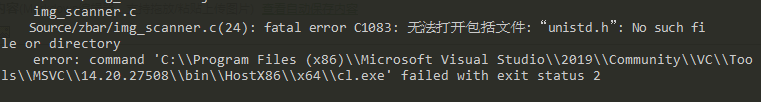
途中使用的命令是cl.exe,在执行命令的时候找不到对应的unistd.h文件。
unistd.h是Unix系统的文件,因此,十有八九,使用的是Windows系统。下面的代码可以修复,但是如果修复了unistd.h,很大概率你还会有更多个*.h文件找不到。劝退。
解决
找到这个编译器所在的文件夹的include文件夹,并且unistd.h文件复制进去即可。可以新建一个文本文件,把名字和后缀名改为unistd.h。
#ifndef _UNISTD_H
#define _UNISTD_H 1
/* This is intended as a drop-in replacement for unistd.h on Windows.
* Please add functionality as neeeded.
* https://stackoverflow.com/a/826027/1202830
*/
#include <stdlib.h>
#include <io.h>
#include <getopt.h> /* getopt at: https://gist.github.com/ashelly/7776712 */
#include <process.h> /* for getpid() and the exec..() family */
#include <direct.h> /* for _getcwd() and _chdir() */
#define srandom srand
#define random rand
/* Values for the second argument to access.
These may be OR'd together. */
#define R_OK 4 /* Test for read permission. */
#define W_OK 2 /* Test for write permission. */
//#define X_OK 1 /* execute permission - unsupported in windows*/
#define F_OK 0 /* Test for existence. */
#define access _access
#define dup2 _dup2
#define execve _execve
#define ftruncate _chsize
#define unlink _unlink
#define fileno _fileno
#define getcwd _getcwd
#define chdir _chdir
#define isatty _isatty
#define lseek _lseek
/* read, write, and close are NOT being #defined here, because while there are file handle specific versions for Windows, they probably don't work for sockets. You need to look at your app and consider whether to call e.g. closesocket(). */
#ifdef _WIN64
#define ssize_t __int64
#else
#define ssize_t long
#endif
#define STDIN_FILENO 0
#define STDOUT_FILENO 1
#define STDERR_FILENO 2
/* should be in some equivalent to <sys/types.h> */
typedef __int8 int8_t;
typedef __int16 int16_t;
typedef __int32 int32_t;
typedef __int64 int64_t;
typedef unsigned __int8 uint8_t;
typedef unsigned __int16 uint16_t;
typedef unsigned __int32 uint32_t;
typedef unsigned __int64 uint64_t;
#endif /* unistd.h */
Windows的通病
这样是不可行的,在许多情况下。原因是这个头文件是unix, standard的缩写,只有unix系统(Linux, Mac OS)才有。因此我们需要找到对应的Windows标准库,就是 io.h,把包含是unistd.h的地方,都替换成io.h即可。
Python 安装zbar-py时出现 无法打开包括文件: “unistd.h” no such file or directory的更多相关文章
- VS2012与VS2015同时安装用VS2012创建MFC程序时弹出编译错误”fatal error C1083: 无法打开包括文件:“mprapidef.h”: No such file or directory”的解决办法
在WIndows 7操作系统上同时安装VS2012与VS2015并用VS2012创建MFC程序时弹出编译错误”fatal error C1083: 无法打开包括文件:“mprapidef.h”: No ...
- fatal error C1083: 无法打开包括文件:“qedit.h”: No such file or directory
VS2010编译 DirectShow一些项目时遇到 错误:fatal error C1083: 无法打开包括文件:“qedit.h”: No such file or directory 解决方法: ...
- 无法打开包括文件:“SDKDDKVer.h”: No such file or directory
在已经装有Visual Studio 2010的系统中,同时安装Visual Studio 2012,安装过程很顺利,但到使用VS2013时,却出问题了. 本文主要介绍:VS中新建工程编译时出现,“无 ...
- 【解决】 无法打开包括文件:“windows.h”: No such file or directory
vs编译时错误: 无法打开包括文件:“windows.h”: No such file or directory 出现这种错误什么都不用配置(环境变量),最好办法是将VS安装在C盘,让开发工具自动包含 ...
- 无法打开包括文件:“windows.h”: No such file or directory
VS2012 出现如下错误: 无法打开包括文件:"windows.h": No such file or directory 解决办法,将 C:\Program Files ...
- afx.h(78): fatal error C1083: 无法打开包括文件: “new.h”: No such file or directory
vs2015新建mfc工程,编译错误: D:\program files (x86)\microsoft visual studio 14.0\vc\atlmfc\include\afx.h(78): ...
- fatal error C1083: 无法打开包括文件: “SDKDDKVer.h”: No such file or directory(转)
fatal error C1083: 无法打开包括文件: “SDKDDKVer.h”: No such file or directory 解决办法:(Vs2013中) 项目--右键--属性--配置属 ...
- ObjectARX2012错误1 fatal error C1083: 无法打开包括文件:“arxHeaders.h”: No such file or directory; fatal error C1083: 无法打开包括文件:“map”: No such file or directory
问题1:fatal error C1083: 无法打开包括文件:“arxHeaders.h”: No such file or directory: 解决办法:这个问题很明显,是因为没有在工程属性里包 ...
- VC++_错误 无法打开包括文件“glglut.h” No such file or directory 怎么办
在网上看到类似的问题,查找资料找到了解决方案,现整理如下,有些更改,好让自己多些印象,附原文网址:http://blog.csdn.net/bigloomy/article/details/62265 ...
随机推荐
- 如何安装Anaconda
如何安装Anaconda Python作为一门易读.易维护的语言,在工作和学习中应用广泛,被大量用户所欢迎.本文主要给大家介绍一下Anaconda 步骤 1 Anaconda在官网就可以下载,网址:h ...
- express连接数据库 读取表
connection 连接数据库 connection.query 查询表 1.依赖 const mysql = require('mysql'); 连接数据库代码 var connecti ...
- 【shell】常用shell脚本
1.检查主机存活状态 #!/bin/bash IP_LIST="192.168.18.1 192.168.1.1 192.168.18.2" for IP in $IP_LIST; ...
- GitHub Token for composer
a2248520cdd2b1d27c2c70741003b9078530d81c
- spring boot 异常(exception)处理
Spring Boot 集成教程 Spring Boot 介绍 Spring Boot 开发环境搭建(Eclipse) Spring Boot Hello World (restful接口)例子 sp ...
- Android进阶——多线程系列之异步任务AsyncTask的使用与源码分析
AsyncTask是一种轻量级的异步任务类,它可以在线程池中执行后台任务,然后把执行的进度和最终结果传递给主线程并主线程中更新UI,通过AsyncTask可以更加方便执行后台任务以及在主线程中访问UI ...
- 启动运行python3时 UnicodeDecodeError: 'gbk' codec can't decode byte 0xa2 in position 170: illegal multibyte sequence
重现 在cmd中输入Python,运行后,出现以下错误: Python 3.7.3 (default, Mar 27 2019, 17:13:21) [MSC v.1915 64 bit (AMD64 ...
- cf1200 E Compress Words(哈希)
题意 有n个字符串,记为s1,s2……sn,s2与s1合并,合并的方式为:s1的后缀若与s2的前缀相同,就可以重叠起来,要最长的. 举个例子: “1333” “33345” → “133345” s ...
- MFC下的网络编程(1)CAsyncSocket进行无连接(UDP)通信
服务器端发送数据给客户端 先看服务器端: CAsyncSocket m_sockSend; //声明一个Socket对象 点击发送数据后,执行下面这些动作 ...
- JS-表单验证二
3.范围验证:年龄范围验证: <head> <meta http-equiv="Content-Type" content="text/html; ch ...
