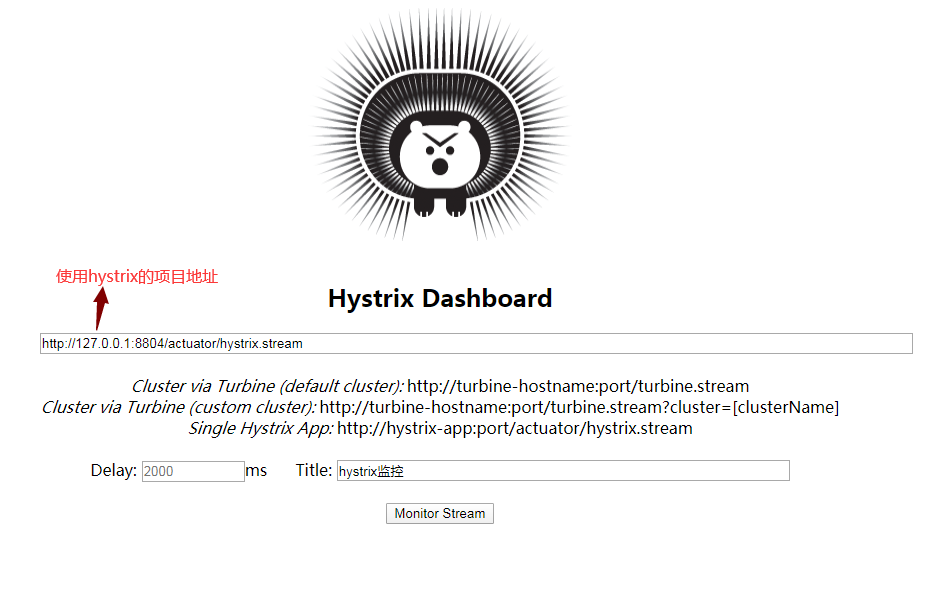SpringCloud(五)学习笔记之Hystrix
在微服务架构中多层服务之间会相互调用,如果其中有一层服务故障了,可能会导致一层服务或者多层服务故障,从而导致整个系统故障。这种现象被称为服务雪崩效应。
Hystrix组件就可以解决此类问题,Hystrix 负责监控服务之间的调用情况,连续多次失败的 情况进行熔断保护。保护的方法就是使用 Fallback,当调用的服务出现故障时,就可以使用 Fallback 方法的返回值;Hystrix 间隔时间会再次检查故障的服务,如果故障服务恢复,将继续使用服务。
Hystrix自带Ribbon支持,所以默认支持负载均衡
Hystrix+Ribbon(不使用Feign)
一、构建Eureka Server
【基于第二章节创建的Eureka Server】
二、构建Eureka Client提供者
mhb-cloud-producer-hystrix 【提供者 端口:9907】
1:pom文件
<!--eureka客户端环境支持-->
<dependency>
<groupId>org.springframework.cloud</groupId>
<artifactId>spring-cloud-starter-netflix-eureka-client</artifactId>
</dependency>
2:application.yml文件
debug: false #关闭debug模式
spring:
application:
name: mhb-cloud-producer-hystrix #应用的名称
server:
port: 9907 #应用的端口号
eureka:
instance:
appname: producer-hystrix #eureka application的名称
prefer-ip-address: true #开启ip显示eureka的主机服务
#eureka仪表盘的Instances格式
instance-id: ${spring.application.name}:${spring.cloud.client.ip-address}:${server.port}
client:
service-url:
defaultZone: http://admin:123456@eureka1.com:8762/eureka/,http://admin:123456@eureka2.com:8762/eureka/,http://admin:123456@eureka3.com:8763/eureka/
#从eureka服务器注册表中获取注册表信息的时间间隔,默认30s
registry-fetch-interval-seconds: 30
#客户端发送变化同步到eureka服务器的时间间隔 默认30s
instance-info-replication-interval-seconds: 30
#询问eureka服务url信息的变化的间隔时间 默认300s
eureka-service-url-poll-interval-seconds: 300
#最初同步到eureka服务器的时间 默认40s
initial-instance-info-replication-interval-seconds: 40
#注册表是否压缩
g-zip-content: true
#eureka等待超时时间 默认是5s
eureka-server-connect-timeout-seconds: 5
#eureka等待读取时间 默认是8s
eureka-server-read-timeout-seconds: 8
#eureka客户端允许的所有eureka服务器连接的总数 默认200
eureka-server-total-connections: 200
3:启动类开启Hystrix支持
@@EnableEurekaClient
package com.applesnt;
import org.springframework.boot.SpringApplication;
import org.springframework.boot.autoconfigure.SpringBootApplication;
import org.springframework.cloud.client.circuitbreaker.EnableCircuitBreaker;
import org.springframework.cloud.netflix.eureka.EnableEurekaClient;
@SpringBootApplication
@EnableEurekaClient/*开启Eureka支持*/
public class MhbCloudProducerHystrixApplication {
public static void main(String[] args) {
SpringApplication.run(MhbCloudProducerHystrixApplication.class, args);
}
}
4:构建controller控制层
com\applesnt\controller\ProducerController.java
package com.applesnt.controller;
import lombok.extern.slf4j.Slf4j;
import org.springframework.web.bind.annotation.*;
/**
* @description: 服务提供者控制层
**/
@RestController
@RequestMapping("/producer")
@Slf4j
public class ProducerController {
/*返回传递过来的id
* 请求路径:http://localhost:9907/producer/get/123
* */
@GetMapping("/get/{id}")
public String getId(@PathVariable("id") String id){
System.out.println("-----"+id);
try{
Thread.sleep(2000);
}catch (Exception e){
}
return "服务端口9907 = "+id;
}
}
三、构建Eureka Client消费者
mhb-cloud-consumer-ribbon-hystrix【消费者 端口:8803】
1:pom文件
<!--eureka客户端环境支持-->
<dependency>
<groupId>org.springframework.cloud</groupId>
<artifactId>spring-cloud-starter-netflix-eureka-client</artifactId>
</dependency>
<!--hystrix环境支持-->
<dependency>
<groupId>org.springframework.cloud</groupId>
<artifactId>spring-cloud-starter-netflix-hystrix</artifactId>
</dependency>
2:application.yml文件
Ribbon和Hystrix的超时时间需要计算,所以此处没有设置Ribbon的超时时间
debug: false
spring:
application:
name: mhb-cloud-consumer-ribbon-hystrix #每一个微服务必须有这个应用名称
server:
port: 8803 #端口
eureka:
instance:
appname: ribbon-hystrix #eureka application的名称
prefer-ip-address: true #开启ip显示eureka的主机服务
#eureka仪表盘的Instances格式
instance-id: ${spring.application.name}:${spring.cloud.client.ipAddress}:${server.port}
client:
service-url:
#eureka服务开启了认证,要加上用户名和密码
defaultZone: http://admin:123456@eureka1.com:8762/eureka/,http://admin:123456@eureka2.com:8762/eureka/,http://admin:123456@eureka3.com:8763/eureka/
#从eureka服务器注册表中获取注册表信息的时间间隔,默认30s
registry-fetch-interval-seconds: 30
#客户端发送变化同步到eureka服务器的时间间隔 默认30s
instance-info-replication-interval-seconds: 30
#询问eureka服务url信息的变化的间隔时间 默认300s
eureka-service-url-poll-interval-seconds: 300
#最初同步到eureka服务器的时间 默认40s
initial-instance-info-replication-interval-seconds: 40
#注册表是否压缩
g-zip-content: true
#eureka等待超时时间 默认是5s
eureka-server-connect-timeout-seconds: 5
#eureka等待读取时间 默认是8s
eureka-server-read-timeout-seconds: 8
#eureka客户端允许的所有eureka服务器连接的总数 默认200
eureka-server-total-connections: 200
ribbon:
eager-load:
enabled: true #预加载 服务器启动的时候就加载服务列表 建议开启
clients: mhb-cloud-producer-hystrix #预加载哪个微服务 多个话用逗号隔开
#hystrix超时时间设置
hystrix:
command:
default: #全局
execution:
isolation:
thread:
timeoutInMilliseconds: 2000 #默认为1000
3:启动类开启Hystrix支持
@@EnableEurekaClient
@EnableHystrix
实例化RestTemplate对象
package com.applesnt;
import org.springframework.boot.SpringApplication;
import org.springframework.boot.autoconfigure.SpringBootApplication;
import org.springframework.cloud.client.loadbalancer.LoadBalanced;
import org.springframework.cloud.netflix.eureka.EnableEurekaClient;
import org.springframework.cloud.netflix.hystrix.EnableHystrix;
import org.springframework.context.annotation.Bean;
import org.springframework.web.client.RestTemplate;
@SpringBootApplication
@EnableEurekaClient/*eureka客户端支持*/
@EnableHystrix/*hystrix断路器支持*/
public class MhbCloudConsumerRibbonHystrixApplication {
public static void main(String[] args) {
SpringApplication.run(MhbCloudConsumerRibbonHystrixApplication.class, args);
}
@Bean
@LoadBalanced/*微服务通讯时需要负载均衡 相同的spring.applincatin.name*/
public RestTemplate balanceRestTemplate(){
return new RestTemplate();
}
}
4:构建controller远程调用控制层
com\applesnt\controller\ProducerController.java
@@HystrixCommand(fallbackMethod = "getIdHystrix")
package com.applesnt.controller;
import com.netflix.hystrix.contrib.javanica.annotation.HystrixCommand;
import lombok.extern.slf4j.Slf4j;
import org.springframework.beans.factory.annotation.Autowired;
import org.springframework.web.bind.annotation.GetMapping;
import org.springframework.web.bind.annotation.PathVariable;
import org.springframework.web.bind.annotation.RequestMapping;
import org.springframework.web.bind.annotation.RestController;
import org.springframework.web.client.RestTemplate;
@RestController
@RequestMapping("/ribbon")
@Slf4j
public class RibbonConsumerController {
/*注入 RestTemplate 在启动类中已初始化 使用ribbon负载均衡*/
@Autowired
private RestTemplate balanceRestTemplate;
@GetMapping("/get/{id}")
/*超时时间默认为1s*/
@HystrixCommand(fallbackMethod = "getIdHystrix")
public String getId(@PathVariable("id") String id){
String result = null;
result = balanceRestTemplate.getForObject("http://mhb-cloud-producer-hystrix/producer/get/"+id,String.class);
log.info("使用负载均衡-url为微服务的balanceRestTemplate==result:"+result);
return result;
}
public String getIdHystrix(@PathVariable("id") String id){
log.info("触发了消费者端hystrix熔断机制");
return "触发了消费者端hystrix熔断机制";
}
}
5:测试
消费者的hystrix的超时时间设置的3秒,提供者中的controller设置的睡眠时间时4秒,那么应该触发熔断机制:
http://127.0.0.1:8803/ribbon/get/123
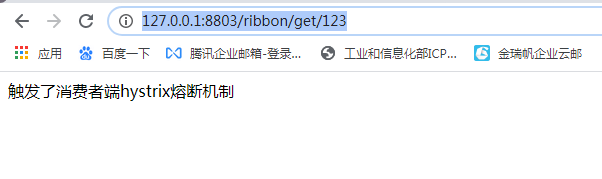
把controller中设置的睡眠时间时2秒,应该正常返回结果:
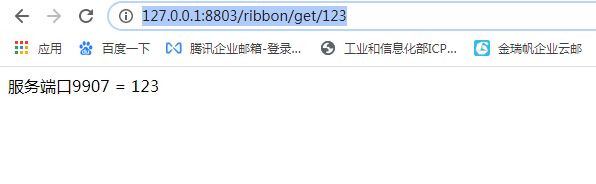
Hystrix+Feign
一、构建Eureka Server
【基于第二章节创建的Eureka Server】
二、构建Eureka Client提供者
【基于上面创建的mhb-cloud-producer-hystrix】
三、构建Eureka Client消费者
mhb-cloud-consumer-feign-hystrix【端口:8804】
Feign自带Hystrix,不需要引入Hystrix依赖
1:pom文件
<!--eureka客户端环境支持-->
<dependency>
<groupId>org.springframework.cloud</groupId>
<artifactId>spring-cloud-starter-netflix-eureka-client</artifactId>
</dependency>
<!--feign环境支持,自带hystrix-->
<dependency>
<groupId>org.springframework.cloud</groupId>
<artifactId>spring-cloud-starter-openfeign</artifactId>
</dependency>
2:application.yml
在配置文件中开启Hystrix支持
设置Hystrix的超时时间时,要先设置Ribbon的超时时间
debug: false
spring:
application:
name: mhb-cloud-consumer-feign-hystrix #每一个微服务必须有这个应用名称
server:
port: 8804 #端口
eureka:
instance:
appname: feign-hystrix #eureka application的名称
prefer-ip-address: true #开启ip显示eureka的主机服务
#eureka仪表盘的Instances格式
instance-id: ${spring.application.name}:${spring.cloud.client.ip-address}:${server.port}
client:
service-url:
#eureka服务开启了认证,要加上用户名和密码
defaultZone: http://admin:123456@eureka1.com:8762/eureka/,http://admin:123456@eureka2.com:8762/eureka/,http://admin:123456@eureka3.com:8763/eureka/
#从eureka服务器注册表中获取注册表信息的时间间隔,默认30s
registry-fetch-interval-seconds: 30
#客户端发送变化同步到eureka服务器的时间间隔 默认30s
instance-info-replication-interval-seconds: 30
#询问eureka服务url信息的变化的间隔时间 默认300s
eureka-service-url-poll-interval-seconds: 300
#最初同步到eureka服务器的时间 默认40s
initial-instance-info-replication-interval-seconds: 40
#注册表是否压缩
g-zip-content: true
#eureka等待超时时间 默认是5s
eureka-server-connect-timeout-seconds: 5
#eureka等待读取时间 默认是8s
eureka-server-read-timeout-seconds: 8
#eureka客户端允许的所有eureka服务器连接的总数 默认200
eureka-server-total-connections: 200
#让feign支持hystrix
feign:
hystrix:
enabled: true
#ribbon的超时
ribbon:
ReadTimeout: 10000
ConnectTimeout: 10000
#hystrix超时时间设置(ribbon的超时一定要大于hystrix超时时间)
hystrix:
command:
default:
execution:
isolation:
thread:
timeoutInMilliseconds: 3000
3:启动类
@@EnableEurekaClient
@EnableFeignClients
package com.applesnt;
import org.springframework.boot.SpringApplication;
import org.springframework.boot.autoconfigure.SpringBootApplication;
import org.springframework.cloud.netflix.eureka.EnableEurekaClient;
import org.springframework.cloud.openfeign.EnableFeignClients;
@SpringBootApplication
@EnableEurekaClient
@EnableFeignClients//开启feign支持
public class MhbCloudConsumerFeignHystrixApplication {
public static void main(String[] args) {
SpringApplication.run(MhbCloudConsumerFeignHystrixApplication.class, args);
}
}
4:编写远程调用service接口
com\applesnt\service\FeignClientService.java
其中的fallback = FeignClientFailBackImpl.class就是熔断调用,要定义FeignClientFailBackImpl类实现当前这个service接口
package com.applesnt.service;
import com.applesnt.config.FeignLogConfiguration;
import com.applesnt.failback.FeignClientFailBackImpl;
import org.springframework.cloud.netflix.feign.FeignClient;
import org.springframework.web.bind.annotation.*;
import java.util.List;
/*使用默认配置 FeignClientsConfiguration:feign的默认配置类
* 默认配置支持springmvc注解
* */
@FeignClient(name = "mhb-cloud-producer-hystrix",fallback = FeignClientFailBackImpl.class)
public interface FeignClientService {
/*value要写全路径 */
@GetMapping(value = "/producer/get/{id}")
public String getId(@PathVariable("id") String id);
}
5:编写远程调用service接口的fallback实现类
com\applesnt\failback\FeignClientFailBackImpl.java
package com.applesnt.failback;
import com.applesnt.service.FeignClientService;
import lombok.extern.slf4j.Slf4j;
import org.springframework.stereotype.Component;
@Component/*一定要加上这个注解*/
@Slf4j
public class FeignClientFailBackImpl implements FeignClientService{
@Override
public String getId(String id) {
log.info("feign 熔断机制");
return "feign 触发熔断机制";
}
}
6:测试
http://127.0.0.1:8804/feign/get/1234
hystrix设置的超时时间时3秒,提供者的方法睡眠时间如果为2秒时:
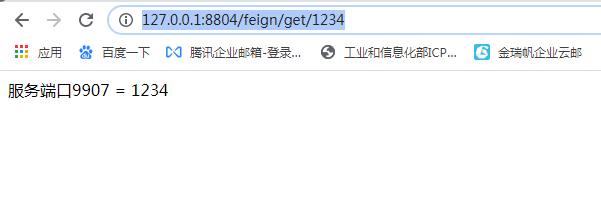
hystrix设置的超时时间时3秒,提供者的方法睡眠时间如果为4秒时或者直接宕机:
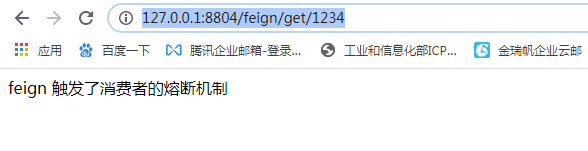
四、Hystrix Dashboard监控
1:加入依赖包
mhb-cloud-consumer-feign-hystrix【端口 8804】
<dependency>
<groupId>org.springframework.cloud</groupId>
<artifactId>spring-cloud-starter-netflix-hystrix-dashboard</artifactId>
</dependency>
2:启动类注解
@@EnableHystrixDashboard
3:在启动类中配置servlet
@Bean
public ServletRegistrationBean getServlet(){
HystrixMetricsStreamServlet streamServlet = new HystrixMetricsStreamServlet();
ServletRegistrationBean registrationBean = new ServletRegistrationBean(streamServlet);
registrationBean.setLoadOnStartup(1);
registrationBean.addUrlMappings("/actuator/hystrix.stream");
registrationBean.setName("HystrixMetricsStreamServlet");
return registrationBean;
}
4:访问Hystrix Dashboard面板
点击Monitor Stream

5:注意事项
1>:被监控的服务 在pom文件中要加入端点的依赖
<!--端点依赖-->
<dependency>
<groupId>org.springframework.boot</groupId>
<artifactId>spring-boot-starter-actuator</artifactId>
</dependency>
2>:如果监控界面是loading状态,需要发一次请求激活Hystrix
SpringCloud(五)学习笔记之Hystrix的更多相关文章
- springcloud Eureka学习笔记
最近在学习springcloud,抽空记录下学习笔记;主要记录Eureka的实现过程和高可用性的实现 Eureka是一个服务治理框架,它提供了Eureka Server和Eureka Client两个 ...
- SpringCloud学习笔记(3)——Hystrix
参考Spring Cloud官方文档第13.14.15章 13. Circuit Breaker: Hystrix Clients Netflix提供了一个叫Hystrix的类库,它实现了断路器模式. ...
- springcloud Ribbon学习笔记二
之前介绍了如何搭建eureka服务并开发了一个用户服务成功注册到了eureka中,接下来介绍如何通过ribbon来从eureka中获取用户服务: springcloud ribbon提供客户端的负载均 ...
- SpringCloud Alibaba学习笔记
目录 目录 目录 导学 为什么学 学习目标 进阶目标 思路 Spring Cloud Alibaba的重要组件 环境搭建 Spring Boot必知必会 Spring Boot特性 编写第一个Spri ...
- springcloud(五):熔断监控Hystrix Dashboard和Turbine
Hystrix-dashboard是一款针对Hystrix进行实时监控的工具,通过Hystrix Dashboard我们可以在直观地看到各Hystrix Command的请求响应时间, 请求成功率等数 ...
- springcloud Zuul学习笔记
SpringCloud Zull是一个基于NetflixZuul实现的API网关组件,它实现了请求路由,负载均衡,校验过滤等功能;本文主要记录springcloud zuul的入门级demo开发过程; ...
- springcloud Ribbon学习笔记一
上篇已经介绍了如何开发eureka服务并让多个服务进行相互注册,接下来记录如何开发一个服务然后注册到eureka中并能通过ribbon成功被调用 开发一个用户服务并注册到eureka中,用户服务负责访 ...
- SpringCloud(六)学习笔记之Zuul
Zuul 在云平台上提供动态路由,监控,弹性,安全等边缘服务的框架.Zuul 相当于是设备和 Netflix 流应用的 Web 网站后端所有请求的前门 Hystrix+Ribbon(不使用Feign) ...
- SpringCloud(四)学习笔记之Feign
Feign是一个声明式的Web服务客户端,可帮助我们更加便捷.优雅地调用HTTP API Feign可以与Eureka和Ribbon组合使用以支持负载均衡 一.构建Eureka Server [基于第 ...
随机推荐
- 从使用到原理,探究Java线程池
什么是线程池 当我们需要处理某个任务的时候,可以新创建一个线程,让线程去执行任务.线程池的字面意思就是存放线程的池子,当我们需要处理某个任务的时候,可以从线程池里取出一条线程去执行. 为什么需要线程池 ...
- 面试刷题29:mysql事务隔离实现原理?
mysql的事务是innodb存储引擎独有的,myisam存储引擎不支持事务. 事务最经典的例子就是转账了,事务要保证的是一组数据库的操作要么全部成功,要么全部失败.是为了保证高并发场景下数据的正确性 ...
- 在Centos7下搭建大数据环境,即Zookeeper+Hadoop+HBase
1. 所需软件下载链接(建议直接复制链接到迅雷下载更快): ①hadoop-2.7.6.tar.gz: wget http://mirrors.tuna.tsinghua.edu.cn/apache/ ...
- 一篇漫画故事带你理解透HTTPS(上)
2020年蝙蝠纪元,二毛一如往常的呆在家中,不敢外出去浪. 为排解心中之闷,二毛抽了一口老烟,熟练的打开了全球最大的同性交友网站,准备假装了解下最近流行的项目... 只听啪的一声回车键,哪知浏览器蹦出 ...
- 关于laravel5.4.12新增集合操作when方法详解
从v5.4.12开始,Laravel Collections现在包括一个when方法,允许您对项目执行条件操作,而不会中断链. 像所有其他Laravel 集合方法,这一个可以有很多用例,选择其中一个例 ...
- WEB缓存系统之varnish代理以及健康状态检测配置
前文我们聊了下varnish的缓存项修剪配置,回顾请参考https://www.cnblogs.com/qiuhom-1874/p/12666406.html:今天我来说一下varnish作为代理服务 ...
- Java基础知识2-Java基本语法
数据类型 1.Java程序的基本组成 关键字:被Java语言赋予特定含义的单词,不能作标识符,如private. 标识符:由数字.字母.$和_组成的字符串,用于引用变量.且首字母不能是数字. 变量:程 ...
- 存储机制 cookie session jwt token
cookieCookie的诞生 由于HTTP协议是无状态的,而服务器端的业务必须是要有状态的.Cookie诞生的最初目的是为了存储web中的状态信息,以方便服务器端使用.比如判断用户是否是第一次访问网 ...
- LeetCode 题解 | 70. 爬楼梯
假设你正在爬楼梯.需要 n 阶你才能到达楼顶. 每次你可以爬 1 或 2 个台阶.你有多少种不同的方法可以爬到楼顶呢? 注意:给定 n 是一个正整数. 示例 1: 输入: 2 输出: 2 解释: 有两 ...
- 《综合》MMM集群
<综合>MMM集群 部署集群基础环境 MySQL-MMM架构部署 MySQL-MMM架构使用 1 部署集群基础环境 1.1 问题 本案例要求为MySQL集群准备基础环境,完成以下任务操作: ...