Git使用教程之初级入门命令行(二)
一、Git 操作流程图
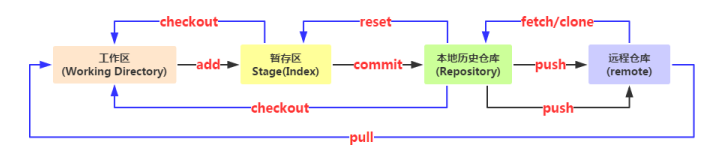
1.git --help 查看帮助
Administrator@PC-xiaobing MINGW64 /d/Git (master)
$ git --help
usage: git [--version] [--help] [-C <path>] [-c name=value]
[--exec-path[=<path>]] [--html-path] [--man-path] [--info-path]
[-p | --paginate | --no-pager] [--no-replace-objects] [--bare]
[--git-dir=<path>] [--work-tree=<path>] [--namespace=<name>]
<command> [<args>] These are common Git commands used in various situations: start a working area (see also: git help tutorial)
clone Clone a repository into a new directory
init Create an empty Git repository or reinitialize an existing one work on the current change (see also: git help everyday)
add Add file contents to the index
mv Move or rename a file, a directory, or a symlink
reset Reset current HEAD to the specified state
rm Remove files from the working tree and from the index examine the history and state (see also: git help revisions)
bisect Use binary search to find the commit that introduced a bug
grep Print lines matching a pattern
log Show commit logs
show Show various types of objects
status Show the working tree status grow, mark and tweak your common history
branch List, create, or delete branches
checkout Switch branches or restore working tree files
commit Record changes to the repository
diff Show changes between commits, commit and working tree, etc
merge Join two or more development histories together
rebase Reapply commits on top of another base tip
tag Create, list, delete or verify a tag object signed with GPG collaborate (see also: git help workflows)
fetch Download objects and refs from another repository
pull Fetch from and integrate with another repository or a local branch
push Update remote refs along with associated objects 'git help -a' and 'git help -g' list available subcommands and some
concept guides. See 'git help <command>' or 'git help <concept>'
to read about a specific subcommand or concept.
2.git基础操作
Administrator@PC-xiaobing MINGW64 /d
$ cd D:/Git/ //cd到指定文件 Administrator@PC-xiaobing MINGW64 /d/Git
$ pwd //查看当前文件目录
/d/Git Administrator@PC-xiaobing MINGW64 /d/Git
$ git init //初始化本地git仓库
Initialized empty Git repository in D:/Git/.git/ Administrator@PC-xiaobing MINGW64 /d/Git (master)
$ git add test.txt //从工作区添加本地文件test.txt到暂存区 Administrator@PC-xiaobing MINGW64 /d/Git (master)
$ git commit -m "test" //从暂存区commit提交到本地仓库 //第一次安装Git提交commit的时候提示设置name和邮箱
*** Please tell me who you are.
Run
git config //global user.email "you@example.com"
git config //global user.name "Your Name" Administrator@PC-xiaobing MINGW64 /d/Git (master)
$ git config //global user.name "xiaobing" //根据提示设置name Administrator@PC-xiaobing MINGW64 /d/Git (master)
$ git config //global user.email "you@example.com" //根据提示设置邮箱 Administrator@PC-xiaobing MINGW64 /d/Git (master)
$ git commit -m "test" //从暂存区commit提交到本地仓库
[master (root-commit) 9bc4419] test
1 file changed, 1 insertion(+)
create mode 100644 test.txt
//接下来从本地仓库push到远程仓库
3.创建远程仓库GitHub或者GitLib

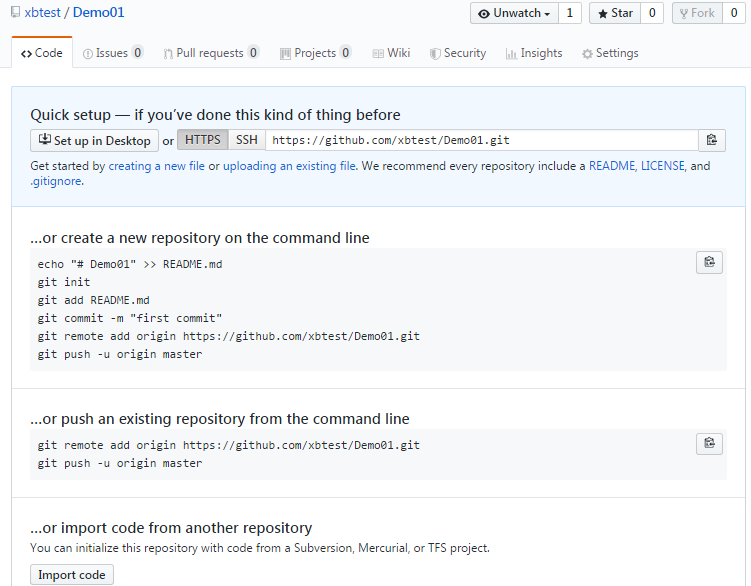
4.提交变更
git remote add origin https://github.com/xbtest/Demo01.git //git remote 用于管理远程仓库
git push -u origin master //往名字为origin的仓库的master分支上提交变更的代码
Administrator@PC-xiaobing MINGW64 /d/eclipse-workspace/Demo01 (master)
$ git remote add origin https://github.com/xbtest/Demo01.git //添加失败
fatal: remote origin already exists.
$ git remote rm origin //执行rm删除后再次添加
$ git remote add origin https://github.com/xbtest/Demo01.git
第一次提交代码的时候提示登录
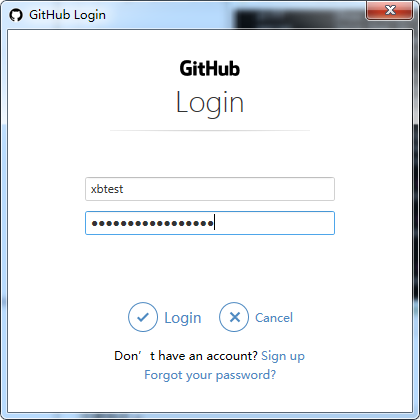
报错:
Administrator@PC-xiaobing MINGW64 /d/Git (master)
$ git push -u origin master
fatal: HttpRequestException encountered.
▒▒▒▒▒▒▒▒ʱ▒▒▒▒
Username for 'https://github.com': xbtest
Everything up-to-date
Branch master set up to track remote branch master from origin.
这时候需要 更新Windows的git凭证管理器
点击下载安装 GCMW-1.14.0.exe
下载链接
https://github.com/Microsoft/Git-Credential-Manager-for-Windows/releases/tag/v1.14.0

下载后双击安装即可,再次提交成功:
Administrator@PC-xiaobing MINGW64 /d/Git (master)
$ git push -u origin master
Everything up-to-date
Branch master set up to track remote branch master from origin.
5.验证查看
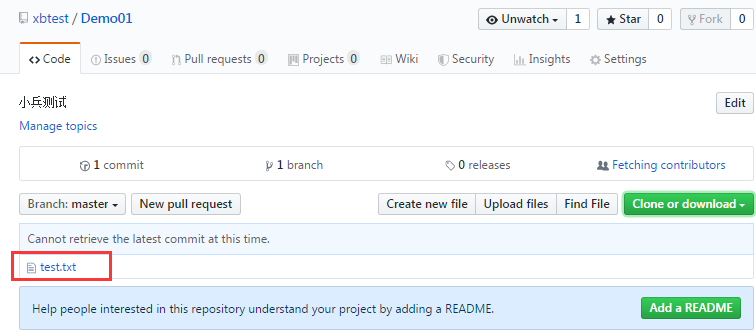
6.待续....
Git使用教程之初级入门命令行(二)的更多相关文章
- Android基础-系统架构分析,环境搭建,下载Android Studio,AndroidDevTools,Git使用教程,Github入门,界面设计介绍
系统架构分析 Android体系结构 安卓结构有四大层,五个部分,Android分四层为: 应用层(Applications),应用框架层(Application Framework),系统运行层(L ...
- [Oracle] SQL*Loader 详细使用教程(2)- 命令行参数
sqlldr工具 SQL*Loader的客户端工具是sqlldr,在操作系统的命令行下输入sqlldr,后面不接任何参数,将显示帮助信息如下所示(所有命令行参数的简单描述及其默认值),所以你并不需 ...
- git以及github的初级入门(一)
本身学习git的操作是没什么兴趣的,毕竟原本是win平台学的java开发,git下那么多复制的命令行操作确实比较让人头疼,直到昨天我打开计算机的时候,我放置项目的E盘,以及F盘,G盘盘符都不见了!!我 ...
- python教程(一)·命令行基本操作
先来了解下 "命令提示符". 等等?!既然本篇文章标题是"命令行基本操作",那怎么又说到"命令提示符"去了呢?客官莫要急,且听我说 命令提示 ...
- IntelliJ IDEA下Git的配置与使用(命令行下)
1. 安装Git并配置好Git 安装与配置参见Git与码云(Git@OSC)入门-如何在实验室和宿舍同步你的代码(1)中的2.在本机安装Git与3.1 配置git. 2. 创建远程仓库 在gitee. ...
- git版本控制 for window安装和命令行使用
Git 安装配置 Windows 平台上安装 在 Windows 平台上安装 Git 同样轻松,有个叫做 msysGit 的项目提供了安装包,可以到 GitHub 的页面上下载 exe 安装文件并运行 ...
- Git工程迁移方法总结(命令行)
Git工程迁移方法总结 Git工程迁移方法总结 Git最近准备迁移一下位置,这里采用命令行的方式,做如下操作. 1.git init 初始化git仓库,这个时候发现本地文件夹多了个.git的文件夹. ...
- Git工程迁移方法总结(命令行) .(转载)
原文地址:http://blog.csdn.net/hongshan50/article/details/236630433 Git工程迁移方法总结 Git工程迁移方法总结 Git最近准备迁移一下位置 ...
- git 工作流中的 Sourcetree 和命令行操作对比
git 工作流操作 1.初始化本地仓库文件夹 终端进入项目文件夹 git init 隐藏文件夹中有 .git 文件夹则初始化成功 2.git 查看仓库状态 这里以新建一个 demo.txt 为例 ① ...
随机推荐
- 对象继承深入、call_apply、圣杯模式、构造函数和闭包,企业模块化
一个实现加减乘除的插件: 原型其实是在构造函数之上的,构造函数变成实例化函数的时候才会有原型, 原型实际上是构造函数的一个属性 原型无非就是2个字:继承 原型中继承父类所有方法是很不合理的,因为没 ...
- Django边学边记—模板
功能 产生html,且不仅仅是一个html 包含: 静态内容:html,css,js 动态内容:模板语言 使用 一般使用 Django中提供的简写函数render调用模板 render(request ...
- ci框架 自定义配置方法
系统自动在Application文件夹下生成的config.php文件,采用key-value关联数组的形式来存放配置项和值.为了使结构更清晰,手动新建另外一个配置文件myconfig.php,所采用 ...
- python3使用imaplib获取邮件
imaplib 获取邮件,email解析邮件config文件中存有路径 1 # config.py 2 FILE_PATH_PREFIX = os.getcwd() + '/static/' 3 FI ...
- P4480-[BJWC2018]餐巾计划问题【三分,贪心】
正题 题目链接:https://www.luogu.com.cn/problem/P4480 题目大意 \(n\)天,第\(i\)天需要\(a_i\)个餐巾. 每个餐巾价格为\(p\),使用完后有两种 ...
- JDK原生反序列化利用链7u21
前言 JDK 7u21以前只粗略的扫过一眼,一看使用了AnnotationInvocationHandler,就以为还是和 CC1 一样差不多的利用方式,但最近仔细看了下利用链发现事情并不简单- 7u ...
- 树莓派使用python+继电器控制220V灯泡
需要的材料 1.继电器:继电器是一种电控制器件,它实际上是用小电流去控制大电流运作的一种"自动开关",我们这里用它来控制电灯.控制了继电器就等于控制了电灯. 我购买的是某宝上3块钱 ...
- Vulnhub实战-JIS-CTF_VulnUpload靶机👻
Vulnhub实战-JIS-CTF_VulnUpload靶机 下载地址:http://www.vulnhub.com/entry/jis-ctf-vulnupload,228/ 你可以从上面地址获取靶 ...
- Bert文本分类实践(二):魔改Bert,融合TextCNN的新思路
写在前面 文本分类是nlp中一个非常重要的任务,也是非常适合入坑nlp的第一个完整项目.虽然文本分类看似简单,但里面的门道好多好多,博主水平有限,只能将平时用到的方法和trick在此做个记录和分享 ...
- 如何通过 Serverless 轻松识别验证码?
作者 | 江昱 来源 | Serverless 公众号 前言 Serverless 概念自被提出就倍受关注,尤其是近些年来 Serverless 焕发出了前所未有的活力,各领域的工程师都在试图将 Se ...
