Not enough free disk space on disk '/boot'(转载)
转自:http://m.oschina.net/blog/277224
# 解决
出现此情况是因为你的boot分区是单独分区的,像我只给了100M,以前装ubuntu时没有出现,所以当出现这个提示时,很纳闷,发现了答案.
为什么boot分区会满?
主要是存放了一些老的linux image镜像文件.
SO,
我们想查看我们boot分区有那些linux image,使用命令:
dpkg -l | grep linux-image

我们发现有 linux-image-3.13.0-24-generic,linux-image-3.13.0-27-generic,linux-image-3.13.0-29-generic,这是所有的.
那我们还需要知道系统现在正在使用的是那个image,so,使用命令:
uname -r
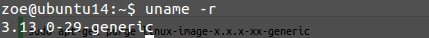
我的目前是3.13.0-29-generic,那么小于"29"的都是老的了.
那么我们就去删掉它/它们,
如果你只有一个老的image,则使用
sudo apt-get purge linux-image-x.x.x-xx-generic
如果有多个,像我的一样,那么
一是不断重复sudo apt-get purge linux-image-x.x.x-xx-generic,(当然我可不想这样...)
二是,那就批量了.使用命令:
sudo apt-get purge linux-image-3.13.0-{24,27}-generic
注意,当然不能包括"29"!
OK,至此问题一般都可以解决了.
以下是原文答案的拷贝.
Okay, so from the output of /etc/fstab you posted, it seems that your /boot is mounted on a separate partition, and from the output of df -h, that partition is full. This is because there are some old kernels installed that are not needed; this is evident from the output of dpkg -l | grep linux-image that you posted, where you can see more than one "linux-image" with different versions. We need to remove the old versions. First, I want you to run the command uname -r in a terminal, this will show you the kernel version you are currently using. It will say something like this 3.5.0-26-generic. Take a note of that number, 26! The following commands will assume that that's the kernel you're running.
The command to remove the old kernel versions is:
sudo apt-get purge linux-image-x.x.x-xx-generic
...where the x characters are numbers. So, in your case, we would have to run this command for each of the versions, like sudo apt-get purge linux-image-3.5.0-17-generic, sudo apt-get purge linux-image-3.5.0-18-generic, and so on. But, there's a way to do all of this through one command. The command is this:
sudo apt-get purge linux-image-3.5.0-{17,18,19,21,22,23,24}-generic
DO NOT RUN THE COMMAND YET! Read the following.
This
command will remove those versions in the brackets. I've left out
versions 3.5.0-25, 3.5.0-26, and 3.5.0-28 because from your dpkg output, your 3.5.0-28 is half configured (from the iF status
next to it), so I'm assuming that was the one that your upgrade was
trying to upgrade to. So, a guess would say that the current running
kernel is 3.5.0-26, that's why I'm not including the number 26 in the brackets. But again, you need to find out what version you're running by uname -r. If the last number from that output is one of the numbers in the brackets above, DO NOT RUN THE COMMAND, and let us know.
But if the last number in uname -r is
26, or 28, or even 25, then it's safe to run the above command
(however, if it's 25, remove number 24 from the brackets). Enter your
password when prompted, and typey when asked. This will show a bunch of lines, and will eventually go back to matty@matty-G41M-ES2L:~$, hopefully without errors. When it's done, do df -h and look at the last line, the one that starts with /dev/sda1.
You should find that it now has more space, and that the percentage
used is less than 100% like it was before. You can proceed with your
update.
Not enough free disk space on disk '/boot'(转载)的更多相关文章
- [转]Not enough free disk space on disk '/boot'
Not enough free disk space on disk '/boot' http://my.oschina.net/u/947673/blog/277224 # 解决 出现此情况是因为你 ...
- 12 Useful “df” Commands to Check Disk Space in Linux
On the internet you will find plenty of tools for checking disk space utilization in Linux. However, ...
- Ubuntu --- not enough free disk space
Ubuntu系统更新时出现not enough free disk space. 原因是系统的就内核占满了/boot 的空间,只要将旧内核删除就ok了 首先,命令 uname -r 查看当前内核,( ...
- Disk Space Usage 术语理解:unallocated, unused and reserved
通过standard reports查看Disk Usage,选中Database,右击,选择Reports->Standard Reports->Disk Space Usage,截图如 ...
- 14.10.5 Reclaiming Disk Space with TRUNCATE TABLE 回收空间使用TRUNCATE TABLE
14.10.5 Reclaiming Disk Space with TRUNCATE TABLE 回收空间使用TRUNCATE TABLE 回收操作系统磁盘空间当truncate 一个InnoDB ...
- Android Studio模拟器磁盘空间不足(Not enough disk space to run AVD)
在Android Studio中运行模拟器时,提示Error: Not enough disk space to run AVD '....'. Exiting.是说安装模拟的磁盘空间不足,导致无法运 ...
- fix the issue that disk space is not the size that aws ec2 have.
在申请aws ec2时,按照向导,在选择存储的时候默认硬盘大小是 8 G,这时候可以根据自己的需要输入一个合适的数字,例如100.完成向导并启动ec2 instance 后登陆机器.使用命令: df ...
- vmware启动虚拟机报错VMware Workstation has paused this virtual machine because the disk on which the virtual machine is stored is almost full. To continue, free an additional 1.4 GB of disk space.
报错VMware Workstation has paused this virtual machine because the disk on which the virtual machine i ...
- How to get the free disk space in PostgreSQL (PostgreSQL获取磁盘空间)
Get the current free disk space in PostgreSQL PostgreSQL获取磁盘空间 from eshizhan Here has a simple way t ...
随机推荐
- IOS常见错误分析解决(一直更新) 你值得收藏-综合贴
-来自收藏总结 综合了好多的常见错误 1:clang failed with exit code 254 一:检測代码中 是否 有 NSLog 打印了 返回 void 的值. 2:Verify exi ...
- 【转】LINUX 手动建立SWAP文件及删除
如何在红帽 企业版Linux系统中添加swap文件? 解决方法: 1. 确定swap文件的大小,单位为M.将该值乘以1024得到块大小.例如,64MB的swap文件的块大小是65536. 2. 在ro ...
- leetcode笔记:Contains Duplicate
一. 题目描写叙述 Given an array of integers, find if the array contains any duplicates. Your function shoul ...
- CentOS安装Openfire服务
原文::http://xiao987334176.blog.51cto.com/2202382/979677 系统是全新新安装的系统.版本号是Centos 5.6 x86 同步北京时间 # ntpda ...
- 2.6.2 用NPOI操作EXCEL--设置密码才可以修改单元格内容
2.6.2 用NPOI操作EXCEL--设置密码 有时,我们可能需要某些单元格只读,如在做模板时,模板中的数据是不能随意让别人改的.在Excel中,可以通过“审阅->保护工作表”来完 ...
- C++ string 实现大整数相加减
随意两个大整数的加减算法.可自己主动推断正负号.代码例如以下: #include <iostream> #include <vector> #include <cstri ...
- XenServer网卡Bonding
在给XenServer配置网卡bonding时,需要在所有节点都添加到集群之后再进行,这也是来自Citrix的建议:"Citrix recommends never joining a ho ...
- 查看windows下port占用
有时假tomcat启动时提示port被占用.能够用netstat -aon|findstr "8080" 命令查找到,然后 用 taskkill /f /pid pid号 强制ki ...
- Please verify that your device’s clock is properly set, and that your signing certificate is not exp
真机调试的时候出现此类警告,之前也遇到过,但是一直没总结,今天总结一下 出现这样的问题大概有几个解决方法: 1.最简单的一种----假设你的证书是近期才申请的没什么问题.或者说前几天測试还没问题,突然 ...
- OpenCV2.3.1在CentOS6.5下的安装
安装的linux版本号是centos6.5.选择的是opencv2.3.1.不是非常新的版本号. 由于在安装opencv2.4.9的时候.make的过程中出现了问题. 一:安装依赖包 依赖包用yum安 ...
