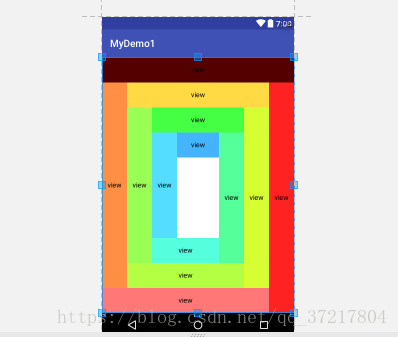android 相对布局例子代码
<?xml version="1.0" encoding="utf-8"?>
<LinearLayout xmlns:android="http://schemas.android.com/apk/res/android"
xmlns:app="http://schemas.android.com/apk/res-auto"
xmlns:tools="http://schemas.android.com/tools"
android:layout_width="match_parent"
android:layout_height="match_parent"
android:orientation="vertical"
tools:context="com.example.prize.mydemo1.Main3Activity">
<RelativeLayout
android:id="@+id/relative1"
android:layout_width="match_parent"
android:layout_height="match_parent"
android:background="#FFFFFF">
<!--layout_alignParentLeft 控件位置在布局左边-->
<!--layout_alignParentTop 控件位置在布局上面-->
<view
android:id="@+id/view1"
android:layout_width="match_parent"
android:layout_height="50dp"
android:layout_alignParentLeft="true"
android:layout_alignParentTop="true"
android:background="#550000"
/>
<!--layout_below 当前控件在目标控件下面-->
<!--layout_alignRight 向目标控件右边对齐-->
<view
android:id="@+id/view2"
android:layout_width="50dp"
android:layout_height="match_parent"
android:layout_below="@+id/view1"
android:layout_alignRight="@+id/view1"
android:background="#FF2222"
/>
<!--layout_alignParentBottom 控件位置在布局的下面-->
<!--layout_toLeftOf 当前控件在目标控件的左边-->
<view
android:id="@+id/view3"
android:layout_width="match_parent"
android:layout_height="50dp"
android:layout_alignParentBottom="true"
android:layout_toLeftOf="@id/view2"
android:background="#FF7777"
/>
<!--layout_above 当前控件在目标控件的上面-->
<view
android:id="@+id/view4"
android:layout_width="50dp"
android:layout_height="0dp"
android:layout_above="@+id/view3"
android:layout_below="@+id/view1"
android:background="#FF8F44"/>
<view
android:id="@+id/view5"
android:layout_width="match_parent"
android:layout_height="50dp"
android:layout_toLeftOf="@+id/view2"
android:layout_below="@id/view1"
android:layout_toRightOf="@id/view4"
android:background="#FFDA44"/>
<view
android:id="@+id/view6"
android:layout_width="50dp"
android:layout_height="match_parent"
android:layout_below="@+id/view5"
android:layout_above="@+id/view3"
android:layout_toLeftOf="@+id/view2"
android:background="#D6FF33"
/>
<view
android:id="@+id/view7"
android:layout_width="match_parent"
android:layout_height="50dp"
android:layout_above="@+id/view3"
android:layout_toLeftOf="@+id/view6"
android:layout_toRightOf="@+id/view4"
android:background="#B4FF44"
/>
<view
android:id="@+id/view8"
android:layout_width="50dp"
android:layout_height="match_parent"
android:layout_above="@+id/view7"
android:layout_toRightOf="@+id/view4"
android:layout_below="@+id/view5"
android:background="#99FF55"
/>
<view
android:id="@+id/view9"
android:layout_width="match_parent"
android:layout_height="50dp"
android:layout_below="@+id/view5"
android:layout_toLeftOf="@+id/view6"
android:layout_toRightOf="@+id/view8"
android:background="#44FF44"
/>
<view
android:id="@+id/view10"
android:layout_width="50dp"
android:layout_height="match_parent"
android:layout_toLeftOf="@+id/view6"
android:layout_below="@+id/view9"
android:layout_above="@+id/view7"
android:background="#55FF99"
/>
<view
android:id="@+id/view11"
android:layout_width="match_parent"
android:layout_height="50dp"
android:layout_above="@+id/view7"
android:layout_toLeftOf="@+id/view10"
android:layout_toRightOf="@+id/view8"
android:background="#55FFDD"
/>
<view
android:id="@+id/view12"
android:layout_width="50dp"
android:layout_height="match_parent"
android:layout_above="@+id/view11"
android:layout_toRightOf="@+id/view8"
android:layout_below="@+id/view9"
android:background="#55DDFF"
/>
<view
android:id="@+id/view13"
android:layout_width="match_parent"
android:layout_height="50dp"
android:layout_below="@id/view9"
android:layout_toRightOf="@+id/view12"
android:layout_toLeftOf="@+id/view10"
android:background="#44B4FF"
/>
</RelativeLayout>
</LinearLayout>布局样子
android 相对布局例子代码的更多相关文章
- android studio布局文件/XML怎么代码补全
android studio中的布局文件代码补全方式是打第一个字母就提示了,而java代码有时候要按快捷键. 布局文件的话呢,要写在标签开始处才提示,在标签闭合处有时候不提示,有时候在内容里也会有不提 ...
- Android 使用纯Java代码布局
java布局 java代码布局和xml布局的区别 1.Java纯布局更加的灵活,比如自定义控件或一些特殊要求时,使用java代码布局 2.常用的xml布局是所见即所得的编写方式,以及xml本身拥有一些 ...
- 在Android中用纯Java代码布局
感谢大佬:https://www.jianshu.com/p/7aedea560f16 在Android中用纯Java代码布局 本文的完成了参考了一篇国外的教程,在此表示感谢. Android中的界面 ...
- 【腾讯Bugly干货分享】Android动态布局入门及NinePatchChunk解密
本文来自于腾讯bugly开发者社区,非经作者同意,请勿转载,原文地址:http://dev.qq.com/topic/57c7ff5d53bbcffd68c64411 作者:黄进——QQ音乐团队 摆脱 ...
- android的布局管理器
理论上通过setContentView(view)能够把一个view设置到activity中,但当你有很多个view控件的时候,就需要用android的布局管理器来管理view控件了. android ...
- Android 实现布局动态加载
Android 动态加载布局 通过使用LayoutInflater 每次点击按钮时候去读取布局文件,然后找到布局文件里面的各个VIEW 操作完VIEW 后加载进我们setContentView 方面里 ...
- Android相对布局(RelativeLayout)
Android相对布局(RelativeLayout) 备注:这里的视图和元素是等同的概念. RelativeLayout是一个允许子视图相对于其他兄弟视图或是父视图显示的视图组(通过ID指定).每个 ...
- Android的布局优化之include、merge 、viewstub
以前在写布局的时候总是喜欢用自己熟悉的方式去写,从来也没有想过优化怎么的,后来又一次在上班的时候老大拿着我写的一个页面说我这个不行.我说这不是和设计图上的一模一样的么?怎么就不行了?然后他就跟我说了一 ...
- 我的Android进阶之旅------>Android拍照小例子
今天简单的学习了一下android拍照的简单实现. 当然该程序是个小例子,非常简单,没有什么复杂的操作,但是可以学习到Android 拍照API流程. 1.在布局文件中添加一个 surfaceView ...
随机推荐
- 大数据离线分析平台 JSSDK数据收集引擎编写
JsSDK设计规则在js sdk中我们需要收集launch.pageview.chargeRequest和eventDuration四种数据,所以我们需要在js中写入四个方法来分别收集这些数据,另外我 ...
- HanLP二元核心词典详细解析
本文分析:HanLP版本1.5.3中二元核心词典的存储与查找.当词典文件没有被缓存时,会从文本文件CoreNatureDictionary.ngram.txt中解析出来存储到TreeMap中,然后构造 ...
- 智读App-免费下载付费知识节目攻略
智读+ 知识管理App App下载地址:http://zhidujia.com/ 自助推送工具下载:http://zhidujia.com/product/pushHelper 智读App能帮你做什 ...
- 进程锁 Lock
进程锁其实是锁的输入终端,屏幕,太多的进程,为了防止打印错乱而锁,作用不大 from multiprocessing import Process, Lock def f(l, i): l.acqui ...
- 手机开发者模型,上方显示p dx dy xv yv
prs:当前压强 (红色的时候 表示 压强趋向稳定或达到最大压强)p:触碰点状况p:(x/y) x为当前监控的触摸点 y为当次触摸屏幕操作最大触摸点个数 你可以理解为 y是有多少根手指放过在屏幕上 x ...
- centos 7 服务管理
启动一个服务:systemctl start firewalld.service关闭一个服务:systemctl stop firewalld.service重启一个服务:systemctl rest ...
- ALGO-146_蓝桥杯_算法训练_4-2找公倍数
AC代码: #include <stdio.h> int main(void) { int i; ; i <= ; i ++) { == && i% == ) { p ...
- WAP用户评论简单实现瀑布流加载
wap端经常会遇到产品或者评论的加载,但是分页的体验不是很好,所以选择通过js实现瀑布流加载方式. 第一步:需要动态加载的主要内容,这里需要动态加载的是li标签的内容 <ul class=&qu ...
- MyBatis #{} 和 ${} 引用值的用法
1.#{} 引用值的用法 UserMapper配置文件: <select id="queryOne" resultType="cn.tedu.mybatis.bea ...
- Python——pandas数据处理(python programming)