Python2--Pytest_html测试报告优化(解决中文输出问题)
1、报告的输出:
pytest.main(["-s","Auto_test.py","--html=Result_test.html"])
2、此时输出的报告为英文版,如果需要在用例中加上中文描述,需要参数化的修饰器中,添加参数ids,举例如下:
@pytest.mark.parametrize("devtype,mac,dev_servaddr",dev_method_data,ids = [u"中文描述"])
3、此时直接执行用例,输出的报告,该字段显示为\x....,查看编码方式为ascii编码
4、为了将中文显示出来,需要修改编码方式,尝试在html下的plugs.py修改report.nodeid,发现encode("utf-8")编码无效,编码后还是ascii
5、根据官方给出的文档,发现可以在conftest.py文件中,自定义添加删除修改列内容,于是创建conftest.py,源码如下
#coding=utf-8
from datetime import datetime
from py.xml import html
import pytest
import re
import sys reload(sys)
sys.setdefaultencoding('utf8') @pytest.mark.hookwrapper
def pytest_runtest_makereport(item):
'''
修改Description里面的内容,增加中文显示
'''
# pytest_html = item.config.pluginmanager.getplugin('html')
outcome = yield
report = outcome.get_result()
report.nodeid = report.nodeid.encode("utf-8").decode("unicode_escape") @pytest.mark.optionalhook
def pytest_html_results_table_header(cells):
cells.insert(1, html.th('Description'))
# cells.insert(2, html.th('Test_nodeid'))
# cells.insert(1, html.th('Time', class_='sortable time', col='time'))
cells.pop(2) @pytest.mark.optionalhook
def pytest_html_results_table_row(report, cells):
cells.insert(1, html.td(report.nodeid))
# cells.insert(2, html.td(report.nodeid))
# cells.insert(1, html.td(datetime.utcnow(), class_='col-time'))
cells.pop(2)
6、注意以上使用sys包,修改默认编码方式为utf8
import sys reload(sys)
sys.setdefaultencoding('utf8')
7、进一步优化,因为输出的report.nodeid包含了文件名,测试类名,测试函数名,为了更直观的展示用例描述,以下可以将描述输出进一步优化
#coding=utf-8
from datetime import datetime
from py.xml import html
import pytest
import re
import sys reload(sys)
sys.setdefaultencoding('utf8') @pytest.mark.hookwrapper
def pytest_runtest_makereport(item):
'''
修改Description里面的内容,增加中文显示
'''
# pytest_html = item.config.pluginmanager.getplugin('html')
outcome = yield
report = outcome.get_result()
_description = ""
report.nodeid = report.nodeid.encode("utf-8").decode("unicode_escape")
for i in range(len(report.nodeid)):
if report.nodeid[i] == "[":
_description = report.nodeid[i+1:-1]
report._nodeid = _description @pytest.mark.optionalhook
def pytest_html_results_table_header(cells):
cells.insert(1, html.th('Description'))
# cells.insert(2, html.th('Test_nodeid'))
# cells.insert(1, html.th('Time', class_='sortable time', col='time'))
cells.pop(2) @pytest.mark.optionalhook
def pytest_html_results_table_row(report, cells):
cells.insert(1, html.td(report._nodeid))
# cells.insert(2, html.td(report.nodeid))
# cells.insert(1, html.td(datetime.utcnow(), class_='col-time'))
cells.pop(2)
8、最后pytest_html报告展示中文,效果如下:
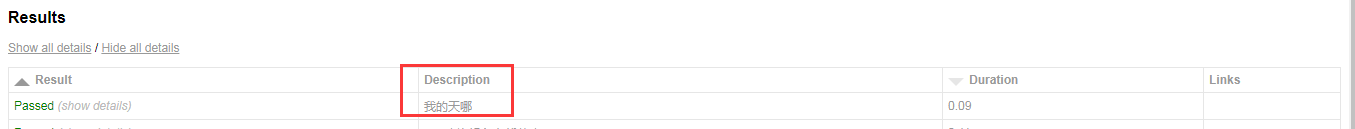
Python2--Pytest_html测试报告优化(解决中文输出问题)的更多相关文章
- pycharm修改代码模板支持中文输出
python2.x默认不支持中文输出,需要在py的开头添加 #coding: utf- 在pycharm里面,选项,editor,file and code templates,选择python sc ...
- 解决Latex输出PDF纸张自适应大小及中文无法显示问题
遗留的问题 之前我们进行了基于texlive定制chemfig化学式转换Python服务镜像,虽然完成pdf的输出服务改造,但是输出效果并不是太好,如下图: 这个图有两个比较严重问题 不支持中文 空白 ...
- 解决phantomjs输出中文乱码
解决phantomjs输出中文乱码,可以在js文件里添加如下语句: phantom.outputEncoding="gb2312"; // 解决输出乱码
- 解决VS Code编译调试中文输出乱码
最近尝试用VS Code配置了C和C++的编译调试环境,结果遇到了中文输出乱码问题,查阅网上竟然还没有相关问题,有怀疑是mingw中文支持问题,但最后证明是VS Code编码问题. 解决方案: 文件- ...
- python中文编码&json中文输出问题
python2.x版本的字符编码有时让人很头疼,遇到问题,网上方法可以解决错误,但对原理还是一知半解,本文主要介绍 python 中字符串处理的原理,附带解决 json 文件输出时,显示中文而非 un ...
- php的ord函数——解决中文字符截断问题
php的ord函数——解决中文字符截断问题 分类: PHP2014-11-26 12:11 1033人阅读 评论(0) 收藏 举报 utf8字符截取 函数是这样定义的: int ord ( strin ...
- paip.解决中文url路径的问题图片文件不能显示
paip.解决中文url路径的问题图片文件不能显示 #现状..中文url路径 图片文件不能显示 <img src="img/QQ截图20140401175433.jpg" w ...
- Web---演示servlet技术(servlet生命周期),解决中文乱码问题
本节讲解决中文乱码问题的4种方法. 还有更好的方法,也就是用过滤器,这里就不演示了,博主目前也不会~呼♪(^∇^*)~过段时间才会学. servlet生命周期演示: index.jsp: <%@ ...
- java web 中有效解决中文乱码问题-pageEncoding与charset区别, response和request的setCharacterEncoding 区别
这里先写几个大家容易搞混的编码设置代码: 在jsp代码中的头部往往有这两行代码 pageEncoding是jsp文件本身的编码contentType的charset是指服务器发送给客户端时的内容编码J ...
随机推荐
- SVN命令备忘录
批量添加(先添加再上传) svn st | grep '^\?' | tr '^\?' ' ' | sed 's/[ ]*//' | sed 's/[ ]/\\ /g' | xargs svn add ...
- poj 1039
#include <iostream> #include <algorithm> #include <cstring> #include <cstdlib&g ...
- new Date().getTime()和System.currentTimeMillis()对比
我在工作中,看项目组的代码时,在代码中会发现一个有趣的现象,有使用new Date().getTime()来获取时间戳的, 也有使用System.currentTimeMillis()来获取时间戳的, ...
- legend_noa 的 EMACS配置
(defun my-c-mode-auto-pair() (interactive) (make-local-variable'skeleton-pair-alist) (setq skeleton- ...
- 单机版Kubernetes集群(一)
环境:CentOS Linux release 7.4.1708 (Core) 单机版Kubernetes集群的效果,如图: 1)JSP页面通过JDBC直接访问Mysql数据库并展示:这里只是为了 ...
- intval — 获取变量的整数值
echo intval ( '-42' ); // -42
- java-新建简单的Web项目
参考链接: https://www.cnblogs.com/silentdoer/articles/7134332.html web.xml: <?xml version="1.0&q ...
- OpenStack控制节点上搭建Q版glance服务(step4)
glance服务监听两个端口:9191和9292 其中9292端口是对外提供服务的,9191是服务组件间使用的. 1.安装glance组件 yum --enablerepo=centos-openst ...
- Chromium(Chrome) frame structure detail
1. Chromium VS Chrome Chromium is an open-source Web browser project started by Google, to provide t ...
- Chromium(Chrome) Sandbox Details
What Sandbox Do? Sandbox leverages the OS-provided security to allow code execution that cannot make ...
