Swagger保姆级教学
Swagger保姆级教学
Swagger 简介
Swagger 是一个规范和完整的框架,用于生成、描述、调用和可视化 RESTful 风格的 Web 服务。总体目标是使客户端和文件系统作为服务器以同样的速度来更新。文件的方法,参数和模型紧密集成到服务器端的代码,允许API来始终保持同步。
快速上手
1.新建一个springboot项目
2.导入maven依赖(swagger2和swagger UI)
<!-- https://mvnrepository.com/artifact/io.springfox/springfox-swagger2 -->
<dependency>
<groupId>io.springfox</groupId>
<artifactId>springfox-swagger2</artifactId>
<version>2.9.2</version>
</dependency>
<!-- https://mvnrepository.com/artifact/io.springfox/springfox-swagger-ui -->
<dependency>
<groupId>io.springfox</groupId>
<artifactId>springfox-swagger-ui</artifactId>
<version>2.9.2</version>
</dependency>
3.启动项目,访问http://localhost:端口/swagger-ui.html
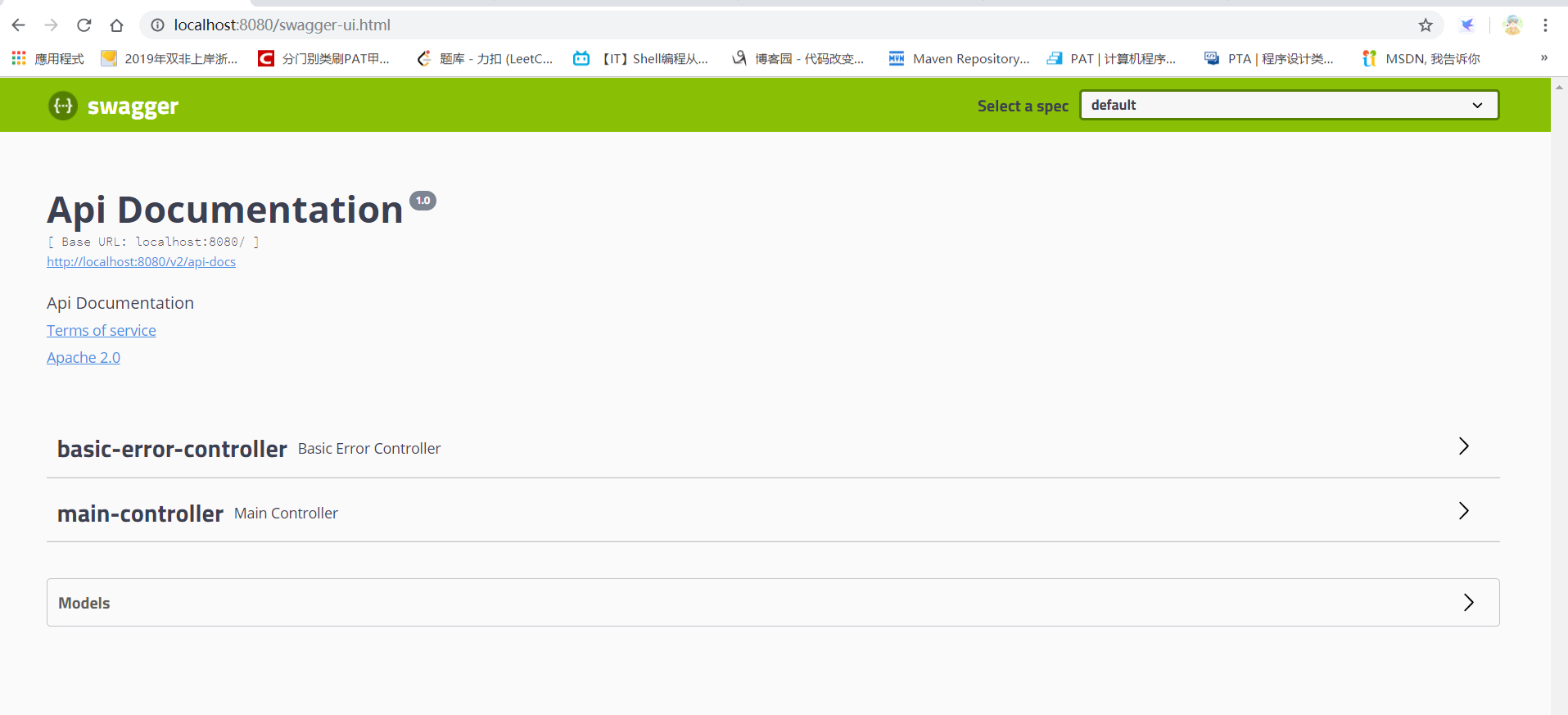
4.新建一个SwaggerConfig.java
package com.littlepage.config;
import java.util.ArrayList;
import org.springframework.context.annotation.Bean;
import org.springframework.context.annotation.Configuration;
import springfox.documentation.service.ApiInfo;
import springfox.documentation.service.Contact;
import springfox.documentation.spi.DocumentationType;
import springfox.documentation.spring.web.plugins.Docket;
import springfox.documentation.swagger2.annotations.EnableSwagger2;
@Configuration
@EnableSwagger2
public class SwaggerConfig {
/**
* 配置swagger bean实例
* @return
*/
@Bean
public Docket docket() {
return new Docket(DocumentationType.SWAGGER_2).apiInfo(apiInfo());
}
/**
* 配置swagger信息
* @return
*/
private ApiInfo apiInfo() {
return new ApiInfo("steve yu's API document",
"for quick start swagger", "1.0",
"https://www.cnblogs.com/littlepage/",
new Contact("steve yu", "https://www.cnblogs.com/littlepage/", "littlepageprogram@outlook.com"),
"Apache 2.0","http://www.apache.org/licenses/LICENSE-2.0",new ArrayList<>());
}
}
启动页面
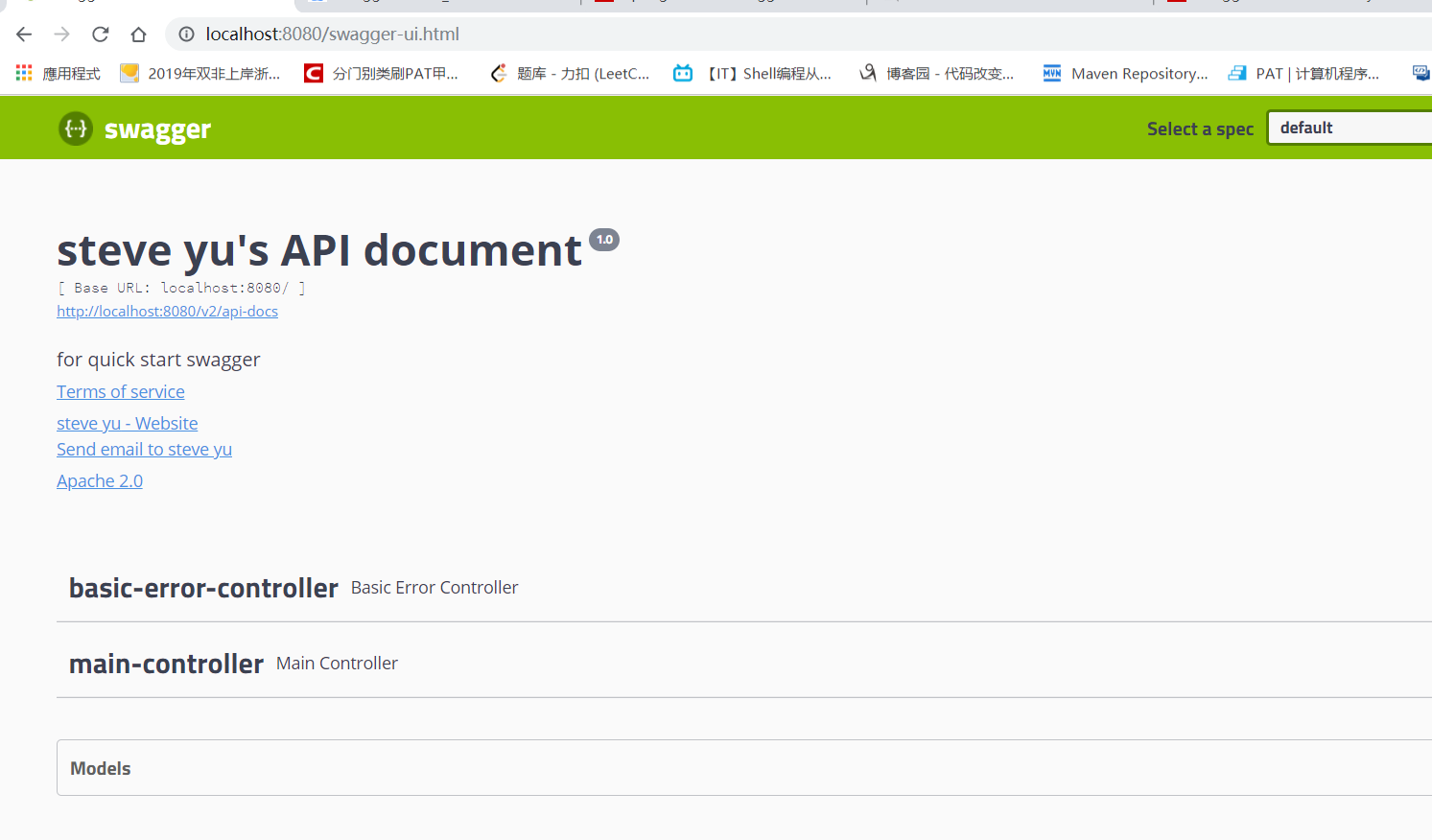
5.配置扫描接口(修改Bean)
@Bean
public Docket docket() {
return new Docket(DocumentationType.SWAGGER_2).
apiInfo(apiInfo()).select().apis(RequestHandlerSelectors.basePackage("com.littlepage.controller")).build();
}
6.在环境中进行配置(工程扫描接口开关)
@Bean
public Docket docket(Environment environment){
Profiles profiles=Profiles.of("dev","test");//假设有dev和test环境变量
boolean flag=environment.acceptsProfiles(profiles);
return new Docket(DocuemtatuionType.SWAGGER_2).enable(flag);//如果环境配置了,则生效,否则不生效
}
7.API文档的分组。
new Docket().group(String s)
//这个String s可以规定分组
8.单API样例(参考https://www.jianshu.com/p/349e130e40d5)
#####Controller代码
@Override
@ApiOperation(value = "post请求调用示例", notes = "invokePost说明", httpMethod = "POST")
public FFResponseModel<DemoOutputDto> invokePost(@ApiParam(name="传入对象",value="传入json格式",required=true) @RequestBody @Valid DemoDto input) {
log.info("/testPost is called. input=" + input.toString());
return new FFResponseModel(Errcode.SUCCESS_CODE, Errcode.SUCCESS_MSG);
}
#####接口请求入参对象
@Data
@ApiModel(value="演示类",description="请求参数类" )
public class DemoDto implements Serializable {
private static final long serialVersionUID = 1L;
@NotNull
@ApiModelProperty(value = "defaultStr",example="mockStrValue")
private String strDemo;
@NotNull
@ApiModelProperty(example="1234343523",required = true)
private Long longNum;
@NotNull
@ApiModelProperty(example="111111.111")
private Double doubleNum;
@NotNull
@ApiModelProperty(example="2018-12-04T13:46:56.711Z")
private Date date;
}
#####接口请求出参公共类
@ApiModel(value="基础返回类",description="基础返回类")
public class FFResponseModel<T> implements Serializable {
private static final long serialVersionUID = -2215304260629038881L;
// 状态码
@ApiModelProperty(example="成功")
private String code;
// 业务提示语
@ApiModelProperty(example="000000")
private String msg;
// 数据对象
private T data;
...
}
#####接口请求出参实际数据对象
@Data
public class DemoOutputDto {
private String res;
@NotNull
@ApiModelProperty(value = "defaultOutputStr",example="mockOutputStrValue")
private String outputStrDemo;
@NotNull
@ApiModelProperty(example="6666666",required = true)
private Long outputLongNum;
@NotNull
@ApiModelProperty(example="88888.888")
private Double outputDoubleNum;
@NotNull
@ApiModelProperty(example="2018-12-12T11:11:11.111Z")
private Date outputDate;
}
Swagger保姆级教学的更多相关文章
- RabbitMQ从概念到使用、从Docker安装到RabbitMQ整合Springboot【1.5w字保姆级教学】
@ 目录 一.前言 二.RabbitMQ作用 1. 异步处理 2. 应用解耦 3. 流量控制 三.RabbitMQ概念 1. RabbitMQ简介 2. 核心概念 四.JMS与AMQP比较 五.Rab ...
- 【保姆级教学】新手第一次搭建vue项目和初始化
前端项目初始化步骤 安装vue脚手架 通过vue脚手架创建项目 配置vue路由 配置Element-UI组件库 配置axios库 初始化git远程仓库 将本地项目托管到github或者码云上 通过vu ...
- 保姆级别的RabbitMQ教程!一看就懂!(有安装教程,送安装需要的依赖包,送Java、Golang两种客户端教学Case)
保姆级别的RabbitMQ教程!一看就懂!(有安装教程,送安装需要的依赖包,送Java.Golang两种客户端教学Case) 目录 什么是AMQP 和 JMS? 常见的MQ产品 安装RabbitM ...
- 保姆级教程——Ubuntu16.04 Server下深度学习环境搭建:安装CUDA8.0,cuDNN6.0,Bazel0.5.4,源码编译安装TensorFlow1.4.0(GPU版)
写在前面 本文叙述了在Ubuntu16.04 Server下安装CUDA8.0,cuDNN6.0以及源码编译安装TensorFlow1.4.0(GPU版)的亲身经历,包括遇到的问题及解决办法,也有一些 ...
- 自建本地服务器,自建Web服务器——保姆级教程!
搭建本地服务器,Web服务器--保姆级教程! 本文首发于https://blog.chens.life/How-to-build-your-own-server.html. 先上图!大致思路就是如此. ...
- 重磅:保姆级Java技术图谱发布!够学到元宵节了,赶紧收藏!
最近因为参与社群交流的时间比较多,除了唠唠白酒的嗑之外,很大一部分时间都是看到群里问到一些关于Spring Boot和Spring Cloud应用过程中碰到的问题以及一些开发过程中的报错信息.在这些帮 ...
- 【保姆级】利用Github搭建自己的个人博客,看完就会
大家好,我是辰哥~ 作为一名喜欢技术的爱好者,平时喜欢把自己学习技术的心得或者一些踩坑.易错的过程记录下来,首选的是技术平台(博客),今天辰哥来教大家如何利用Github来搭建一个自己的个人博客平台. ...
- Mysql读写锁保姆级图文教程
摘要:读锁会阻塞写,但是不会阻塞读,而写锁会把杜希俄都阻塞. 本文分享自华为云社区<Mysql保姆级读写锁图文教程丨[绽放吧!数据库]>,作者:Code皮皮虾 . 准备 创建mylock表 ...
- JavaWeb和WebGIS学习笔记(七)——MapGuide Open Source安装、配置以及MapGuide Maestro发布地图——超详细!目前最保姆级的MapGuide上手指南!
JavaWeb和WebGIS学习笔记(七)--MapGuide Open Source安装.配置以及MapGuide Maestro发布地图 超详细!目前最保姆级的MapGuide上手指南! 系列链接 ...
随机推荐
- linux ssh利用公钥免密登陆
1.安装检查ssh 如果没有ssh的话,需要安装 #yum install -y openssh-server openssh-clients 2.生成秘钥 ssh-keygen -t rsa 执行 ...
- Awvs–网络漏洞扫描工具
Awvs漏洞扫描自动化 在WEB安全方面,安全侧使用Acunetix_Web_Vulnerability_Scanner_11.xWEB漏洞扫描工具定期手工对m站和www站进行全站漏洞扫描. 为了防止 ...
- c语言ARP应用
对于windows环境,winsock不能用来发ARP请求: 发表于: 2002-04-23 11:45:12 arp是请求硬件地址的.winsock层次太高啦... 用winsock中的sendto ...
- spring中的BeanFactoryPostProcessor
spring中的BeanFactoryPostProcessor和BeanPostProcessor有些像,BeanPostProcessor是在bean的初始化前后进行一些操作, BeanFacto ...
- 31.网络协议介绍tcp/udp
网络协议 TCP:网络中传输数据的协议,打电话 解决了我可能在网络中找不到别人(数据无法传输到) 保证数据传输的稳定性,可靠性 保证数据的安全性,完整性 对方要有响应 尝试重新发送 UDP:传输数据的 ...
- 洛谷 题解 UVA1626 【括号序列 Brackets sequence】
看还没有人发记搜的题解,赶紧来水发一篇 我们定义dp[i][j]为区间i~j内最少添加几个括号才能把这个串变成正规括号序列. 考虑四种情况 i>j不存在这种子串,返回0 i==j子串长度为1无论 ...
- UWP笔记-使用FFmpeg编解码
在开发UWP媒体应用的时候,使用的MediaElement可以支持主流的格式,不过还是有些格式本地编解码器是不支持的,如.flv..rmvb等,这里讲到的是第三方开源库FFmpeg,可以直接播放更多的 ...
- poj1915(双向bfs)
题目链接:https://vjudge.net/problem/POJ-1915 题意:求棋盘上起点到终点最少的步数. 思路:双向广搜模板题,但玄学的是我的代码G++会wa,C++过了,没找到原因QA ...
- 嵌入式linux第一阶段笔记
1.虚拟网络编辑器(vm):三种模式:(VMnet0)桥接模式(vm和windows公用同个网络(同个物理端口)),(VMnet1)仅主机模式,(VMnet8)NAT模式(vm连接一个虚拟的路由(WA ...
- 【Trie】Secret Message 秘密信息
[题目链接]: https://loj.ac/problem/10054 [题意] 我认为这个题目最难的是题意: 其实分了两种情况: 1.如果当前文本串匹配不完,那么答案的是:匹配过程中遇到的模式串结 ...
