微信小程序学习之for循环
一、使用自定义创建的json数据
1. 创建微信小程序项目后
在wxml文件中增加for循环
<block wx:for="{{posts_key}}" wx:for-item="item" wx:for-index="idx">
<view class="post-container">
<view class="post-author-date">
<image class="post-author" src="{{item.avatar}}"></image>
<text class="post-date">{{item.date}}</text>
</view>
<text class="post-title">{{item.title}}</text>
<image class="post-image" src="{{item.imgSrc}}"></image>
<text class="post-content">{{item.content}}</text>
<view class="post-like">
<image class="post-like-image" src="../../images/icon/chat.png"></image>
<text class="post-like-font">{{item.collection}}</text>
<image class="post-like-image" src="../../images/icon/view.png"></image>
<text class="post-like-font">{{item.reading}}</text>
</view>
</view>
</block>
posts_key的定义在js文件中
onLoad: function (options) {
//页面初始化 options为页面跳转所带来的参数
var posts_content = [
{
date: "Sep 18 2017",
title: "飞蟹1",
imgSrc:"/images/post/crab.png",
avatar:"/images/avatar/1.png",
content:"现在的飞蟹正好吃。。。。。。",
reading:"112",
collection:"96",
},
{
date: "Sep 18 2017",
title: "飞蟹2",
imgSrc: "/images/post/bl.png",
avatar: "/images/avatar/2.png",
content: "现在的飞蟹正好吃。。。。。。",
reading: "112",
collection: "96",
}
]
this.setData({
posts_key: posts_content
})
},
对应的wxss文件
swiper{
width: 100%;
height:600rpx;
}
swiper image{
width:100%;
height:600rpx;
}
.post-container{
display: flex;
flex-direction: column;
margin-top: 20rpx;
margin-bottom: 40rpx;
background-color: #fff;
border-bottom: 1px solid #ededed;
border-top: 1px solid #ededed;
padding-bottom: 5px;
}
.post-author-date{
margin:10rpx 0 20rpx 10rpx;
}
.post-author{
width:60rpx;
height: 60rpx;
vertical-align: middle;
}
.post-date{
margin-left: 20rpx;
vertical-align: middle;
font-size: 26rpx;
}
.post-title{
font-size:34rpx;
font-weight: 600;
color: #333;
margin-bottom: 10px;
margin-left:10px;
}
.post-image{
margin-left: 16px;
width:100%;
height:340rpx;
margin: auto 0;
margin-bottom: 15px;
}
.post-content{
color:#666;
font-size: 28rpx;
margin-bottom: 20rpx;
margin-left:20rpx;
letter-spacing: 2rpx;
line-height: 40rpx;
}
.post-like{
font-size: 13px;
display: flex;
flex-direction: row;
line-height: 16px;
margin-left: 10px;
}
.post-like-image{
height: 16px;
width: 16px;
margin-left: 8px;
vertical-align: middle;
}
.post-like-font{
vertical-align: middle;
margin-right: 20px;
}
二、将数据改成到js文件中
创建data/posts-data.js文件
var posts_content = [
{
date: "Sep 18 2017",
title: "飞蟹1",
imgSrc: "/images/post/crab.png",
avatar: "/images/avatar/1.png",
content: "现在的飞蟹正好吃。。。。。。",
reading: "112",
collection: "96",
},
{
date: "Sep 18 2017",
title: "飞蟹2",
imgSrc: "/images/post/bl.png",
avatar: "/images/avatar/2.png",
content: "现在的飞蟹正好吃。。。。。。",
reading: "112",
collection: "96",
} ] var name = "zhangsan" module.exports = {
postList:posts_content,
exportName:name
}
在posts.js中引用posts-data.js文件
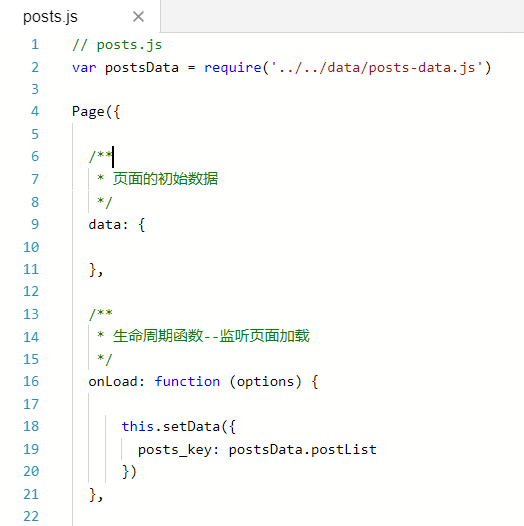
在onLoad函数里, 将data.posts_keys 赋值为postsData.postList
onLoad: function (options) {
this.data.posts_key = postsData.postList;
},
最终效果是一致的。
微信小程序学习之for循环的更多相关文章
- 微信小程序 学习资料
微信小程序 学习资料 资料名称 网址 官方教程 https://developers.weixin.qq.com/miniprogram/dev/index.html?t=18110517
- 【微信小程序学习笔记】入门与了解
[微信小程序学习笔记(一)] IDE 下载安装 下载地址 官方工具:https://mp.weixin.qq.com/debug/w … tml?t=1476434678461 下载可执行文件后,可按 ...
- 微信小程序学习笔记二 数据绑定 + 事件绑定
微信小程序学习笔记二 1. 小程序特点概述 没有DOM 组件化开发: 具备特定功能效果的代码集合 体积小, 单个压缩包体积不能大于2M, 否则无法上线 小程序的四个重要的文件 *js *.wxml - ...
- 微信小程序学习笔记一 小程序介绍 & 前置知识
微信小程序学习笔记一 1. 什么是小程序? 2017年度百度百科十大热词之一 微信小程序, 简称小程序, 英文名 Mini Program, 是一种不需要下载安装即可使用的应用 ( 张小龙对其的定义是 ...
- 微信小程序学习
官方网站 https://mp.weixin.qq.com/debug/wxadoc/dev/index.html 项目结构介绍 -- MINA框架 https://mp.weixin.qq.com/ ...
- 微信小程序学习笔记(阶段一)
一阶段学习过程: (一)看官方文档的简易教程:https://mp.weixin.qq.com/debug/wxadoc/dev/ (二)看小码哥视频:https://chuanke.baidu.co ...
- 微信小程序学习指南
作者:初雪链接:https://www.zhihu.com/question/50907897/answer/128494332来源:知乎著作权归作者所有.商业转载请联系作者获得授权,非商业转载请注明 ...
- 微信小程序学习简介
如何向微信小程序导入DEMO源码: 参考方法 参考学习小程序官方文档 小程序官方文档 小程序目录简介 app.json :设置一些工程全局的量.js : 写一些函数逻辑.wxml: 调用.js中写的函 ...
- 微信小程序学习笔记以及VUE比较
之前只是注册了一下微信小程序AppID,随便玩了玩HelloWorld!(项目起手式),但是最近看微信小程序/小游戏,崛起之势不可阻挡.小程序我来了!(果然,一入前端深似海啊啊啊啊啊~) 编辑器: S ...
随机推荐
- php多进程和多线程的比较
前言 最近在学习php多进程和多线程的编程.说实话,这两样在工作中几乎都没有用到,毕竟php并不以异步处理擅长,对于网络请求同步处理可以解决绝大多数问题.但是既然有这样的机制,也了解一下,对于以后接触 ...
- JAVA Collections.shuffle打乱列表
在JAVA中如果想打乱LIST的顺序可以调用Collections.shuffle()或者Collections.shuffle(List<?> list, Random rnd)方法. ...
- tmux-2.3 conf
set-window-option -g automatic-rename off set -g allow-rename off # 把前缀键从 C-b 更改为 C-a set -g prefix ...
- php经典算法实现(转)
<? //-------------------- // 基本数据结构算法 //-------------------- //二分查找(数组里查找某个元素) function bin_s ...
- Ioc容器beanDefinition-Spring 源码系列(1)
Ioc容器beanDefinition-Spring 源码系列(1) 目录: Ioc容器beanDefinition-Spring 源码(1) Ioc容器依赖注入-Spring 源码(2) Ioc容器 ...
- 后台管理Models
1.后台的配置 登录地址 :http://localhost:8000/admin 创建后台管理员(超级用户): 在终端输入:./manage.py createsuperuser Username ...
- [LeetCode&Python] Problem 171. Excel Sheet Column Number
Given a column title as appear in an Excel sheet, return its corresponding column number. For exampl ...
- J2EE中几个常用的名词解释
1.web容器:给处于其中的应用程序组件(JSP,SERVLET)提供一个环境,使JSP,SERVLET直接和容器中的环境变量接接口互,不必关注其它系统问题.主要有WEB服务器来实现.例如:TOM ...
- xdoj 1241--余神的rp机(区间dp)
xdoj 1241---余神的rp机 核
- 矩阵快速幂(以HDU1757为例)
对于数据量大的求余运算,在有递推式的情况下,可以构造矩阵求解. A - A Simple Math Problem Lele now is thinking about a simple functi ...
