[Python Cookbook] Pandas Groupby
Groupby Count
# Party’s Frequency of donations
nyc.groupby(’Party’)[’contb receipt amt’].count()
The command returns a series where the index is the name of a Party and the value is the count of that Party. Note that the series is ordered by the name of Party alphabetically.

Multiple Variables
# Party’s Frequency of donations by Date
nyc.groupby([’Party’, ’Date’])[’contb receipt amt’].count()
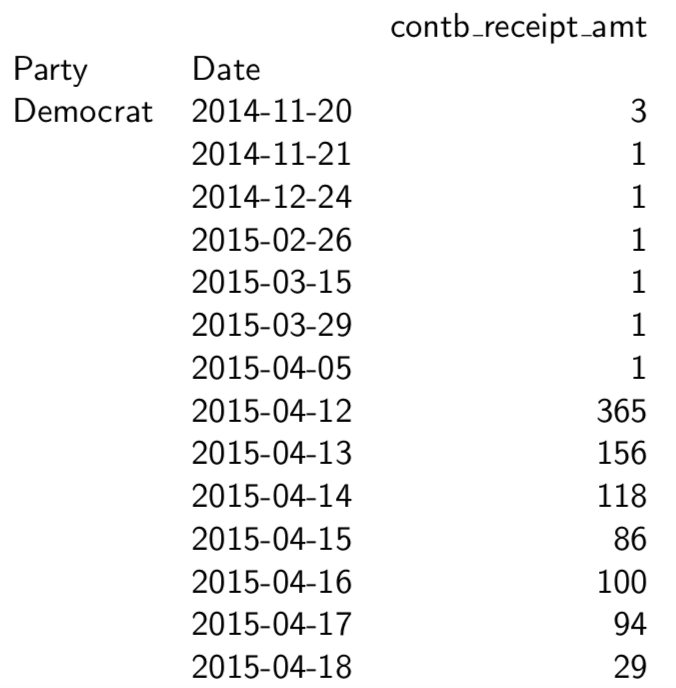
Groupby Sum
# Party’s Sum of donations
nyc.groupby(’Party’)[’contb receipt amt’].sum() # Define the format of float
pd.options.display.float format = ’{:,.2f}’.format
nyc.groupby(’Party’)[’contb receipt amt’].sum()
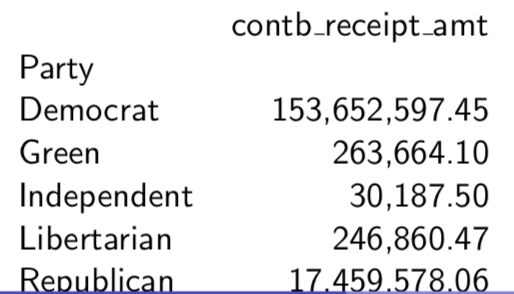
Groupby Order
# Top 5 Donors, by Occupation
df7 = nyc.groupby(’contbr occupation’)[’contb receipt amt’]. sum(). reset index ()
df7.sort_values(’contb receipt amt’, ascending=False, inplace =True)
df7.head(5)
#or
df7.nlargest(5,’contb receipt amt’)

# Bottom 5 Donors, by Occupation
df8 = nyc.groupby(’contbr occupation’)[’contb receipt amt’]. sum() . reset index ()
df8 . sort_values (by=’ contb receipt amt ’ , inplace=True) df8.head(5)
# OR
df7.tail(5)
#OR
df8.nsmallest(5,’contb receipt amt’)

Get rid of negative values:
df8 [ df8 . contb receipt amt >0].head(5)
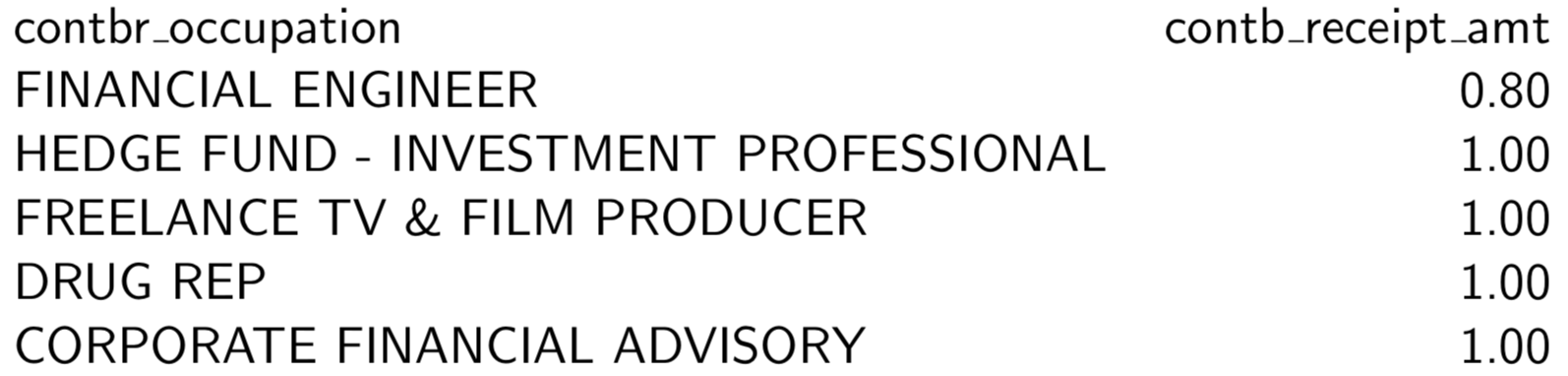
The following commands give an example to find the Top 5 occupations that donated to each cadidate. Note that we need to sort the table based on two variables, firtly sorted by candidate name alphabetically and then sorted by contribution amount in a descending order. Finally, we hope to show the Top 5 occupations for each candidate.
# Top 5 Occupations that donated to Each Candidate
df10 = nyc.groupby ([ ’cand_nm’ , ’contbr_occupation’ ]) [ ’contb_receipt_amt’ ].sum().reset_index ()
df10.sort_values ([ ’cand_nm’ , ’contb_receipt_amt’ ] , ascending =[True , False ], inplace=True)
df10.groupby(’cand_nm’).head(5)
Groupby Plot
#Top 5 Fundraising Candidates Line Graph
df11 = nyc.groupby(’cand_nm’)[’contb_receipt_amt’].sum(). reset_index ()
df11_p = df11.nlargest(5,’contb_receipt_amt’)
df11_g = nyc[nyc.cand_nm.isin(df11_p.cand_nm)][[ ’cand_nm’,’Date’,’contb_receipt_amt’]]
dfpiv=pd.pivot table(df11_g , values=’contb_receipt_amt’, index=[’Date’],columns=[’cand_nm’], aggfunc=np.sum)
dfpiv.loc['2016-01-01':'2016−01−30'].plot.line()
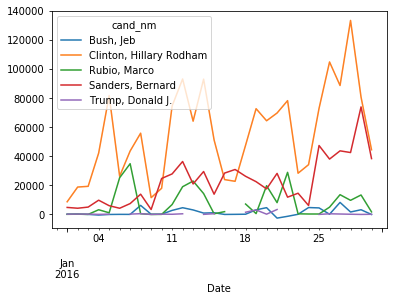
[Python Cookbook] Pandas Groupby的更多相关文章
- [Python Cookbook] Pandas: 3 Ways to define a DataFrame
Using Series (Row-Wise) import pandas as pd purchase_1 = pd.Series({'Name': 'Chris', 'Item Purchased ...
- [Python Cookbook] Pandas: Indexing of DataFrame
Selecting a Row df.loc[index] # if index is a string, add ' '; if index is a number, no ' ' or df.il ...
- [Python Cookbook]Pandas: How to increase columns for DataFrame?Join/Concat
1. Combine Two Series series1=pd.Series([1,2,3],name='s1') series2=pd.Series([4,5,6],name='s2') df = ...
- Python数据分析--Pandas知识点(三)
本文主要是总结学习pandas过程中用到的函数和方法, 在此记录, 防止遗忘. Python数据分析--Pandas知识点(一) Python数据分析--Pandas知识点(二) 下面将是在知识点一, ...
- python之pandas用法大全
python之pandas用法大全 更新时间:2018年03月13日 15:02:28 投稿:wdc 我要评论 本文讲解了python的pandas基本用法,大家可以参考下 一.生成数据表1.首先导入 ...
- Python 的 pandas 实践
Python 的 pandas 实践: # !/usr/bin/env python # encoding: utf-8 __author__ = 'Administrator' import pan ...
- 用Python的pandas框架操作Excel文件中的数据教程
用Python的pandas框架操作Excel文件中的数据教程 本文的目的,是向您展示如何使用pandas 来执行一些常见的Excel任务.有些例子比较琐碎,但我觉得展示这些简单的东西与那些你可以在其 ...
- python中pandas数据分析基础3(数据索引、数据分组与分组运算、数据离散化、数据合并)
//2019.07.19/20 python中pandas数据分析基础(数据重塑与轴向转化.数据分组与分组运算.离散化处理.多数据文件合并操作) 3.1 数据重塑与轴向转换1.层次化索引使得一个轴上拥 ...
- python cookbook学习1
python cookbook学习笔记 第一章 文本(1) 1.1每次处理一个字符(即每次处理一个字符的方式处理字符串) print list('theString') #方法一,转列表 结果:['t ...
随机推荐
- 【转载】Linux下安装LoadRunner LoadGenerator
原文地址:[转载]Linux下安装LoadRunner LoadGenerator作者:邱建忠tester LR的负载机安装在linux的理由: 1.windows xp,双核+4G内存,基本上每个v ...
- mac虚拟机上(centos系统)设置联网第二种方式
这种方式简单,不容易出错,用的桥接的方式. 这样的安装的centos会得到ip地址 然后编辑一下网卡配置,使其变为静态得ip 输入命令 # vi /etc/sysconfig/network-scri ...
- day06_01 上节回顾
1.0 extend 扩展方法及"+"的对比 "+"不会改变数组的内容,而extend会改变数组的内容 2.0 sort扩展sorted() a = [1,2, ...
- Singleton patterns 单件(创建型模式)
1.模式分类 1.1 从目的来看: • – 创建型(Creational)模式:负责对象创建. • – 结构型(Structural)模式:处理类与对象间的组合. • ...
- wireshark简单使用
过滤表达式的规则 表达式规则 1. 协议过滤 比如TCP,只显示TCP协议. ip.src == 219.216.87.200 and ip.dst==219.216.87.254 2 ...
- HDU 4455 Substrings ( DP好题 )
这个……真心看不出来是个DP,我在树状数组的康庄大道上欢快的奔跑了一下午……看了题解才发现错的有多离谱. 参考:http://www.cnblogs.com/kuangbin/archive/2012 ...
- 第二节 PHPUnit测试的剖析
现在,让我们仔细看看测试结构的样子. 让我们从一个简单的测试用例开始,它将显示基本的PHPUnit测试结构. 以下代码片段是测试用于排序数组的两个PHP函数的一个非常基本的示例:asort()用于对数 ...
- android之SlideMenu双向滑动
开始动手之前先来讲一下实现原理,在一个Activity的布局中需要有三部分,一个是左侧菜单的布局,一个是右侧菜单的布局,一个是内容布局.左侧菜单居屏幕左边缘对齐,右侧菜单居屏幕右边缘对齐,然后内容布局 ...
- 哈夫曼树(C++优先队列的使用)
给定n个权值作为n个叶子结点,构造一棵二叉树,若带权路径长度达到最小,称为哈夫曼树(Huffman Tree).哈夫曼树是带权路径长度最短的树,权值较大的结点离根较近. 构造 假设有n个权 ...
- ES6 Destructuring Assignment All In One
ES6 Destructuring Assignment All In One ES6 & Destructuring Assignment Axios, vue https://develo ...
