RecyclerView(5)官方教程带简单示例
Create Lists
The RecyclerView widget is a more advanced and flexible version of ListView. This widget is a container for displaying large data sets that can be scrolled very efficiently by maintaining a limited number of views. Use the RecyclerView widget when you have data collections whose elements change at runtime based on user action or network events.
RecyclerView比listview更高级灵活,适合显示由用户动作或网络事件而变化的大数据集合。主要是通过下面几点:
The RecyclerView class simplifies the display and handling of large data sets by providing:
- Layout managers for positioning items
- Default animations for common item operations, such as removal or addition of items
You also have the flexibility to define custom layout managers and animations for RecyclerView widgets.
RecyclerView,LayoutManager ,adapter,数据库之间的关系图
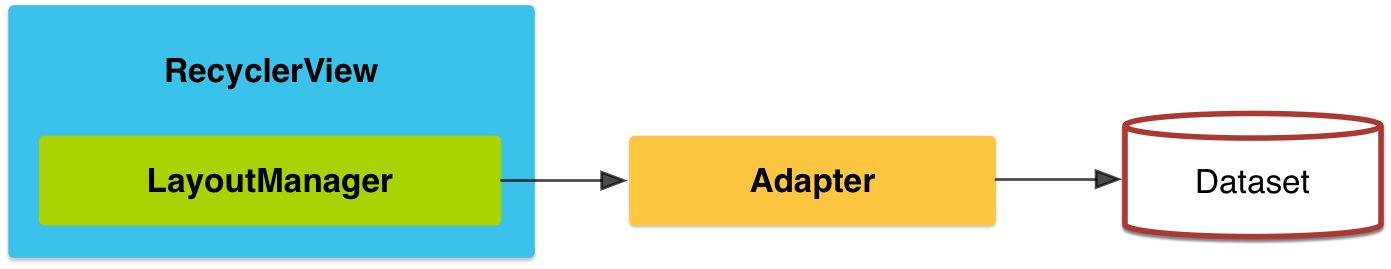
Figure 1. The RecyclerView widget.
To use the RecyclerView widget, you have to specify an adapter and a layout manager. To create an adapter, extend the RecyclerView.Adapter class. The details of the implementation depend on the specifics of your dataset and the type of views. For more information, see the examples below.
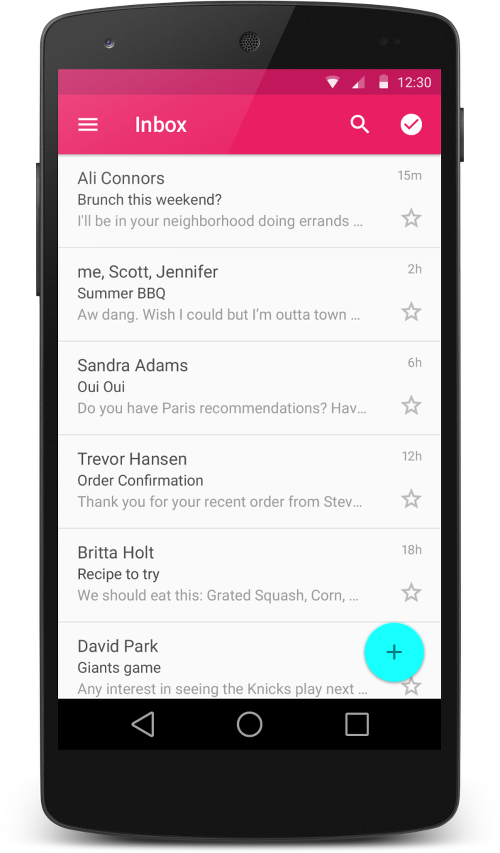
Figure 2 - Lists with RecyclerView.
A layout manager positions item views inside a RecyclerView and determines when to reuse item views that are no longer visible to the user. To reuse (or recycle) a view, a layout manager may ask the adapter to replace the contents of the view with a different element from the dataset. Recycling views in this manner improves performance by avoiding the creation of unnecessary views or performing expensivefindViewById() lookups.
RecyclerView可以使用的3个 layout manager
RecyclerView provides these built-in layout managers:
LinearLayoutManagershows items in a vertical or horizontal scrolling list.GridLayoutManagershows items in a grid.StaggeredGridLayoutManagershows items in a staggered grid.
To create a custom layout manager, extend theRecyclerView.LayoutManager class.
Animations
自定义RecyclerView 动画的方法,继承 RecyclerView.ItemAnimator 然后调用 RecyclerView.setItemAnimator() 设置下。
Animations for adding and removing items are enabled by default in RecyclerView. To customize these animations, extend the RecyclerView.ItemAnimator class and use the RecyclerView.setItemAnimator() method.
Examples
The following code example demonstrates how to add the RecyclerView to a layout:
<!-- A RecyclerView with some commonly used attributes -->
<android.support.v7.widget.RecyclerView
android:id="@+id/my_recycler_view"
android:scrollbars="vertical"
android:layout_width="match_parent"
android:layout_height="match_parent"/>
Once you have added a RecyclerView widget to your layout, obtain a handle to the object, connect it to a layout manager, and attach an adapter for the data to be displayed:
public class MyActivity extends Activity {
private RecyclerView mRecyclerView;
private RecyclerView.Adapter mAdapter;
private RecyclerView.LayoutManager mLayoutManager;
@Override
protected void onCreate(Bundle savedInstanceState) {
super.onCreate(savedInstanceState);
setContentView(R.layout.my_activity);
mRecyclerView = (RecyclerView) findViewById(R.id.my_recycler_view);
// use this setting to improve performance if you know that changes
// in content do not change the layout size of the RecyclerView
mRecyclerView.setHasFixedSize(true);
// use a linear layout manager
mLayoutManager = new LinearLayoutManager(this);
mRecyclerView.setLayoutManager(mLayoutManager);
// specify an adapter (see also next example)
mAdapter = new MyAdapter(myDataset);
mRecyclerView.setAdapter(mAdapter);
}
...
}
The adapter provides access to the items in your data set, creates views for items, and replaces the content of some of the views with new data items when the original item is no longer visible. The following code example shows a simple implementation for a data set that consists of an array of strings displayed using TextViewwidgets:
public class MyAdapter extends RecyclerView.Adapter<MyAdapter.ViewHolder> {
private String[] mDataset;
// Provide a reference to the views for each data item
// Complex data items may need more than one view per item, and
// you provide access to all the views for a data item in a view holder
public static class ViewHolder extends RecyclerView.ViewHolder {
// each data item is just a string in this case
public TextView mTextView;
public ViewHolder(TextView v) {
super(v);
mTextView = v;
}
}
// Provide a suitable constructor (depends on the kind of dataset)
public MyAdapter(String[] myDataset) {
mDataset = myDataset;
}
// Create new views (invoked by the layout manager)
@Override
public MyAdapter.ViewHolder onCreateViewHolder(ViewGroup parent,
int viewType) {
// create a new view
View v = LayoutInflater.from(parent.getContext())
.inflate(R.layout.my_text_view, parent, false);
// set the view's size, margins, paddings and layout parameters
...
ViewHolder vh = new ViewHolder(v);
return vh;
}
// Replace the contents of a view (invoked by the layout manager)
@Override
public void onBindViewHolder(ViewHolder holder, int position) {
// - get element from your dataset at this position
// - replace the contents of the view with that element
holder.mTextView.setText(mDataset[position]);
}
// Return the size of your dataset (invoked by the layout manager)
@Override
public int getItemCount() {
return mDataset.length;
}
}
RecyclerView(5)官方教程带简单示例的更多相关文章
- ActiveMQ学习教程/2.简单示例
ActiveMQ学习教程(二)——简单示例 一.应用IDEA构建Maven项目 File->New->Module...->Maven->勾选->选择->Next ...
- SharpDX之Direct2D教程I——简单示例和Color(颜色)
研究Direct2D已经有一段时间了,也写了一个系列的文章 Direct2D ,是基于Windows API Code Pack 1.1.在前文 Direct2D教程VIII——几何(Geometry ...
- 比官方教程代码更简短的SignalR Server Broadcast示例
SignalR是微软ASP.NET技术体系中的新成员. 在www.asp.net网站上的SignalR专区有一篇SignalR的入门级教程<Tutorial: Server Broadcast ...
- Playmaker全面实践教程之简单的使用Playmaker示例
Playmaker全面实践教程之简单的使用Playmaker示例 简单的使用Playmaker示例 通过本章前面部分的学习,相信读者已经对Playmaker有了一个整体的认识和印象了.在本章的最后,我 ...
- 最新最最最简单的Snagit傻瓜式破解教程(带下载地址)
最新最最最简单的Snagit傻瓜式破解教程(带下载地址) 下载地址 直接滑至文章底部下载 软件介绍 一个非常著名的优秀屏幕.文本和视频捕获.编辑与转换软件.可以捕获Windows屏幕.DOS屏幕:RM ...
- 微信公开课发布微信官方教程:教你用好微信JS-SDK接口
微信公众平台开放JS-SDK(微信内网页开发工具包),说明文档已经有相关使用方法和示例了,很多同学觉得不是很直观,为此微信公开课发布微信官方教程:教你用好微信JS-SDK接口. 1.分享类接口:支持获 ...
- Ceisum官方教程2 -- 项目实例(workshop)
原文地址:https://cesiumjs.org/tutorials/Cesium-Workshop/ 概述 我们很高兴欢迎你加入Cesium社区!为了让你能基于Cesium开发自己的3d 地图项目 ...
- Unity性能优化(4)-官方教程Optimizing graphics rendering in Unity games翻译
本文是Unity官方教程,性能优化系列的第四篇<Optimizing graphics rendering in Unity games>的翻译. 相关文章: Unity性能优化(1)-官 ...
- OpenGL官方教程——着色器语言概述
OpenGL官方教程——着色器语言概述 OpenGL官方教程——着色器语言概述 可编程图形硬件管线(流水线) 可编程顶点处理器 可编程几何处理器 可编程片元处理器 语言 可编程图形硬件管线(流水线) ...
随机推荐
- using 语句中使用的类型必须可隐式转换为“System.IDisposable”
在entity framework 中错误 using 语句中使用的类型必须可隐式转换为“System.IDisposable” 的错误. 原因是: 没有引用 EntityFramework 这个程序 ...
- div+css登陆界面案例
<!DOCTYPE html> <html lang="en"> <head> <meta charset="UTF-8&quo ...
- cocos2dx中加载图片资源的方法,和从内存中获取已经加载的图片资源的方法
游戏中通常需要将常用的资源如:声音,图片,plist文件,提前加载进内存,以加快游戏的流畅度 1.预加载声音: SimpleAudioEngine::getInstance()->preload ...
- Learn know more about big data
As we all know,we are in a big data age now."Every sword has two slides",as a ITer,we shou ...
- POJ 3164 Command Network 最小树形图
题目链接: 题目 Command Network Time Limit: 1000MS Memory Limit: 131072K 问题描述 After a long lasting war on w ...
- 剑指offer--面试题19
题目:求二叉树镜像 根据作者思路,自己所写代码如下: void BinaryTreeMirror(BinaryTreeNode* pRoot) { if(pRoot == NULL) return; ...
- PAT-乙级-1048. 数字加密(20)
1048. 数字加密(20) 时间限制 400 ms 内存限制 65536 kB 代码长度限制 8000 B 判题程序 Standard 作者 CHEN, Yue 本题要求实现一种数字加密方法.首先固 ...
- win8 任务栏不合并隐藏标题
让win8任务栏不合并,并且隐藏标题的办法: 效果如下: 首先让win8不合并任务栏 1.任务栏上点鼠标右键 -- "属性" 2."任务栏按钮"选择" ...
- [设计模式] 9 装饰者模式 Decorator
转:http://www.jellythink.com/archives/171#prettyPhoto 什么是装饰模式? 在GOF的<设计模式:可复用面向对象软件的基础>一书中对装饰模式 ...
- 【WCF--初入江湖】05 WCF异步编程
05 WCF异步编程 一.服务设计最佳实践 在设计之初,是否用异步,应该由客户端来决定,而不应该去考虑服务的调用者调用的方式. 优点:充分利用多核CPU, 改善用户体验 缺点:滥用异步,会影响性能 二 ...
