Spring整合Mybatis(IDEA版)
本文适用于初学者:
该文主要教大家如何整合spring和mybatis,整合完成效果,可以从数据库中查询出学生信息:
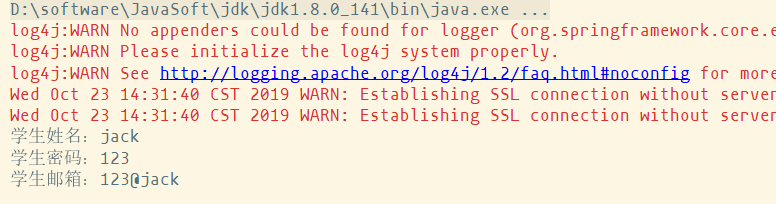
完整的工程目录如下:
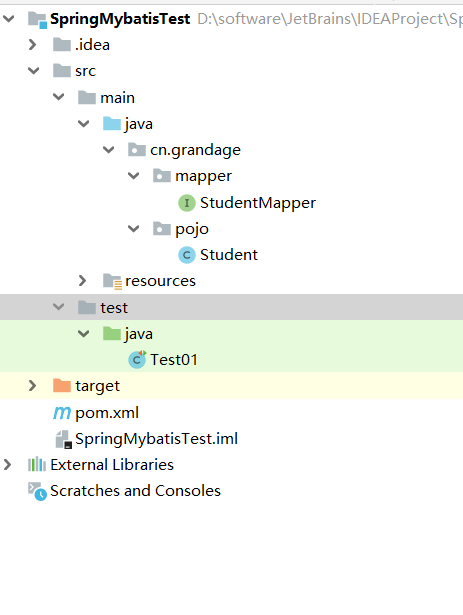
整合思路:
- 需要spring来管理数据源信息。
- 需要spring通过单例方式管理SqlSessionFactory。
- 使用SqlSessionFactory创建SqlSession。(spring和mybatis整合自动完成)
- 持久层的mapper都需要由spring进行管理,spring和mybatis整合生成mapper代理对象。
下面开始工程搭建:
第一步:创建工程 File—New—Project
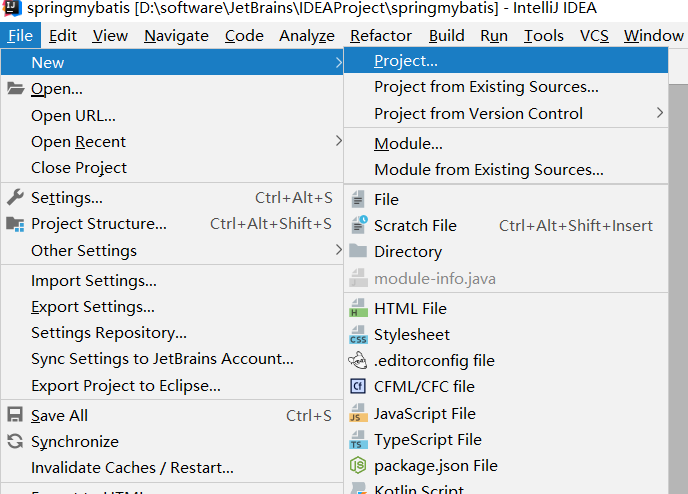
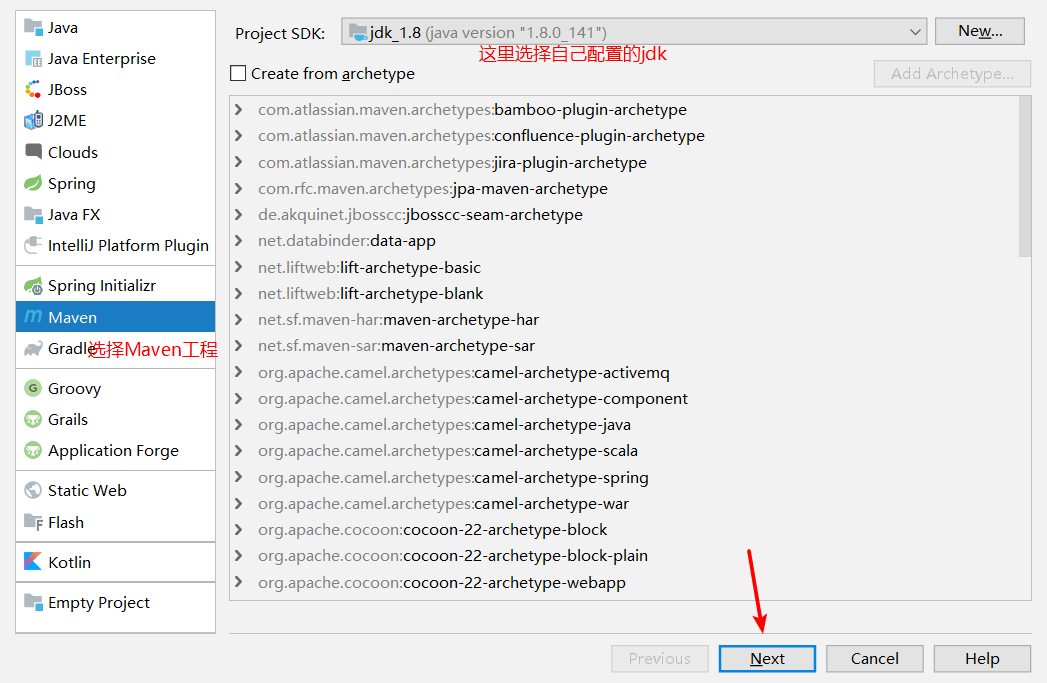
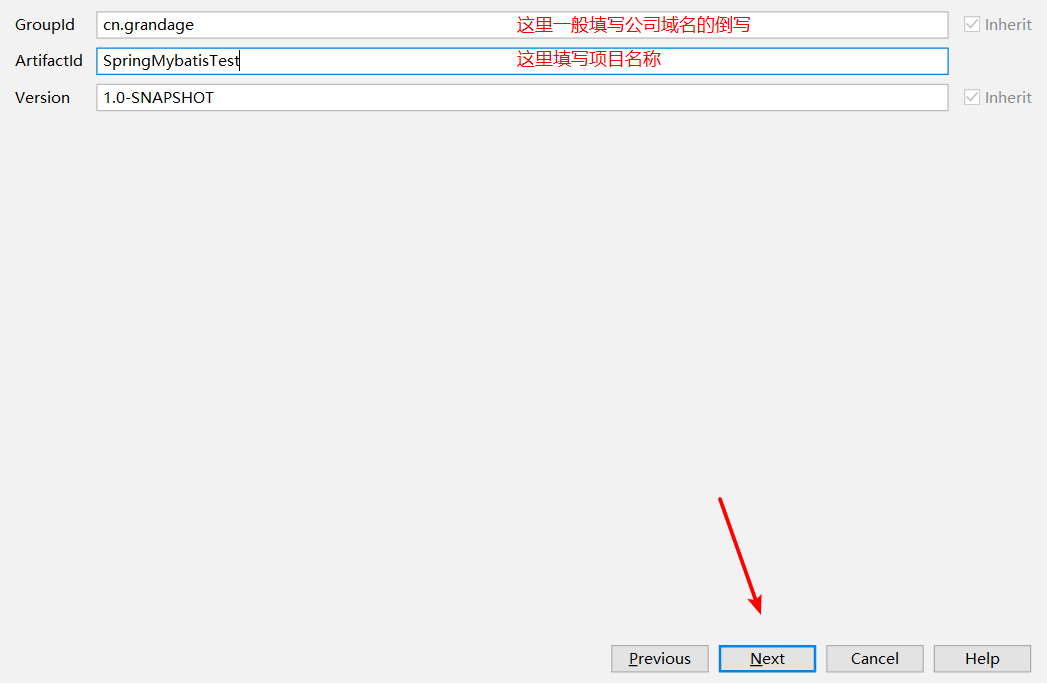
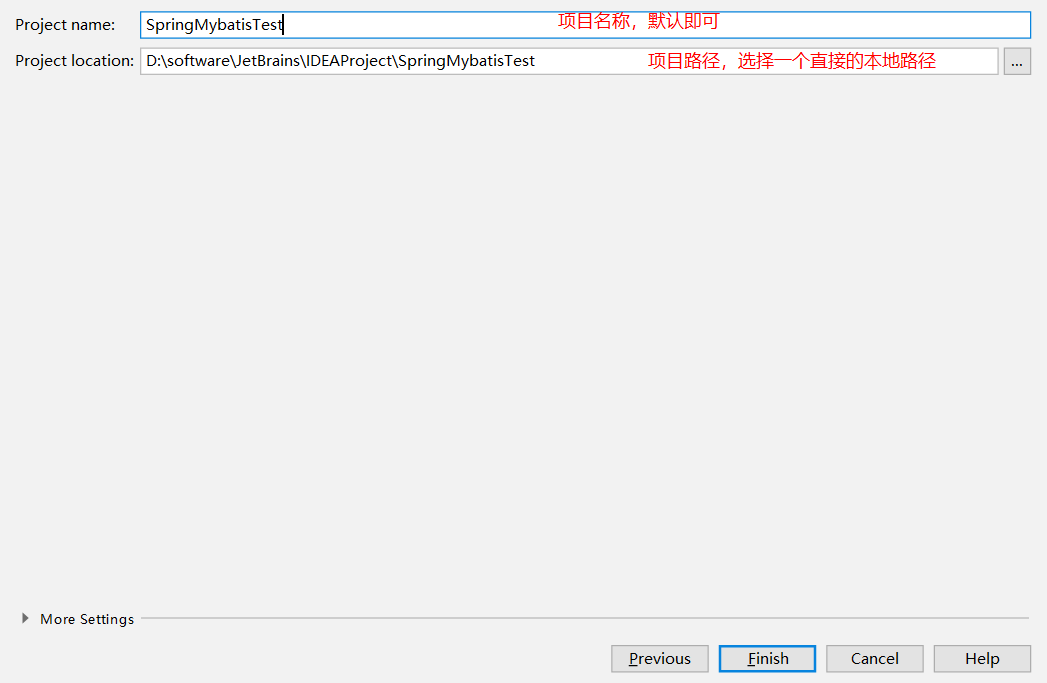
点击Finish完成
注意:项目创建完成会有如下图提示:
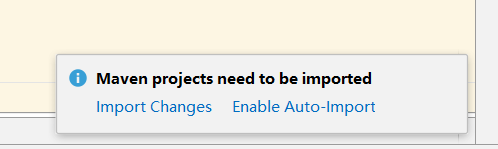
这里是问你是否要自动导入,选择Enable即可,maven便会自动帮你导入jar包
第二步:项目准备
本项目需要用到mysql数据库,首先先在mysql中创建一个数据库,然后创建一张表,sql语句如下:
CREATE DATABASE /*!32312 IF NOT EXISTS*/`test` /*!40100 DEFAULT CHARACTER SET utf8 */; USE `test`; /*Table structure for table `student` */ DROP TABLE IF EXISTS `student`; CREATE TABLE `student` (
`id` int(11) DEFAULT NULL,
`username` varchar(20) DEFAULT NULL,
`password` varchar(20) DEFAULT NULL,
`email` varchar(20) DEFAULT NULL
) ENGINE=InnoDB DEFAULT CHARSET=utf8; /*Data for the table `student` */ insert into `student`(`id`,`username`,`password`,`email`) values
(1,'jack','','123@jack'),
(2,'rose','','rose@123');
sql语句
第三步:正式开发
(1)、修改pom文件
<?xml version="1.0" encoding="UTF-8"?>
<project xmlns="http://maven.apache.org/POM/4.0.0"
xmlns:xsi="http://www.w3.org/2001/XMLSchema-instance"
xsi:schemaLocation="http://maven.apache.org/POM/4.0.0 http://maven.apache.org/xsd/maven-4.0.0.xsd">
<modelVersion>4.0.0</modelVersion> <groupId>cn.grandage</groupId>
<artifactId>SpringMybatisTest</artifactId>
<version>1.0-SNAPSHOT</version> <properties>
<!-- spring版本号 -->
<spring.version>4.1.6.RELEASE</spring.version>
<!-- mybatis版本号 -->
<mybatis.version>3.2.6</mybatis.version>
<!-- log4j日志文件管理包版本 -->
<slf4j.version>1.7.7</slf4j.version>
<log4j.version>1.2.17</log4j.version>
</properties>
<dependencies>
<dependency>
<groupId>junit</groupId>
<artifactId>junit</artifactId>
<version>4.11</version>
<!-- 表示开发的时候引入,发布的时候不会加载此包 -->
<scope>test</scope>
</dependency>
<!-- spring核心包 -->
<dependency>
<groupId>org.springframework</groupId>
<artifactId>spring-core</artifactId>
<version>${spring.version}</version>
</dependency>
<dependency>
<groupId>org.springframework</groupId>
<artifactId>spring-web</artifactId>
<version>${spring.version}</version>
</dependency>
<dependency>
<groupId>org.springframework</groupId>
<artifactId>spring-oxm</artifactId>
<version>${spring.version}</version>
</dependency>
<dependency>
<groupId>org.springframework</groupId>
<artifactId>spring-tx</artifactId>
<version>${spring.version}</version>
</dependency>
<dependency>
<groupId>org.springframework</groupId>
<artifactId>spring-jdbc</artifactId>
<version>${spring.version}</version>
</dependency>
<dependency>
<groupId>org.springframework</groupId>
<artifactId>spring-webmvc</artifactId>
<version>${spring.version}</version>
</dependency>
<dependency>
<groupId>org.springframework</groupId>
<artifactId>spring-aop</artifactId>
<version>${spring.version}</version>
</dependency>
<dependency>
<groupId>org.springframework</groupId>
<artifactId>spring-context-support</artifactId>
<version>${spring.version}</version>
</dependency>
<dependency>
<groupId>org.springframework</groupId>
<artifactId>spring-test</artifactId>
<version>${spring.version}</version>
</dependency>
<!-- mybatis核心包 -->
<dependency>
<groupId>org.mybatis</groupId>
<artifactId>mybatis</artifactId>
<version>${mybatis.version}</version>
</dependency>
<!-- mybatis/spring包 -->
<dependency>
<groupId>org.mybatis</groupId>
<artifactId>mybatis-spring</artifactId>
<version>1.2.2</version>
</dependency>
<!-- 导入java ee jar 包 -->
<dependency>
<groupId>javax</groupId>
<artifactId>javaee-api</artifactId>
<version>7.0</version>
</dependency>
<!-- 导入Mysql数据库链接jar包 -->
<dependency>
<groupId>mysql</groupId>
<artifactId>mysql-connector-java</artifactId>
<version>5.1.39</version>
</dependency>
<!-- c3p0连接池jar -->
<dependency>
<groupId>c3p0</groupId>
<artifactId>c3p0</artifactId>
<version>0.9.1.2</version>
</dependency>
<!-- 导入dbcp的jar包,用来在applicationContext.xml中配置数据库 -->
<dependency>
<groupId>commons-dbcp</groupId>
<artifactId>commons-dbcp</artifactId>
<version>1.2.2</version>
</dependency>
<!-- JSTL标签类 -->
<dependency>
<groupId>jstl</groupId>
<artifactId>jstl</artifactId>
<version>1.2</version>
</dependency>
<!-- 日志文件管理包 -->
<!-- log start -->
<dependency>
<groupId>log4j</groupId>
<artifactId>log4j</artifactId>
<version>${log4j.version}</version>
</dependency>
<!-- 格式化对象,方便输出日志 -->
<dependency>
<groupId>com.alibaba</groupId>
<artifactId>fastjson</artifactId>
<version>1.1.41</version>
</dependency>
<dependency>
<groupId>org.slf4j</groupId>
<artifactId>slf4j-api</artifactId>
<version>${slf4j.version}</version>
</dependency>
<dependency>
<groupId>org.slf4j</groupId>
<artifactId>slf4j-log4j12</artifactId>
<version>${slf4j.version}</version>
</dependency>
<!-- log end -->
<!-- 映入JSON -->
<dependency>
<groupId>org.codehaus.jackson</groupId>
<artifactId>jackson-mapper-asl</artifactId>
<version>1.9.13</version>
</dependency>
<!-- 上传组件包 -->
<dependency>
<groupId>commons-fileupload</groupId>
<artifactId>commons-fileupload</artifactId>
<version>1.3.1</version>
</dependency>
<dependency>
<groupId>commons-io</groupId>
<artifactId>commons-io</artifactId>
<version>2.4</version>
</dependency>
<dependency>
<groupId>commons-codec</groupId>
<artifactId>commons-codec</artifactId>
<version>1.9</version>
</dependency>
</dependencies> </project>
POM文件
(2)、新建实体类Student:
package cn.grandage.pojo;
public class Student {
private Integer id;
private String username;
private String password;
private String email;
public Integer getId() {
return id;
}
public void setId(Integer id) {
this.id = id;
}
public String getUsername() {
return username;
}
public void setUsername(String username) {
this.username = username;
}
public String getPassword() {
return password;
}
public void setPassword(String password) {
this.password = password;
}
public String getEmail() {
return email;
}
public void setEmail(String email) {
this.email = email;
}
@Override
public String toString() {
return "StudentMapper{" +
"id=" + id +
", username='" + username + '\'' +
", password='" + password + '\'' +
", email='" + email + '\'' +
'}';
}
}
Student
(3)、新建db.properties文件
db.driver=com.mysql.jdbc.Driver
#数据库连接字符串(改成自己的连接)
db.url=jdbc:mysql://localhost:3306/test
#数据库用户名(这里改成自己的用户名)
db.username=root
#数据库密码(这里改成自己的密码)
db.password=123456
db.properties
(4)、新建StudentMapper接口
package cn.grandage.mapper;
import cn.grandage.pojo.Student;
public interface StudentMapper {
public Student findStudentById(int id);
}
StudentMapper
(5)、新建mybatis映射配置文件:
<?xml version="1.0" encoding="UTF-8" ?>
<!DOCTYPE mapper
PUBLIC "-//mybatis.org//DTD Mapper 3.0//EN"
"http://mybatis.org/dtd/mybatis-3-mapper.dtd">
<!-- namespace:命名空间,对sql进行一个分类管理 -->
<!-- 注意:namespace在mapper代理时,具有重要且特殊的作用
对应mapper接口的全限定名
--> <!--mybatis映射配置文件-->
<mapper namespace="cn.grandage.mapper.StudentMapper">
<select id="findStudentById" parameterType="int" resultType="student">
select * from student where id=#{id}
</select>
</mapper>
Student.xml
(6)、新建mybatis核心配置文件
<?xml version="1.0" encoding="UTF-8" ?>
<!DOCTYPE configuration
PUBLIC "-//mybatis.org//DTD Config 3.0//EN"
"http://mybatis.org/dtd/mybatis-3-config.dtd">
<configuration>
<!--mybatis核心配置文件--> <!--给类取别名,简化输入,方便映射配置文件中使用-->
<typeAliases>
<typeAlias type="cn.grandage.pojo.Student" alias="student"/>
</typeAliases> <!--加载mapper映射配置文件-->
<mappers>
<mapper resource="Student.xml"/>
</mappers> </configuration>
SqlMapConfig.xml
(7)、新建spring核心配置文件,并整合mybatis:
<?xml version="1.0" encoding="UTF-8" ?>
<!DOCTYPE configuration
PUBLIC "-//mybatis.org//DTD Config 3.0//EN"
"http://mybatis.org/dtd/mybatis-3-config.dtd">
<configuration>
<!--mybatis核心配置文件--> <!--给类取别名,简化输入,方便映射配置文件中使用-->
<typeAliases>
<typeAlias type="cn.grandage.pojo.Student" alias="student"/>
</typeAliases> <!--加载mapper映射配置文件-->
<mappers>
<mapper resource="Student.xml"/>
</mappers> </configuration>
applicationContext.xml
(8)、测试类编写:
import cn.grandage.mapper.StudentMapper;
import cn.grandage.pojo.Student;
import org.junit.Test;
import org.springframework.context.ApplicationContext;
import org.springframework.context.support.ClassPathXmlApplicationContext; public class Test01 { @Test
public void test01() {
//获取applicationContext文件并加载
ApplicationContext ac = new ClassPathXmlApplicationContext("applicationContext.xml");
//获取StudentDao的bean
StudentMapper sd = (StudentMapper) ac.getBean("studentMapper");
Student s = sd.findStudentById(1);
System.out.println("学生姓名:" + s.getUsername());
System.out.println("学生密码:" + s.getPassword());
System.out.println("学生邮箱:" + s.getEmail());
}
}
Test01
测试结果:
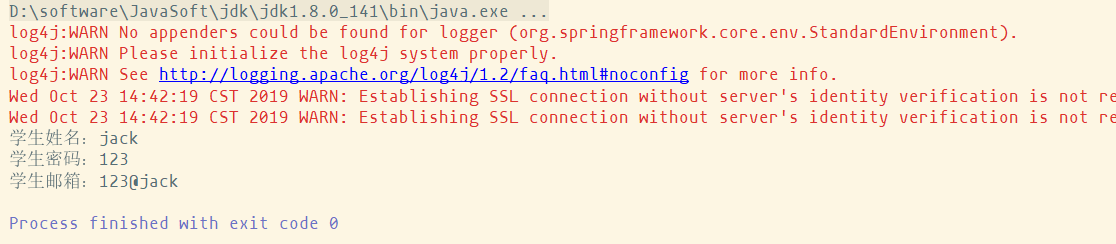
Spring整合Mybatis(IDEA版)的更多相关文章
- Spring Boot2 系列教程 (十三) | 整合 MyBatis (XML 版)
前言 如题,今天介绍 SpringBoot 与 Mybatis 的整合以及 Mybatis 的使用,之前介绍过了 SpringBoot 整合MyBatis 注解版的使用,上一篇介绍过 MyBatis ...
- Spring整合Mybatis报 java.lang.ClassNotFoundException:org.springframework.core.metrics.ApplicationStartup,即:spring的版本过高,采用RELEASE稳定版
1.遇到的问题: 今天在弄spring整合mybatis的时候遇到一个小问题,如图所示: 简单来说:就是我的spring的xml文件没找到,我就奇了怪了,我所有的配置都没问题啊! 我pom.xml配置 ...
- Spring学习总结(六)——Spring整合MyBatis完整示例
为了梳理前面学习的内容<Spring整合MyBatis(Maven+MySQL)一>与<Spring整合MyBatis(Maven+MySQL)二>,做一个完整的示例完成一个简 ...
- 【springboot spring mybatis】看我怎么将springboot与spring整合mybatis与druid数据源
目录 概述 1.mybatis 2.druid 壹:spring整合 2.jdbc.properties 3.mybatis-config.xml 二:java代码 1.mapper 2.servic ...
- Spring学习总结(五)——Spring整合MyBatis(Maven+MySQL)二
接着上一篇博客<Spring整合MyBatis(Maven+MySQL)一>继续. Spring的开放性和扩张性在J2EE应用领域得到了充分的证明,与其他优秀框架无缝的集成是Spring最 ...
- 分析下为什么spring 整合mybatis后为啥用不上session缓存
因为一直用spring整合了mybatis,所以很少用到mybatis的session缓存. 习惯是本地缓存自己用map写或者引入第三方的本地缓存框架ehcache,Guava 所以提出来纠结下 实验 ...
- 2017年2月16日 分析下为什么spring 整合mybatis后为啥用不上session缓存
因为一直用spring整合了mybatis,所以很少用到mybatis的session缓存. 习惯是本地缓存自己用map写或者引入第三方的本地缓存框架ehcache,Guava 所以提出来纠结下 实验 ...
- spring整合mybatis错误:class path resource [config/spring/springmvc.xml] cannot be opened because it does not exist
spring 整合Mybatis 运行环境:jdk1.7.0_17+tomcat 7 + spring:3.2.0 +mybatis:3.2.7+ eclipse 错误:class path reso ...
- spring 整合Mybatis 《报错集合,总结更新》
错误:java.lang.NoClassDefFoundError: org/aspectj/weaver/reflect/ReflectionWorld$ReflectionWorldExcepti ...
- spring整合mybatis(hibernate)配置
一.Spring整合配置Mybatis spring整合mybatis可以不需要mybatis-config.xml配置文件,直接通过spring配置文件一步到位.一般需要具备如下几个基本配置. 1. ...
随机推荐
- 【学习笔记】第二章 python安全编程基础---正则表达式
一.python正则表达式 定义:正则表达式是一个特殊的字符序列,它能帮助你方便的检查一个字符串是否与某种模式相匹配: 1.1RE模块:是python语言拥有全部的正则表达式功能的一个正则模块: 常见 ...
- charles 禁用缓存
本文参考:charles 禁用缓存 No caching Settings/无缓存工具的用法 弹窗面板上一句话概括了他的工作原理:通过修改请求和响应头来防止缓存; 无缓存工具 无缓存工具阻止客户端应用 ...
- python语言程序设计部分习题
第二章 python程序实例解析 程序练习题 2.1 实例1的修改,采用eval(input(<提示内容>))替换现有输入部分,并使输出的温度值为整数. vv 2.2 汇率兑换程序.按 ...
- c++异常处理函数
注意: throw 抛出异常,catch 捕获异常,try 尝试捕获异常 catch 中的参数类型要和throw 抛出的数据类型一致 try{ //可能抛出异常的语句}catch (异常类型1) ...
- js屏蔽地区
其实不需要后台代码也可以获取地区信息的,就算是后台代码,也得需要引用一些第三方库提供免费的api接口才可以,最后还是反序列化才能得到想要的数据,那干嘛不直接找,提供好json格式的api接口,拿来js ...
- 读《深入理解Elasticsearch》点滴-基础概念
Lucene的概念 document:以json的形式体现,搜索和搜索的主要载体 field:document的一个部分 term(词项):代表文本中的一个词 token(词条):term在field ...
- Cisco交换机、路由器,密码恢复
一.路由器密码恢复 1.重启路由器,同时按下ctrl + breack键中断IOS的加载,路由器进入ROM Monitor模式 2.将配置寄存器的值更改为 0x2142,表示在启动时忽略startup ...
- java8 运算语法集
1.分组并进行求和组合运算 示例主要代码: List<String> items = Arrays.asList("apple", "apple", ...
- 【IT技术概念】WebAPI与传统的WebService有哪些不同?
在.net平台下,有大量的技术让你创建一个HTTP服务,像Web Service,WCF,现在又出了Web API.在.net平台下,你有很多的选择来构建一个HTTP Services.我分享一下我对 ...
- C语言I—2019秋作业02
1.[新增内容] 这个作业属于那个课程 C语言程序设计 这个作业要求在哪里 <C语言I-2019秋作业02> 我在这个课程的目标是 这个作业在那个具体方面帮助我实现目标 <实现一些基 ...
