iOS 获取公历、农历日期的年月日
iOS 获取公历、农历日期的年月日
介绍三种方法获取 Date (NSDate) 的年月日。
用 date 表示当前日期。测试日期为公历 2017 年 2 月 5 日,农历丁酉年,鸡年,正月初九。
let date: Date = Date()
NSDate *date = [NSDate date];
获取公历年月日
用 Calendar (NSCalendar) 获取公历年月日
let calendar: Calendar = Calendar(identifier: .gregorian)
print("Year:", calendar.component(.year, from: date))
print("Month:", calendar.component(.month, from: date))
print("Day:", calendar.component(.day, from: date))
NSCalendar *calendar = [NSCalendar calendarWithIdentifier:NSCalendarIdentifierGregorian];
NSLog(@"Year: %ld", [calendar component:NSCalendarUnitYear fromDate:date]);
NSLog(@"Month: %ld", [calendar component:NSCalendarUnitMonth fromDate:date]);
NSLog(@"Day: %ld", [calendar component:NSCalendarUnitDay fromDate:date]);
结果
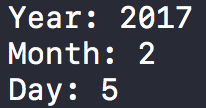
用 Calendar 和 DateComponents (NSCalendar 和 NSDateComponents) 获取公历年月日
let componentSet: Set<Calendar.Component> = Set(arrayLiteral: .year, .month, .day)
let components: DateComponents = calendar.dateComponents(componentSet, from: date)
print("Year:", components.year!)
print("Month:", components.month!)
print("Day:", components.day!)
NSCalendarUnit calenderUnit = NSCalendarUnitYear | NSCalendarUnitMonth | NSCalendarUnitDay;
NSDateComponents *components = [calendar components:calenderUnit fromDate:date];
NSLog(@"Year: %ld", components.year);
NSLog(@"Month: %ld", components.month);
NSLog(@"Day: %ld", components.day);
结果
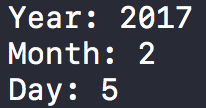
用 DateFormatter (NSDateFormatter) 获取公历年月日
let formatter: DateFormatter = DateFormatter()
print("Date formatter identifier:", formatter.calendar.identifier) // gregorian by default
formatter.dateFormat = "y"
print("Year:", formatter.string(from: date))
formatter.dateFormat = "M"
print("Month:", formatter.string(from: date))
formatter.dateFormat = "d"
print("Day:", formatter.string(from: date))
NSDateFormatter *formatter = [[NSDateFormatter alloc] init];
NSLog(@"Date formatter calendar: %@", formatter.calendar.calendarIdentifier); // gregorian by default
formatter.dateFormat = @"y";
NSLog(@"Year: %@", [formatter stringFromDate:date]);
formatter.dateFormat = @"M";
NSLog(@"Month: %@", [formatter stringFromDate:date]);
formatter.dateFormat = @"d";
NSLog(@"Day: %@", [formatter stringFromDate:date]);
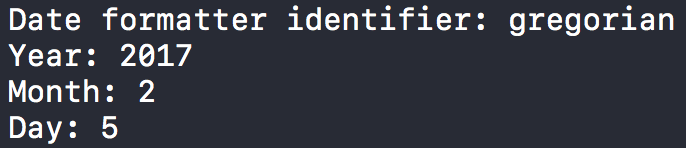
获取农历年月日
用 Calendar (NSCalendar) 获取农历年月日
与公历相似,更改 Calendar (NSCalendar) 的初始化即可,其他代码相同
let calendar: Calendar = Calendar(identifier: .chinese)
NSCalendar *calendar = [NSCalendar calendarWithIdentifier:NSCalendarIdentifierChinese];
结果
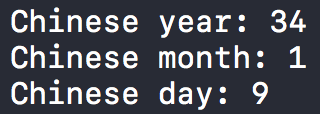
用 Calendar 和 DateComponents (NSCalendar 和 NSDateComponents) 获取农历年月日
同上节用 Calendar (NSCalendar) 获取农历年月日
用 DateFormatter (NSDateFormatter) 获取农历年月日
与公历相似,在初始化 DateFormatter (NSDateFormatter) 之后,给 calendar 属性赋值即可,其他代码相同
let formatter: DateFormatter = DateFormatter()
formatter.calendar = Calendar(identifier: .chinese)
NSDateFormatter *formatter = [[NSDateFormatter alloc] init];
formatter.calendar = [NSCalendar calendarWithIdentifier:NSCalendarIdentifierChinese];
结果
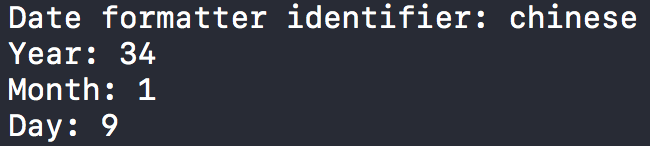
计算日期年份的生肖
自定义一个类 ChineseCalendar 来计算。十二生肖数组写在类外面。
十二生肖数组
private let Zodiacs: [String] = ["鼠", "牛", "虎", "兔", "龙", "蛇", "马", "羊", "猴", "鸡", "狗", "猪"]
ChineseCalendar 的类方法
static func zodiac(withYear year: Int) -> String {
let zodiacIndex: Int = (year - 1) % Zodiacs.count
return Zodiacs[zodiacIndex]
}
static func zodiac(withDate date: Date) -> String {
let calendar: Calendar = Calendar(identifier: .chinese)
return zodiac(withYear: calendar.component(.year, from: date))
}
测试
print("Chinese zodiac string:", ChineseCalendar.zodiac(withDate: date))
结果
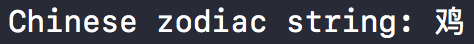
计算日期年份的天干地支
在 ChineseCalendar 中用类方法计算。天干地支数组写在类外面。
天干地支数组
private let HeavenlyStems: [String] = ["甲", "乙", "丙", "丁", "戊", "己", "庚", "辛", "壬", "癸"]
private let EarthlyBranches: [String] = ["子", "丑", "寅", "卯", "辰", "巳", "午", "未", "申", "酉", "戌", "亥"]
ChineseCalendar 的类方法
static func era(withYear year: Int) -> String {
let heavenlyStemIndex: Int = (year - 1) % HeavenlyStems.count
let heavenlyStem: String = HeavenlyStems[heavenlyStemIndex]
let earthlyBrancheIndex: Int = (year - 1) % EarthlyBranches.count
let earthlyBranche: String = EarthlyBranches[earthlyBrancheIndex]
return heavenlyStem + earthlyBranche
}
static func era(withDate date: Date) -> String {
let calendar: Calendar = Calendar(identifier: .chinese)
return era(withYear: calendar.component(.year, from: date))
}
测试
print("Chinese era string:", ChineseCalendar.era(withDate: date))
结果
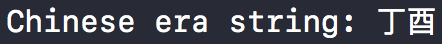
转载请注明出处:http://www.cnblogs.com/silence-cnblogs/p/6368437.html
iOS 获取公历、农历日期的年月日的更多相关文章
- iOS获取时间、日期
//获取当前时间 NSDateFormatter *formatter = [[[NSDateFormatter alloc] init]autorelease]; [formatter setLoc ...
- iOS - 获取当前时间日期星期几
//获取当前时间日期星期 - (NSString *)getCurrentTimeAndWeekDay { NSArray * arrWeek=[NSArray arrayWithObjects:@& ...
- mysql获取表中日期的年月日时分秒
SELECT year(callTheRollTime) from schedule_account 获取年 SELECT month(callTheRollTime) from schedule_a ...
- iOS - 获取系统时间年月日,阳历(公历)日期转农历的方法
//获取当前时间 NSDate *now = [NSDate date]; NSLog(@" now date is: %@ ",now); NSCalendar *calenda ...
- C# 获取农历日期
//C# 获取农历日期 ///<summary> /// 实例化一个 ChineseLunisolarCalendar ///</summary> private static ...
- js 根据年月获取当月有多少天_js获取农历日期_及Js其它常用有用函数
//根据年月获取当月有多少天 function getDaysInMonth(year, month) { debugger; //parseInt(number,type)这个函数后面如果不跟第2个 ...
- Swift3.0 iOS获取当前时间 - 年月日时分秒星期
Swift3.0 iOS获取当前时间 - 年月日时分秒星期func getTimes() -> [Int] { var timers: [Int] = [] // 返回的数组 let calen ...
- java 获取两个日期之间的所有日期(年月日)
前言:直接上代码 java 获取两个日期之间的所有日期(年月日) /** * 获取两个日期之间的日期,包括开始结束日期 * @param start 开始日期 * @param end 结束日期 * ...
- 利用Javascript获取当前日期的农历日期
来源:http://www.ido321.com/926.html JavaScript代码 1: /*设置农历日期*/ 2: var CalendarData=new Array(100); 3: ...
随机推荐
- Struts1、2种如何防止表单重复提交和两者的区别
使用token指令牌就行了.在进入标签之前的action中通过saveToken方法保存指令牌.在表单提交后的action中判断这个token是否存在,如果存在允许插入,并通过resetToken把t ...
- POJ 2686 Traveling by Stagecoach
状压DP dp[s][p]用了哪几张票,到哪个节点的最小费用. 注意:G++ %.3lf输出会WA,但C++能过:改成%.3f,C++,G++都能AC #include<cstdio> # ...
- (译)Windsor入门教程---第一部分 获取Windsor
原文:http://docs.castleproject.org/Windsor.Windsor-tutorial-ASP-NET-MVC-3-application-To-be-Seen.ashx ...
- (简单) POJ 2750 Potted Flower,环+线段树。
Description The little cat takes over the management of a new park. There is a large circular statue ...
- sublime text 调出结果输出框
sublime是一个非常好用的代码编辑器,同时可以build program 但是在执行代码的过程中,如果进行了查找等操作,下面原来显示输出框的地方被查找界面替代,而程序结果输出框就会"消失 ...
- android gridview画分割线
dongyangzhang android gridview画分割线,如图: 1.先上图: 2.具体实现代码: public class LineGridView extends GridView { ...
- axis2开发实例(一)
主要参考<axis2之webservice新手超详细教程http://wenku.baidu.com/view/6eae036d011ca300a6c390a4.html> <axi ...
- libusb开发者指南(转)
源:libusb开发者指南 译者: gashero 作者: Johannes Erdfelt 日期: 2010-04-17 地址: http://libusb.sourceforge.net/doc/ ...
- C# Expression表达式笔记
整理了一下表达式树的一些东西,入门足够了 先从ConstantExpression 开始一步一步的来吧 它表示具有常量值的表达式 我们选建一个控制台应用程序 ConstantExpression _ ...
- java 容器、二叉树操作、107
二叉树本身固有的递归性质,通常可以用递归算法解决,虽然递归代码简介,但是性能不如非递归算法. 常用的操作是构建二叉树.遍历二叉树(先序.中序.后序.都属于DFS深度优先搜索算法,使用栈来实现),广度优 ...
