How to change Eclipse loading image
Eclipse IDE has many customize components, the splash welcome image (purple color loading image) is one of those. I’m very boring to see the purple image loading everyday, a new fresh image will make my development more encouraging :)
How to change Eclipse IDE loading image
1) Find “config.ini” file
Find the Eclipse’s configuration file “config.ini” in the following location
{eclipse.dir}\configuration\config.ini
2) Find “osgi.splashPath”
Open the “config.ini”, find the “osgi.splashPath” to find out where’s Eclipse IDE welcome image stored
osgi.splashPath=platform\:/base/plugins/org.eclipse.platform
The default splash welcome image is stored in the {eclipse.dir} /plugins/org.eclipse.platform folder
3) Find “splash.bmp” image
Find the “splash.bmp” image in the following location
{eclipse.dir}/plugins/org.eclipse.platform_4.6.1.v20160831-0700/splash.bmp
4.6.1.v20160831-0700 is my Eclipse version, it may be different with yours.
4) Replace it
Replace the default “splash.bmp” image with yours.
5) Done
Done, restart your Eclipse IDE to see the result
6) Original

7) Modified
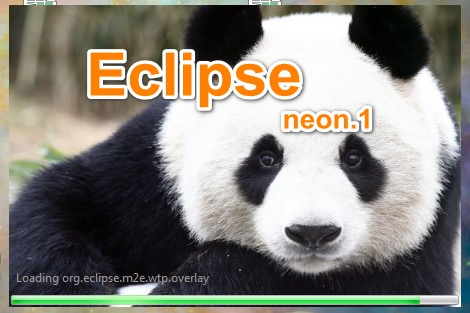
8) Reference
https://www.mkyong.com/java/how-to-change-eclipse-splash-welcome-screen-image/
========================================================
More reading,and english is important.
I'm Hongten
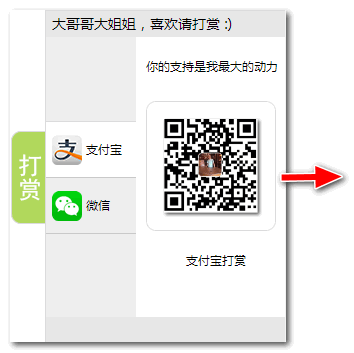
大哥哥大姐姐,觉得有用打赏点哦!多多少少没关系,一分也是对我的支持和鼓励。谢谢。
Hongten博客排名在100名以内。粉丝过千。
Hongten出品,必是精品。
E | hongtenzone@foxmail.com B | http://www.cnblogs.com/hongten
========================================================
How to change Eclipse loading image的更多相关文章
- Change Eclipse Tooltip's Color in Ubuntu
这个问题十分高级,随着Ubuntu版本的变迁这个问题的解决方案也在不断变化 最开始,SystemSettings里面可以设置工具条背景色,后来这个选项在新版本Ubuntu中消失了 我用过Ubuntu1 ...
- eclipse 的操作
1.windows->Preferences...打开"首选项"对话框,左侧导航树,导航到general->Workspace,右 侧Text file encodin ...
- The fundamental knowledge of Node JS.
D3 JSJava scirpt is an awesome language for Internface Design.All Obejcts in JavaScirpt could be use ...
- 结合canvas和jquery.Jcrop.js裁切图像上传图片
1.引入的外部资源: jquery.Jcrop.css.jquery.Jcrop.js.upimg.js 2.使用的页面元素 @* 选择照片 *@ <div class="line&q ...
- 路由软件quagga和bird日志配置打印ospf邻居变化
背景: 网络侧反馈偶尔会出现ospf邻居状态变化:full-> other status -> full.历史原因,线上运行的路由软件有quagga和bird两种.两种路由软件的日志级别配 ...
- mcrouter facebook 开源的企业级memcached代理
原文地址:https://code.facebook.com/posts/296442737213493/introducing-mcrouter-a-memcached-protocol-route ...
- flask之instance_path实例路径
Flask 0.8 introduces instance folders. Flask for a long time made it possible to refer to paths rela ...
- eclipse 突然 一直在loading descriptor for XXX (XXX为工程名)Cancel Requested
问题: eclipse 启动后,啥也不干,就一直在loading descriptor for XXX (XXX为工程名),,其他什么操作都不能操作. 如下图所示,保存文件也无法保存. 这个怎么办? ...
- eclipse 突然 一直在loading descriptor for XXX (XXX为工程名)
问题: eclipse 启动后,啥也不干,就一直在loading descriptor for XXX (XXX为工程名),,其他什么操作都不能操作. 如下图所示,保存文件也无法保存. 这个怎么办? ...
随机推荐
- [物理学与PDEs]第2章第3节 Navier-Stokes 方程组
1. 当流体的压力 $p$ 及温度 $T$ 改变时, 密度 $\rho$ 变化很小. 此时可近似地把流体看作是不可压的, 而 $\rho=\const$. 如此, 流体动力学方程组中的质量.动量守恒 ...
- python学习04
数据类型-list,tuple 1) 1.1.list的表现方法:[1,2,3,4,5,6] 1.2.计算list的长度用 len() 1.3 list中的索引 a =[1,2,3,4,5] a[1] ...
- js 计算当年还剩多少时间的倒数计时 javascript 原理解析【复制到编辑器查看推荐】
<!DOCTYPE html> <html lang="en"> <head> <meta charset="UTF-8&quo ...
- “百度杯”CTF比赛 2017 二月场 爆破-3
进入题目,题目源码: <?php error_reporting(0);session_start();require('./flag.php');if(!isset($_SESSION['nu ...
- 20175204 张湲祯 2018-2019-2《Java程序设计》第四周学习总结
20175204 张湲祯 2018-2019-2<Java程序设计>第四周学习总结 教材学习内容总结 -第五章子类与继承要点: -子类与父类: 1.通过使用关键字extends来定义一个类 ...
- 单模式串匹配----浅谈kmp算法
模式串匹配,顾名思义,就是看一个串是否在另一个串中出现,出现了几次,在哪个位置出现: p.s. 模式串是前者,并且,我们称后一个 (也就是被匹配的串)为文本串: 在这篇博客的代码里,s1均为文本串, ...
- pl/sql学习(6): 引号/程序调试/列中的字符串合并/正则表达式
有关自治事务的问题: https://www.cnblogs.com/princessd8251/p/4132649.html 我在plsql development学习中遇到的常见问题: (一) 引 ...
- bzoj1040基环树
... st#include<cstdio> #include<iostream> #include<algorithm> #include<cmath> ...
- cmd下,regsvr32不是内部或外部命令
https://jingyan.baidu.com/article/48b37f8d2fb1aa1a646488cc.html
- 在.NET开发中的单元测试工具之(2)——xUnit.Net
在上一篇<在.NET开发中的单元测试工具之(1)——NUnit>中讲述了如何使用NUnit在.NET开发中进行单元测试以及NUnit的一些缺点,今天将讲述如何使用xUnit.Net来进行单 ...
