smtp发送html报告与日志附件图片png
1.非ssl发送:
授权码机制,开启smtp,获取授权码以qq邮箱为例:

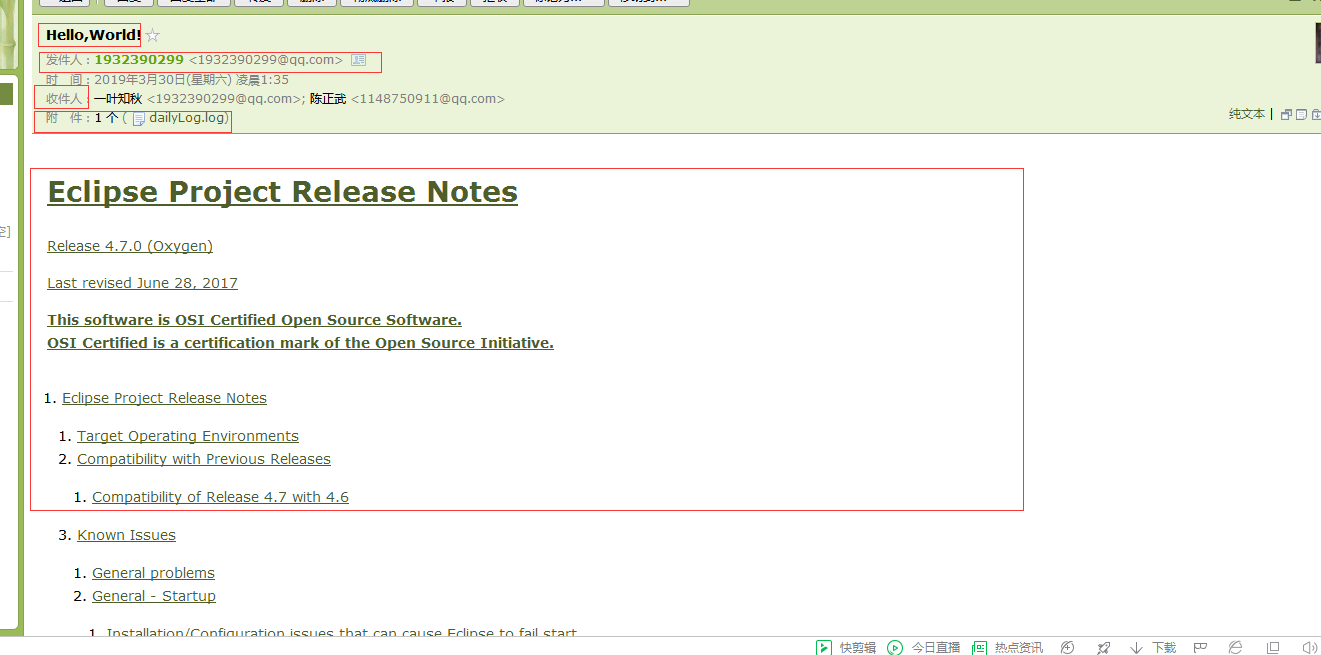
附件展示:
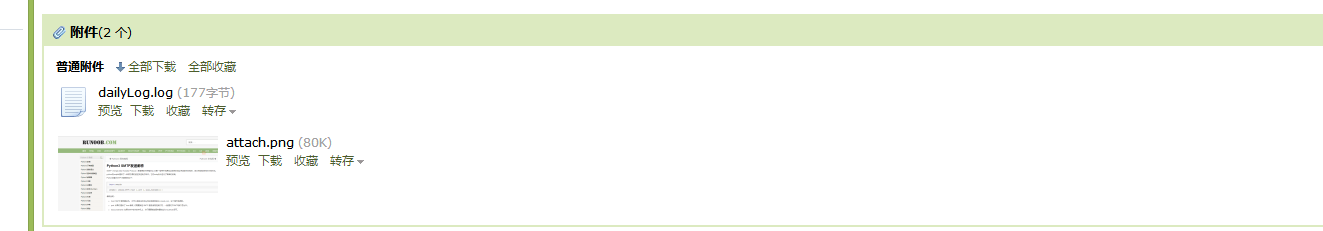
#!/usr/bin/python3
import os
import smtplib
from email.mime.text import MIMEText
from email.mime.multipart import MIMEMultipart
from email.header import Header
from email.mime.image import MIMEImage def main(): sender='1932390299@qq.com'
receiverList=['1932390299@qq.com']
user='1932390299@qq.com'
emailPwd='gyuagsqxsnonhbhd' #用需开通授权码
smtpServer='smtp.qq.com'
commonPort=25
emailTitle='Hello,World!'
htmlPath=r'F:/eclipse/readme/readme_eclipse.html'
attachPathList=[r'C:\Users\Administrator\PycharmProjects\Supro\src\logs\Info\20190330.log',r'C:\Users\Administrator\PycharmProjects\Supro\src\logs\Info\testpc.png']
emailChanel(sender,receiverList,user,emailPwd,smtpServer,commonPort,emailTitle,htmlPath,attachPathList) def emailChanel(sender,receiverList,user,emailPwd,smtpServer,commonPort,emailTitle,htmlPath=None,attachPathList=None):
multiPart=MIMEMultipart()
multiPart['From']=sender
multiPart['To']=','.join(receiverList)
subject=emailTitle
multiPart['Subject']=Header(subject,"utf-8")
if os.path.isfile(htmlPath):
if os.path.exists(htmlPath):
pass
else:
raise IOError("htmlPath not exist")
else:
raise IOError("html path is not file..")
emailBody=MIMEText(_text=open(htmlPath,'rb').read(),_subtype='html',_charset="utf-8")
multiPart.attach(emailBody)
if isinstance(attachPathList,list):
for attachPath in attachPathList:
if os.path.exists(attachPath):
pass
else:
raise IOError("attachPath not exist")
else:
raise TypeError("expected type is list,but get {}".format(type(attachPathList).__name__))
for attachPath in attachPathList:
if os.path.splitext(attachPath)[-1]==".log":
attach=MIMEText(open(attachPath, 'rb').read(), 'base64', 'utf-8')
attach["Content-Type"] = 'application/octet-stream'
attach["Content-Disposition"] = 'attachment; filename="dailyLog.log"' # filename not strict
multiPart.attach(attach)
if os.path.splitext(attachPath)[-1]==".png":
fp = open(attachPath, 'rb')
msgImage = MIMEImage(fp.read(),_subtype='octet-stream')
fp.close()
msgImage.add_header('Content-Disposition', 'attachment', filename="attach.png")
multiPart.attach(msgImage)
smtp=smtplib.SMTP(timeout=30)
try:
smtp.connect(host=smtpServer,port=commonPort)
smtp.login(user,emailPwd)
smtp.sendmail(sender,receiverList,multiPart.as_string())
except smtplib.SMTPException as e:
print("send fail",e)
else:
print("success")
finally:
try:
smtp.quit()
except smtplib.SMTPException:
print("quit fail")
else:
print("quit success")
if __name__ == '__main__':
main()
smtp发送html报告与日志附件图片png的更多相关文章
- jenkins+ant+jmeter html报告文件作为附件发送(ant-jmeter支持javamail)
前言:由于ant-jmeter目前的版本不支持javamail,也就是说发送邮件时只能借助jenkins自带的发送邮件插件来发送报告. 但是jenkins发送邮件支持发送邮件内容(且有价值.有营养的内 ...
- centos7安装Logwatch配合msmtp邮件客户端发送服务器监控分析日志
########################### #DATE 2016-07-29 # #Authur by Denilas Yeung ...
- .Net Mail SMTP 发送网络邮件
刚刚迈入"开发"的行列 一直有一个想法 我什么时候能给我庞大的用户信息数据库给每一位用户邮箱发送推荐信息呢? 刚迈入"编程两个月的时间" 我采用 SMTP 发送 ...
- SMTP邮件传输协议发送邮件和附件
在以前接触的项目中,一直都是在做网站时用到了发送mail 的功能,在asp 和.net 中都有相关的发送mail 的类, 实现起来非常简单.最近这段时间因工作需要在C++ 中使用发送mail 的功能, ...
- SMTP邮件传输协议发送邮件和附件(转)
1. SMTP 常用命令简介 1). SMTP 常用命令 HELO/EHLO 向服务器标识用户身份 MAIL 初始化邮件传输 mail from: RCPT 标识单个的邮件接收人:常在MAIL ...
- python实现邮件发送完整代码(带附件发送方式)
实例一:利用SMTP与EMAIL实现邮件发送,带附件(完整代码) __author__ = 'Administrator'#coding=gb2312 from email.Header import ...
- 在Delphi中使用indy SMTP发送gmail邮件[转]
在Delphi中使用indy SMTP发送gmail邮件[转] 2012-01-01 22:44:30| 分类: Delphi | 标签: |举报 |字号大中小 订阅 在Delphi中发送 ...
- 个性化设置phpMyAdmin,去掉“以树形显示数据库”,禁用“发送错误报告”
个性化设置phpMyAdmin 在使用phpMyAdmin 3.5.8.2时,发现: 如果数据库有相同的前缀,左边数据库导航会把前缀合并,即所谓的“以树形显示数据库”,真的有点不习惯,如下图所示: 不 ...
- [原]Jenkins(八)---jenkins构建项目报错时发送错误报告邮件
/** * lihaibo * 文章内容都是根据自己工作情况实践得出. * 版权声明:本博客欢迎转发,但请保留原作者信息! http://www.cnblogs.com/horizonli/p/533 ...
随机推荐
- [js样式效果]具有停顿效果上下滚动方式
一般用于公告的滚动效果 <!DOCTYPE HTML> <html> <head> <meta charset="gb2312" /> ...
- 总结oninput、onchange与onpropertychange事件的使用方法和差别
onchange事件仅仅在键盘或者鼠标操作改变对象属性,且失去焦点时触发,脚本触发无效:而onkeydown/onkeypress/onkeyup在处理复制.粘贴.拖拽.长按键(按住键盘不放)等细节上 ...
- 2017年5月22日 HTML基础知识(一)
一.Html 结构 1.1.HTML基本文档格式—<html> 标记 —<html>文档的头部好和主体内容 </html> 根标记 —<head> 文 ...
- react组件更新swiper
如果swiper渲染出来的数据不是写死的,那么就会涉及到swiper的更新, 那么我们在new 出 swiper 实例的时候,就需要把这个实例添加到组件里面去,在更新的或卸载的时候就可以直接使用 sw ...
- Android的onCreateOptionsMenu()创建菜单Menu
android一共有三种形式的菜单: 1.选项菜单(optinosMenu) 2.上下文菜单(ContextMenu) 3.子菜 ...
- Flare-On4 解题复现
01 是一个 html 页面, 用开发者工具看看,发现是简单的 js 加密. 猜测加密算法可逆,试着用 PyvragFvqrYbtvafNerRnfl@syner-ba.pbz 作为输入,然后调试 , ...
- openwrt-rpcd服务ACL配置错误风险分析
前言 openwrt 是一个用于的 路由器 的开源系统. 其他类似的路由器系统相比它的更新速度非常的快,可以看看 github 的更新速度 https://github.com/openwrt/ope ...
- webstorm忽略node_modules目录
我在使用了cnpm后node_modules之前的层级目录变成了同一级目录,所以目录很多,造成webstorm读取时卡死. 网上大家列了各种方法,在这里我归纳一下! 先给大家看看一些相关链接. 方法1 ...
- asp.net中的<%%>的使用
在asp.net中常见的<%%>方式有如下几种: <%%>.<%=%>.<%:%>.<%#%>.<%$%>.<%@%> ...
- ORAchk-数据库健康检查好帮手
ORAchk 之前被称为RACcheck,后来它的检查范围进行了扩展,改名为了ORAchk,它是在数据库系统进行健康检查的一个专用工具,这个工具主要用来检查软件的配置是否符合要求以及一些最佳实践是否被 ...
