oozie与hive的简单案例
1.把oozie中自带的hive案例拷贝到 测试目录 /opt/cdh-5.3.6/oozie-4.0.0-cdh5.3.6/oozie-apps下
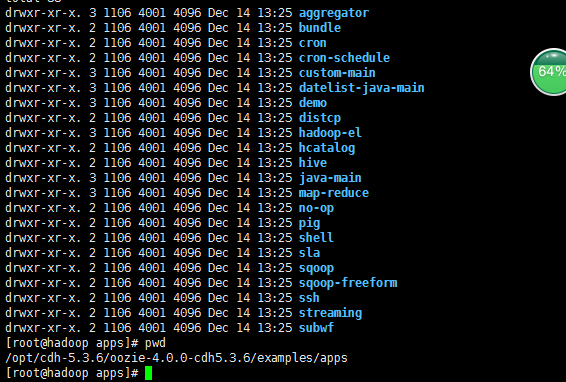
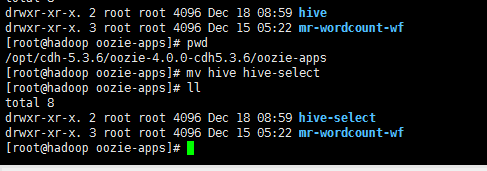
2. 编辑 job.properties
#
# Licensed to the Apache Software Foundation (ASF) under one
# or more contributor license agreements. See the NOTICE file
# distributed with this work for additional information
# regarding copyright ownership. The ASF licenses this file
# to you under the Apache License, Version 2.0 (the
# "License"); you may not use this file except in compliance
# with the License. You may obtain a copy of the License at
#
# http://www.apache.org/licenses/LICENSE-2.0
#
# Unless required by applicable law or agreed to in writing, software
# distributed under the License is distributed on an "AS IS" BASIS,
# WITHOUT WARRANTIES OR CONDITIONS OF ANY KIND, either express or implied.
# See the License for the specific language governing permissions and
# limitations under the License.
#
nameNode=hdfs://hadoop:8020
jobTracker=hadoop:8032
queueName=default
oozieAppsRoot=user/root/oozie-apps
oozieDataRoot=user/root/oozie/datas oozie.use.system.libpath=true oozie.wf.application.path=${nameNode}/${oozieAppsRoot}/hive-select/ outputDir=hive-select/output
3.拷贝hive的配置文件hive-site.xm
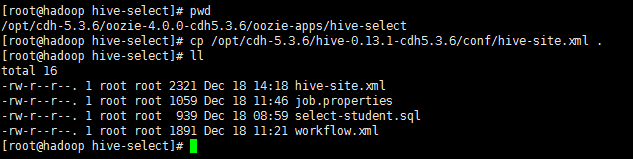
4.拷贝mysql的jar包
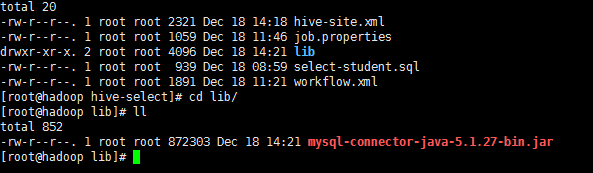
5.编辑workflow.xml
<?xml version="1.0" encoding="UTF-8"?>
<!--
Licensed to the Apache Software Foundation (ASF) under one
or more contributor license agreements. See the NOTICE file
distributed with this work for additional information
regarding copyright ownership. The ASF licenses this file
to you under the Apache License, Version 2.0 (the
"License"); you may not use this file except in compliance
with the License. You may obtain a copy of the License at http://www.apache.org/licenses/LICENSE-2.0 Unless required by applicable law or agreed to in writing, software
distributed under the License is distributed on an "AS IS" BASIS,
WITHOUT WARRANTIES OR CONDITIONS OF ANY KIND, either express or implied.
See the License for the specific language governing permissions and
limitations under the License.
-->
<workflow-app xmlns="uri:oozie:workflow:0.5" name="wf-hive-select">
<start to="hive-node"/> <action name="hive-node">
<hive xmlns="uri:oozie:hive-action:0.5">
<job-tracker>${jobTracker}</job-tracker>
<name-node>${nameNode}</name-node>
<prepare>
<delete path="${nameNode}/${oozieDataRoot}/${outputDir}"/>
</prepare>
<job-xml>${nameNode}/${oozieAppsRoot}/hive-select/hive-site.xml</job-xml>
<configuration>
<property>
<name>mapred.job.queue.name</name>
<value>${queueName}</value>
</property>
</configuration>
<script>select-student.sql</script>
<param>OUTPUT=${nameNode}/${oozieDataRoot}/${outputDir}</param>
</hive>
<ok to="end"/>
<error to="fail"/>
</action> <kill name="fail">
<message>Hive failed, error message[${wf:errorMessage(wf:lastErrorNode())}]</message>
</kill>
<end name="end"/>
</workflow-app>
6.编辑sql脚本 select-student.sql
--
-- Licensed to the Apache Software Foundation (ASF) under one
-- or more contributor license agreements. See the NOTICE file
-- distributed with this work for additional information
-- regarding copyright ownership. The ASF licenses this file
-- to you under the Apache License, Version 2.0 (the
-- "License"); you may not use this file except in compliance
-- with the License. You may obtain a copy of the License at
--
-- http://www.apache.org/licenses/LICENSE-2.0
--
-- Unless required by applicable law or agreed to in writing, software
-- distributed under the License is distributed on an "AS IS" BASIS,
-- WITHOUT WARRANTIES OR CONDITIONS OF ANY KIND, either express or implied.
-- See the License for the specific language governing permissions and
-- limitations under the License.
--
insert overwrite directory '${OUTPUT}' select count(1) from hive_bbs_product_snappy;
7.把配置文件上传至hdfs
bin/hdfs dfs -put /opt/cdh-5.3.6/oozie-4.0.0-cdh5.3.6/oozie-apps/hive-select/ /user/root/oozie-apps
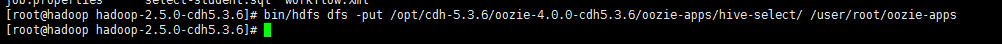
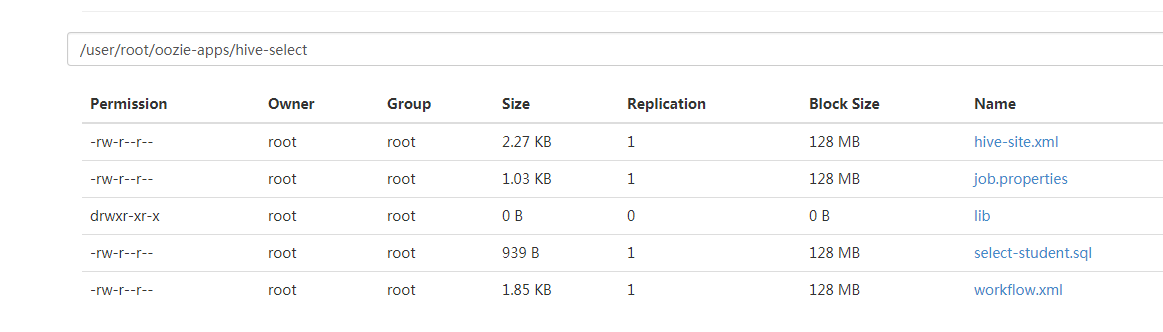
8.提交任务
1) 启动oozie
bin/oozied.sh start
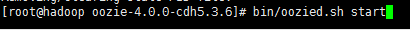
2)提交
1 export OOZIE_URL=http://localhost:11000/oozie
bin/oozie job -config oozie-apps/hive-select/job.properties -run
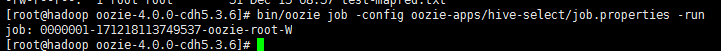


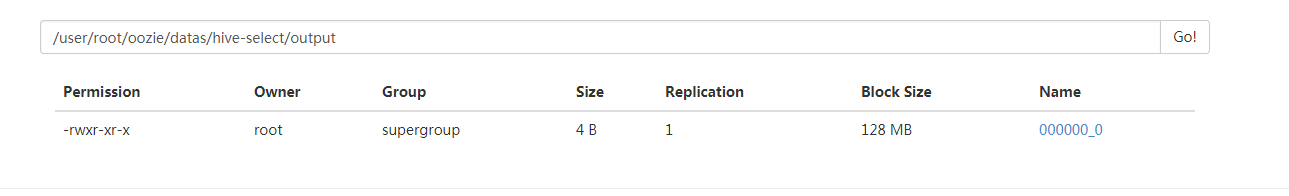
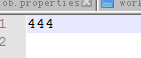
测试成功!
oozie与hive的简单案例的更多相关文章
- oozie与sqoop的简单案例
1:拷贝模板 2:拷贝hive用的jar包 方式一: 3:编辑job.properties # # Licensed to the Apache Software Foundation (ASF) u ...
- Servlet请求头response应用简单案例
Servlet请求头response应用简单案例:访问AServlet重定向到BServlet,5秒后跳到CServlet,并显示图片: AServlet package cn.yzu; import ...
- winform 通过 html 与swf 交互 简单案例
在上一篇 winform 与 html 交互 简单案例 中讲了winform与html之间的简单交互,接下来的内容是在winform中以html为中转站,实现将swf嵌入winform中并实现交互. ...
- [Design Pattern] Front Controller Pattern 简单案例
Front Controller Pattern, 即前端控制器模式,用于集中化用户请求,使得所有请求都经过同一个前端控制器处理,处理内容有身份验证.权限验证.记录和追踪请求等,处理后再交由分发器把请 ...
- [Design Pattern] Observer Pattern 简单案例
Observer Pattern,即观察者模式,当存在一对多关系,例如一个对象一有变动,就要自动通知被依赖的全部对象得场景,属于行为类的设计模式. 下面是一个观察者模式的简单案例. Observer ...
- [Design Pattern] Mediator Pattern 简单案例
Meditor Pattern,即调解模式,用一个调解类类处理所有的沟通事件,使得降低多对象之间的沟通难度,属于行为类的设计模式.为了方便理解记忆,我也称其为,沟通模式. 下面是一个调解模式的简单案例 ...
- [Design Pattern] Iterator Pattern 简单案例
Iterator Pattern,即迭代时模式,按照顺序依次遍历集合内的每一个元素,而不用了解集合的底层实现,属于行为类的设计模式.为了方便理解记忆,我也会称其为遍历模式. 下面是一个迭代器模式的简单 ...
- [Design Pattern] Command Pattern 简单案例
Command Pattern, 即命令模式,把一个命令包裹在一个对象里面,将命令对象传递给命令的执行方,属于行为类的设计模式 下面是命令模式的一个简单案例. Stock 代表被操作的对象.Order ...
- [Design Pattern] Proxy Pattern 简单案例
Proxy Pattern, 即代理模式,用一个类代表另一个类的功能,用于隐藏.解耦真正提供功能的类,属于结构类的设计模式. 下面是 代理模式的一个简单案例. Image 定义接口,RealImage ...
随机推荐
- [2017BUAA软工]第二次博客作业:代码复审
〇.comment链接 https://github.com/hanayashiki/Sudoku/issues/1 一.代码复审 1.概要部分 (1)代码能符合需求和规格说明么? 经测试,对于合法输 ...
- java第九周笔记
- 第八次JAVA语言笔记
- puppeteer设置代理并检查代理是否设置成功
1. 设置代理: 这一步超级简单,但我掉到了坑里并扑腾了小一天的时间,那就是:箭头指向处一定一定不要加空格!!! 2. 检查代理是否设置成功: 在打开的浏览器里,打开百度,输入ip,如果查出来的结果跟 ...
- Windows配置java运行环境的步骤
jdk不同版本下载地址:http://www.oracle.com/technetwork/java/javase/archive-139210.html 1.下载你适合你电脑的jdk版本,链接如上, ...
- 第208天:jQuery框架封装(一)
一.事件框架 1.DOM2 --事件流 事件流 :冒泡 捕获 1.1冒泡:事件按照从最特定的事件目标到最不特定的事件目标(document对象或者body)的顺序触发. 1.1.1浏览器兼容问题处理 ...
- android面试(4)---文件存储
1.sharePreference? SharedPreferences类,它是一个轻量级的存储类,特别适合用于保存软件配置参数. SharedPreferences保存数据,其背后是用xml文件存放 ...
- QoS专题-第2期-QoS实现工具之MQC
QoS实现工具之MQC QoS技术可以对网络中报文进行分类处理,根据优先级提供不同的差分服务,如何实现这种差分服务呢?我们有一种强大的配置方法-模块化QoS命令行MQC(Modular QoS Com ...
- The Largest Clique UVA - 11324( 强连通分量 + dp最长路)
这题 我刚开始想的是 缩点后 求出入度和出度为0 的点 然后统计个数 用总个数 减去 然而 这样是不可以的 画个图就明白了... 如果 减去度为0的点 那么最后如果出现这样的情况是不可 ...
- 【刷题】BZOJ 3238 [Ahoi2013]差异
Description Input 一行,一个字符串S Output 一行,一个整数,表示所求值 Sample Input cacao Sample Output 54 HINT 2<=N< ...
