ceph在扩展mon节点时,要注意的问题
我开始也是一步一步的按官方文档操作。
但后来还是遇到了问题。
当我要扩展mon节点时,死活出错。
(我就一共用了三个节点ceph-admin, ceph-node1, ceph-node2)
比如:
ceph-deploy mon add ceph-node2
出错如下:
[ceph_deploy.conf][DEBUG ] found configuration file at: /root/.cephdeploy.conf
[ceph_deploy.cli][INFO ] Invoked (): /usr/bin/ceph-deploy mon add ceph-node2
[ceph_deploy.cli][INFO ] ceph-deploy options:
[ceph_deploy.cli][INFO ] username : None
[ceph_deploy.cli][INFO ] verbose : False
[ceph_deploy.cli][INFO ] overwrite_conf : False
[ceph_deploy.cli][INFO ] subcommand : add
[ceph_deploy.cli][INFO ] quiet : False
[ceph_deploy.cli][INFO ] cd_conf : <ceph_deploy.conf.cephdeploy.Conf instance at 0xa89fc8>
[ceph_deploy.cli][INFO ] cluster : ceph
[ceph_deploy.cli][INFO ] mon : ['ceph-node2']
[ceph_deploy.cli][INFO ] func : <function mon at 0xa826e0>
[ceph_deploy.cli][INFO ] address : None
[ceph_deploy.cli][INFO ] ceph_conf : None
[ceph_deploy.cli][INFO ] default_release : False
[ceph_deploy.mon][INFO ] ensuring configuration of new mon host: ceph-node2
[ceph_deploy.admin][DEBUG ] Pushing admin keys and conf to ceph-node2
[ceph-node2][DEBUG ] connected to host: ceph-node2
[ceph-node2][DEBUG ] detect platform information from remote host
[ceph-node2][DEBUG ] detect machine type
[ceph-node2][DEBUG ] write cluster configuration to /etc/ceph/{cluster}.conf
[ceph_deploy.mon][DEBUG ] Adding mon to cluster ceph, host ceph-node2
[ceph_deploy.mon][DEBUG ] using mon address by resolving host: 192.168.1.113
[ceph_deploy.mon][DEBUG ] detecting platform for host ceph-node2 ...
[ceph-node2][DEBUG ] connected to host: ceph-node2
[ceph-node2][DEBUG ] detect platform information from remote host
[ceph-node2][DEBUG ] detect machine type
[ceph-node2][DEBUG ] find the location of an executable
[ceph_deploy.mon][INFO ] distro Core
[ceph-node2][DEBUG ] determining if provided host has same hostname in remote
[ceph-node2][DEBUG ] get remote short hostname
[ceph-node2][DEBUG ] adding mon to ceph-node2
[ceph-node2][DEBUG ] get remote short hostname
[ceph-node2][DEBUG ] write cluster configuration to /etc/ceph/{cluster}.conf
[ceph-node2][DEBUG ] create the mon path if it does not exist
[ceph-node2][DEBUG ] checking for done path: /var/lib/ceph/mon/ceph-ceph-node2/done
[ceph-node2][DEBUG ] create a done file to avoid re-doing the mon deployment
[ceph-node2][DEBUG ] create the init path if it does not exist
[ceph-node2][INFO ] Running command: systemctl enable ceph.target
[ceph-node2][INFO ] Running command: systemctl enable ceph-mon@ceph-node2
[ceph-node2][INFO ] Running command: systemctl start ceph-mon@ceph-node2
[ceph-node2][INFO ] Running command: ceph --cluster=ceph --admin-daemon /var/run/ceph/ceph-mon.ceph-node2.asok mon_status
[ceph-node2][ERROR ] admin_socket: exception getting command descriptions: [Errno ] No such file or directory
[ceph-node2][WARNIN] ceph-node2 is not defined in `mon initial members`
[ceph-node2][WARNIN] monitor ceph-node2 does not exist in monmap
[ceph-node2][WARNIN] neither `public_addr` nor `public_network` keys are defined for monitors
[ceph-node2][WARNIN] monitors may not be able to form quorum
[ceph-node2][INFO ] Running command: ceph --cluster=ceph --admin-daemon /var/run/ceph/ceph-mon.ceph-node2.asok mon_status
[ceph-node2][ERROR ] admin_socket: exception getting command descriptions: [Errno 2] No such file or directory
[ceph-node2][WARNIN] monitor: mon.ceph-node2, might not be running yet
后来,查找了几个方案,原来要在ceph.conf定义一下Public_network(还有其它几个解决方案,我选择了这个靠谱的)。
当我更新完ceph.conf时,运行同样的命令会再报错:
[ceph_deploy.conf][DEBUG ] found configuration file at: /root/.cephdeploy.conf
[ceph_deploy.cli][INFO ] Invoked (): /usr/bin/ceph-deploy mon add ceph-admin
[ceph_deploy.cli][INFO ] ceph-deploy options:
[ceph_deploy.cli][INFO ] username : None
[ceph_deploy.cli][INFO ] verbose : False
[ceph_deploy.cli][INFO ] overwrite_conf : False
[ceph_deploy.cli][INFO ] subcommand : add
[ceph_deploy.cli][INFO ] quiet : False
[ceph_deploy.cli][INFO ] cd_conf : <ceph_deploy.conf.cephdeploy.Conf instance at 0x2296fc8>
[ceph_deploy.cli][INFO ] cluster : ceph
[ceph_deploy.cli][INFO ] mon : ['ceph-admin']
[ceph_deploy.cli][INFO ] func : <function mon at 0x228f6e0>
[ceph_deploy.cli][INFO ] address : None
[ceph_deploy.cli][INFO ] ceph_conf : None
[ceph_deploy.cli][INFO ] default_release : False
[ceph_deploy.mon][INFO ] ensuring configuration of new mon host: ceph-admin
[ceph_deploy.admin][DEBUG ] Pushing admin keys and conf to ceph-admin
[ceph-admin][DEBUG ] connected to host: ceph-admin
[ceph-admin][DEBUG ] detect platform information from remote host
[ceph-admin][DEBUG ] detect machine type
[ceph-admin][DEBUG ] write cluster configuration to /etc/ceph/{cluster}.conf
[ceph_deploy.admin][ERROR ] RuntimeError: config file /etc/ceph/ceph.conf exists with different content; use --overwrite-conf to overwrite
[ceph_deploy][ERROR ] GenericError: Failed to configure 1 admin hosts
于是,网上又找方案,应该是conf不同步所致,几圈下来,--overwrite的使用各不相同,我自己用-h摸索出来的命令是:
ceph-deploy --overwrite-conf config push ceph-admin ceph-node1 ceph-node2 ---为保险,我再推了一次 ceph-deploy admin ceph-node1 ceph-node2
然后,再运行ceph-deploy mon add ceph-node2命令,成功输出如下:
[root@ceph-admin my-ceph-cluster]# ceph-deploy mon add ceph-node2
[ceph_deploy.conf][DEBUG ] found configuration file at: /root/.cephdeploy.conf
[ceph_deploy.cli][INFO ] Invoked (): /usr/bin/ceph-deploy mon add ceph-node2
[ceph_deploy.cli][INFO ] ceph-deploy options:
[ceph_deploy.cli][INFO ] username : None
[ceph_deploy.cli][INFO ] verbose : False
[ceph_deploy.cli][INFO ] overwrite_conf : False
[ceph_deploy.cli][INFO ] subcommand : add
[ceph_deploy.cli][INFO ] quiet : False
[ceph_deploy.cli][INFO ] cd_conf : <ceph_deploy.conf.cephdeploy.Conf instance at 0x10c8fc8>
[ceph_deploy.cli][INFO ] cluster : ceph
[ceph_deploy.cli][INFO ] mon : ['ceph-node2']
[ceph_deploy.cli][INFO ] func : <function mon at 0x10c16e0>
[ceph_deploy.cli][INFO ] address : None
[ceph_deploy.cli][INFO ] ceph_conf : None
[ceph_deploy.cli][INFO ] default_release : False
[ceph_deploy.mon][INFO ] ensuring configuration of new mon host: ceph-node2
[ceph_deploy.admin][DEBUG ] Pushing admin keys and conf to ceph-node2
[ceph-node2][DEBUG ] connected to host: ceph-node2
[ceph-node2][DEBUG ] detect platform information from remote host
[ceph-node2][DEBUG ] detect machine type
[ceph-node2][DEBUG ] write cluster configuration to /etc/ceph/{cluster}.conf
[ceph_deploy.mon][DEBUG ] Adding mon to cluster ceph, host ceph-node2
[ceph_deploy.mon][DEBUG ] using mon address by resolving host: 192.168.1.113
[ceph_deploy.mon][DEBUG ] detecting platform for host ceph-node2 ...
[ceph-node2][DEBUG ] connected to host: ceph-node2
[ceph-node2][DEBUG ] detect platform information from remote host
[ceph-node2][DEBUG ] detect machine type
[ceph-node2][DEBUG ] find the location of an executable
[ceph_deploy.mon][INFO ] distro Core
[ceph-node2][DEBUG ] determining if provided host has same hostname in remote
[ceph-node2][DEBUG ] get remote short hostname
[ceph-node2][DEBUG ] adding mon to ceph-node2
[ceph-node2][DEBUG ] get remote short hostname
[ceph-node2][DEBUG ] write cluster configuration to /etc/ceph/{cluster}.conf
[ceph-node2][DEBUG ] create the mon path if it does not exist
[ceph-node2][DEBUG ] checking for done path: /var/lib/ceph/mon/ceph-ceph-node2/done
[ceph-node2][DEBUG ] create a done file to avoid re-doing the mon deployment
[ceph-node2][DEBUG ] create the init path if it does not exist
[ceph-node2][INFO ] Running command: systemctl enable ceph.target
[ceph-node2][INFO ] Running command: systemctl enable ceph-mon@ceph-node2
[ceph-node2][INFO ] Running command: systemctl start ceph-mon@ceph-node2
[ceph-node2][INFO ] Running command: ceph --cluster=ceph --admin-daemon /var/run/ceph/ceph-mon.ceph-node2.asok mon_status
[ceph-node2][WARNIN] ceph-node2 is not defined in `mon initial members`
[ceph-node2][WARNIN] monitor ceph-node2 does not exist in monmap
[ceph-node2][INFO ] Running command: ceph --cluster=ceph --admin-daemon /var/run/ceph/ceph-mon.ceph-node2.asok mon_status
[ceph-node2][DEBUG ] ********************************************************************************
[ceph-node2][DEBUG ] status for monitor: mon.ceph-node2
[ceph-node2][DEBUG ] {
[ceph-node2][DEBUG ] ,
[ceph-node2][DEBUG ] "extra_probe_peers": [],
[ceph-node2][DEBUG ] "monmap": {
[ceph-node2][DEBUG ] "created": "2017-08-12 08:25:17.590053",
[ceph-node2][DEBUG ] ,
[ceph-node2][DEBUG ] "fsid": "798ed076-8094-429e-9e27-0ffccd60b56e",
[ceph-node2][DEBUG ] "modified": "2017-08-12 20:40:03.171628",
[ceph-node2][DEBUG ] "mons": [
[ceph-node2][DEBUG ] {
[ceph-node2][DEBUG ] "addr": "192.168.1.111:6789/0",
[ceph-node2][DEBUG ] "name": "ceph-admin",
[ceph-node2][DEBUG ]
[ceph-node2][DEBUG ] },
[ceph-node2][DEBUG ] {
[ceph-node2][DEBUG ] "addr": "192.168.1.112:6789/0",
[ceph-node2][DEBUG ] "name": "ceph-node1",
[ceph-node2][DEBUG ]
[ceph-node2][DEBUG ] }
[ceph-node2][DEBUG ] ]
[ceph-node2][DEBUG ] },
[ceph-node2][DEBUG ] "name": "ceph-node2",
[ceph-node2][DEBUG ] "outside_quorum": [],
[ceph-node2][DEBUG ] "quorum": [],
[ceph-node2][DEBUG ] ,
[ceph-node2][DEBUG ] "state": "probing",
[ceph-node2][DEBUG ] "sync_provider": []
[ceph-node2][DEBUG ] }
[ceph-node2][DEBUG ] ********************************************************************************
[ceph-node2][INFO ] monitor: mon.ceph-node2 is currently at the state of probing
最后,查看用下面的命令检查法定人数状态:
ceph quorum_status --format json-pretty
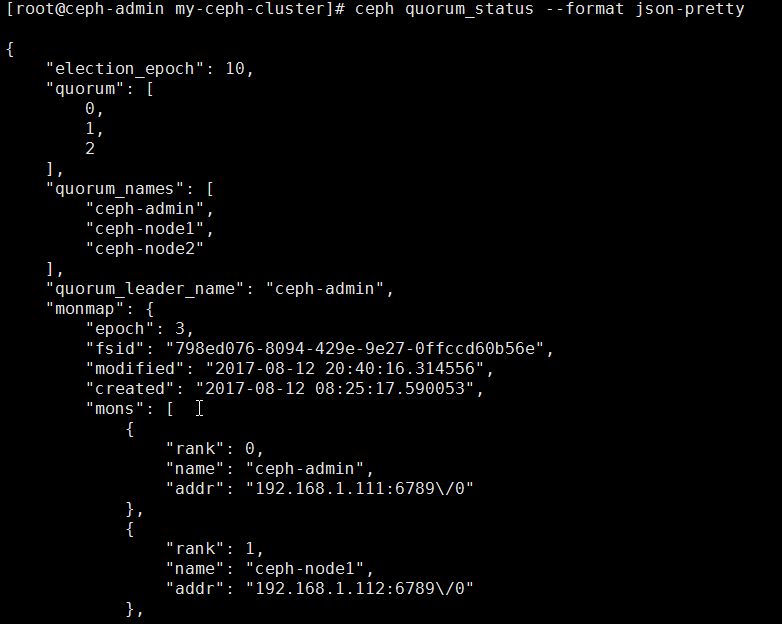
ceph在扩展mon节点时,要注意的问题的更多相关文章
- day64:nginx模块之限制连接&状态监控&Location/用nginx+php跑项目/扩展应用节点
目录 1.nginx模块:限制连接 limit_conn 2.nginx模块:状态监控 stub_status 3.nginx模块:Location 4.用nginx+php跑wordpress项目 ...
- 警惕rapidxml的陷阱:添加节点时,请保证变量的生命周期
http://www.cnblogs.com/chutianyao/p/3246592.html 项目中要使用xml打包.解析协议,HQ指定了使用rapidxml--号称是最快的xml解析器. 功能很 ...
- Jstree 使用CheckBox插件 选中父节点时被禁用的子节点也会选中问题
问题描述: 最近用jstree遇到一个问题,使用CheckBox插件时,当父节点选中时,被禁用的子节点也会选中如下 解决方案: 1. 将jstree升级到最新的版本,v3.3.4及以上就可以 2. ...
- activiti官网实例项目activiti-explorer之扩展流程节点属性2
情景需求:需要查找activiti-explorer项目中获取流程id的方法,然后根据流程id获取相应字段在节点属性中添加内容. 大致流程:拿取整个流程id获取对应表单属性,在页面节点属性中展示对应表 ...
- jQuery之导航菜单(点击该父节点时子节点显示,同时子节点的同级隐藏,但是同级的父节点始终显示)
注:对于同一个对象不超过3个操作的,可直接写成一行,超 过3个操作的建议每行写一个操作.这样可读性较强,可提高代码的可读性和可维护性 核心代码: $(".has_children" ...
- 当SQL Server的实例位于集群的特定节点时,数据库无法远程访问
搭建好了一个集群环境,发现当SQL Server的实例位于集群的其中一个节点时,数据库无法远程访问,报如下错误.但在另一个 节点时,数据库访问正常. 标题: 连接到服务器 -------------- ...
- Spring Cloud Eureka集群 动态扩展新节点
场景描述: Eureka的集群节点有两个,互相注册形成集群,已经支持动态刷新(不知道怎么让Eureka支持动态刷新的可以参考http://www.cnblogs.com/flying607/p/845 ...
- Jenkins2.138配置slave节点时,启动方法只有两个选项
Jenkins2.138配置slave节点时,启动方法只有两个选项,并没有通过javaweb代理启动这个选项 解决办法 全局安全配置->代理->选择随机选取
- ztree获取选中节点时不能进入可视区域出现BUG如何解决
zTree 是一个依靠 jQuery 实现的多功能 “树插件”.优异的性能.灵活的配置.多种功能的组合是 zTree 最大优点. zTree 的特点编辑 ● zTree v3.0 将核心代码按照功能进 ...
随机推荐
- 【树形DP】【P1351】 【NOIP2014D1T2】联合权值
传送门 Description 无向连通图 \(G\) 有 \(n\) 个点, \(n-1\) 条边.点从 \(1\) 到 \(n\) 依次编号,编号为 \(i\) 的点的权值为 \(W_i\) ,每 ...
- jq的each理解
1种 通过each遍历li 可以获得所有li的内容 <!-- 1种 --> <ul class="one"> <li>11a</li> ...
- postgresql pgagent 的安装及使用
pgagent 作为postgresql的一个任务调度代理,在postgresql 9.0 以前 是附带在pgadmin 包下面的,只是默认不安装,9.0之后作为了一个单独是的安装包.所以要使用pga ...
- #define用法详解
1.#define 的作用 在C或C++语言源程序中允许用一个标识符来表示一个字符串,称为“宏”.被定义为“宏”的标识符称为“宏名”.在编译预处理时,对程序中所有出现的“宏名”,都用宏定义中的字符串去 ...
- Matrix.(POJ-2155)(树状数组)
题目是让每次对一个子矩阵进行翻转(0变1,1变0), 然后有多次询问,询问某个点是0还是1 这题可以用二维的树状数组来解决,考虑传统的树状数组是改变某个点,然后查询某一段, 而这个题是改变某一段,查询 ...
- centos6.5 配置mongodb3
下载地址 http://www.mongodb.org/downloads 下载 curl -O -L https://fastdl.mongodb.org/linux/mongodb-linux-i ...
- 【BZOJ2815】【ZJOI2012】灾难 [LCA]
灾难 Time Limit: 10 Sec Memory Limit: 128 MB[Submit][Status][Discuss] Description 阿米巴是小强的好朋友. 阿米巴和小强 ...
- Sketch VS Photoshop
参考:http://mp.weixin.qq.com/s?__biz=MjM5NTQ5MjIyMA==&mid=217309554&idx=4&sn=4d6a5239ca813 ...
- Java多线程学习(三)volatile关键字
转载请备注地址:https://blog.csdn.net/qq_34337272/article/details/79680693 系列文章传送门: Java多线程学习(一)Java多线程入门 Ja ...
- Java开源爬虫框架crawler4j
花了两个小时把Java开源爬虫框架crawler4j文档翻译了一下,因为这几天一直在学习Java爬虫方面的知识,今天上课时突然感觉全英文可能会阻碍很多人学习的动力,刚好自己又正在接触这个爬虫框架,所以 ...
