Django实例(3)-用户连数据库登入系统
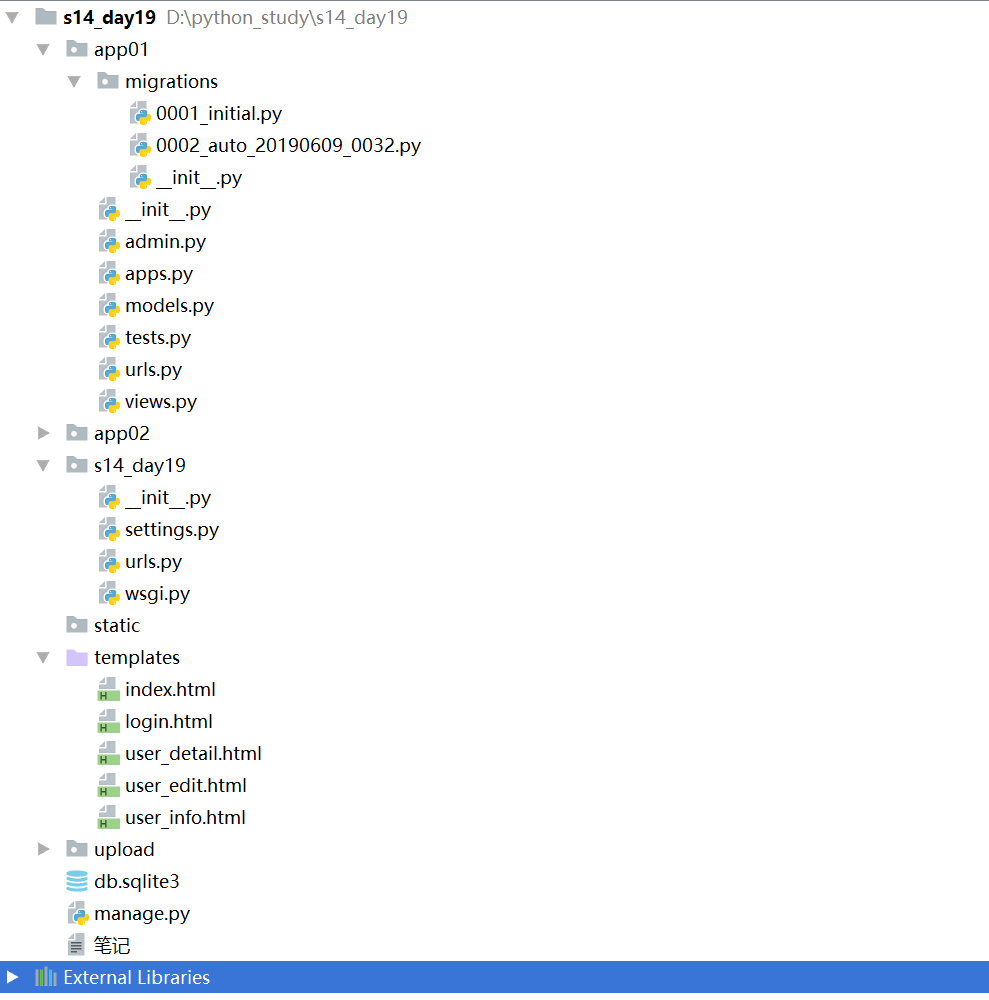
App01--->urls.py
from django.contrib import admin
from django.conf.urls import url
from app01 import views
urlpatterns = [
url(r'^login/', views.login),
url(r'^index/', views.index),
url(r'^user_info/', views.user_info),
url(r'^userdetail-(?P<nid>\d+)/', views.user_detail),
url(r'^userdel-(?P<nid>\d+)/', views.user_del),
url(r'^useredit-(?P<nid>\d+)/', views.user_edit),
url(r'^orm/', views.orm),
]
Urls.py
from django.contrib import admin
from django.conf.urls import url,include
urlpatterns = [
url(r'^cmdb/',include('app01.urls')),
# url(r'^monitor/',include('app02.urls')),
]
App--->Views.py
from django.shortcuts import render,HttpResponse,redirect
from app01 import models
def orm(reqbuest):
# 创建表
# models.UserInfo.objects.create(username='root',password='123')
# dic={'username':'eric','password':'666666'}
# models.UserInfo.objects.create(**dic)
# obj=models.UserInfo(username='root1',password='123456')
# obj.save()
# 查询表
# result= models.UserInfo.objects.all()
# result,QuerySet =>Django=>[]
#[obj(id,username,password),obj(id,username,password),obj(id,username,password)]
# result = models.UserInfo.objects.filter(username='root',password='123')
# for row in result:
# print(row.id,row.username,row.password)
#删除
# models.UserInfo.objects.filter(id='2').delete()
# 更改
models.UserInfo.objects.filter(id='3').update(password='666666')
return HttpResponse('orm')
def login(request):
if request.method=="GET":
return render(request,'login.html')
elif request.method=="POST":
# 数据库中执行 select * from user where username='x' and password='x'
u=request.POST.get('user')
p=request.POST.get('pwd')
obj= models.UserInfo.objects.filter(username=u,password=p).first()
# count = models.UserInfo.objects.filter(username=u, password=p).count()
if obj:
return redirect('/cmdb/index/')
else:
return render(request,'login.html')
else:
return redirect('/index/')
def index(request):
return render(request,'index.html')
def user_info(request):
if request.method=="GET":
user_list= models.UserInfo.objects.all()
# print(user_list.query)
# QuerySet [obj,obj]
return render(request,'user_info.html',{'User_List':user_list})
elif request.method=="POST":
u=request.POST.get('user')
p=request.POST.get('pwd')
models.UserInfo.objects.create(username=u,password=p)
return redirect('/cmdb/user_info/')
def user_detail(request,nid):
obj=models.UserInfo.objects.filter(id=nid).first()
# models.UserInfo.objects.get(id=nid) 如果没有数据会报错
return render(request,'user_detail.html',{'OBJ':obj})
def user_del(request,nid):
models.UserInfo.objects.filter(id=nid).delete()
return redirect('/cmdb/user_info/')
def user_edit(request,nid):
if request.method=="GET":
obj=models.UserInfo.objects.filter(id=nid).first()
return render(request,'user_edit.html',{'OBJ':obj})
elif request.method=="POST":
nid=request.POST.get('id')
u=request.POST.get('username')
p=request.POST.get('password')
models.UserInfo.objects.filter(id=nid).update(username=u,password=p)
return redirect('/cmdb/user_info/')
App01--->models.py
from django.db import models
#app01_userinfo
class UserInfo(models.Model):
# id列,自增,主键
# 用户名列,字符串类型,指定长度
username=models.CharField(max_length=64)
password=models.CharField(max_length=64)
Tempalte--->login.html
<!DOCTYPE html>
<html lang="en">
<head>
<meta charset="UTF-8">
<title>Title</title>
</head>
<body>
<form action="/cmdb/login/" method="post" enctype="multipart/form-data">
<p>
<input type="text" name="user" placeholder="用户名">
</p>
<p>
<input type="password" name="pwd" placeholder="密码">
</p>
<p>
<input type="submit" value="提交">
</p>
</form>
</body>
</html>
Templates--->index.html
<!DOCTYPE html>
<html lang="en">
<head>
<meta charset="UTF-8">
<title>Title</title>
<style>
body{
margin:0;
}
.menu{
display: block;
padding: 5px;
}
</style>
</head>
<body>
<div style="height: 48px;background-color: black;color: white;">
</div>
<div>
<div style="position: absolute;top:48px;bottom: 0;left: 0;width: 500px;background-color: brown">
<a class="menu" href="/cmdb/user_info/">用户管理</a>
<a class="menu" href="/cmdb/user_group/">用户组管理</a>
</div>
<div style="position: absolute;top:48px;left:520px;bottom: 0;right: 0;overflow: auto">
</div>
</div>
</body>
</html>
Templates--->user_info.html
<!DOCTYPE html>
<html lang="en">
<head>
<meta charset="UTF-8">
<title>Title</title>
<style>
body{
margin:0;
}
.menu{
display: block;
padding: 5px;
}
</style>
</head>
<body>
<div style="height: 48px;background-color: black;color: white;">
</div>
<div>
<div style="position: absolute;top:48px;bottom: 0;left: 0;width: 500px;background-color: brown">
<a class="menu" href="/cmdb/user_info/">用户管理</a>
<a class="menu" href="/cmdb/user_group/">用户组管理</a>
</div>
<div style="position: absolute;top:48px;left: 520px;bottom: 0;right: 0;overflow: auto">
<h3>添加用户</h3>
<form method="POST" action="/cmdb/user_info/">
<input type="text" name="user">
<input type="text" name="pwd">
<input type="submit" value="添加">
</form>
<h3>用户列表</h3>
<ul>
{% for row in User_List %}
<li><a href="/cmdb/userdetail-{{ row.id }}/">{{ row.username }}</a> |
<a href="/cmdb/userdel-{{ row.id }}/">删除</a> |
<a href="/cmdb/useredit-{{ row.id }}/">编辑</a> |
</li>
{% endfor %}
</ul>
<ul>
</ul>
</div>
</div>
</body>
</html>
Templates--->user_edit.html
<!DOCTYPE html>
<html lang="en">
<head>
<meta charset="UTF-8">
<title>Title</title>
<style>
body{
margin:0;
}
.menu{
display: block;
padding: 5px;
}
</style>
</head>
<body>
<div style="height: 48px;background-color: black;color: white;">
</div>
<div>
<div style="position: absolute;top:48px;bottom: 0;left: 0;width: 500px;background-color: brown">
<a class="menu" href="/cmdb/user_info/">用户管理</a>
<a class="menu" href="/cmdb/user_group/">用户组管理</a>
{# <a class="menu"></a>#}
</div>
<div style="position: absolute;top:48px;left:520px;bottom: 0;right: 0;overflow: auto">
<h1>编辑用户</h1>
<form method="post" action="/cmdb/useredit-{{ OBJ.id }}/">
<input style="display: none" type="text" name="id" value="{{ OBJ.id }}"/>
<input type="text" name="username" value="{{ OBJ.username }}"/>
<input type="text" name="password" value="{{ OBJ.password }}"/>
<input type="submit" value="提交">
</form>
</div>
</div>
</body>
</html>
Templates--->user_detail.html
<!DOCTYPE html>
<html lang="en">
<head>
<meta charset="UTF-8">
<title>Title</title>
<style>
body{
margin:0;
}
.menu{
display: block;
padding: 5px;
}
</style>
</head>
<body>
<div style="height: 48px;background-color: black;color: white;">
</div>
<div>
<div style="position: absolute;top:48px;bottom: 0;left: 0;width: 500px;background-color: brown">
<a class="menu" href="/cmdb/user_info/">用户管理</a>
<a class="menu" href="/cmdb/user_group/">用户组管理</a>
</div>
<div style="position: absolute;top:48px;left: 520px;bottom: 0;right: 0;overflow: auto">
<h1>用户详细信息</h1>
<h5>id: {{ OBJ.id }}</h5>
<h5>username: {{ OBJ.username }}</h5>
<h5>password: {{ OBJ.password }}</h5>
</div>
</div>
</body>
Django实例(3)-用户连数据库登入系统的更多相关文章
- Linux显示目前登入系统的用户信息
Linux显示目前登入系统的用户信息 youhaidong@youhaidong-ThinkPad-Edge-E545:~$ who youhaidong :0 2015-01-26 22:43 (: ...
- Linux显示目前与过去登入系统的用户相关信息
Linux显示目前与过去登入系统的用户相关信息 youhaidong@youhaidong-ThinkPad-Edge-E545:~$ last youhaido pts/0 :0 Sat Jan 2 ...
- last 列出登入系统的用户相关信息
Linux last 命令介绍 功能说明:列出目前与过去登入系统的用户相关信息. 语法: last [-adRx][-f <记录文件>][-n <显示列数>][帐号名称. ...
- Centos-当前和过去登入系统用户信息-last
last 获取当前和过去登入系统的用户相关信息,执行last指令的时候会默认读取/var/log/wtmp文件 相关参数 -a 把客户端IP显示到最后一列 -R 不显示客户端IP地址或主机名 -n 显 ...
- Linux显示登入系统的帐号名称和总人数
Linux显示登入系统的帐号名称和总人数 youhaidong@youhaidong-ThinkPad-Edge-E545:~$ who -q youhaidong youhaidong # 用户数= ...
- struts2自定义拦截器与cookie整合实现用户免重复登入
目的:测试开发时,为了减少用户登入这个繁琐的登入验证,就用struts2做了个简单的struts2拦截器,涉及到了与cookie整合,具体的看代码 结构(两部份)=struts2.xml+自定义拦截器 ...
- LINUX 无法登入系统(2017-1-16)
很好的博文:http://blog.csdn.net/caizi001/article/details/38659189
- MYSQL数据库的安装,配置文件,登入
07.13自我总结 MYSQL数据库 一.MYQL数据库的安装 可以去mysql官网下载mysql压缩包 运行程序:在bin文件夹中,其中客户端运行文件是mysql.exe,服务端运行文件为mysql ...
- QQ登入(6)腾讯微博-获取微博用户信息,发送微博
1.1获取weibo用户信息 //先登入授权,可以参考QQ登入(1) Weibo mWeibo = new Weibo(this, mQQAuth.getQQToken()); mWeibo.getW ...
- [ASP.NET MVC] ASP.NET Identity登入技术应用
[ASP.NET MVC] ASP.NET Identity登入技术应用 情景 ASP.NET Identity是微软所贡献的开源项目,用来提供ASP.NET的验证.授权等等机制.在ASP.NET I ...
随机推荐
- Chatbox接入硅基流动deepseek R1模型API
Chatbox接入硅基流动deepseek R1模型API 注册硅基流动,填入邀请码会获得14元的免费额度 硅基流动最新邀请码:9MqV8tO4 注册硅基流动后 新建一个秘钥 回到模型广场,选择dee ...
- jQuery validate验证表单隐藏域
function validInfoForm(){ return $("#form_password").validate({ ignore : ...
- 替换JSONObject某个对象的值
有时候我们只想替换JSONObject某个对象的值,不想把所有对象的值都列出来.那就用for循环把所有的值重新赋值一遍.再单独给需要赋值的对象重新赋值 JSONObject itemObject = ...
- Vue3 性能优化十大技巧:打造高性能应用的终极指南
在现代前端开发中,性能优化是提升用户体验和系统效率的关键.Vue3 作为目前最流行的前端框架之一,提供了许多内置的性能优化工具和方法.本文将深入探讨 Vue3 中的十大性能优化技巧,帮助你从零开始构建 ...
- Deepseek学习随笔(3)--- 高效提问技巧
明确需求 在与 DeepSeek 互动时,明确需求是获取高质量回复的关键.以下是一些示例: 错误示例:帮我写点东西 这样模糊的指令无法让 DeepSeek 理解你的具体需求,生成的回复可能无法满足你的 ...
- autMan奥特曼机器人-内置Redis
autMan内置了redis服务,有的脚本运行需要redis支持 几个注意事项: 启用redis服务后要重启autMan生效,关闭一样的道理. 启用redis服务后会增加约200M的内存占用 多个au ...
- NebKit简介及工作流程
引言 随着云计算技术的不断发展,容器化技术已成为现代软件开发和部署的重要组成部分.NebKit作为一个创新的容器编排和管理工具,旨在简化这一过程,提高开发效率和系统的可靠性.本文将对NebKit进行简 ...
- Ansible 数百台批量操作前期准备工作
Ansible 数百台批量操作前期准备工作 背景: 当前有100台服务器在同一个内网,需要统一部署业务程序并且对主机修改主机名,只提供了一个文档host_user.txt,内容 " IP 用 ...
- Windows 提权-UAC 绕过
本文通过 Google 翻译 UAC-Bypass – Windows Privilege Escalation 这篇文章所产生,本人仅是对机器翻译中部分表达别扭的字词进行了校正及个别注释补充. 导航 ...
- gland go list-m:无法识别的导入路径
可以使用go代理:https://goproxy.io 或者阿里云的镜像站:https://mirrors.aliyun.com/goproxy/ 重启即可
