bootstrap布局 网格系统
Bootstrap 网格系统
本章节我们将讲解 Bootstrap 的网格系统(Grid System)。
Bootstrap 提供了一套响应式、移动设备优先的流式网格系统,随着屏幕或视口(viewport)尺寸的增加,系统会自动分为最多12列。
什么是网格(Grid)?
摘自维基百科:
在平面设计中,网格是一种由一系列用于组织内容的相交的直线(垂直的、水平的)组成的结构(通常是二维的)。它广泛应用于打印设计中的设计布局和内容结构。在网页设计中,它是一种用于快速创建一致的布局和有效地使用 HTML 和 CSS 的方法。
简单地说,网页设计中的网格用于组织内容,让网站易于浏览,并降低用户端的负载。
什么是 Bootstrap 网格系统(Grid System)?
Bootstrap 官方文档中有关网格系统的描述:
Bootstrap 包含了一个响应式的、移动设备优先的、不固定的网格系统,可以随着设备或视口大小的增加而适当地扩展到 12 列。它包含了用于简单的布局选项的预定义类,也包含了用于生成更多语义布局的功能强大的混合类。
让我们来理解一下上面的语句。Bootstrap 3 是移动设备优先的,在这个意义上,Bootstrap 代码从小屏幕设备(比如移动设备、平板电脑)开始,然后扩展到大屏幕设备(比如笔记本电脑、台式电脑)上的组件和网格。
移动设备优先策略
- 内容
- 决定什么是最重要的。
- 布局
- 优先设计更小的宽度。
- 基础的 CSS 是移动设备优先,媒体查询是针对于平板电脑、台式电脑。
- 渐进增强
- 随着屏幕大小的增加而添加元素。
响应式网格系统随着屏幕或视口(viewport)尺寸的增加,系统会自动分为最多12列。
| 1 | 1 | 1 | 1 | 1 | 1 | 1 | 1 | 1 | 1 | 1 | 1 |
| 4 | 4 | 4 | |||||||||
| 4 | 8 | ||||||||||
| 6 | 6 | ||||||||||
| 12 | |||||||||||
Bootstrap 网格系统(Grid System)的工作原理
网格系统通过一系列包含内容的行和列来创建页面布局。下面列出了 Bootstrap 网格系统是如何工作的:
- 行必须放置在 .container class 内,以便获得适当的对齐(alignment)和内边距(padding)。
- 使用行来创建列的水平组。
- 内容应该放置在列内,且唯有列可以是行的直接子元素。
- 预定义的网格类,比如 .row 和 .col-xs-4,可用于快速创建网格布局。LESS 混合类可用于更多语义布局。
- 列通过内边距(padding)来创建列内容之间的间隙。该内边距是通过 .rows 上的外边距(margin)取负,表示第一列和最后一列的行偏移。
- 网格系统是通过指定您想要横跨的十二个可用的列来创建的。例如,要创建三个相等的列,则使用三个 .col-xs-4。
媒体查询
媒体查询是非常别致的"有条件的 CSS 规则"。它只适用于一些基于某些规定条件的 CSS。如果满足那些条件,则应用相应的样式。
Bootstrap 中的媒体查询允许您基于视口大小移动、显示并隐藏内容。下面的媒体查询在 LESS 文件中使用,用来创建 Bootstrap 网格系统中的关键的分界点阈值。
/* 超小设备(手机,小于 768px) *//* Bootstrap 中默认情况下没有媒体查询 *//* 小型设备(平板电脑,768px 起) */@media(min-width:@screen-sm-min){...}/* 中型设备(台式电脑,992px 起) */@media(min-width:@screen-md-min){...}/* 大型设备(大台式电脑,1200px 起) */@media(min-width:@screen-lg-min){...}
我们有时候也会在媒体查询代码中包含 max-width,从而将 CSS 的影响限制在更小范围的屏幕大小之内。
@media(max-width:@screen-xs-max){...}@media(min-width:@screen-sm-min)and(max-width:@screen-sm-max){...}@media(min-width:@screen-md-min)and(max-width:@screen-md-max){...}@media(min-width:@screen-lg-min){...}
媒体查询有两个部分,先是一个设备规范,然后是一个大小规则。在上面的案例中,设置了下列的规则:
让我们来看下面这行代码:
@media(min-width:@screen-sm-min)and(max-width:@screen-sm-max){...}
对于所有带有 min-width: @screen-sm-min 的设备,如果屏幕的宽度小于 @screen-sm-max,则会进行一些处理。
网格选项
下表总结了 Bootstrap 网格系统如何跨多个设备工作:
| 超小设备手机(<768px) | 小型设备平板电脑(≥768px) | 中型设备台式电脑(≥992px) | 大型设备台式电脑(≥1200px) | |
|---|---|---|---|---|
| 网格行为 | 一直是水平的 | 以折叠开始,断点以上是水平的 | 以折叠开始,断点以上是水平的 | 以折叠开始,断点以上是水平的 |
| 最大容器宽度 | None (auto) | 750px | 970px | 1170px |
| Class 前缀 | .col-xs- | .col-sm- | .col-md- | .col-lg- |
| 列 # | 12 | 12 | 12 | 12 |
| 最大列宽 | Auto | 60px | 78px | 95px |
| 间隙宽度 | 30px (一个列的每边分别 15px) |
30px (一个列的每边分别 15px) |
30px (一个列的每边分别 15px) |
30px (一个列的每边分别 15px) |
| 可嵌套 | Yes | Yes | Yes | Yes |
| 偏移量 | Yes | Yes | Yes | Yes |
| 列排序 | Yes | Yes | Yes | Yes |
基本的网格结构
下面是 Bootstrap 网格的基本结构:
<divclass="container"><divclass="row"><divclass="col-*-*"></div><divclass="col-*-*"></div></div><divclass="row">...</div></div><divclass="container">....
让我们来看几个简单的网格实例:
响应式的列重置
以下实例包含了4个网格,但是我们在小设备浏览时无法确定网格显示的位置。
为了解决这个问题,使用 可以使用 .clearfix class和 响应式实用工具来解决,如下面实例所示:(xs超小屏幕每行显示两个,sm小屏幕每行显示4个)
<!DOCTYPE html><html><head><title>Bootstrap 实例 - 响应式的列重置</title><linkhref="/bootstrap/css/bootstrap.min.css"rel="stylesheet"><scriptsrc="/scripts/jquery.min.js"></script><scriptsrc="/bootstrap/js/bootstrap.min.js"></script></head><body><divclass="container"><divclass="row"><divclass="col-xs-6 col-sm-3"style="background-color:#dedef8;
box-shadow: inset 1px-1px1px#444, inset -1px 1px 1px #444;"><p>Lorem ipsum dolor sit amet, consectetur adipisicing elit.</p></div><divclass="col-xs-6 col-sm-3"style="background-color:#dedef8;box-shadow:
inset 1px-1px1px#444, inset -1px 1px 1px #444;"><p>Lorem ipsum dolor sit amet, consectetur adipisicing elit, sed do
eiusmod tempor incididunt ut labore et dolore magna aliqua. Ut
enim ad minim veniam, quis nostrud exercitation ullamco laboris
nisi ut aliquip ex ea commodo consequat.
</p><p>Lorem ipsum dolor sit amet, consectetur adipisicing elit, sed do
eiusmod tempor incididunt ut.
</p></div><divclass="clearfix visible-xs"></div><divclass="col-xs-6 col-sm-3"style="background-color:#dedef8;
box-shadow:inset 1px-1px1px#444, inset -1px 1px 1px #444;"><p>Ut enim ad minim veniam, quis nostrud exercitation ullamco
laboris nisi ut aliquip ex ea commodo consequat.
</p></div><divclass="col-xs-6 col-sm-3"style="background-color:#dedef8;box-shadow:
inset 1px-1px1px#444, inset -1px 1px 1px #444;"><p>Lorem ipsum dolor sit amet, consectetur adipisicing elit, sed do
eiusmod tempor incididunt ut labore et dolore magna aliqua. Ut
enim ad minim
</p></div></div></div></body></html>
尝试一下 »
浏览器上调整窗口大小查看变化,或在您手机上查看效果。
偏移列
偏移是一个用于更专业的布局的有用功能。它们可用来给列腾出更多的空间。例如,.col-xs=* 类不支持偏移,但是它们可以简单地通过使用一个空的单元格来实现该效果。
为了在大屏幕显示器上使用偏移,请使用 .col-md-offset-* 类。这些类会把一个列的左外边距(margin)增加 * 列,其中 * 范围是从 1到 11。
在下面的实例中,我们有 <div class="col-md-6">..</div>,我们将使用 .col-md-offset-3 class 来居中这个 div。
<!DOCTYPE html><html><head><title>Bootstrap 实例 - 偏移列</title><linkhref="/bootstrap/css/bootstrap.min.css"rel="stylesheet"><scriptsrc="/scripts/jquery.min.js"></script><scriptsrc="/bootstrap/js/bootstrap.min.js"></script></head><body><divclass="container"><h1>Hello, world!</h1><divclass="row"><divclass="col-xs-6 col-md-offset-3"style="background-color:#dedef8;box-shadow:
inset 1px-1px1px#444, inset -1px 1px 1px #444;"><p>Lorem ipsum dolor sit amet, consectetur adipisicing
elit.
</p></div></div></div></body></html>
尝试一下 »
结果如下所示:

嵌套列
为了在内容中嵌套默认的网格,请添加一个新的 .row,并在一个已有的 .col-md-* 列内添加一组 .col-md-* 列。被嵌套的行应包含一组列,这组列个数不能超过12(其实,没有要求你必须占满12列)。
在下面的实例中,布局有两个列,第二列被分为两行四个盒子。
<!DOCTYPE html><html><head><title>Bootstrap 实例 - 嵌套列</title><linkhref="/bootstrap/css/bootstrap.min.css"rel="stylesheet"><scriptsrc="/scripts/jquery.min.js"></script><scriptsrc="/bootstrap/js/bootstrap.min.js"></script></head><body><divclass="container"><h1>Hello, world!</h1><divclass="row"><divclass="col-md-3"style="background-color:#dedef8;box-shadow:
inset 1px-1px1px#444, inset -1px 1px 1px #444;"><h4>第一列</h4><p>Lorem ipsum dolor sit amet, consectetur adipisicing elit.</p></div><divclass="col-md-9"style="background-color:#dedef8;box-shadow:
inset 1px-1px1px#444, inset -1px 1px 1px #444;"><h4>第二列 - 分为四个盒子</h4><divclass="row"><divclass="col-md-6"style="background-color:#B18904;
box-shadow: inset 1px-1px1px#444, inset -1px 1px 1px #444;"><p>Consectetur art party Tonx culpa semiotics. Pinterest
assumenda minim organic quis.
</p></div><divclass="col-md-6"style="background-color:#B18904;
box-shadow: inset 1px-1px1px#444, inset -1px 1px 1px #444;"><p> sed do eiusmod tempor incididunt ut labore et dolore magna
aliqua. Ut enim ad minim veniam, quis nostrud exercitation
ullamco laboris nisi ut aliquip ex ea commodo consequat.
</p></div></div><divclass="row"><divclass="col-md-6"style="background-color:#B18904;
box-shadow: inset 1px-1px1px#444, inset -1px 1px 1px #444;"><p>quis nostrud exercitation ullamco laboris nisi ut
aliquip ex ea commodo consequat.
</p></div><divclass="col-md-6"style="background-color:#B18904;
box-shadow: inset 1px-1px1px#444, inset -1px 1px 1px #444;"><p>Lorem ipsum dolor sit amet, consectetur adipisicing elit,
sed do eiusmod tempor incididunt ut labore et dolore magna
aliqua. Ut enim ad minim.</p></div></div></div></div></div></body></html>
尝试一下 »
结果如下所示:
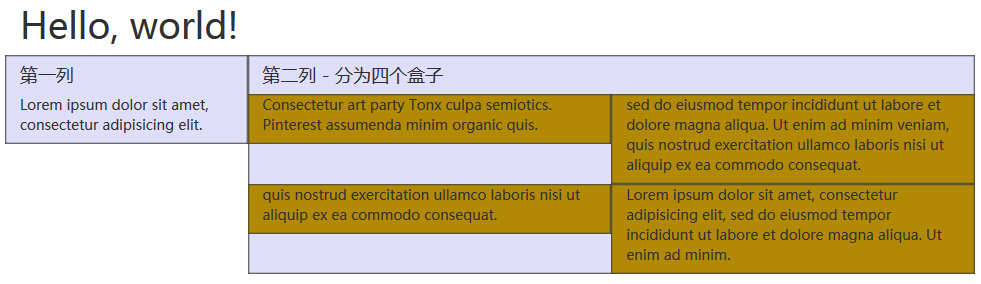
列排序
Bootstrap 网格系统另一个完美的特性,就是您可以很容易地以一种顺序编写列,然后以另一种顺序显示列。
您可以很轻易地改变带有 .col-md-push-* 和 .col-md-pull-* 类的内置网格列的顺序,其中 * 范围是从 1 到 11。
在下面的实例中,我们有两列布局,左列很窄,作为侧边栏。我们将使用 .col-md-push-* 和 .col-md-pull-* 类来互换这两列的顺序。
<!DOCTYPE html><html><head><title>Bootstrap 实例 - 列排序</title><linkhref="/bootstrap/css/bootstrap.min.css"rel="stylesheet"><scriptsrc="/scripts/jquery.min.js"></script><scriptsrc="/bootstrap/js/bootstrap.min.js"></script></head><body><divclass="container"><h1>Hello, world!</h1><divclass="row"><p>排序前</p><divclass="col-md-4"style="background-color:#dedef8;
box-shadow: inset 1px-1px1px#444, inset -1px 1px 1px #444;">
我在左边
</div><divclass="col-md-8"style="background-color:#dedef8;
box-shadow: inset 1px-1px1px#444, inset -1px 1px 1px #444;">
我在右边
</div></div><br><divclass="row"><p>排序后</p><divclass="col-md-4 col-md-push-8"style="background-color:#dedef8;
box-shadow: inset 1px-1px1px#444,
inset -1px1px1px#444;">
我在左边
</div><divclass="col-md-8 col-md-pull-4"style="background-color:#dedef8;
box-shadow: inset 1px-1px1px#444,
inset -1px1px1px#444;">
我在右边
</div></div></div></body></html>
尝试一下 »
结果如下所示:

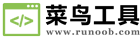
关注微信下载离线手册

 (群号:335415140)
(群号:335415140)
bootstrap布局 网格系统的更多相关文章
- 测开之路一百零六:bootstrap布局
可以在html的head里面加一些说明 <meta http-equiv="X-UA-Compatible" content="IE=edge">& ...
- 实现bootstrap布局的input输入框中的图标点击功能
使用bootstrap布局可以在input的输入框中添加譬如登录名输入框中的一键清除图标和密码输入框中显示密码的小眼睛图标.如下图: 但是在将图标放入input输入框中,这些小图标是无法获得点击事件的 ...
- BootStrap布局案例
BootStrap布局 bootstrap 2.3版与3.0版的使用区别 http://www.weste.net/2013/8-20/93261.html 以一个博客系统的首页,来介绍如何布局 1, ...
- bootstrap学习笔记--bootstrap布局方式
Bootstrap 3 是移动设备优先的,在这个意义上,Bootstrap 代码从小屏幕设备(比如移动设备.平板电脑)开始,然后扩展到大屏幕设备(比如笔记本电脑.台式电脑)上的组件和网格. 移动设备优 ...
- bootstrap部分---网格系统;(几天没写博客了,为了潜心研究一下bootstrap)
1工作原理: (1)行必须放置在 .container class 内,以便获得适当的对齐(alignment)和内边距(padding). (2)使用行来创建列的水平组. (3)内容应该放置在列内, ...
- 响应式开发(五)-----Bootstrap CSS----------Bootstrap 网格系统
如果我们看过一些bootstrap的框架,经常看到col-sm-3等样式class. Bootstrap 提供了一套响应式.移动设备优先的流式网格系统,随着屏幕或视口(viewport)尺寸的增加,系 ...
- Bootstrap学习-网格系统
1.实现原理 网格系统的实现原理非常简单,仅仅是通过定义容器大小,平分12份(也有平分成24份或32份,但12份是最常见的),再调整内外边距,最后结合媒体查询,就制作出了强大的响应式网格系统.Boot ...
- Bootstrap布局基础
1.栅格系统(布局)Bootstrap内置了一套响应式.移动设备优先的流式栅格系统,随着屏幕设备或视口(viewport)尺寸的增加,系统会自动分为最多12列. 我在这里是把Bootstrap中的栅 ...
- bootstrap 布局(收藏/摘抄)
bootstrap 12栅格 布局
随机推荐
- CentOS 6.5 EasyPR环境搭建
EasyPR是一款开源的中文车牌识别系统,项目地址. 在搭建的过程中,主要的问题是注意版本的兼容性,这里面的版本包括:opencv版本,g++版本以及cmake版本. 我使用的EasyPr版本信息如下 ...
- How to get URL parameters with Javascript?
function getURLParameter(name) { return decodeURIComponent((new RegExp('[?|&]' + name + '=' + '( ...
- 开启MSDTC
DOS方式以运行中输入cmd 然后输入下面命令: 停止MSDTC: net stop msdtc 开启MSDTC: net start msdtc 卸载MSDTC: msdtc -uninstall ...
- openssl 学习之从证书中提取RSA公钥N 和 E
原文链接: http://blog.csdn.net/kkxgx/article/details/19850509 通常数字证书包含很多信息,其中N和E值即我们称为的公钥.如何从PEM 或者DER格式 ...
- UDP"打洞"原理
1. NAT分类 根据Stun协议(RFC3489),NAT大致分为下面四类 1) Full Cone 这种NAT内部的机器A连接过外网机器C后,NAT会打开一个端口.然后外网的任何发到这个打开的端口 ...
- 10个你必须掌握的超酷VI命令技巧
摘要:大部分Linux开发者对vi命令相当熟悉,可是遗憾的是,大部分开发者都只能掌握一些最常用的Linux vi命令,下面介绍的10个vi命令虽然很多不为人知,但是在实际应用中又能让你大大提高效率. ...
- 解决Spring+Quartz无法自动注入bean问题
问题 我们有时需要执行一些定时任务(如数据批处理),比较常用的技术框架有Spring + Quartz中.无奈此方式有个问题:Spring Bean无法自动注入. 环境:Spring3.2.2 + Q ...
- 基于soapUI构建WebService测试框架
基于soapUI构建WebService测试框架 http://www.docin.com/p-775523285.html
- bash + script
shell "" 保留$,`,\, 换行含义,‘’保留字面值 $(), ``用于命令替换 算术扩展如 $[1+1] for循环: for Host in host1, host2, ...
- ubuntu下解决wireshark权限问题
wireshark要监控eth0,但是必须要root权限才行.但是,直接用root运行程序是相当危险,也是非常不方便的. 解决方法如下: 1.添加wireshark用户组 sudo groupadd ...
