LAMP on ubuntu12.04 PHP, Apache2, MySQL, Linux ( with phpmyadmin installed)
there are several procedure which include:
1. Install the packages
sudo apt-get install php5 php5-gd php5-cgi php5-mysql libapache2-mod-php5 apache2 mysql-client mysql-server -y
2. Configure the mysql database password if necessary
3.edit file
/etc/apache2/sites-available
touch /etc/apache2/sites-available/mysite
---
put something like this in the file 'myfile':
<VirtualHost *:80>
ServerAdmin webmaster@localhost DocumentRoot /var/www
DirectoryIndex index.html index.php index.htm
<Directory />
Options FollowSymLinks
AllowOverride None
</Directory>
<Directory /var/www/>
<Files *.html,*.htm,*.php>
Options Indexes FollowSymLinks MultiViews
AllowOverride None
Order deny,allow
allow from all
</Files>
</Directory> ScriptAlias /cgi-bin/ /usr/lib/cgi-bin/
<Directory "/usr/lib/cgi-bin">
AllowOverride None
Options +ExecCGI -MultiViews +SymLinksIfOwnerMatch
Order allow,deny
Allow from all
</Directory> ErrorLog ${APACHE_LOG_DIR}/error.log # Possible values include: debug, info, notice, warn, error, crit,
# alert, emerg.
LogLevel warn CustomLog ${APACHE_LOG_DIR}/access.log combined Alias /doc/ "/usr/share/doc/"
<Directory "/usr/share/doc/">
Options Indexes MultiViews FollowSymLinks
AllowOverride None
Order deny,allow
Deny from all
Allow from 127.0.0.0/255.0.0.0 ::1/128
</Directory> </VirtualHost>
4.restart the apache2 service using:
service apache2 reload
5.write the first PHP page:
$ cat > /var/www/phpinfo.php << EOF
<?php
phpinfo();
?>
EOF
6. using the browser to check the page out!
Input your site and the pages
http://your_site_ip/phpinfo.php
Then you will see something like this:
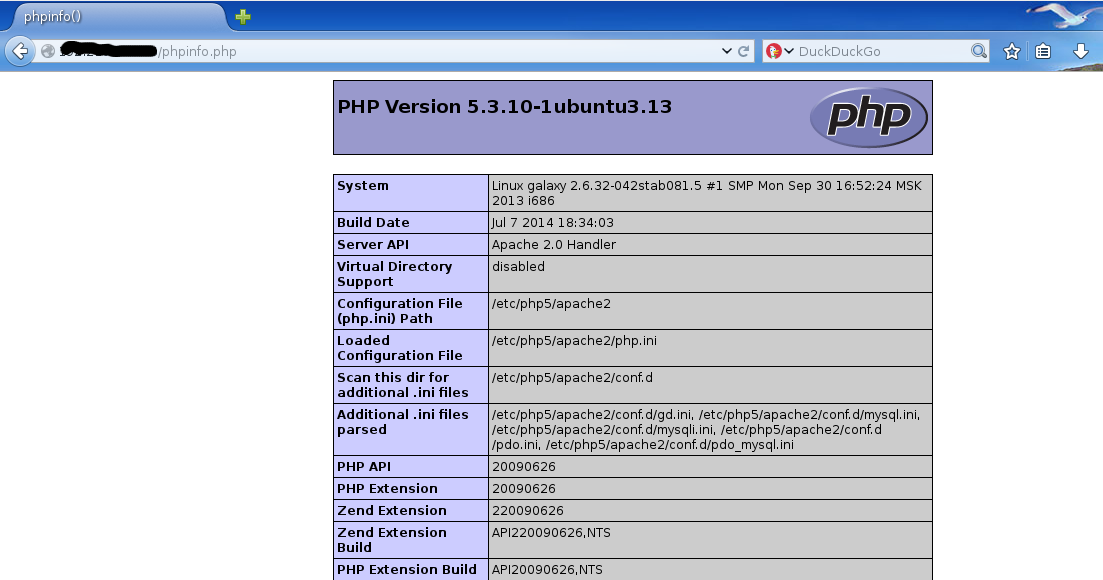
7. install phpMyAdmin
wget -c http://dlsw.baidu.com/sw-search-sp/soft/26/14218/phpMyAdmin-4.1.4-all-languages.3715384168.zip -O /tmp/phpMyAdmin-4.1.4-all-languages.zip
unzip /tmp/phpMyAdmin-4.1.4-all-languages.3715384168.zip -d /var/www
mv phpMyAdmin-4.1.4-all-languages/ sqladmin # for secure reason coz there could be some blackcat miu scanning, you know.
8. open the page there:
http://your_site_ip/sqladmin
you would see:
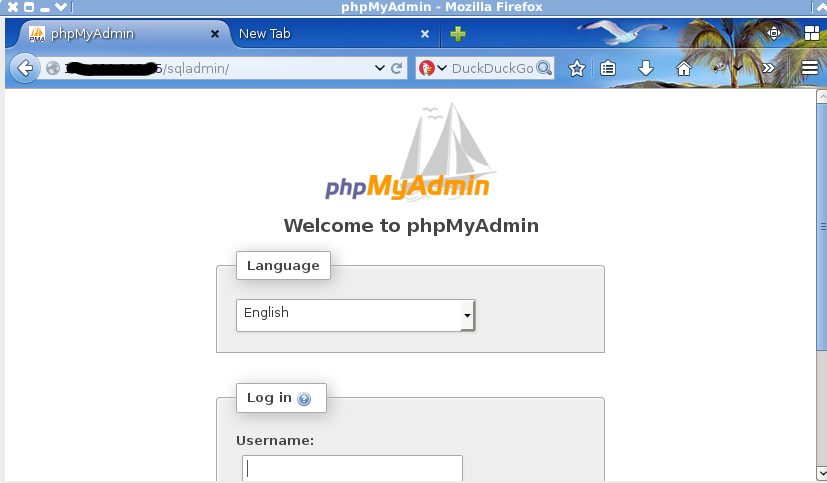
and login then,
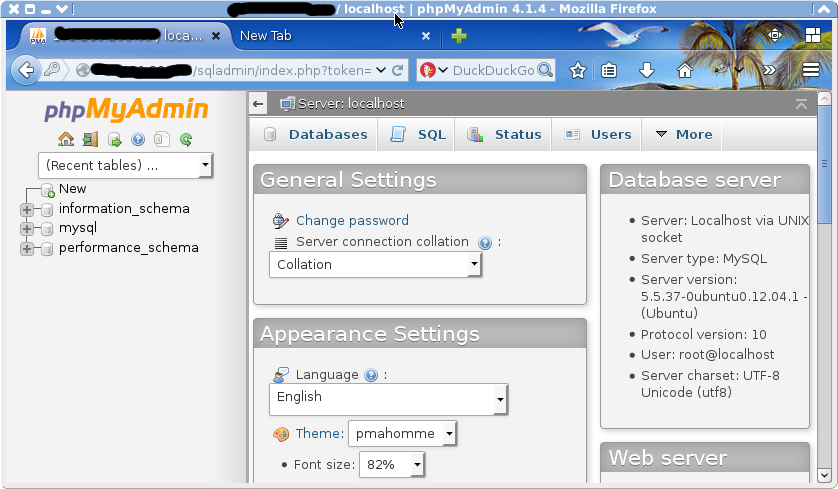
LAMP on ubuntu12.04 PHP, Apache2, MySQL, Linux ( with phpmyadmin installed)的更多相关文章
- ubuntu12.04 server + apache2 + wsgi + django1.6 部署
最近在学Python和Django,想自己部署一个服务器试试 环境:ubuntu12.04 server | apache2 | django1.6 | python2.7 | mod_wsgi 在网 ...
- 阿里云ubuntu12.04环境下配置Apache+PHP+PHPmyadmin+MYsql
此教程中使用的相关IP等设置,在你的环境中要做相应修改. 使用之前更新apt-get,因为服务器基本上是一个裸系统 apt-get update;apt-get upgrade; 1 我们使用root ...
- ubuntu14.04:php7+apache2+mysql
apache2: sudo apt-get install apache2 apache2-dev service apache2 start mysql: sudo apt-get install ...
- Ubuntu 12.04 安装 Apache2+PHP5+MySQL
LAMP是Linux web服务器组合套装的缩写,分别是Apache+MySQL+PHP.此教程教大家如何在Ubuntu 12.04 LTS server 上安装Apache2服务器,包括PHP5(m ...
- ubuntu12.04&15.04 安装lamp(12.04为主)
ubuntu 12.04&15.04下安装lamp环境 注意:如果是ubuntu15.04下,apache2.4.10的话,直接在/etc/apache2/apache2.conf文件的后边直 ...
- Linux Ubuntu12.04下安装OpenCv2.4.10
参考 http://blog.sina.com.cn/s/blog_53b0956801010lfu.html 捣鼓了一个晚上了,OpenCv还没装好,本来以为看个类似的比如Ubuntu安装OpenC ...
- Linux (Ubuntu12.04) 下开发工具安装和使用
Linux (Ubuntu12.04) 下开发工具安装和使用 这里讲述的是关于在ubuntu12.04下面安装和使用各种IDE 开发环境和初步使用的知识.说一下背景:很多的开发基本都是在linux操作 ...
- Linux14.04安装Mysql Linux公社
今天在Ubuntu 14.04下安装MySQL,本来是去官网下载安装包来安装的,可是安装之后却不能用,估计是要配置吧,在网上搜了很多的资料,结果还是失败.所以只好在软件源中安装,这样就省去很多不必要的 ...
- Putty远程登录VMware虚拟机Linux(Ubuntu12.04)
为了不至于来回在Win7和Ubuntu12.04之间来回切换,在Win7下使用VMware9.0安装了Ubuntu12.04. 首先下载Vmware9.0虚拟机软件,下载地址为:VMware-work ...
随机推荐
- Vim实用小技巧
Vim实用小技巧 一些网络上质量较高的Vim资料 从我07年接触Vim以来,已经过去了8个年头,期间看过很多的Vim文章,我自己觉得非常不错,而且创作时间也比较近的文章有如下这些. Vim入门 目前为 ...
- HDU 4228 Flooring Tiles 反素数
推出了结论,万万没想到最后用搜索.. 还想dp来着.. #include <cstdio> #include <cstring> #include <iostream&g ...
- SQL语句分享[不定期更新]
查询临时表 if object_id('')>0 查询表中的数据 select 'insert into ta1(col1,col2,col3) values('''+ltrim(列1)+''' ...
- Gulp前端构建工具
Gulp, 比Grunt更好用的前端构建工具 Gulp, 比Grunt更好用的前端构建工具 本文主要从两个方面介绍Gulp:一,Gulp相对于Grunt的优势: 二,Gulp的安装和使用流程 Gulp ...
- 6. SQL Server数据库监控 - 如何告警
原文:6. SQL Server数据库监控 - 如何告警 常用的告警方式大致有:短信.邮件.应用程序 (beep提示,图标提示,升窗提示等),可是不能一直坐在电脑前看着应用程序,或者用脚本部署监控,根 ...
- JS中childNodes深入学习
原文:JS中childNodes深入学习 <html xmlns="http://www.w3.org/1999/xhtml"> <head> <ti ...
- HashMap之Hash碰撞冲突解决方案及未来改进
说明:参考网上的两篇文章做了简单的总结,以备后查(http://blogread.cn/it/article/7191?f=wb ,http://it.deepinmind.com/%E6%80%A ...
- 【Linux 工作经常使用命令
】
1, 批量杀某个程序 比方某个程序叫 url_info.py, 起了若干个进程 . 高速查杀. 先查看 ps aux | grep url_info.py 确认没问题 ,能够杀,则批量kill ps ...
- microsoft NLayerApp项目中的层次结构图
microsoft NLayerApp项目中的层次结构图 回到目录 如果你想学好一样东西,一定要看高手是如何做的 如果你想学好.net,一定要看.net framworks源代码 如果你想学好分层结构 ...
- 读书笔记—CLR via C#线程25-26章节
前言 这本书这几年零零散散读过两三遍了,作为经典书籍,应该重复读反复读,既然我现在开始写博了,我也准备把以前觉得经典的好书重读细读一遍,并且将笔记整理到博客中,好记性不如烂笔头,同时也在写的过程中也可 ...
