Git的简单安装
git 的安装及源代码上传
首先去官网把git下载好,这里给大家提供个官网下载地址
安装完成后,在开始菜单里找到“Git”->“Git Bash”,弹出一个类似命令行窗口的东西,就说明Git安装成功!
安装完成后,还需要最后一步设置,在命令行输入:
git config --global user.name "wanghongze1" //这里要填写你的用户名,设置提交人姓名
git config --global user.email "1739392839@qq.com" //这里要填写你的名字,设置提交人邮箱
大家刚开始使用之前都配置了一个全局的用户名和邮箱;如果你公司的项目是放在自建的githab上面, 如果你不进行配置用户名和邮箱的话, 则会使用全局的, 这个时候是错误的, 正确的做法是针对公司的项目, 在项目根目录下进行单独配置用户名和邮箱.
git config user.name "yours Name"
git config user.email "gitlab@xx.com"
git config --list
git config —list查看当前配置, 在当前项目下面查看的配置是全局配置+当前项目的配置, 使用的时候会优先使用当前项目的配置
源代码上传
1.创建仓库
mkdir testgit
cd testgit
pwd //pwd命令用于显示当前目录
/Users/michael/testgit
2.生成公钥
ssh-keygen -C '1739392839@qq.com' -t rsa //这里的邮箱要换成你自己的
生成公钥后找到对应路径C:\Users\王宏泽.ssh,如图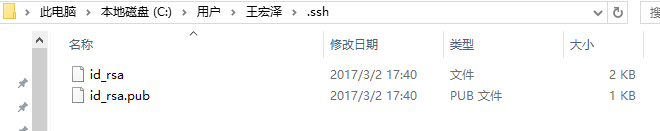
id_rsa是私钥,不能泄露出去,id_rsa.pub是公钥,可以放心地告诉任何人。
接下来 登录github,打开” settings”中的SSH Keys页面,然后点击“Add SSH Key”,填上任意title,在Key文本框里黏贴id_rsa.pub文件的内容。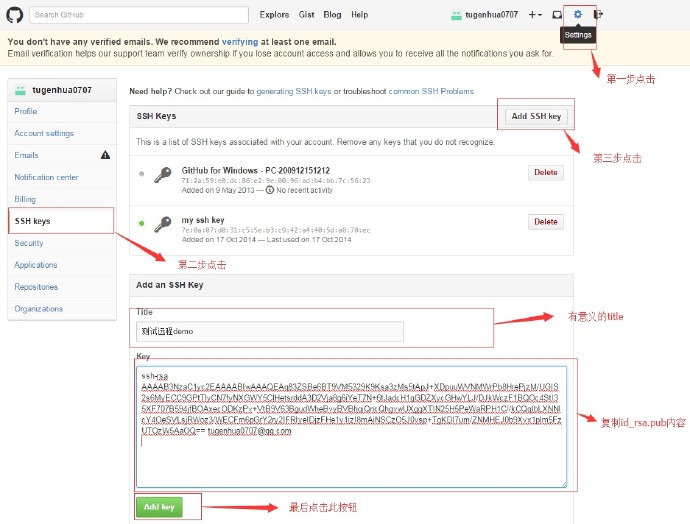
点击 Add Key,你就应该可以看到已经添加的key
3.添加远程库
登录github上,然后在右上角找到“create a new repo”创建一个新的仓库。如图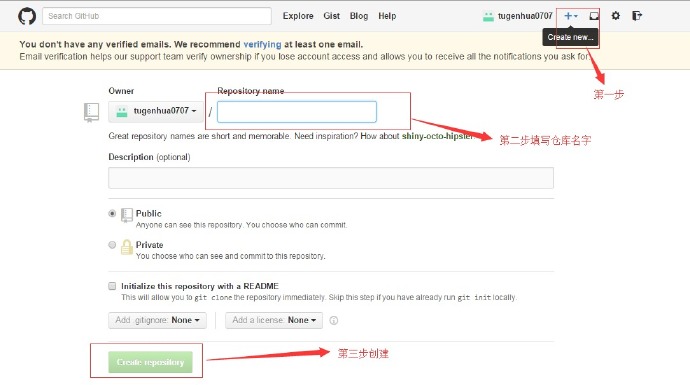
在Repository name填入testgit,其他保持默认设置,点击“Create repository”按钮,就成功地创建了一个新的Git仓库
目前,在GitHub上的这个testgit仓库还是空的,GitHub告诉我们,可以从这个仓库克隆出新的仓库,也可以把一个已有的本地仓库与之关联,然后,把本地仓库的内容推送到GitHub仓库。
4.上传源代码
git init //在本地的项目根目录初始化一个Git仓库
git add * //添加文件到Git仓库,可以是单文件,也可以是多文件
git commit -m "第一次提交" //接着提交和备注,更改后常用
git remote add origin https://github.com/wanghongze1/testgit.git //通过Git远程添加到仓库源
git push -u origin master //上传本地当前分支代码到master分支,更改后常用
:first-child{margin-top:0!important}img.plugin{box-shadow:0 1px 3px rgba(0,0,0,.1);border-radius:3px}iframe{border:0}figure{-webkit-margin-before:0;-webkit-margin-after:0;-webkit-margin-start:0;-webkit-margin-end:0}kbd{border:1px solid #aaa;-moz-border-radius:2px;-webkit-border-radius:2px;border-radius:2px;-moz-box-shadow:1px 2px 2px #ddd;-webkit-box-shadow:1px 2px 2px #ddd;box-shadow:1px 2px 2px #ddd;background-color:#f9f9f9;background-image:-moz-linear-gradient(top,#eee,#f9f9f9,#eee);background-image:-o-linear-gradient(top,#eee,#f9f9f9,#eee);background-image:-webkit-linear-gradient(top,#eee,#f9f9f9,#eee);background-image:linear-gradient(top,#eee,#f9f9f9,#eee);padding:1px 3px;font-family:inherit;font-size:.85em}.oembeded .oembed_photo{display:inline-block}img[data-echo]{margin:25px 0;width:100px;height:100px;background:url(../img/ajax.gif) center center no-repeat #fff}.spinner{display:inline-block;width:10px;height:10px;margin-bottom:-.1em;border:2px solid rgba(0,0,0,.5);border-top-color:transparent;border-radius:100%;-webkit-animation:spin 1s infinite linear;animation:spin 1s infinite linear}.spinner:after{content:'';display:block;width:0;height:0;position:absolute;top:-6px;left:0;border:4px solid transparent;border-bottom-color:rgba(0,0,0,.5);-webkit-transform:rotate(45deg);transform:rotate(45deg)}@-webkit-keyframes spin{to{-webkit-transform:rotate(360deg)}}@keyframes spin{to{transform:rotate(360deg)}}p.toc{margin:0!important}p.toc ul{padding-left:10px}p.toc>ul{padding:10px;margin:0 10px;display:inline-block;border:1px solid #ededed;border-radius:5px}p.toc li,p.toc ul{list-style-type:none}p.toc li{width:100%;padding:0;overflow:hidden}p.toc li a::after{content:"."}p.toc li a:before{content:"• "}p.toc h5{text-transform:uppercase}p.toc .title{float:left;padding-right:3px}p.toc .number{margin:0;float:right;padding-left:3px;background:#fff;display:none}input.task-list-item{margin-left:-1.62em}.markdown{font-family:"Hiragino Sans GB","Microsoft YaHei",STHeiti,SimSun,"Lucida Grande","Lucida Sans Unicode","Lucida Sans",'Segoe UI',AppleSDGothicNeo-Medium,'Malgun Gothic',Verdana,Tahoma,sans-serif;padding:20px}.markdown a{text-decoration:none;vertical-align:baseline}.markdown a:hover{text-decoration:underline}.markdown h1{font-size:2.2em;font-weight:700;margin:1.5em 0 1em}.markdown h2{font-size:1.8em;font-weight:700;margin:1.275em 0 .85em}.markdown h3{font-size:1.6em;font-weight:700;margin:1.125em 0 .75em}.markdown h4{font-size:1.4em;font-weight:700;margin:.99em 0 .66em}.markdown h5{font-size:1.2em;font-weight:700;margin:.855em 0 .57em}.markdown h6{font-size:1em;font-weight:700;margin:.75em 0 .5em}.markdown h1+p,.markdown h1:first-child,.markdown h2+p,.markdown h2:first-child,.markdown h3+p,.markdown h3:first-child,.markdown h4+p,.markdown h4:first-child,.markdown h5+p,.markdown h5:first-child,.markdown h6+p,.markdown h6:first-child{margin-top:0}.markdown hr{border:1px solid #ccc}.markdown p{margin:1em 0;word-wrap:break-word}.markdown ol{list-style-type:decimal}.markdown li{display:list-item;line-height:1.4em}.markdown blockquote{margin:1em 20px}.markdown blockquote>:first-child{margin-top:0}.markdown blockquote>:last-child{margin-bottom:0}.markdown blockquote cite:before{content:'\2014 \00A0'}.markdown .code{border-radius:3px;word-wrap:break-word}.markdown pre{border-radius:3px;word-wrap:break-word;border:1px solid #ccc;overflow:auto;padding:.5em}.markdown pre code{border:0;display:block}.markdown pre>code{font-family:Consolas,Inconsolata,Courier,monospace;font-weight:700;white-space:pre;margin:0}.markdown code{border-radius:3px;word-wrap:break-word;border:1px solid #ccc;padding:0 5px;margin:0 2px}.markdown img{max-width:100%}.markdown mark{color:#000;background-color:#fcf8e3}.markdown table{padding:0;border-collapse:collapse;border-spacing:0;margin-bottom:16px}.markdown table tr td,.markdown table tr th{border:1px solid #ccc;margin:0;padding:6px 13px}.markdown table tr th{font-weight:700}.markdown table tr th>:first-child{margin-top:0}.markdown table tr th>:last-child{margin-bottom:0}.markdown table tr td>:first-child{margin-top:0}.markdown table tr td>:last-child{margin-bottom:0}@import url(http://fonts.googleapis.com/css?family=Roboto+Condensed:300italic,400italic,700italic,400,300,700);.haroopad{padding:20px;color:#222;font-size:15px;font-family:"Roboto Condensed",Tauri,"Hiragino Sans GB","Microsoft YaHei",STHeiti,SimSun,"Lucida Grande","Lucida Sans Unicode","Lucida Sans",'Segoe UI',AppleSDGothicNeo-Medium,'Malgun Gothic',Verdana,Tahoma,sans-serif;background:#fff;line-height:1.6;-webkit-font-smoothing:antialiased}.haroopad a{color:#3269a0}.haroopad a:hover{color:#4183c4}.haroopad h2{border-bottom:1px solid #e6e6e6}.haroopad h6{color:#777}.haroopad hr{border:1px solid #e6e6e6}.haroopad blockquote>code,.haroopad h1>code,.haroopad h2>code,.haroopad h3>code,.haroopad h4>code,.haroopad h5>code,.haroopad h6>code,.haroopad li>code,.haroopad p>code,.haroopad td>code{font-family:Consolas,"Liberation Mono",Menlo,Courier,monospace;font-size:85%;background-color:rgba(0,0,0,.02);padding:.2em .5em;border:1px solid #efefef}.haroopad pre>code{font-size:1em;letter-spacing:-1px;font-weight:700}.haroopad blockquote{border-left:4px solid #e6e6e6;padding:0 15px;color:#777}.haroopad table{background-color:#fafafa}.haroopad table tr td,.haroopad table tr th{border:1px solid #e6e6e6}.haroopad table tr:nth-child(2n){background-color:#f2f2f2}.hljs{display:block;overflow-x:auto;padding:.5em;background:#fdf6e3;color:#657b83;-webkit-text-size-adjust:none}.diff .hljs-header,.hljs-comment,.hljs-doctype,.hljs-javadoc,.hljs-pi,.lisp .hljs-string{color:#93a1a1}.css .hljs-tag,.hljs-addition,.hljs-keyword,.hljs-request,.hljs-status,.hljs-winutils,.method,.nginx .hljs-title{color:#859900}.hljs-command,.hljs-dartdoc,.hljs-hexcolor,.hljs-link_url,.hljs-number,.hljs-phpdoc,.hljs-regexp,.hljs-rules .hljs-value,.hljs-string,.hljs-tag .hljs-value,.tex .hljs-formula{color:#2aa198}.css .hljs-function,.hljs-built_in,.hljs-chunk,.hljs-decorator,.hljs-id,.hljs-identifier,.hljs-localvars,.hljs-title,.vhdl .hljs-literal{color:#268bd2}.hljs-attribute,.hljs-class .hljs-title,.hljs-constant,.hljs-link_reference,.hljs-parent,.hljs-type,.hljs-variable,.lisp .hljs-body,.smalltalk .hljs-number{color:#b58900}.css .hljs-pseudo,.diff .hljs-change,.hljs-attr_selector,.hljs-cdata,.hljs-header,.hljs-pragma,.hljs-preprocessor,.hljs-preprocessor .hljs-keyword,.hljs-shebang,.hljs-special,.hljs-subst,.hljs-symbol,.hljs-symbol .hljs-string{color:#cb4b16}.hljs-deletion,.hljs-important{color:#dc322f}.hljs-link_label{color:#6c71c4}.tex .hljs-formula{background:#eee8d5}.MathJax_Hover_Frame{border-radius:.25em;-webkit-border-radius:.25em;-moz-border-radius:.25em;-khtml-border-radius:.25em;box-shadow:0 0 15px #83A;-webkit-box-shadow:0 0 15px #83A;-moz-box-shadow:0 0 15px #83A;-khtml-box-shadow:0 0 15px #83A;border:1px solid #A6D!important;display:inline-block;position:absolute}.MathJax_Hover_Arrow{position:absolute;width:15px;height:11px;cursor:pointer}#MathJax_About{position:fixed;left:50%;width:auto;text-align:center;border:3px outset;padding:1em 2em;background-color:#DDD;color:#000;cursor:default;font-family:message-box;font-size:120%;font-style:normal;text-indent:0;text-transform:none;line-height:normal;letter-spacing:normal;word-spacing:normal;word-wrap:normal;white-space:nowrap;float:none;z-index:201;border-radius:15px;-webkit-border-radius:15px;-moz-border-radius:15px;-khtml-border-radius:15px;box-shadow:0 10px 20px gray;-webkit-box-shadow:0 10px 20px gray;-moz-box-shadow:0 10px 20px gray;-khtml-box-shadow:0 10px 20px gray;filter:progid:DXImageTransform.Microsoft.dropshadow(OffX=2, OffY=2, Color='gray', Positive='true')}.MathJax_Menu{position:absolute;background-color:#fff;color:#000;width:auto;padding:2px;border:1px solid #CCC;margin:0;cursor:default;font:menu;text-align:left;text-indent:0;text-transform:none;line-height:normal;letter-spacing:normal;word-spacing:normal;word-wrap:normal;white-space:nowrap;float:none;z-index:201;box-shadow:0 10px 20px gray;-webkit-box-shadow:0 10px 20px gray;-moz-box-shadow:0 10px 20px gray;-khtml-box-shadow:0 10px 20px gray;filter:progid:DXImageTransform.Microsoft.dropshadow(OffX=2, OffY=2, Color='gray', Positive='true')}.MathJax_MenuItem{padding:2px 2em;background:0 0}.MathJax_MenuArrow{position:absolute;right:.5em;color:#666}.MathJax_MenuActive .MathJax_MenuArrow{color:#fff}.MathJax_MenuArrow.RTL{left:.5em;right:auto}.MathJax_MenuCheck{position:absolute;left:.7em}.MathJax_MenuCheck.RTL{right:.7em;left:auto}.MathJax_MenuRadioCheck{position:absolute;left:1em}.MathJax_MenuRadioCheck.RTL{right:1em;left:auto}.MathJax_MenuLabel{padding:2px 2em 4px 1.33em;font-style:italic}.MathJax_MenuRule{border-top:1px solid #CCC;margin:4px 1px 0}.MathJax_MenuDisabled{color:GrayText}.MathJax_MenuActive{background-color:Highlight;color:HighlightText}.MathJax_Menu_Close{position:absolute;width:31px;height:31px;top:-15px;left:-15px}#MathJax_Zoom{position:absolute;background-color:#F0F0F0;overflow:auto;display:block;z-index:301;padding:.5em;border:1px solid #000;margin:0;font-weight:400;font-style:normal;text-align:left;text-indent:0;text-transform:none;line-height:normal;letter-spacing:normal;word-spacing:normal;word-wrap:normal;white-space:nowrap;float:none;box-shadow:5px 5px 15px #AAA;-webkit-box-shadow:5px 5px 15px #AAA;-moz-box-shadow:5px 5px 15px #AAA;-khtml-box-shadow:5px 5px 15px #AAA;filter:progid:DXImageTransform.Microsoft.dropshadow(OffX=2, OffY=2, Color='gray', Positive='true')}#MathJax_ZoomOverlay{position:absolute;left:0;top:0;z-index:300;display:inline-block;width:100%;height:100%;border:0;padding:0;margin:0;background-color:#fff;opacity:0;filter:alpha(opacity=0)}#MathJax_ZoomFrame{position:relative;display:inline-block;height:0;width:0}#MathJax_ZoomEventTrap{position:absolute;left:0;top:0;z-index:302;display:inline-block;border:0;padding:0;margin:0;background-color:#fff;opacity:0;filter:alpha(opacity=0)}.MathJax_Preview{color:#888}#MathJax_Message{position:fixed;left:1px;bottom:2px;background-color:#E6E6E6;border:1px solid #959595;margin:0;padding:2px 8px;z-index:102;color:#000;font-size:80%;width:auto;white-space:nowrap}#MathJax_MSIE_Frame{position:absolute;top:0;left:0;width:0;z-index:101;border:0;margin:0;padding:0}.MathJax_Error{color:#C00;font-style:italic}footer{position:fixed;font-size:.8em;text-align:right;bottom:0;margin-left:-25px;height:20px;width:100%}
-->
Git的简单安装的更多相关文章
- MAC node + git + bower 简单安装
一 node 安装 打开https://nodejs.org/en/ nodejs官网 下载安装文件 双击.pkg 文件 自动安装即可 二 安装git 打开 http://code.google.co ...
- Git简易教程-安装及简单使用
Git是一种版本控制器,在项目开发中可以用来托管代码 一.下载安装Git 1. Git下载 地址:https://git-scm.com/download/win 2. 安装 检验是否安装成功 电脑桌 ...
- git的简单理解及基础操作命令
前端小白一枚,最近开始使用git,于是花了2天看了廖雪峰的git教程(偏实践,对于学习git的基础操作很有帮助哦),也在看<git版本控制管理>这本书(偏理论,内容完善,很不错),针对所学 ...
- linux下git的简单运用
linux下git的简单运用 windows下也有git,是git公司出的bash,基本上模拟了linux下命令行.许多常用的命令和linux下操作一样.也就是说,windows下的git命令操作和l ...
- git 的简单使用方法
git 的简单使用方法1. 服务器 安装完成2. ssh 中的账号创建完成3. 创建 ssh 账号,会在 ssh 的安装目录下的home 目录里面,多了用户家目录4. 进入该目录 ,创建一个新的文件夹 ...
- Ubuntu Docker 简单安装 GitLab
相关博文: Ubuntu 简单安装 Docker Ubuntu 简单安装和配置 GitLab 服务器版本 Ubuntu 16.04 LTS. 1. 安装和配置 安装命令: sudo docker ru ...
- eclipse IDE使用git方法简单介绍
eclipse下使用git插件上传代码至github 1.eclipse下安装git eclipse git 插件的安装. 点击 Help->Install New Software-> ...
- Git入门(安装及基础命令行操作)
一.安装 1.Mac 在Mac中安装Git的方法不止一种.最简单的要数通过Xcode命令行工具.对于Mavericks(10.9)或更高版本的操作系统,当你第一次尝试在终端执行git命令时,系统会自动 ...
- Git(介绍和安装)
Git 是什么 Git 是 Linus Torvalds 为了帮助管理 Linux 内核开发而开发的一个开放源码的分布式版本控制系统. 与常用的版本控制工具 CVS, Subversion 等不同,它 ...
随机推荐
- Jquery知识小点备注
jQuery siblings() 方法返回被选元素的所有同胞元素,并且可以使用可选参数来过滤对同胞元素的搜索. 实例演示:点击某个li标签后将其设置为红色,而其所有同胞元素去除红色样式 创建Html ...
- Angular - - ngClass、ngClassEven、ngClassOdd、ngStyle
这几个都关于样式及类名修改的,所以先把样式代码贴上吧. .red{color:red} .blue{color:blue} 写案例用到的样式就这么简单的两个,下面进入正题. ngClass ngCla ...
- 解决windows 10 9926 中vmware安装的虚拟机无法桥接上网的问题
从windows 10 出来之后就安装了使用,但一直有一个问题直到9926也没有解决,那就是vmware下的虚拟机无法桥接上网,但NAT方式正常.发现有一种办法可以实现桥接方式上网.但这种方式下本机与 ...
- document.form.command.value
问题:在一个JSP页面中需要多个提交按钮,每个按钮点击后需要把同一个form提交到不同的页面进行处理 解决:用JS. <html><head><title>一个表单 ...
- ASP.NET MVC和jQuery DataTable整合
本文包含代码示例说明如何jQuery插件开发者可以集成到ASP.NET MVC应用程序. 下载源代码- 87.4 KB Introduction The jQuery DataTables plug- ...
- sqlserver怎么将查询出来的数据存到新的数据库表中
查询结果直接创建一个新表存放select * into [新表名] FROM [原表名]WHERE 车辆='小汽车' 若新建表要放在另一个数据库B中USE BGOSELECT * INTO [新表名] ...
- Weblogic常见故障常:JDBC Connection Pools
http://blog.csdn.net/woshixuye/article/details/24122579 有些时候是数据库连接池出现了问题,测试的时候显示没有连接池了,重启WebLogic都不行 ...
- java调用oracle存储过程,返回结果集
package com.srie.db.pro; import java.sql.CallableStatement; import java.sql.Connection; import java. ...
- Ubuntu14.04安装Go语言开发环境
1.使用apt-get命令来安装Go环境 apt-get install software-properties-common apt-get install python-software-prop ...
- Hadoop学习笔记-003-CentOS_6.5_64_设置ssh免密码登录
参考:http://blog.csdn.net/u010270403/article/details/51444677 虚拟机中共五个centos系统,每个系统有两个用户root和hadoop:cdh ...
