Binding a Xamarin.Forms WebView to ReactiveUI View Model using Custom Type Converters
Introduction
In this article, we will expand on our demo app, by displaying article content inside of a WebView after the user is navigated to the ArticleView.
To make things more interesting, because we are pulling in content from this blog, we will be using HTMLAgilityPack to strip out any unnecessary HTML that we don't want to be displayed inside of our app.
We'll also be utilising a ReactiveUI custom type converter to bind our WebView to raw HTML content.
At a high level our ArticleViewModel is going to do the following:
- Download HTML from URL specified in the Article object that we are storing in our ViewModel
- Cache the HTML content
- Parse HTML to strip out unwanted tags, and fix other related issues
- Map content to WebView
Setup
Install the HTMLAgilityPack NuGet package into all three projects i.e. Droid, iOS, and PCL projects. We'll be using this to clean up the HTML that we download from this blog.
https://www.nuget.org/packages/HtmlAgilityPack
Parsing HTML
A WebView can take two different data sources, the first being a website URL, and the second being a raw HTML string. In our case we want to use the second method, this is because we'd like to modify the HTML from the articles before we display the article in our View.
I won't go into the parsing code detail, but at a high level, you can see what is happening in the code snippet below.
public interface IHtmlParserService
{
string Parse(string content, string baseUrl);
}
public class HtmlParserService : IHtmlParserService
{
public string Parse(string content, string baseUrl)
{
var document = new HtmlDocument();
document.LoadHtml(content);
ReplaceRelativeUrls(document, baseUrl);
RemoveRedundantElements(document);
return document.DocumentNode.OuterHtml;
}
...
}
The full source code for this class can be found here.
ViewModel
We'll now setup our ViewModel. The first thing we need to do is create a new property that the View will bind to called Content. This property will simply store the parsed HTML content that we want to display in our View.
string _content;
public string Content {
get => _content;
set => this.RaiseAndSetIfChanged(ref _content, value);
}
We now need to implement our methods for fetching our content from the blog, and also the method that we'll use to map the parsed HTML content to our Content property.
IObservable<string> LoadArticleContent()
{
return BlobCache
.LocalMachine
.GetOrFetchObject<string>
(CacheKey,
async () =>
await _articleService.Get(Article.Url), CacheExpiry);
}
void MapContentImpl(string content)
{
Content = _htmlParserService.Parse(content, Configuration.BlogBaseUrl);
}
We now want to call our new LoadArticleContent method from inside of our constructor to initialize the Content property that the View will be bound to.
public ArticleViewModel(IScreen hostScreen, Article article)
{
...
LoadArticleContent()
.ObserveOn(RxApp.MainThreadScheduler)
.Catch<string, Exception>((error) => {
this.Log().ErrorException($"Error loading article {Article.Id}", error);
return Observable.Return("<html><body>Error loading article.</body></html>");
})
.Subscribe(MapContentImpl);
}
The above code simply does the following:
- Call LoadArticleContent method
- Ensure that the following code runs on the main UI thread
- Catch any exceptions, and return an error message
- Call the MapContentImpl method and pass the result of LoadArticleContent or the Error message
Custom Type Converters
Now that our ViewModel is all setup, we just need to bind the Source property of our WebView to our Content property on our ViewModel.
Because the Source property of a WebView uses a type that doesn't have a default binding converter provided by ReactiveUI, we'll need to create our own.
To do this we just need to create a class that implements the IBindingTypeConverter interface.
public class HtmlBindingTypeConverter : IBindingTypeConverter, IEnableLogger
{
public int GetAffinityForObjects(Type fromType, Type toType)
{
return fromType == typeof(string) && toType == typeof(WebViewSource) ? 100 : 0;
}
public bool TryConvert(object from, Type toType, object conversionHint, out object result)
{
try
{
result = new HtmlWebViewSource { Html = (string)from };
return true;
}
catch (Exception error)
{
this.Log().ErrorException("Problem converting to HtmlWebViewSource", error);
result = null;
return false;
}
}
}
The GetAffinityForObjects method simply validates that a the from and to properties can be converted by our type converter. If it can't then we should return 0 otherwise, we should return any number greater than 0. If there are two converters that can handle the types that are passed to it, then the number returned by this method will determine which one is selected.
The TryConvert method does the actual conversion from one type to another.
You can read more about type converters here:
https://reactiveui.net/docs/handbook/data-binding/type-converters
Now that we have created our type converter, we need to register it with the Splat dependency resolver. We do this in our AppBootstrapper class.
public class AppBootstrapper : ReactiveObject, IScreen
{
...
private void RegisterParts(IMutableDependencyResolver dependencyResolver)
{
...
dependencyResolver.RegisterConstant(new HtmlBindingTypeConverter(), typeof(IBindingTypeConverter));
}
...
}
Binding the View
All we need to do now is setup the binding in our view.
public partial class ArticlePage : ContentPage, IViewFor<ArticleViewModel>
{
readonly CompositeDisposable _bindingsDisposable = new CompositeDisposable();
...
protected override void OnAppearing()
{
base.OnAppearing();
this.OneWayBind(ViewModel, vm => vm.Content, v => v.ArticleContent.Source).DisposeWith(_bindingsDisposable);
}
...
}
Summary
In this article, we've created a custom type converter for binding raw HTML content to a Xamarin.Forms WebView.
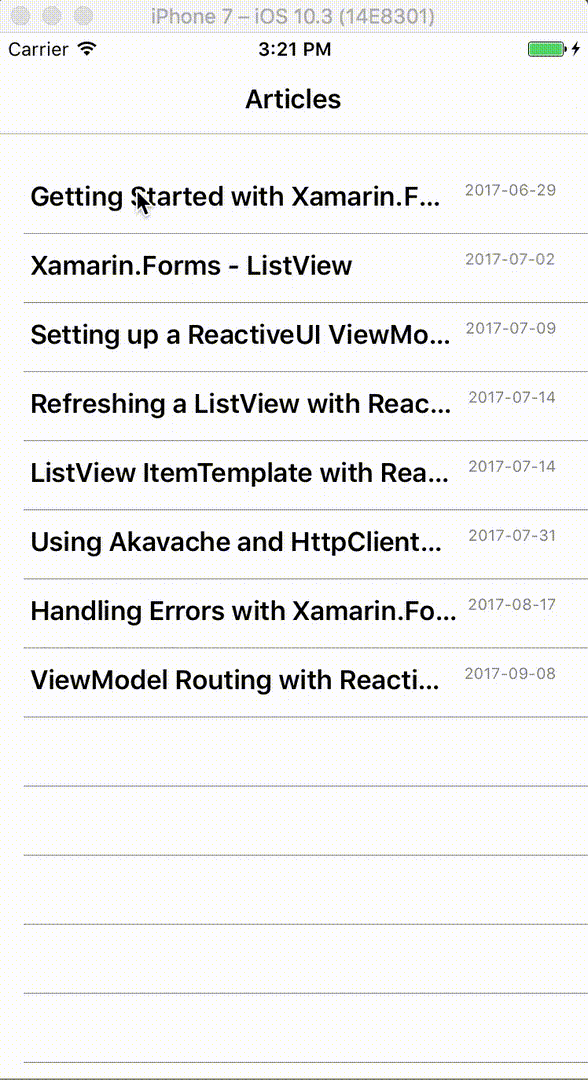
Full source code for this article can be found here:
https://github.com/jamilgeor/FormsTutor/tree/master/Lesson09
References
https://www.nuget.org/packages/HtmlAgilityPack
https://reactiveui.net/docs/handbook/data-binding/type-converters
Binding a Xamarin.Forms WebView to ReactiveUI View Model using Custom Type Converters的更多相关文章
- Xamarin.Forms——WebView技术研究
在Xamarin中有一些Forms原生不太好实现的内容可以考虑使用HTML.Javascript.CSS那一套前端技术来实现,使用WebView来承载显示本地或网络上的HTML文件.不像OpenUri ...
- Xamarin.Forms WebView
目前本地或网络的网页内容和文件加载 WebView是在您的应用程序显示Web和HTML内容的视图.不像OpenUri,这需要用户在Web浏览器的设备上,WebView中显示您的应用程序内的HTML内容 ...
- Xamarin Forms中WebView的自适应高度
在Xamarin.Forms中,WebView如果嵌套在StackLayout和RelativeLayout中必须要设置HeightRequest和WidthRequest属性才会进行渲染.可是在实际 ...
- 在 Xamarin.Forms 实现密码输入EntryCell
在 Xamarin.Forms 中,我们通常使用 TableView 来构建输入表单.Xamarin 为我们提供了 EntryCell 用于输入文本,但是其并不支持密码输入,即密码掩码.这里要对 En ...
- Xamarin.Forms 自定义控件(呈现器和效果)
Xamarin.Forms 使用目标平台的本机控件呈现用户界面,从而让 Xamarin.Forms 应用程序为每个平台保留了相应的界面外观.凭借效果,无需进行自定义呈现器实现,即可自定义每个平台上的本 ...
- 搞懂Xamarin.Forms布局,看这篇应该就够了吧
Xamarin.Forms 布局介绍 什么是布局?可以简单的理解为,我们通过将布局元素有效的组织起来,让屏幕变成我们想要的样子! 我们通过画图的方式来描述一下Xamarin.Forms的布局. 小节锚 ...
- Xamarin.Forms介绍
On May 28, 2014, Xamarin introduced Xamarin.Forms, which allows you to write user-interface code tha ...
- Xamarin.Forms中为WebView指定数据来源Source
Xamarin.Forms中为WebView指定数据来源Source 网页视图WebView用来显示HTML和网页形式内容.使用这种方式,可以借助网页形式进行界面设计,并利于更新和维护.WebVi ...
- Xamarin.Forms 开发资源集合(复制)
复制:https://www.cnblogs.com/mschen/p/10199997.html 收集整理了下 Xamarin.Forms 的学习参考资料,分享给大家,稍后会不断补充: UI样式 S ...
随机推荐
- lsyncd实时同步工具
简介 Lysncd 实际上是lua语言封装了 inotify 和 rsync 工具,采用了 Linux 内核(2.6.13 及以后)里的 inotify 触发机制,然后通过rsync去差异同步,达到实 ...
- pytest_05_fixture之conftest.py
前面一篇讲到用例加setup和teardown可以实现在测试用例之前或之后加入一些操作,但这种是整个脚本全局生效的,如果我想实现以下场景: 用例1需要先登录,用例2不需要登录,用例3需要先登录.很显然 ...
- 微信小程序与Django<一>
小程序开发的准备工作 1. 小程序开发者账号 a) 邮箱注册 b) 开发者配置与AppID c) https://mp.weixin.qq. ...
- ubuntu系统下防火墙简单使用
apt-get install ufw 安装防火墙sudo ufw enable|disable|status 开启/关闭/查看防火墙状态sudo ufw allow 22/ ...
- tf.reduce_max的运用
a=np.array([[[[1],[2],[3]],[[4],[25],[6]]],[[[27],[8],[99]],[[10],[11],[12]]],[[[13],[14],[15]],[[16 ...
- HTTP专业术语,你了解多少?
HTTP协议是什么? 超文本传输协议(HTTP)是一种为分布式.协作式的,面向应用层的超媒体信息系统.它是一种通用的.无状态(stateless)的协议,除了应用于超文本传输外,它也可以应用于如名称服 ...
- 学习笔记之三十年软件开发之路 - Things I Learnt The Hard Way (in 30 Years of Software Development)
三十年软件开发之路 https://mp.weixin.qq.com/s/EgN-9bIHonRid1DM0csQDw https://blog.juliobiason.net/thoughts/th ...
- Java框架之MyBatis框架(二)
Mybatis框架是相对于优化dao层的框架,其有效的减少了频繁的连接数据库(在配置文件xml中进行配置),将sql语句与java代码进行分离(写在XXXXmapper.xml文件中,一个表对应一个x ...
- 财政FINAUNCE英文FINAUNCE金融
中文名金融 外文名Finance.Finaunce 概括为货币的发行与回笼 从事金融机构有银行.信托投资公司 目录 1 基本定义 2 关于概念 ? 概念新解 ? 概念现状 ? 熊德平新解 3 金融特征 ...
- 钻石diamaund外语
Whenever I fail as a father or husband... a toy and a diamond always works. I never worry about diet ...
