[转]UiPath Installing the Firefox Extension
本文转自:https://docs.uipath.com/studio/lang-en/v2019/docs/installing-the-firefox-extension
From UiPath Studio
- Access the Tools tab from the Studio Backstage view. The extensions you can install become visible.
- Click the Firefox button. Mozilla Firefox opens up and a confirmation pop-up is displayed.
- Click the Add button, and then OK to confirm. The UiPath Firefox extension is now installed.
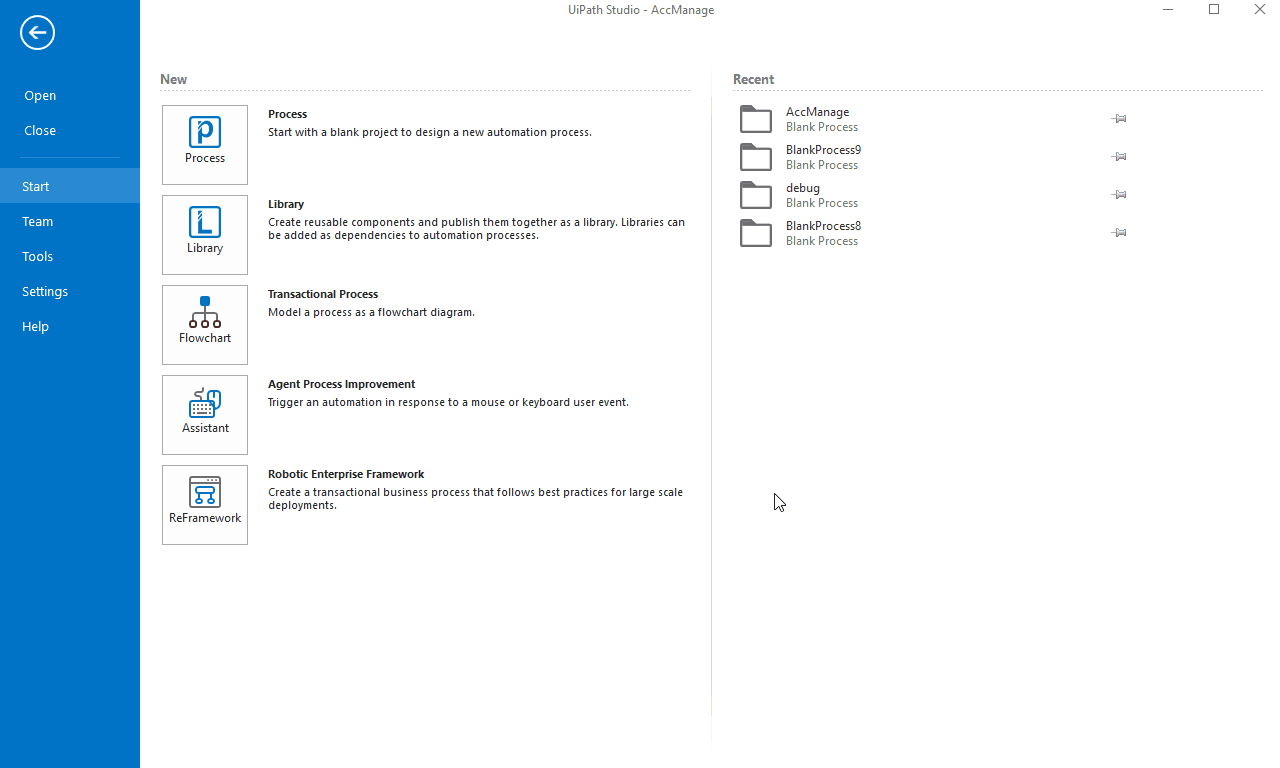
From the Command Prompt
- Click the Windows Start button and type
cmdin the search field. - Right click on Command Prompt and run it as administrator.
- Change the directory to the UiPath installation folder (
cd C:\Program Files (x86)\UiPath\Studio\UiPath). - Use the
SetupExtensions /Firefoxcommand to install the extension. Firefox opens up and a confirmation pop-up is displayed.
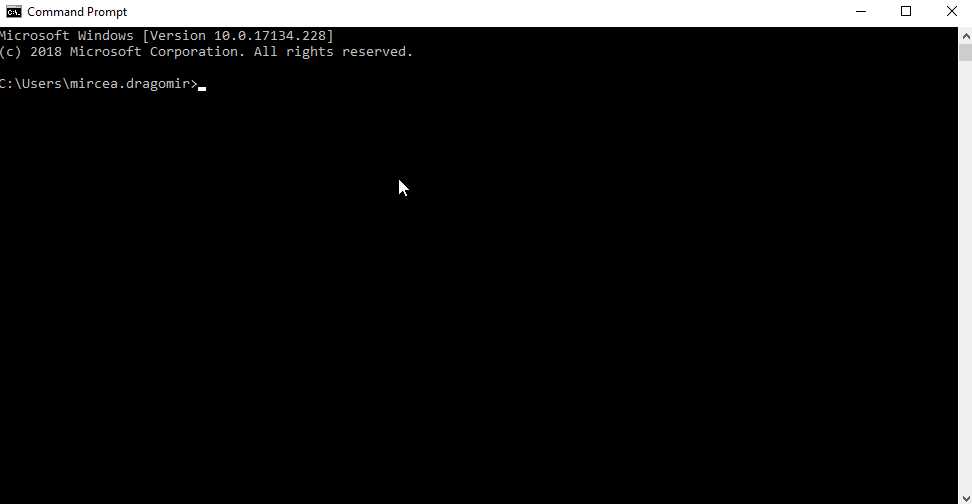
- Click the Add button, and then OK to confirm. The UiPath Firefox extension is now installed.
[转]UiPath Installing the Firefox Extension的更多相关文章
- firefox extension教程
https://developer.mozilla.org/zh-CN/docs/Add-ons/Overlay_Extensions/XUL_School/The_Essentials_of_an_ ...
- Installing the PHP/MongoDB extension on Mac OSX 10.8
Installing PHP/MongoDB extension is a two steps task on OSX: Install the autoconf tool required for ...
- Fiddler is not capturing web request from Firefox
Fiddler is not capturing web request from Firefox You can also get the FiddlerHook plug in for Firef ...
- Firefox扩展开发
Firefox扩展开发 (插件开发) Extension开发 入门教程 5步走 五步走 首先需要知道什么是"Firefox插件".这里说的"插件"只是一个通 ...
- 常用Firefox扩展
最近思维混乱,无心做事,故整理下东西.(PS:有些是firefox自带的.) 1.标签页管理器 2.1.41 用途:在新标签页打开书签.历史.地址.搜索. 主页:http://www.firefox. ...
- 推荐十几款Firefox web开发插件(转载)
开发工具 Web Developer 1.1.8 https://addons.mozilla.org/en-US/firefox/addon/60by chrispederick The Web ...
- 用来武装Firebug的十四款Firefox插件
原文发布时间为:2010-04-24 -- 来源于本人的百度文章 [由搬家工具导入] 如果你是一名Web设计师,Firebug想必不会陌生,作为一款Firefox插件,它可能是网站前端开发最有用的工具 ...
- 如何使用 GNOME Shell 扩展
如何使用 GNOME Shell 扩展 作者: Abhishek Prakash 译者: LCTT MjSeven | 2018-03-15 10:53 评论: 1 简介:这是一份详细指南,我将会 ...
- Centos7 php 5.6.19编译安装
0x01 前言 在php官网下载php-5.6.19.tar.gz源代码(php7虽然说性能提升很大,但是小菜菜还是先用着这个先吧),解压后根目录有个INSTALL文件,里面有安装教程了,目录如下: ...
随机推荐
- 什么是渐进式框架 (vue.js)
渐进式意味着你可以将 vue 作为你项目的一部分嵌入其中,带来更丰富的交互体验
- [TimLinux] 理解selinux
1. 概念 SELinux有三种工作模式:Enforcing, Permissive, disabled.Enforcing对应又有几种修饰(targeted, minimum, mls). 2. 解 ...
- [TimLinux] JavaScript 如何在html标签的data-*属性使用JSON数据
1. HTML data-*属性 H5引入的data-*属性,可以在JavaScript通过.dataset.*的方式来获取属性的值,例如: /* HTML标签: * <input id=&qu ...
- 开局一张图,学一学项目管理神器Maven!
Maven强大的Java工程构建工具,做Java开发时少了跟Maven打交道,之前在知乎上看到有人提问:"学Java开发需不需要学习Maven?",个人认为是必需要学的,这和工欲善 ...
- 【Java Web开发学习】Spring构造器和属性注入
测试类 public class Construct { private String address; private long phone; public Construct(String nam ...
- 搞清楚Spring Cloud架构原理的这4个点,轻松应对面试
前言 现在分布式系统基本上都是标配了,如果你现在还在玩儿单机,没有接触过这些东西的话,权当是为你打开一扇新的大门吧. 大的单体项目 以前我们做单机系统的时候,所有的代码都在一个项目里面,只是不同的模块 ...
- iview可收缩侧边菜单实现(支持二级菜单)
想用iview做一个可以伸缩的侧边菜单栏,效果如下: 1.侧边栏收缩前:可以通过点击菜单分类展开子菜单项: 2.可以让用户点击图标动态收缩菜单栏: 3.侧边栏收缩后:只显示菜单分类的图标,鼠标放置在菜 ...
- java基础集合简介List/Vector(三)上
集合特点: 1:对象封装数据,对象多了也需要存储.集合用于存储对象. 2:集合是可变长度的. 集合和数组的区别: 1:数组是固定长度的:集合可变长度的. 2:数组可以存储基本数据类型,也可以存储引用数 ...
- 表达式和运算符知识总结(js)
文章目录: 一. 表达式和语句的区别 二. 自增自减运算符的运算规则 一. 表达式和语句的区别 表达式(expression)是JavaScript中的一个短语,JavaScript解释器会将其计算( ...
- df,dh 命令
原文内容来自于LZ(楼主)的印象笔记,如出现排版异常或图片丢失等问题,可查看当前链接:https://app.yinxiang.com/shard/s17/nl/19391737/df2f05c4-b ...
