Entity Framework Code-First(10.3):Property Mappings
Property Mappings using Fluent API:
Here, we will learn how to configure properties of an entity class using Fluent API.
We will use the following Student and Standard domain classes of our school application.
public class Student
{
public Student()
{ }
public int StudentKey { get; set; }
public string StudentName { get; set; }
public DateTime DateOfBirth { get; set; }
public byte[] Photo { get; set; }
public decimal Height { get; set; }
public float Weight { get; set; } public Standard Standard { get; set; }
} public class Standard
{
public Standard()
{ }
public int StandardKey { get; set; }
public string StandardName { get; set; } public ICollection<Student> Students { get; set; } }
Configure Primary Key and Composite Primary key:
Our domain classes above, do not follow the Code-First convention for primary key because they don't have Id or {Class Name} + Id property. So, you can configure a key property using HasKey() method of EntityTypeConfiguration using Fluent API as below. RemembermodelBuilder.Entity<TEntity>() returns EntityTypeConfiguration object.
public class SchoolContext: DbContext
{
public SchoolDBContext(): base()
{
} public DbSet<Student> Students { get; set; }
public DbSet<Standard> Standards { get; set; } protected override void OnModelCreating(DbModelBuilder modelBuilder)
{
//Configure primary key
modelBuilder.Entity<Student>().HasKey<int>(s => s.StudentKey);
modelBuilder.Entity<Standard>().HasKey<int>(s => s.StandardKey); //Configure composite primary key
modelBuilder.Entity<Student>().HasKey<int>(s => new { s.StudentKey, s.StudentName });
}
}
Configure Column Name, Type and Order:
Default Code-First convention creates a column for a property with the same name, order, and datatype. You can override this convention, as shown below.
public class SchoolContext: DbContext
{
public SchoolDBContext(): base()
{
} public DbSet<Student> Students { get; set; }
public DbSet<Standard> Standards { get; set; } protected override void OnModelCreating(DbModelBuilder modelBuilder)
{
//Configure Column
modelBuilder.Entity<Student>()
.Property(p => p.DateOfBirth)
.HasColumnName("DoB")
.HasColumnOrder()
.HasColumnType("datetime2");
}
}
As you can see in the above example, we used the Property() method to configure anything for a property of an entity. Here, we use HasColumnName to change the column name of DateOfBirth property. Also, we call HasColumnOrder and HasColumnType to change the order and datatype of a column.
modelBuilder.Entity<TEntity>().Property(expression) allows you to use different methods to configure a particular property, as shown below.
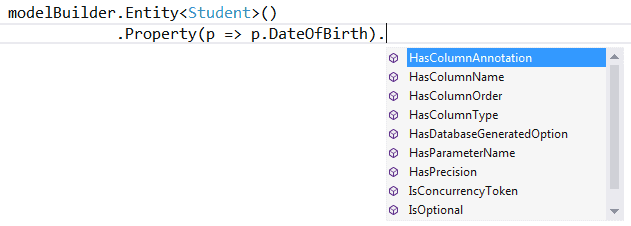
Configure Null or NotNull column for a property:
Code-First will create NotNull column for a primitive data type property because primitive data type can not be null unless it is marked as nullable using ? sign or Nullable<T>.
Use IsOptional method to create a nullable column for a property. In the same way, use IsRequired method to create a NotNull column.
namespace CodeFirst_FluentAPI_Tutorials
{ public class SchoolContext: DbContext
{
public SchoolDBContext(): base()
{
} public DbSet<Student> Students { get; set; }
public DbSet<Standard> Standards { get; set; } protected override void OnModelCreating(DbModelBuilder modelBuilder)
{
//Configure Null Column
modelBuilder.Entity<Student>()
.Property(p => p.Heigth)
.IsOptional(); //Configure NotNull Column
modelBuilder.Entity<Student>()
.Property(p => p.Weight)
.IsRequired();
}
}
}
Configure Column Size:
Code-First will set the maximum size of a data type for a column. You can override this convention, as shown below.
namespace CodeFirst_FluentAPI_Tutorials
{ public class SchoolContext: DbContext
{
public SchoolDBContext(): base()
{
} public DbSet<Student> Students { get; set; }
public DbSet<Standard> Standards { get; set; } protected override void OnModelCreating(DbModelBuilder modelBuilder)
{
//Set StudentName column size to 50
modelBuilder.Entity<Student>()
.Property(p => p.StudentName)
.HasMaxLength(); //Set StudentName column size to 50 and change datatype to nchar
//IsFixedLength() change datatype from nvarchar to nchar
modelBuilder.Entity<Student>()
.Property(p => p.StudentName)
.HasMaxLength().IsFixedLength(); //Set size decimal(2,2)
modelBuilder.Entity<Student>()
.Property(p => p.Height)
.HasPrecision(, );
}
}
}
As you can see in the above example, we used HasMaxLength method to set the size of a column. IsFixedLength method converts nvarchar to nchar type. In the same way, HasPrecision method changed the precision of the decimal column.
Configure Concurrency Column:
You can configure a property as concurrency column using ConcurrencyToken method, as shown below.
namespace CodeFirst_FluentAPI_Tutorials
{ public class SchoolContext: DbContext
{
public SchoolDBContext(): base()
{
} public DbSet<Student> Students { get; set; }
public DbSet<Standard> Standards { get; set; } protected override void OnModelCreating(DbModelBuilder modelBuilder)
{
//Set StudentName as concurrency column
modelBuilder.Entity<Student>()
.Property(p => p.StudentName)
.IsConcurrencyToken();
}
}
}
As you can see in the above example, we set StudentName column as concurrency column so that it will be included in the where clause in update and delete commands.
You can also use IsRowVersion() method for byte[] property to make it as a concurrency column.
Entity Framework Code-First(10.3):Property Mappings的更多相关文章
- Entity Framework Code first(转载)
一.Entity Framework Code first(代码优先)使用过程 1.1Entity Framework 代码优先简介 不得不提Entity Framework Code First这个 ...
- ASP.NET MVC深入浅出系列(持续更新) ORM系列之Entity FrameWork详解(持续更新) 第十六节:语法总结(3)(C#6.0和C#7.0新语法) 第三节:深度剖析各类数据结构(Array、List、Queue、Stack)及线程安全问题和yeild关键字 各种通讯连接方式 设计模式篇 第十二节: 总结Quartz.Net几种部署模式(IIS、Exe、服务部署【借
ASP.NET MVC深入浅出系列(持续更新) 一. ASP.NET体系 从事.Net开发以来,最先接触的Web开发框架是Asp.Net WebForm,该框架高度封装,为了隐藏Http的无状态模 ...
- Entity Framework Code First (三)Data Annotations
Entity Framework Code First 利用一种被称为约定(Conventions)优于配置(Configuration)的编程模式允许你使用自己的 domain classes 来表 ...
- Entity Framework Code First (二)Custom Conventions
---------------------------------------------------------------------------------------------------- ...
- Entity Framework Code First (一)Conventions
Entity Framework 简言之就是一个ORM(Object-Relational Mapper)框架. Code First 使得你能够通过C#的类来描述一个模型,模型如何被发现/检测就是通 ...
- Entity Framework Code First (七)空间数据类型 Spatial Data Types
声明:本文针对 EF5+, Visual Studio 2012+ 空间数据类型(Spatial Data Types)是在 EF5 中引入的,空间数据类型表现有两种: Geography (地理学上 ...
- Entity Framework Code First (四)Fluent API - 配置属性/类型
上篇博文说过当我们定义的类不能遵循约定(Conventions)的时候,Code First 提供了两种方式来配置你的类:DataAnnotations 和 Fluent API, 本文将关注 Flu ...
- Entity Framework Code First (八)迁移 Migrations
创建初始模型和数据库 在开始使用迁移(Migrations)之前,我们需要一个 Project 和一个 Code First Model, 对于本文将使用典型的 Blog 和 Post 模型 创建一个 ...
- Entity Framework Code First (六)存储过程
声明:本文只针对 EF6+ 默认情况下,Code First 对实体进行插入.更新.删除操作是直接在表上进行的,从 EF6 开始你可以选择使用存储过程(Stored Procedures) 简单实体映 ...
随机推荐
- 【leetcode刷题笔记】Longest Valid Parentheses
Given a string containing just the characters '(' and ')', find the length of the longest valid (wel ...
- JavaScript的Function 类型
一,Function定义 Function实际上是对象,与其他引用类型一样具有属性和方法.Function可以通过三种方法进行定义,分别是函数声明语法定义,函数表达式定义和Function构造函数定义 ...
- Logstash添加Protobuf解析插件
logstash收集日志时,日志部分是由google的protobuf工具打印的,直接利用json解析会造成部分无法解析的问题 搜索后发现有个logstash的protobuf插件 在logstash ...
- 随意谈谈tcp
tcp作为四层中可靠到传输协议,为上层协议提供了字节流的可靠到传输,之所以能做到可靠主要因为以下几点: 1.流与分段:流即字节流,计算机处理程序时一般以字节为单位,如果上层协议接收到到是字节流并且跟发 ...
- 关于 haproxy keepalived的测试
可以阅读的一篇文章(http://blog.csdn.net/xyang81/article/details/52554398) 以下测试的配置都是基本的,简单化的,达到了效果滴,没有参考上面文档 准 ...
- python中字符串使用需要注意的地方
1. r''的使用 'r'是防止字符转义的 如果路径中出现'\t'的话 不加r的话\t就会被转义 而加了'r'之后'\t'就能保留原有的样子 2. u''的使用 引号之前加上字母u时,python会将 ...
- Oracle忘记用户名密码
一.oracle 11g登录服务开启 成功安装Oracle 11g后,共有7个服务,这七个服务的含义分别为:1. Oracle ORCL VSS Writer Service:Oracle卷映射拷贝写 ...
- docker 基本概念
image 操作系统 应用 registeries image 的远程仓库 containers 类似一个目录,一个容器包含了 应用运行所需要的一切东西, 容器之间互相独立 image包换一系列的层, ...
- nodejs 上传图片(服务端输出全部代码)
下面代码,全部都是nodejs端的,不用客户端代码.也就是,选择图片的form表单以及上传完毕预览图片的html,都是由node服务端输出的. 1 启动代码:(node upload.js) var ...
- QE名词解释以及相关文章链接
百科: http://baike.baidu.com/link?url=ho-aUG2rZwgjx75rwFu5b3XoQnsuJMj9GrJEuaZxnakg19ofO13mrXCMi9_JZ_VY ...
