鸿蒙运动开发实战:打造 Keep 式轨迹播放效果
前言
在运动类应用中,轨迹播放效果是提升用户体验的关键功能之一。它不仅能直观展示用户的运动路线,还能通过动态效果增强运动的趣味性。Keep 作为一款知名的运动健身应用,其轨迹播放效果深受用户喜爱。那么,如何在鸿蒙系统中开发出类似 Keep 的轨迹播放效果呢?本文将通过实际代码案例,深入解析实现这一功能的关键步骤和技术要点。
效果:
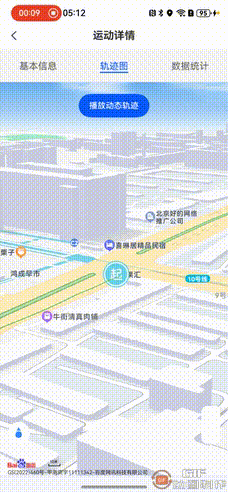
一、核心功能拆解
要实现类似 Keep 的轨迹播放效果,我们需要完成以下几个核心功能:
• 动态轨迹播放:通过定时器和动画效果,实现轨迹的动态播放,模拟用户运动过程。
• 地图交互:在地图上绘制轨迹,并根据播放进度更新地图中心点和旋转角度。
二、动态轨迹播放
1.播放逻辑
通过定时器和动画效果实现轨迹的动态播放。以下是播放轨迹的核心代码:
private playTrack() {
// 如果已经在播放,则停止
if (this.playTimer) {
this.mapController?.removeOverlay(this.polyline);
clearInterval(this.playTimer);
this.playTimer = undefined;
if (this.animationTimer) {
clearInterval(this.animationTimer);
}
if (this.movingMarker) {
this.mapController?.removeOverlay(this.movingMarker);
this.movingMarker = undefined;
}
this.currentPointIndex = 0;
return;
}
// 创建动态位置标记
this.movingMarker = new Marker({
position: this.trackPoints[0],
icon: new ImageEntity("rawfile://images/ic_run_detail_start.png"),
isJoinCollision: SysEnum.CollisionBehavior.NOT_COLLIDE,
located: SysEnum.Located.CENTER
});
this.mapController?.addOverlay(this.movingMarker);
// 开始播放
this.playTimer = setInterval(() => {
this.currentPointIndex++;
if (this.currentPointIndex >= this.trackPoints.length) {
clearInterval(this.playTimer);
this.playTimer = undefined;
this.currentPointIndex = 0;
if (this.movingMarker) {
this.mapController?.removeOverlay(this.movingMarker);
this.movingMarker = undefined;
}
return;
}
// 更新动态位置标记位置,使用setInterval实现平滑移动
if (this.movingMarker && this.currentPointIndex < this.trackPoints.length - 1) {
const currentPoint = this.trackPoints[this.currentPointIndex];
const nextPoint = this.trackPoints[this.currentPointIndex + 1];
let animationProgress = 0;
// 清除之前的动画定时器
if (this.animationTimer) {
clearInterval(this.animationTimer);
}
// 创建新的动画定时器,每10ms更新一次位置
this.animationTimer = setInterval(() => {
animationProgress += 0.1; // 每次增加0.1的进度
if (animationProgress >= 1) {
clearInterval(this.animationTimer);
this.animationTimer = undefined;
this.movingMarker?.setPosition(new LatLng(nextPoint.lat, nextPoint.lng));
} else {
const interpolatedLat = currentPoint.lat + (nextPoint.lat - currentPoint.lat) * animationProgress;
const interpolatedLng = currentPoint.lng + (nextPoint.lng - currentPoint.lng) * animationProgress;
this.movingMarker?.setPosition(new LatLng(interpolatedLat, interpolatedLng));
}
}, 10); // 每10ms执行一次
}
// 绘制当前轨迹线段
const currentPoints = this.trackPoints.slice(0, this.currentPointIndex + 1);
const currentColors = PathGradientTool.getPathColors(this.record!.points.slice(0, this.currentPointIndex + 1), 100);
if (this.polyline) {
this.mapController?.removeOverlay(this.polyline);
this.polyline.remove();
this.polyline.destroy();
}
this.polyline = new Polyline({
points: currentPoints,
width: 5,
join: SysEnum.LineJoinType.ROUND,
cap: SysEnum.LineCapType.ROUND,
isGradient: true,
colorList: currentColors!
});
this.mapController?.addOverlay(this.polyline);
// 更新地图中心点和旋转角度
let bearing = 0;
if (this.currentPointIndex < this.trackPoints.length - 1) {
const currentPoint = this.trackPoints[this.currentPointIndex];
const nextPoint = this.trackPoints[this.currentPointIndex + 1];
bearing = Math.atan2(
nextPoint.lat - currentPoint.lat,
nextPoint.lng - currentPoint.lng
) * 180 / Math.PI;
bearing = (bearing + 360) % 360;
bearing = (360 - bearing + 90) % 360;
}
this.mapController?.mapStatus.setRotate(bearing).setOverlooking(90).setCenterPoint(new LatLng(this.trackPoints[this.currentPointIndex].lat, this.trackPoints[this.currentPointIndex].lng)).refresh();
}, 100); // 每100ms移动一次
}
2.动画效果
通过定时器和线性插值实现动态轨迹的平滑移动效果。以下是动画效果的核心代码:
if (this.movingMarker && this.currentPointIndex < this.trackPoints.length - 1) {
const currentPoint = this.trackPoints[this.currentPointIndex];
const nextPoint = this.trackPoints[this.currentPointIndex + 1];
let animationProgress = 0;
// 清除之前的动画定时器
if (this.animationTimer) {
clearInterval(this.animationTimer);
}
// 创建新的动画定时器,每10ms更新一次位置
this.animationTimer = setInterval(() => {
animationProgress += 0.1; // 每次增加0.1的进度
if (animationProgress >= 1) {
clearInterval(this.animationTimer);
this.animationTimer = undefined;
this.movingMarker?.setPosition(new LatLng(nextPoint.lat, nextPoint.lng));
} else {
const interpolatedLat = currentPoint.lat + (nextPoint.lat - currentPoint.lat) * animationProgress;
const interpolatedLng = currentPoint.lng + (nextPoint.lng - currentPoint.lng) * animationProgress;
this.movingMarker?.setPosition(new LatLng(interpolatedLat, interpolatedLng));
}
}, 10); // 每10ms执行一次
}
三、地图交互
1.地图中心点和旋转角度更新
在播放轨迹的过程中,动态更新地图的中心点和旋转角度,以确保用户始终能看到当前播放的位置。以下是更新地图中心点和旋转角度的代码:
let bearing = 0;
if (this.currentPointIndex < this.trackPoints.length - 1) {
const currentPoint = this.trackPoints[this.currentPointIndex];
const nextPoint = this.trackPoints[this.currentPointIndex + 1];
bearing = Math.atan2(
nextPoint.lat - currentPoint.lat,
nextPoint.lng - currentPoint.lng
) * 180 / Math.PI;
bearing = (bearing + 360) % 360;
bearing = (360 - bearing + 90) % 360;
}
this.mapController?.mapStatus.setRotate(bearing).setOverlooking(90).setCenterPoint(new LatLng(this.trackPoints[this.currentPointIndex].lat, this.trackPoints[this.currentPointIndex].lng)).refresh();
四、总结
通过上述步骤,我们成功实现了类似 Keep 的轨迹播放效果。不仅提升了用户体验,还为运动数据的可视化提供了有力支持。
鸿蒙运动开发实战:打造 Keep 式轨迹播放效果的更多相关文章
- web开发实战--弹出式富文本编辑器的实现思路和踩过的坑
前言: 和弟弟合作, 一起整了个智慧屋的小web站点, 里面包含了很多经典的智力和推理题. 其实该站点从技术层面来分析的话, 也算一个信息发布站点. 因此在该网站的后台运营中, 富文本的编辑器显得尤为 ...
- Android开发实战之底部Dialog弹出效果
在Android开发中,有很多情况下我们需要使用到对话框,遗憾的是,安卓自带的对话框样式不能满足我们实际的需要,所以往往需要我们自定义对话框,具体做法:写一个对话框继承自Dialog实现他的一个构造方 ...
- 最全华为鸿蒙 HarmonyOS 开发资料汇总
开发 本示例基于 OpenHarmony 下的 JavaScript UI 框架,进行项目目录解读,JS FA.常用和自定义组件.用户交互.JS 动画的实现,通过本示例可以基本了解和学习到 JavaS ...
- Web前端开发实战6:CSS实现导航菜单结合二级下拉式菜单的简单变换
前面几篇博文都在讲导航菜单和二级下拉式菜单,事实上有非常多方法都能够实现的.详细的情况还要视情况而定. 在后面学习到jQuery框架之后,会有更丰富的动画效果.因为在学习Ajax和jQuery的初步阶 ...
- 《微信小程序项目开发实战:用WePY、mpvue、Taro打造高效的小程序》(笔记1)WePY开发环境的安装
WePY的安装或更新都通过npm进行,全局安装或更新WePY命令行工具,使用以下命令: npm install wepy-cli -g 稍等片刻,成功安装后,即可创建WePY项目. 注意:如果npm安 ...
- 微信小程序项目开发实战:用WePY、mpvue、Taro打造高效的小程序》(笔记4)支持React.js语法的Taro框架
Taro本身实现的情况类似于mpvue,mpvue的未来展望中也包含了支付宝小程序,现在的版本中,也可以使用不同的构建命令来构建出百度小程序的支持,如第10章所示,但是现在Taro先于mpvue实现了 ...
- 《Visual Basic开发实战1200例》包括第I卷、第II卷共计1200个例子,本书是第I卷,共计600个例子。
本书以开发人员在项目开发中经常遇到的问题和必须掌握的技术为中心,介绍了应用Visual Basic进行程序开发各个方面的知识和技巧.主要包括基础知识.窗体界面设计.控件应用等.全书分6篇20章,共计6 ...
- HTML5移动Web开发实战 PDF扫描版
<HTML5移动Web开发实战>提供了应对这一挑战的解决方案.通过阅读本书,你将了解如何有效地利用最新的HTML5的那些针对移动网站的功能,横跨多个移动平台.全书共分10章,从移动Web. ...
- iPhone与iPad开发实战读书笔记
iPhone开发一些读书笔记 手机应用分类1.教育工具2.生活工具3.社交应用4.定位工具5.游戏6.报纸和杂志的阅读器7.移动办公应用8.财经工具9.手机购物应用10.风景区相关应用11.旅游相关的 ...
- Swoole入门到实战 打造高性能 赛事直播平台(完整版)
Thinkphp+Swoole入门到实战打造高性能赛事直播平台 第1章 课程介绍 欢迎大家来到swoole的课程!本章主要是介绍了swoole的一些特性,以及使用场景,并且分享了swoole在其他公司 ...
随机推荐
- Flink学习(五) Flink 的核心语义和架构模型
Flink 的核心语义和架构模型我们在讲解 Flink 程序的编程模型之前,先来了解一下 Flink 中的 Streams.State.Time 等核心概念和基础语义,以及 Flink 提供的不同层级 ...
- 「一」vim简介
什么是vim? 一个历史悠久的文本编辑器 vim采用了模式编辑的理念,提供了多种模式 底線命令模式 插入模式 命令模式 交互式教程 $: vimtutor :自带教程 $: vim -h : vim命 ...
- 详解nginx配置url重定向-反向代理
https://www.jb51.net/article/99996.htm 本文系统:Centos6.5_x64 三台主机:nginx主机,hostname: master.lansgg.com ...
- 万字长文手把手教你实现MicroPython/Python发布第三方库
MicroPython/Python 发布第三方库 原文链接: FreakStudio的博客 摘要 文章讲解内容包括第三方库文件说明和组织.开源许可协议选择.通过black模块.Flake8模块和预提 ...
- manim边学边做--移动相机的场景类
Manim作为强大的数学动画引擎,其核心功能之一是实现复杂的镜头运动控制. MovingCameraScene类正是为满足这种需求而设计的专业场景类. 与基础Scene类相比,它通过以下特性拓展了镜头 ...
- 三分钟教学:手把手教你实现Arduino发布第三方库
三分钟教学:手把手教你实现Arduino发布第三方库 原文链接: 手把手教你实现Arduino发布第三方库 摘要 Arduino 发布第三方库的流程包括:构建库的基本框架后将其打包并上传至 GitHu ...
- mac ssh 密钥登陆远程服务器
第一步 创建ssh文件目录 打开终端 执行: mkdir ~/.ssh 第二步 将密钥对移到ssh目录下 mv ~/Downloads/MyKeyPair.pem ~/.ssh/MyKeyPair.p ...
- Linux 下如何修改密码有效期?
有时我们连接远程服务器的时候,提示密码过期,需要修改密码才能登录,这时可以用chage命令来调整下用户密码的有效期,使用户可以继续使用. chage命令 chage命令用于查看以及修改用户密码的有效期 ...
- oracle怎么查询重复的数据
在oracle中,可以利用count()函数配合select查询语句来查询重复的数据,语法为"select userCode from user group by userCode havi ...
- Delphi让网页只允许在WebBrowser里面打开
[添加组件] 添加 Internet->WebBrowser //显示网页 [添加事件] 鼠标点击WebBrowser组件,在Events事件选项框中找到. OnNewWindows2,OnSt ...
