extjs中grid中行内文本或图片居中显示
我是看了网上写的方法调试自己的代码来实现的,实现的方式是当加载store数据时改变grid的行样式,源码如下:
html代码:
<div id="weatherP_grid-body" class="x-panel-body x-grid-body x-panel-body-default-framed x-panel-body-default-framed x-layout-fit" style="border-top-width: 1px; border-bottom-width: 1px; width: 1356px; height: 464px; left: 0px; top: 99px;">
<div id="gridview-1017" class="x-grid-view x-fit-item x-grid-view-default x-unselectable" style="overflow: auto; -moz-user-select: none; margin: 0px; width: 1354px; height: 462px;" tabindex="-1">
<table class="x-grid-table x-grid-table-resizer" cellspacing="0" cellpadding="0" border="0" style="width:1344px;">
<tbody>
<tr class="x-grid-header-row">
<th class="x-grid-col-resizer-gridcolumn-1042" style="width: 24px; height: 0px;"></th>
<th class="x-grid-col-resizer-rownumberer-1009" style="width: 35px; height: 0px;"></th>
<th class="x-grid-col-resizer-gridcolumn-1011" style="width: 0px; height: 0px;"></th>
<th class="x-grid-col-resizer-gridcolumn-1012" style="width: 100px; height: 0px;"></th>
<th class="x-grid-col-resizer-gridcolumn-1013" style="width: 100px; height: 0px;"></th>
<th class="x-grid-col-resizer-gridcolumn-1015" style="width: 450px; height: 0px;"></th>
<th class="x-grid-col-resizer-xiansId" style="width: 100px; height: 0px;"></th>
<th class="x-grid-col-resizer-gridcolumn-1016" style="width: 535px; height: 0px;"></th>
</tr>
<tr class="x-grid-row">
<td class=" x-grid-cell x-grid-cell-gridcolumn-1042 x-grid-cell-special x-grid-cell-row-checker x-grid-cell-first">
<div class="x-grid-cell-inner " style="text-align: left; ;">
<div class="x-grid-row-checker"> </div>
</div>
</td>
<td class=" x-grid-cell x-grid-cell-rownumberer-1009 x-grid-cell-special ">
<div class="x-grid-cell-inner " style="vartical-align: middle; height: 40px; line-height: 40px; text-align: center; margin: 0 auto; ">1</div>
</td>
<td class=" x-grid-cell x-grid-cell-gridcolumn-1011 ">
<div class="x-grid-cell-inner " style="vartical-align: middle; height: 40px; line-height: 40px; text-align: center; margin: 0 auto; ">3754</div>
</td>
<td class=" x-grid-cell x-grid-cell-gridcolumn-1012 ">
<div class="x-grid-cell-inner " style="vartical-align: middle; height: 40px; line-height: 40px; text-align: center; margin: 0 auto; ">白天</div>
</td>
<td class=" x-grid-cell x-grid-cell-gridcolumn-1013 ">
<div class="x-grid-cell-inner " style="vartical-align: middle; height: 40px; line-height: 40px; text-align: center; margin: 0 auto; ">晴</div>
</td>
<td class=" x-grid-cell x-grid-cell-gridcolumn-1015 ">
<div class="x-grid-cell-inner " style="vartical-align: middle; height: 40px; line-height: 40px; text-align: center; margin: 0 auto; ">../images/sky/白天/暴雪.png</div>
</td>
<td class=" x-grid-cell x-grid-cell-xiansId ">
<div class="x-grid-cell-inner " style="display: table-cell; vertical-align: middle; height: 40px; width: 100px; text-align: center; *display: block; ">
<img alt="白天-晴" src="../images/sky/白天/暴雪.png">
</div>
</td>
<td class=" x-grid-cell x-grid-cell-gridcolumn-1016 x-grid-cell-last">
<div class="x-grid-cell-inner " style="vartical-align: middle; height: 40px; line-height: 40px; text-align: center; margin: 0 auto; "> </div>
</td>
</tr>
</tbody>
</table>
</div>
</div>
ext代码:
1 //当表格加载时改变表格内行的样式,是行内容居中显示,图片
weatherP_grid.getStore().on('load', function(){//设置表格加载数据完毕后,更改表格TD样式为垂直居中
var weatherP_grid = document.getElementById("weatherP_grid");
var tables = weatherP_grid.getElementsByTagName("table");//找到每个表格
for(var k = 0; k < tables.length; k++){
var tableV = tables[k];
if(tableV.className == "x-grid-table x-grid-table-resizer"){
var trs = tables[k].getElementsByTagName("tr");//找到每个tr
for(var i = 0;i < trs.length;i++){
var tds = trs[i].getElementsByTagName("td");//找到每个TD
for(var j = 1;j < tds.length; j++){
var divs = tds[j].getElementsByTagName("div");//找到td下面的div标签
for(var m = 0; m < divs.length; m++){
var imgs = divs[m].getElementsByTagName("img");
if(imgs.length != 0){
//这里一定要设置高度,宽度,宽度要和指定的列的宽度相同
divs[m].attributes[0].nodeValue = "display: table-cell; vertical-align: middle; height: 40px; width: 100px; text-align: center; *display: block; ";
} else {
divs[m].attributes[0].nodeValue = "vartical-align: middle; height: 40px; line-height: 40px; text-align: center; margin: 0 auto; ";
}
}
}
}
}
}
});
代码说明:
weatherP_grid:这个是你ext中设置的grid的ID
tableV.className == "x-grid-table x-grid-table-resizer"):这段代码中涉及到的样式类名是要通过断点调试找到的,因为ext会将grid中解析成heml中的table标签,那这个样式类名就是你那个grid解析成table的样式的类名,我是通过firefox中的firebug找到的
剩下的代码就需要你自己慢慢研究了,花了很长时间搞这个图片居中的问题,大家重视下。
效果图:
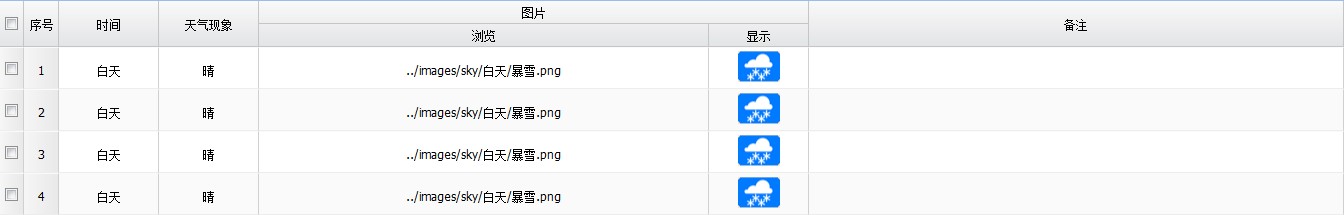
extjs中grid中行内文本或图片居中显示的更多相关文章
- EXTJS中grid的数据特殊显示,不同窗口的数据传递
//EXTJS中grid的数据特殊显示renderer : function(value, metaData, record, rowIndex, colIndex, store, view) { v ...
- NSS_04 extjs中grid接收datetime类型参数列
今天在做用户列表时发现, asp.net mvc3的控制器在返回JsonResult结果时, 会把对象内的DateTime类型成员,解析为类似于\/Date(1238606590509)\/的格式 , ...
- Extjs中grid表格中去掉红三角
在编辑Extjs的gridpanel的时候,数据有错误或是修改在每个单元格上都会出现红色的小三角,在每个列上面可以配置allowBlank: false来标识这个不可以为空 有的时候在保存数据时如果不 ...
- Extjs中grid前端分页使用PagingMemoryProxy【二】
在项目中遇到Grid前端分页,本人也是刚接触extjs没多久,为了实现效果,一直找了很久才实现出来,对于代码中的一些也不能详细的说明出来, 不知道能不能帮助到遇到同样问题的朋友,所以将例子代码 ...
- Extjs中grid行的上移和下移
一.将up和down按钮放到tbar中,然后选中grid行即可实现上移和下移 var up = new Ext.Action({ text : 'Up', icon : 'up.png',//或者添加 ...
- Extjs中grid 的ColumnModel 属性配置
一, 用数组的方式配置ColumnModel var colModel = new Ext.grid.ColumnModel([ { header:'编号', dataIndex:'id',width ...
- 64. Extjs中grid 的ColumnModel 属性配置
转自:https://blog.csdn.net/u011530389/article/details/45821945 本文导读:Ext.grid.ColumnModel 该类用于定义表格的列模型, ...
- java本地与树莓派中采用UDP传输文本、图片
今天解决了一个困扰好几天的问题,由于比赛需要,需要用java语言,并采用UDP传输协议,让树莓派与服务器(就是本机)建立连接传输视频,图片. 由于UDP是建立在无连接的协议上,因此就碰到了一个很尴尬的 ...
- extjs中grid对于其中表单的表头的读取以及是否隐藏的判断
//获取grid的表头信息 var columns=baseGrid.columns; alert(columns.length); //判断列是否隐藏并输出表 ...
随机推荐
- ASP.NET MVC 5使用CrystalReport(水晶报表)
原文:ASP.NET MVC 5使用CrystalReport(水晶报表) http://downloads.businessobjects.com/akdlm/cr4vs2010/CRforVS ...
- Windows8.1 preview硬盘安装(图解)
本人小本系统是win7 32位的,想要装win8 64位 ,想直接镜像安装不可能,因为位数不同.U盘只有2G ,显然也放不下3.6G的win8系统.借助NT6 HDD Installer,可以在本地硬 ...
- 【转】android 中如何限制 EditText 最大输入字符数
原文网址:http://blog.csdn.net/fulinwsuafcie/article/details/7437768 方法一: 在 xml 文件中设置文本编辑框属性作字符数限制 如:andr ...
- 您好,想问一下目前哪些营业厅可以办理NFC-SIM卡的更换业务?_百度知道
您好,想问一下目前哪些营业厅可以办理NFC-SIM卡的更换业务?_百度知道 您好,想问一下目前哪些营业厅可以办理NFC-SIM卡的更换业务? 2013-06-14 10:39 maxre ...
- 建议别买三星Gear:半电脑产品 设计糟糕
不久之前,三星刚刚发布了智能腕表Galaxy Gear,据<纽约时报>周三报道,尽管三星电子的智能手表Galax Gear集各种酷炫新功能于一身,但对消费者来说,却是个差劲的选择. < ...
- [置顶] 自己写代码生成器之生成Dal层代码(获取数据库所有表名称)
自己写代码生成器之生成Dal层代码(获取数据库所有表名称) --得到数据库birthday所有表名称 select name from sysobjects where [type]='U' --se ...
- 一个在字符串中查找多个关键字的函数strstrs(三种不同算法实现及效率分析)
平时项目中有时需要用到在字符串中搜索两个或更多的关键字的情景.例如:将字符串"ab|cd#ef|"按竖线或者井号做分隔 如果是大项目,一般会采用正则表达式做处理.但有时写个小程序, ...
- python常用的一些东西——sys、os等
1.常用内置函数:(不用import就可以直接使用) help(obj) 在线帮助, obj可是任何类型 callable(obj) 查看一个obj是不是可以像函数一样调用 ...
- Project Euler:Problem 47 Distinct primes factors
The first two consecutive numbers to have two distinct prime factors are: 14 = 2 × 7 15 = 3 × 5 The ...
- 加入gitignore文件没有起作用怎么办
步骤一: 假设有未提交的文件先提交到Git. 步骤二: 在Git根文件夹下运行以下的Git命令: git rm -r --cached . git add . git commit -m " ...
