web上传文件夹
文件夹数据库处理逻辑
publicclass DbFolder
{
JSONObject root;
public DbFolder()
{
this.root = new JSONObject();
this.root.put("f_id", "");
this.root.put("f_nameLoc", "根目录");
this.root.put("f_pid", "");
this.root.put("f_pidRoot", "");
}
/**
* 将JSONArray转换成map
* @param folders
* @return
*/
public Map<String, JSONObject> toDic(JSONArray folders)
{
Map<String, JSONObject> dt = new HashMap<String, JSONObject>();
for(int i = 0 , l = folders.size();i<l;++i)
{
JSONObject o = folders.getJSONObject(i);
String id = o.getString("f_id");
dt.put(id, o);
}
return dt;
}
public Map<String, JSONObject> foldersToDic(String pidRoot)
{
//默认加载根目录
String sql = String.format("select f_id,f_nameLoc,f_pid,f_pidRoot from up6_folders where f_pidRoot='%s'", pidRoot);
SqlExec se = new SqlExec();
JSONArray folders = se.exec("up6_folders", sql, "f_id,f_nameLoc,f_pid,f_pidRoot","");
returnthis.toDic(folders);
}
public ArrayList<JSONObject> sortByPid( Map<String, JSONObject> dt, String idCur, ArrayList<JSONObject> psort) {
String cur = idCur;
while (true)
{
//key不存在
if (!dt.containsKey(cur)) break;
JSONObject d = dt.get(cur);//查父ID
psort.add(0, d);//将父节点排在前面
cur = d.getString("f_pid").trim();//取父级ID
if (cur.trim() == "0") break;
if ( StringUtils.isBlank(cur) ) break;
}
return psort;
}
public JSONArray build_path_by_id(JSONObject fdCur) {
String id = fdCur.getString("f_id").trim();//
String pidRoot = fdCur.getString("f_pidRoot").trim();//
//根目录
ArrayList<JSONObject> psort = new ArrayList<JSONObject>();
if (StringUtils.isBlank(id))
{
psort.add(0, this.root);
return JSONArray.fromObject(psort);
}
//构建目录映射表(id,folder)
Map<String, JSONObject> dt = this.foldersToDic(pidRoot);
//按层级顺序排列目录
psort = this.sortByPid(dt, id, psort);
SqlExec se = new SqlExec();
//是子目录->添加根目录
if (!StringUtils.isBlank(pidRoot))
{
JSONObject root = se.read("up6_files"
, "f_id,f_nameLoc,f_pid,f_pidRoot"
, new SqlParam[] { new SqlParam("f_id", pidRoot) });
psort.add(0, root);
}//是根目录->添加根目录
elseif (!StringUtils.isBlank(id) && StringUtils.isBlank(pidRoot))
{
JSONObject root = se.read("up6_files"
, "f_id,f_nameLoc,f_pid,f_pidRoot"
, new SqlParam[] { new SqlParam("f_id", id) });
psort.add(0, root);
}
psort.add(0, this.root);
return JSONArray.fromObject(psort);
}
public FileInf read(String id) {
SqlExec se = new SqlExec();
String sql = String.format("select f_pid,f_pidRoot,f_pathSvr from up6_files where f_id='%s' union select f_pid,f_pidRoot,f_pathSvr from up6_folders where f_id='%s'", id,id);
JSONArray data = se.exec("up6_files", sql, "f_pid,f_pidRoot,f_pathSvr","");
JSONObject o = (JSONObject)data.get(0);
FileInf file = new FileInf();
file.id = id;
file.pid = o.getString("f_pid").trim();
file.pidRoot = o.getString("f_pidRoot").trim();
file.pathSvr = o.getString("f_pathSvr").trim();
return file;
}
public Boolean exist_same_file(String name,String pid)
{
SqlWhereMerge swm = new SqlWhereMerge();
swm.equal("f_nameLoc", name.trim());
swm.equal("f_pid", pid.trim());
swm.equal("f_deleted", 0);
String sql = String.format("select f_id from up6_files where %s ", swm.to_sql());
SqlExec se = new SqlExec();
JSONArray arr = se.exec("up6_files", sql, "f_id", "");
return arr.size() > 0;
}
/**
* 检查是否存在同名目录
* @param name
* @param pid
* @return
*/
public Boolean exist_same_folder(String name,String pid)
{
SqlWhereMerge swm = new SqlWhereMerge();
swm.equal("f_nameLoc", name.trim());
swm.equal("f_deleted", 0);
swm.equal("LTRIM (f_pid)", pid.trim());
String where = swm.to_sql();
String sql = String.format("(select f_id from up6_files where %s ) union (select f_id from up6_folders where %s)", where,where);
SqlExec se = new SqlExec();
JSONArray fid = se.exec("up6_files", sql, "f_id", "");
return fid.size() > 0;
}
public Boolean rename_file_check(String newName,String pid)
{
SqlExec se = new SqlExec();
JSONArray res = se.select("up6_files"
, "f_id"
,new SqlParam[] {
new SqlParam("f_nameLoc",newName)
,new SqlParam("f_pid",pid)
},"");
return res.size() > 0;
}
public Boolean rename_folder_check(String newName, String pid)
{
SqlExec se = new SqlExec();
JSONArray res = se.select("up6_folders"
, "f_id"
, new SqlParam[] {
new SqlParam("f_nameLoc",newName)
,new SqlParam("f_pid",pid)
},"");
return res.size() > 0;
}
publicvoid rename_file(String name,String id) {
SqlExec se = new SqlExec();
se.update("up6_files"
, new SqlParam[] { new SqlParam("f_nameLoc", name) }
, new SqlParam[] { new SqlParam("f_id", id) });
}
publicvoid rename_folder(String name, String id, String pid) {
SqlExec se = new SqlExec();
se.update("up6_folders"
, new SqlParam[] { new SqlParam("f_nameLoc", name) }
, new SqlParam[] { new SqlParam("f_id", id) });
}
}
1.在webuploader.js大概4880行代码左右,在动态生成的input组件的下面(也可以直接搜索input),增加webkitdirectory属性。
function FileUploader(fileLoc, mgr)
{
var _this = this;
this.id = fileLoc.id;
this.ui = { msg: null, process: null, percent: null, btn: { del: null, cancel: null,post:null,stop:null }, div: null};
this.isFolder = false; //不是文件夹
this.app = mgr.app;
this.Manager = mgr; //上传管理器指针
this.event = mgr.event;
this.Config = mgr.Config;
this.fields = jQuery.extend({}, mgr.Config.Fields, fileLoc.fields);//每一个对象自带一个fields幅本
this.State = this.Config.state.None;
this.uid = this.fields.uid;
this.fileSvr = {
pid: ""
, id: ""
, pidRoot: ""
, f_fdTask: false
, f_fdChild: false
, uid: 0
, nameLoc: ""
, nameSvr: ""
, pathLoc: ""
, pathSvr: ""
, pathRel: ""
, md5: ""
, lenLoc: "0"
, sizeLoc: ""
, FilePos: "0"
, lenSvr: "0"
, perSvr: "0%"
, complete: false
, deleted: false
};//json obj,服务器文件信息
this.fileSvr = jQuery.extend(this.fileSvr, fileLoc);
2.可以获取路径
this.open_files = function (json)
{
for (var i = 0, l = json.files.length; i < l; ++i)
{
this.addFileLoc(json.files[i]);
}
setTimeout(function () { _this.PostFirst(); },500);
};
this.open_folders = function (json)
{
for (var i = 0, l = json.folders.length; i < l; ++i) {
this.addFolderLoc(json.folders[i]);
}
setTimeout(function () { _this.PostFirst(); }, 500);
};
this.paste_files = function (json)
{
for (var i = 0, l = json.files.length; i < l; ++i)
{
this.addFileLoc(json.files[i]);
}
};
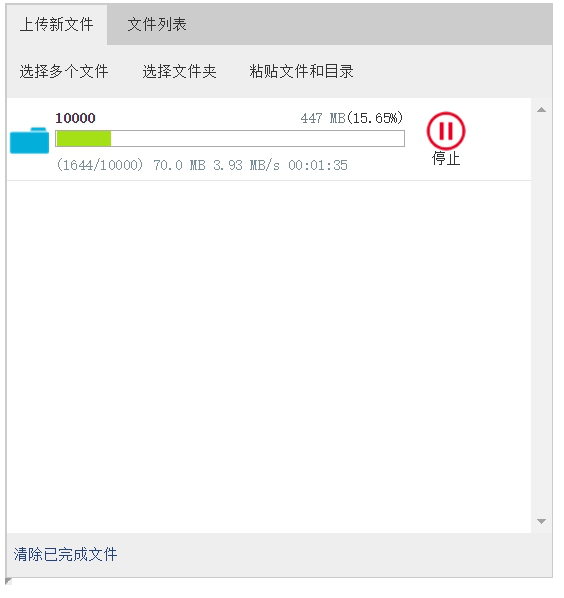
后端代码逻辑大部分是相同的,目前能够支持MySQL,Oracle,SQL。在使用前需要配置一下数据库,可以参考我写的这篇文章:http://blog.ncmem.com/wordpress/2019/08/09/web%E4%B8%8A%E4%BC%A0%E6%96%87%E4%BB%B6%E5%A4%B9/
web上传文件夹的更多相关文章
- Java+web+上传文件夹
用JAVA实现大文件上传及显示进度信息 ---解析HTTP MultiPart协议 (本文提供全部源码下载,请访问 https://github.com/1269085759/up6-jsp-mysq ...
- java+web上传文件夹内的所有文件
javaweb上传文件 上传文件的jsp中的部分 上传文件同样可以使用form表单向后端发请求,也可以使用 ajax向后端发请求 1.通过form表单向后端发送请求 <form id=" ...
- 使用jQuery.FileUpload插件和服Backload组件自定义上传文件夹
在零配置情况下,文件的上传文件夹是根目录下的Files文件夹,如何自定义文件的上传文件夹呢? □ 在web.config中配置 1: <configuration> 2: <conf ...
- Web上传文件的原理及实现
现在有很多Web程序都有上传功能,实现上传功能的组件或框架也很多,如基于java的Commons FileUpload.还有Struts1.x和Struts2中带的上传文件功能(实际上,Struts2 ...
- MVC文件上传05-使用客户端jQuery-File-Upload插件和服务端Backload组件自定义上传文件夹
在零配置情况下,文件的上传文件夹是根目录下的Files文件夹,如何自定义文件的上传文件夹呢? MVC文件上传相关兄弟篇: MVC文件上传01-使用jquery异步上传并客户端验证类型和大小 MVC文 ...
- java上传文件夹文件
这里只写后端的代码,基本的思想就是,前端将文件分片,然后每次访问上传接口的时候,向后端传入参数:当前为第几块文件,和分片总数 下面直接贴代码吧,一些难懂的我大部分都加上注释了: 上传文件实体类: 看得 ...
- java实现上传文件夹
我们平时经常做的是上传文件,上传文件夹与上传文件类似,但也有一些不同之处,这次做了上传文件夹就记录下以备后用. 首先我们需要了解的是上传文件三要素: 1.表单提交方式:post (get方式提交有大小 ...
- webuploader+上传文件夹
在web项目中上传文件夹现在已经成为了一个主流的需求.在OA,或者企业ERP系统中都有类似的需求.上传文件夹并且保留层级结构能够对用户行成很好的引导,用户使用起来也更方便.能够提供更高级的应用支撑. ...
- 上传文件夹 vue
ASP.NET上传文件用FileUpLoad就可以,但是对文件夹的操作却不能用FileUpLoad来实现. 下面这个示例便是使用ASP.NET来实现上传文件夹并对文件夹进行压缩以及解压. ASP.NE ...
随机推荐
- flaskurl传参用法
from flask import Flask,request app = Flask(__name__) @app.route("/") def index(): return ...
- 使用fiddler 抓包app 网络连接不上的原因
https://blog.csdn.net/m0_37554415/article/details/80434477· 设置完记得关掉fiddler 重启 基于fiddler 4 windown 10 ...
- numpy中线性代数用法
numpy中线性代数用法 矩阵乘法 >>> import numpy as np >>> x=np.array([[1,2,3],[4,5,6]]) >> ...
- POJ 3585 Accumulation Degree 题解
题面 一句话题意:找一个点使得,使得从这个点出发作为源点,发出的流量最大,输出这个最大的流量 这道题是换根法+二次扫描的模板: 首先若确定1为原点,那么可以写出dp方程:当v的度是1时, g[u]+= ...
- GitHub 上有哪些优秀的 Python 爬虫项目?
目录 GitHub 上有哪些优秀的 Python 爬虫项目? 大型爬虫项目: 实用型爬虫项目: 其它有趣的Python爬虫小项目: GitHub 上有哪些优秀的 Python 爬虫项目? 大型爬虫项目 ...
- P1224 [NOI2013]向量内积
传送门 发现这个内积和矩乘有点像,考虑构造一个 $n$ 行 $m$ 列的矩阵 $A$,每一行都是一个题目给定的 $m$ 维向量 设 $B=AA^T$ ,其中 $A^T$ 为 $A$ 的转置矩阵,那么对 ...
- Action获取请求参数的3中方式
方式一:Action本身作为Model对象,通过属性注入(Setter)方法讲参数数据封装到Action中 具体为:在Action中,提供和参数名相同的几个属性,并为其提供set方法,那么,该参数会被 ...
- hadoop最简伪分布式安装
本次安装运行过程使用的是Ubuntu16.04 64位+Hadoop2.5.2+jdk1.7.0_75 Notice: Hadoop2.5.2版本默认只支持64位系统 使用的jdk可以为1.7和1.8 ...
- iOS常用的数学函数
1. 三角函数 double sin (double);正弦 double cos (double);余弦 double tan (double);正切 2 .反三角函数 ...
- [转载]排序:长度为n的数组乱序存放着0至n-1. 现在只能进行0与其他数的swap
长度为n的数组乱序存放着0至n-1. 现在只能进行0与其他数的swap 请设计并实现排序. google笔试小题.题目来源:http://wenku.baidu.com/view/5aa818dda5 ...
