常用内置模块(四)——subprocess、re
常用模块(四)
一、subprocess模块
1、subprocess为子流程模块,用于执行系统命令,该模块在Python全栈开发中不常用
2、常用方法
run 返回一个表示执行结果的对象
call 返回的执行的状态码
import subprocess
res = subprocess.run("tasklist",shell=True,stdout=subprocess.PIPE)
print(res.stdout.decode("gbk"))
print(res.stderr)
res = subprocess.call("tasklist",shell=True)
print(res)
run方法与callt方法
3、Popen()方法
# 第一个进程a读取tasklist的内容,将数据交给另一个进程b,进程b将数据写到文件中
res1 = subprocess.Popen("tasklist",stdout=subprocess.PIPE,shell=True,stderr=subprocess.PIPE) res2 = subprocess.Popen("echo >a.txt", stdout=subprocess.PIPE, shell=True, stderr=subprocess.PIPE,stdin=res1.stdout) print(res2.stdout.read().decode("gbk"))
二、re模块
1、什么是re
re是正则表达式,正则表达式是一些带有特殊意义的符号或符号的组合
2、常用匹配模式
最常用的有:
单个字符匹配:
\w 字母数字下划线
\s 所有不可见字符(\n \t \f)
\d 所有数字
. 除了\n以外的所有字符
^ 字符串的开头,写在表达式的前面
$ 字符串的末尾,写在表达式的后面 范围匹配:
[abc] 括号内的一个字符
a|b a或b 重复匹配
{} {,m}:0到m之间, {m,n}:m到n之前 , {m}:必须是m
+ 匹配1个或多个,会一直匹配到不满足条件为止,用“?”问号来阻止贪婪匹配(匹配最少满足条件的字符数)
* 匹配0个或多个,会一直匹配到不满足条件为止,用“?”问号来阻止贪婪匹配(匹配最少满足条件的字符数)
? 匹配1个或0个 分组
() 匹配括号内的表达式,提取括号中的表达式,不会改变原来的表达式逻辑意义
取消分组
(?: )
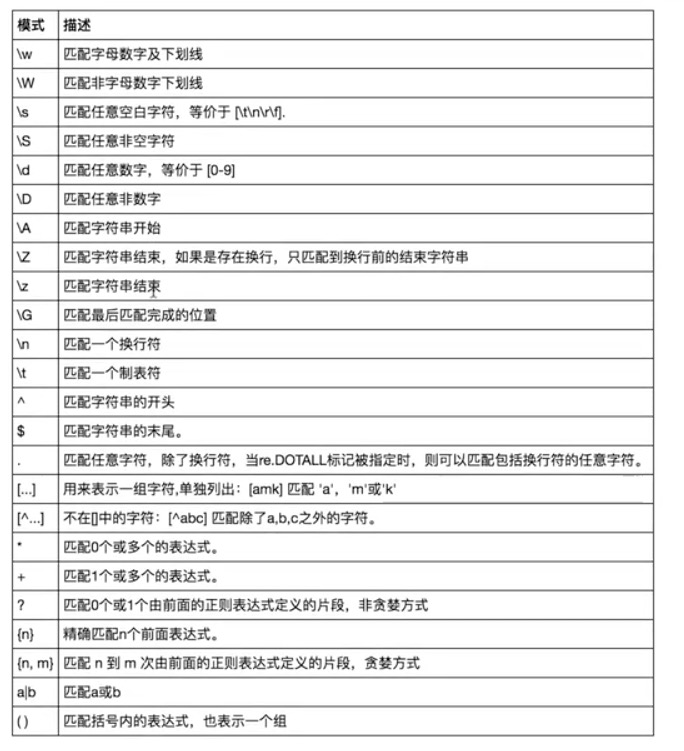
import re src = 'abc_d12 3d d5s\nd' # \d 所有数字
print(re.findall('\d', src))
# ['1', '2', '3', '5'] # \w 所有数字字母下划线
print(re.findall('\w', src))
# ['a', 'b', 'c', '_', 'd', '1', '2', '3', 'd', 'd', '5', 's', 'd'] # \s 所有不可见字符
print(re.findall('\s', src))
# [' ', ' ', '\n'] # . 所有除了\n以外的字符
print(re.findall('.', src))
# ['a', 'b', 'c', '_', 'd', '1', '2', ' ', '3', 'd', ' ', 'd', '5', 's', 'd']? # ^ 匹配行首指定字符
print(re.findall('^a', src))
# ['a'] # $ 匹配行尾指定的字符
print(re.findall('d$', src))
# ['d'] # [abd] 匹配中括号内的任意一个字符(a到d,1到3)
print(re.findall('[a-d1-3]', src))
# ['a', 'b', 'c', 'd', '1', '2', '3', 'd', 'd', 'd']
print(re.findall('[^a-d]', src)) # 匹配除了a-d以外的字符
# ['_', '1', '2', ' ', '3', ' ', '5', 's', '\n'] # {m,n}
print(re.findall('d{1,3}', 'd dd ddd dddd'))
# ['d', 'dd', 'ddd', 'ddd', 'd'] # + 1个或多个
print(re.findall('d+', 'd dd ddd dddd'))
# ['d', 'dd', 'ddd', 'dddd'] # * 0个或多个
print(re.findall('d*', 'd dd ddd dddd'))
# ['d', '', 'dd', '', 'ddd', '', 'dddd', ''] # ? 0个或1个
print(re.findall('\d?', 'd 21dd_\n4'))
# ['', '', '1', '2', '', '', '', '', '4', '']
常用符号
# 贪婪匹配 * + 不是固定的特殊符号 只是一种现象
# 会一直匹配到不满足条件为止 用问号来阻止贪婪匹配(匹配最少满足条件的字符数) print(re.findall("\w+?", "ajshsjkdsd"))
# ['a', 'j', 's', 'h', 's', 'j', 'k', 'd', 's', 'd'] print(re.findall("\w*?", "ajshsjkdsd"))
# ['', '', '', '', '', '', '', '', '', '', ''] print(re.findall("\w+?s", "ajshsjkdsd"))
# ['ajs', 'hs', 'jkds'] print(re.findall("\w*?s", "ajshsjkdsd"))
# ['ajs', 'hs', 'jkds']
贪婪匹配和阻止贪婪
3、re模块的常用方法
(1).findall 从左往右查找所有满足条件的字符 返回一个列表
(2).search 返回第一个匹配的字符串,结果封装为对象
(3).match(不常用) 匹配行首, 返回值与search相同
(4).compile(不常用) 将正则表达式封装为一个正则对象,可以重复使用这个表达式
import re
print(re.findall('\w', src))
# ['a', 'b', 'c', '_', 'd', '1', '2', '3', 'd', 'd', '5', 's', 'd']
print(re.search('hello','weqwe hello dddd helllo dd'))
# <_sre.SRE_Match object; span=(6, 11), match='hello'>
print(re.match("hello"," world hello python"))
# None
方法
4、分组
分组是从左边第一个左括号起,,index逐步增加,下面的1-4就是res=re.match(r"((a(b)c)(def))","abcdef")
ts = "abcdef"
reg = r"((a(b)c)(def))"
regex = re.compile(reg)
res = regex.match(ts)
print(res)
print(res.span()) # 匹配的结果的区间
print(res.group(0)) # abcdef
print(res.group(1)) # 1 -> 第一个() abcdef
print(res.group(2)) # abc
print(res.group(3)) # b
print(res.group(4)) # def
print(res.groups()) # ('abcdef','abc','b','def')
常用内置模块(四)——subprocess、re的更多相关文章
- Python第五章__模块介绍,常用内置模块
Python第五章__模块介绍,常用内置模块 欢迎加入Linux_Python学习群 群号:478616847 目录: 模块与导入介绍 包的介绍 time &datetime模块 rando ...
- 简学Python第五章__模块介绍,常用内置模块
Python第五章__模块介绍,常用内置模块 欢迎加入Linux_Python学习群 群号:478616847 目录: 模块与导入介绍 包的介绍 time &datetime模块 rando ...
- Python17个常用内置模块总结
Python17个常用内置模块总结 1.getpass 2.os 3.sys 4.subprocess 5.hashlib 6.json 7.pickle 8.shutil 9.time 10.dat ...
- 常用内置模块(一)——time、os、sys、random、shutil、pickle、json
常用内置模块 一.time模块 在python中,时间分为3种 1.时间戳: timestamp,从1970年1月1日到现在的秒数, 主要用于计算两个时间的差 2.localtime ...
- Python基础之模块:2、包的使用和软件开发目录规范及常用内置模块
目录 一.包的使用 1.什么是包 2.包的具体使用 1.常规导入 2.直接导入包名 二.编程思想转变 1.面条阶段 2.函数阶段 3.模块阶段 三.软件目录开发规范 1.bin 2.conf 3.co ...
- iOS中常用的四种数据持久化方法简介
iOS中常用的四种数据持久化方法简介 iOS中的数据持久化方式,基本上有以下四种:属性列表.对象归档.SQLite3和Core Data 1.属性列表涉及到的主要类:NSUserDefaults,一般 ...
- Python常用内置模块之xml模块
xml即可扩展标记语言,它可以用来标记数据.定义数据类型,是一种允许用户对自己的标记语言进行定义的源语言.从结构上,很像HTML超文本标记语言.但他们被设计的目的是不同的,超文本标记语言被设计用来显示 ...
- python常用模块之subprocess
python常用模块之subprocess python2有个模块commands,执行命令的模块,在python3中已经废弃,使用subprocess模块来替代commands. 介绍一下:comm ...
- 【温故知新】——原生js中常用的四种循环方式
一.引言 本文主要是利用一个例子,讲一下原生js中常用的四种循环方式的使用与区别: 实现效果: 在网页中弹出框输入0 网页输出“欢迎下次光临” 在网页中弹出框输入1 网页输出“查询中……” 在 ...
- Java中常用的四种线程池
在Java中使用线程池,可以用ThreadPoolExecutor的构造函数直接创建出线程池实例,如何使用参见之前的文章Java线程池构造参数详解.不过,在Executors类中,为我们提供了常用线程 ...
随机推荐
- jquery实现的ajax
<%@ page language="java" contentType="text/html; charset=ISO-8859-1" pageEnco ...
- Forgery CodeForces - 1059B
一道印章刻印的题目: 具体要求:有一个固定的3*3的印章,给你一个墨迹问能用这个印章印出墨迹吗?(一个像素可以多次被上色) 输入:第一行是墨迹的行列规模,接下来是墨迹 输出:If Andrey can ...
- Python编写购物小程序
购物车要求: 用户名和密码存放于文件中 启动程序后,先登录,登录成功则让用户输入工资,然后打印商品列表,失败则重新登录,超过三次则退出程序 允许用户根据商品编号购买商品 用户选择商品后,检测余额是否够 ...
- 力扣算法——134GasStation【M】
在一条环路上有 N 个加油站,其中第 i 个加油站有汽油 gas[i] 升. 你有一辆油箱容量无限的的汽车,从第 i 个加油站开往第 i+1 个加油站需要消耗汽油 cost[i] 升.你从其中的一个加 ...
- mybatis之增删改
前面三小节内容主要是针对查询操作进行讲解,现在对mybatis增删改进行演示. 由于每次建立工程比较复杂,可以参考第一节:mybatis入门来搭建一个简单的工程,然后来测试本节内容. 1.增 1.新增 ...
- python学习之路,2018.8.9
python学习之路,2018.8.9, 学习是一个长期坚持的过程,加油吧,少年!
- 【java】读写文件
不要吐槽我为啥不写try,catch. 默认的相对路径是在工作空间的目录下. 如图 import java.io.*; import java.util.*; public class filerw ...
- docker运行我们的容器
docker images docker pull nginx 运行 docker images 查看Nginx镜像是否获取成功,若为如下所示即为获取成功: docker run -p 8080:80 ...
- Android Service完全解析(下)
转载http://blog.csdn.net/guolin_blog/article/details/9797169 在上一篇文章中,我们学习了Android Service相关的许多重要内容,包括S ...
- bash命令根据历史记录补全
用zsh比较方便的一个功能是在找之前用过的命令时可以先输入一部分命令作为过滤条件, 比如,想找 docker run 开头的历史命令,只需要键入 docker run 然后按 ↑ 进行选择. 但是在用 ...
