vue tabBar导航栏设计实现3-进一步抽取tab-item
系列导航
二、vue tabBar导航栏设计实现2-抽取tab-bar
三、vue tabBar导航栏设计实现3-进一步抽取tab-item
四、vue tabBar导航栏设计实现4-再次抽取MainTabBar
tabBar导航栏设计3-进一步抽取tab-item
一、本节目标效果
抽取一个tab-bar-item组件负责导航栏的布局
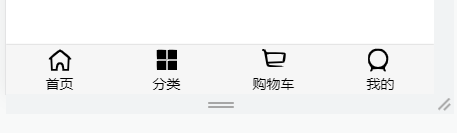
二、代码结构
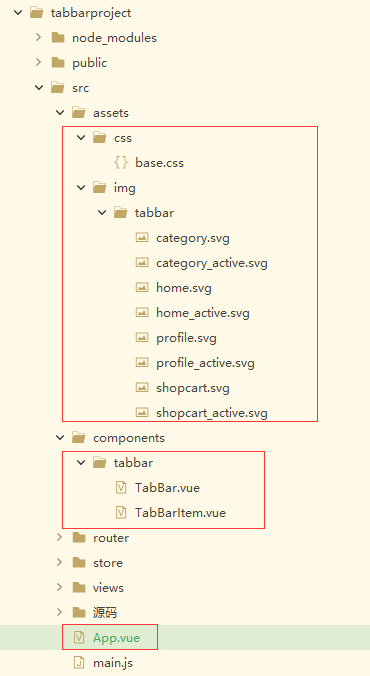
注:主要是标红的几个文件
三、代码
重新编写这几个文件中的代码
App.vue
<template>
<div id="app">
<tab-bar>
<tab-bar-item>
<template v-slot:item-icon>
<img :src="require('./assets/img/tabbar/home.svg')">
</template>
<template v-slot:item-text>
<div slot="item-text">首页</div>
</template>
</tab-bar-item>
<tab-bar-item>
<template v-slot:item-icon>
<img :src="require('./assets/img/tabbar/category.svg')">
</template>
<template v-slot:item-text>
<div slot="item-text">分类</div>
</template>
</tab-bar-item>
<tab-bar-item>
<template v-slot:item-icon>
<img :src="require('./assets/img/tabbar/shopcart.svg')">
</template>
<template v-slot:item-text>
<div slot="item-text">购物车</div>
</template>
</tab-bar-item>
<tab-bar-item>
<template v-slot:item-icon>
<img :src="require('./assets/img/tabbar/profile.svg')">
</template>
<template v-slot:item-text>
<div slot="item-text">我的</div>
</template>
</tab-bar-item>
</tab-bar>
</div>
</template> <script>
import {
defineComponent
} from 'vue'
import TabBar from './components/tabbar/TabBar'
import TabBarItem from './components/tabbar/TabBarItem'
export default defineComponent({
//组件名称
name: 'App',
//接收父组件的数据
props: {},
components: {
TabBar,
TabBarItem
},
setup(props, ctx) {
return {}
}
})
</script> <style lang="scss">
@import "./assets/css/base.css";
</style>
TabBar.vue
<template>
<div id="tab-bar">
<slot></slot>
</div>
</template> <script> import {defineComponent} from 'vue' export default defineComponent({
//组件名称
name:'TabBar',
//接收父组件的数据
props:{
},
components: { },
setup(props,ctx){
return{
}
}
}) </script> <style lang="scss">
#tab-bar {
display: flex;
background-color: #f6f6f6; position: fixed;
left: 0;
right: 0;
bottom: 0; box-shadow: 0 -1px 1px rgba(100,100,100,.2);
} </style>
TabBarItem.vue
<template>
<div class="tab-bar-item">
<slot name="item-icon"></slot>
<slot name="item-text"></slot>
</div>
</template> <script> import {defineComponent} from 'vue' export default defineComponent({
//组件名称
name:'TabBarItem',
//接收父组件的数据
props:{
},
components: { },
setup(props,ctx){
return{
}
}
})
</script> <style lang="scss">
.tab-bar-item {
flex: 1;
text-align: center;
height: 49px;
font-size: 14px;
} .tab-bar-item img {
width: 24px;
height: 24px;
margin-top: 3px;
vertical-align: middle;
margin-bottom: 2px;
}
</style>
base.css
body {
padding: 0;
margin: 0;
}
一些图片
四、代码按照步骤解释
1、抽取TabBarItem组件,利用插槽使该组件独立
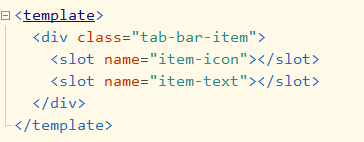
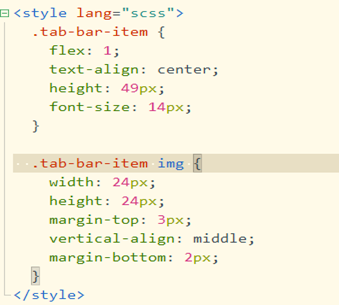
2、数据放到App.vue 注:具体看源码 引入TabBar和TabBarItem两个组件
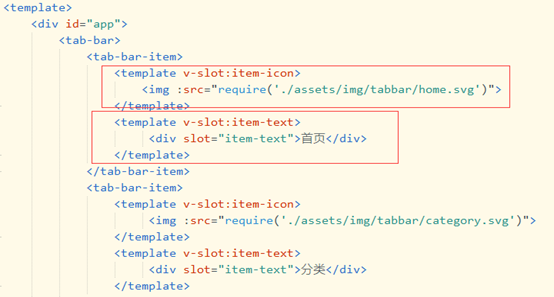
vue tabBar导航栏设计实现3-进一步抽取tab-item的更多相关文章
- 微信小程序------导航栏样式、tabBar导航栏
一:导航栏样式设置 小程序的导航栏样式在app.json中定义. 这里设置导航,背景黑色,文字白色,文字内容测试小程序 app.json内容: { "pages":[ " ...
- 微信小程序入门四: 导航栏样式、tabBar导航栏
实例内容 导航栏样式设置 tabBar导航栏 实例一:导航栏样式设置 小程序的导航栏样式在app.json中定义. 这里设置导航,背景黑色,文字白色,文字内容测试小程序 app.json内容: { & ...
- 超详细Vue实现导航栏绑定内容锚点+滚动动画+vue-router(hash模式可用)
超详细Vue实现导航栏绑定内容锚点+滚动动画+vue-router(hash模式可用) 转载自:https://www.jianshu.com/p/2ad8c8b5bf75 亲测有效~ <tem ...
- Nuxt/Vue自定义导航栏Topbar+标签栏Tabbar组件
基于Vue.js实现自定义Topbar+Tabbar组件|仿咸鱼底部凸起导航 最近一直在倒腾Nuxt项目,由于Nuxt.js是基于Vue.js的服务端渲染框架,只要是会vue,基本能很快上手了. 一般 ...
- 使用vue给导航栏添加链接
如下面的导航栏,使用vue技术给该导航栏增加链接: js代码为: navigation:function(){ new Vue({ el: '#navUl', data: { menuData:{ ' ...
- Flutter - TabBar导航栏切换后,状态丢失
上一篇讲到了 Flutter - BottomNavigationBar底部导航栏切换后,状态丢失 里面提到了TabBar,这儿专门再写一下吧,具体怎么操作,来不让TabBar的状态丢失.毕竟大家99 ...
- 记一次Vue跨导航栏问题解决方案
简述 这篇文章是我项目中,遇到的一个issue,我将解决过程和方法记录下来. 本篇文章基于Vue.js进行的前端页面构建,由于仅涉及前端,将不做数据来源及其他部分的叙述.使用的CSS框架是 Boots ...
- Vue设置导航栏为公共模块并在登录页不显示
1.公共模块的内容可以放在App.vue中但是通常登录页面是不需要导航的,那么就需要规避登录页这时,就可以采用keep-alive结合$route.meta来实现这个功能.keep-alive 是 V ...
- vue 侧边导航栏递归显示
import axios from "axios"; import tabs1 from "../tab_content/tab1.vue"; import m ...
- 新浪微博客户端(1)-实现Tabbar导航栏效果
- (BOOL)application:(UIApplication *)application didFinishLaunchingWithOptions:(NSDictionary *)launc ...
随机推荐
- Java的四种内部类(成员内部变量,静态内部变量,局部内部类,匿名内部类)
内部类 内部类就是在一个内的内部再定义一个内 内部类的分类:成员内部类,静态内部类,局部内部类,匿名内部类 (1)成员内部类 指类中的一个普通成员,可以定义成员属性,成员方法 内部类是可以访问外部类的 ...
- [USACO2007FEB S] The Cow Lexicon S
题目描述 Few know that the cows have their own dictionary with W (1 ≤ W ≤ 600) words, each containing no ...
- .Net 8与硬件设备能碰撞出怎么样的火花(使用ImageSharp和Protobuf协议通过HidApi与设备通讯)
前言 本人最近在社区里说想做稚晖君的那个瀚文键盘来着,结果遇到两个老哥一个老哥送了我电路板,一个送了我焊接好元件的电路板,既然大家这么舍得,那我也就真的投入制作了这把客制化键盘,当然我为了省钱也是特意 ...
- Javascript Ajax总结——跨域资源共享
XHR对象只能访问与包含它的页面位于同一个中的资源.这种安全策略可以预防某些恶意行为.CORS(Cross-Origin Resource Sharing,跨域资源共享)是W3C的一个工作草案,定义了 ...
- servlet怎么实现第一个程序和实现下载文件
简单介绍一下servlet是什么:1:Servlet是sun公司提供的一门用于开发动态web资源的技术 2:我们若想用发一个动态web资源,需要完成以下2个步骤: 第一步:1.编写一个Java类,实现 ...
- 从VMWare安装到Nginx配置
1.安装VMWare Workstation 16 player,Mac也可使用Parallels Desktop,自己有虚拟主机的跳过: 2.在虚拟机中,安装Centos7操作系统,使用Minima ...
- Base64编码:数据传输的安全使者
Base64编码是一种将二进制数据转换为可传输的文本表示形式的方法,它在全球范围内被广泛应用于网络通信.数据存储和传输等领域.本文将从多个方面介绍Base64编码的原理.应用及其在现实场景中的优势,帮 ...
- 文心一言 VS 讯飞星火 VS chatgpt (51)-- 算法导论6.2 3题
三.当元素 A[i] 比其孩子的值都大时,调用 MAX-HEAPIFY(A.i)会有什么结果? 文心一言: 当元素 A[i] 比其孩子的的值都大时,调用 MAX-HEAPIFY(A, i) 会将 A[ ...
- Java 如何在PPT中设置形状组合、取消组合、编辑组合形状
PPT中支持插入多达9种不同类型的形状,每种类型下又包含数十种形状样式.针对如此多种类型的形状,为页面元素设计需要.方便形状操作管理的目的,可通过形状"组合"的方式来固定多个形状的 ...
- 理论+示例,详解GaussDB(DWS)资源管理
摘要:合理地管理和分配系统资源,是保证数据库系统稳定高效运行的关键. 本文分享自华为云社区<GaussDB(DWS)资源管理能力介绍与应用示例>,作者: 门前一棵葡萄树 . 一.资源管理能 ...
