Spring 源码阅读(一)环境搭建
注意事项:
- 使用 2024-03-14 发布的 Spring 5.3.33 版本
- IDE 工具使用了 Intellij IDEA,同时为了简化不必要的内容没单独配置 Gradle 环境
- JDK 版本采用 Eclipse Temurin 1.8/11 均可
下载源码
下载 SpringFramework 源码,本次选择 5.3.33 版本,发布日期 2024-03-14,通过 Intellij IDEA 打开。
Gihub地址: https://github.com/spring-projects/spring-framework/releases/tag/v5.3.33
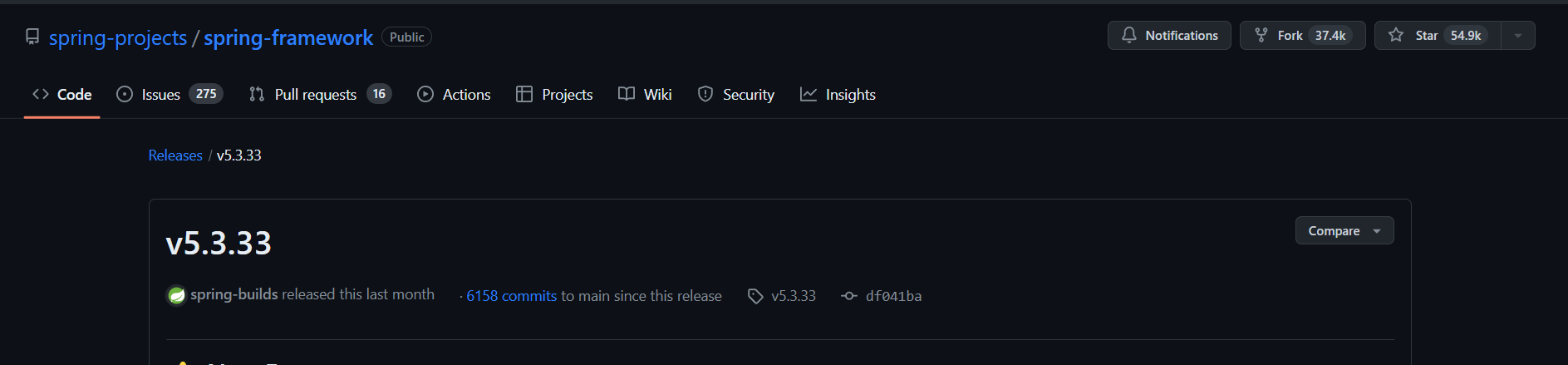
配置 Gradle 环境
由于国内下载 gradle 比较慢可以考虑使用腾讯云镜像源,在 /gradle/wrapper/gradle-wrapper.properties 中修改 distributionUrl
distributionUrl=https\://mirrors.cloud.tencent.com/gradle/gradle-7.5.1-bin.zip
同时仓库地址可修改为阿里云,在 build.gradle 中配置阿里云镜像
allprojects {
repositories {
maven { url 'https://maven.aliyun.com/repository/public/' }
maven { url 'https://maven.aliyun.com/repository/spring/'}
maven { url 'https://maven.aliyun.com/repository/jcenter/'}
maven { url 'https://maven.aliyun.com/repository/gradle-plugin/'}
mavenLocal()
mavenCentral()
}
}
在 Gradle 先 Reload All Gradle Projects,再执行 build 命令进行编译。
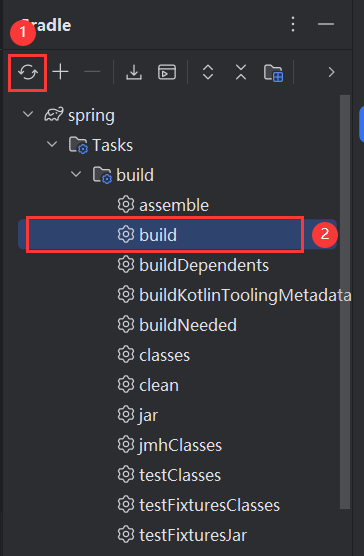
期间碰到报错信息,报错详情:
spring-core\src\main\java\org\springframework\core\CoroutinesUtils.java:74: 警告: [deprecation] AccessibleObject中的isAccessible()已过时
if (method.isAccessible() && !KCallablesJvm.isAccessible(function)) {
解决方法:在 org.springframework.core.CoroutinesUtils#invokeSuspendingFunction 加上 @SuppressWarnings("deprecation")
若控制台输出中文乱码,Intellij IDEA 中设置 vm.properties
-Dfile.encoding=UTF-8
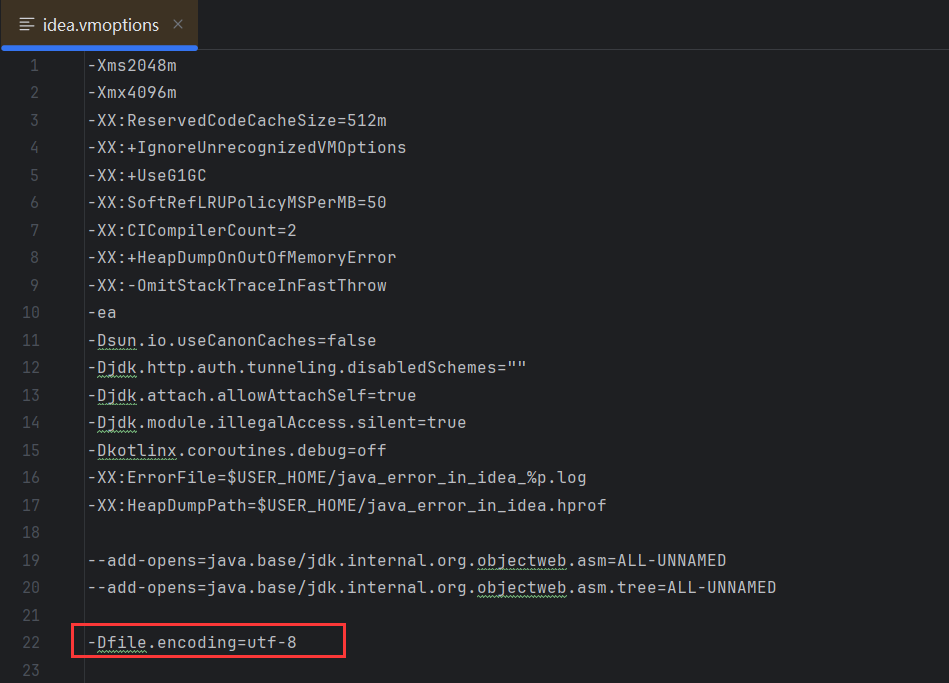
新建测试 Module
通过 gradle 新建一个 module,取名为 spring-research

module 新增完成后会自动在 settings.gradle 中引用 spring-research 模块,若没有自动引入可以手动加入
include 'spring-research'
在 spring-research 中的 build.gradle 中引入 spring-context
dependencies {
testImplementation platform('org.junit:junit-bom:5.10.0')
testImplementation 'org.junit.jupiter:junit-jupiter'
// 引入 spring-context 依赖
api(project(":spring-context"))
}
可选项:此外由于 Spring 源码工程配置了 checkStyle,在做测试类的时候有些方法不能够满足 Spring 的规范要求(由于使用 Intellij IDEA 自动生成或者格式化的代码不满足要求,比如 tab indent,实体类 this 指向,包括 import 隔行等规则),可以通过在 src/checkstyle/checkstyle.xml 中添加过滤规则:
<module name="BeforeExecutionExclusionFileFilter">
<property name="fileNamePattern" value="^.*\\spring\-research\\.*$"/>
</module>
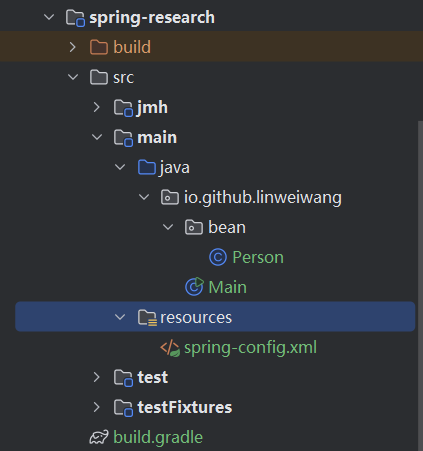
新建实体类 Person
package io.github.linweiwang.bean;
public class Person {
private String name;
private int age;
public String getName() {
return name;
}
public void setName(String name) {
this.name = name;
}
public int getAge() {
return age;
}
public void setAge(int age) {
this.age = age;
}
@Override
public String toString() {
return "Person{" +
"name='" + name + '\'' +
", age=" + age +
'}';
}
}
在 resources.properties 中新建 spring-config.xml
<?xml version="1.0" encoding="UTF-8"?>
<beans xmlns="http://www.springframework.org/schema/beans"
xmlns:xsi="http://www.w3.org/2001/XMLSchema-instance"
xsi:schemaLocation="http://www.springframework.org/schema/beans http://www.springframework.org/schema/beans/spring-beans.xsd">
<bean id="person" class="io.github.linweiwang.bean.Person">
<property name="name" value="王"/>
<property name="age" value="18"/>
</bean>
</beans>
在 Main 中调用 SpringContext 获取 Bean 的实例
package io.github.linweiwang;
import io.github.linweiwang.bean.Person;
import org.springframework.context.support.ClassPathXmlApplicationContext;
public class Main {
public static void main(String[] args) {
ClassPathXmlApplicationContext context = new ClassPathXmlApplicationContext("spring-config.xml");
Person person = context.getBean(Person.class);
System.out.println(person);
}
}
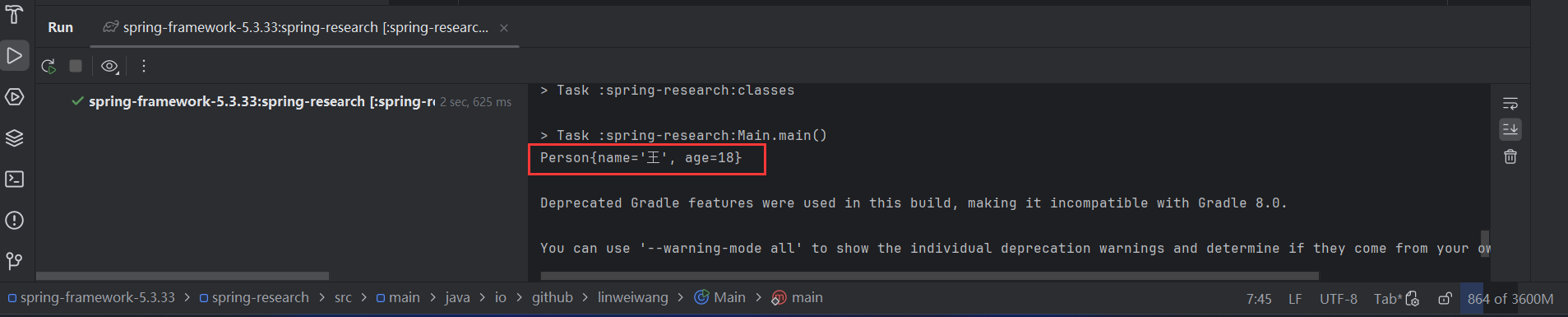
运行成功即环境搭建成功!
Spring 源码阅读(一)环境搭建的更多相关文章
- spring源码解析(一) 环境搭建(各种坑的解决办法)
上次搭建spring源码的环境还是两年前,依稀记得那时候也是一顿折腾,奈何当时没有记录,导致两年后的今天把坑重踩了一遍,还遇到了新的坑,真是欲哭无泪;为了以后类似的事情不再发生,这次写下这篇博文来必坑 ...
- Spring源码分析之环境搭建
写在最前面 最近突然心血来潮,想看看源码,看看大牛都怎么码代码,膜拜下.首选肯定是spring大法,于是说干就干,从GitHub上下载spring-framework源码编译拜读. 环境搭建 安装JD ...
- Spring 源码学习之环境搭建
一.下载Spring 源码 进入 https://github.com/spring-projects/spring-framework/tags 选择下载spring freamework的版本 h ...
- 构建后端第4篇之---spring 源码阅读构建环境
解决 IDEA 创建 Gradle 项目没有src目录问题 in new model named zyt-study root dir there are a build.gradle plug ...
- Spring源码分析——调试环境搭建(可能是最省事的构建方法)
1. 依赖工具 idea git jdk 1.8 + Gradle 2. 获取源码 从github https://github.com/spring-projects/spring-framewor ...
- Spring源码分析——(001)环境搭建
1.官方参考 spring-framework的github链接:https://github.com/spring-projects/spring-framework 源码环境搭建官方参考1:考如何 ...
- Sping学习笔记(一)----Spring源码阅读环境的搭建
idea搭建spring源码阅读环境 安装gradle Github下载Spring源码 新建学习spring源码的项目 idea搭建spring源码阅读环境 安装gradle 在官网中下载gradl ...
- 搭建 Spring 源码阅读环境
前言 有一个Spring源码阅读环境是学习Spring的基础.笔者借鉴了网上很多搭建环境的方法,也尝试了很多,接下来总结两种个人认为比较简便实用的方法.读者可根据自己的需要自行选择. 方法一:搭建基础 ...
- Spring源码阅读笔记01:源码阅读环境准备
1. 写在前面 对于做Java开发的同学来说,Spring就像是一条绕不过去的路,但是大多数也只是停留在对Spring的简单使用层面上,对于其背后的原理所知不多也不愿深究,关于这个问题,我在平时的生活 ...
- Spring源码阅读-ApplicationContext体系结构分析
目录 继承层次图概览 ConfigurableApplicationContext分析 AbstractApplicationContext GenericApplicationContext Gen ...
随机推荐
- 修改 markdown 二级标题的编号 - 自动编号 autoNumber.js nodejs
需求 我在写 https://www.vuejsdev.com/01FE/must-know-knowledge.html 这个页面的时候, 二级页面 标题前面有编号,但是有时候我会把顺序换下,每次手 ...
- Elasticsearch(es) 查询语句语法详解
Elasticsearch 查询语句采用基于 RESTful 风格的接口封装成 JSON 格式的对象,称之为 Query DSL.Elasticsearch 查询分类大致分为全文查询.词项查询.复合查 ...
- Android Material组件库(日期选择和时间选择器)基本使用
原文:Android Material组件库(日期选择和时间选择器)基本使用 - Stars-One的杂货小窝 简单的封装下Material组件里的日期选择器和时间选择器的使用方法 效果 代码 需要添 ...
- 记录--uniapp 使用原生子窗体进行视频聊天
这里给大家分享我在网上总结出来的一些知识,希望对大家有所帮助 现在 uniapp 开发的实时音视频聊天类的 APP 大部分都要在 nvue 页面上进行开发.虽然 nvue 与 vue 的区别不是很大, ...
- 鸿蒙HarmonyOS实战-ArkUI组件(RelativeContainer)
一.RelativeContainer 1.概述 ArkUI组件中的RelativeContainer是一个相对定位的容器,可以用来将子组件按照相对位置布局. 在RelativeContainer中, ...
- css实现按钮点击水波纹效果和两边扩散效果
废话少说,先上代码了,复制到html中即可使用 点击查看代码 <!DOCTYPE html> <html lang="en"> <head> & ...
- KingbaseES 原生XML系列二 -- XML数据操作函数
KingbaseES 原生XML系列二--XML数据操作函数(DELETEXML,APPENDCHILDXML,INSERTCHILDXML,INSERTCHILDXMLAFTER,INSERTCHI ...
- mybatis使用Hashmap传递参数
mapper 1 <!--传递map的key --> 2 <insert id="addUser2" parameterType="map"& ...
- 《梦断代码》(《Dreaming in Code》)读书笔记
<梦断代码>(<Dreaming in Code>)读书笔记 在看了这本书之后,我在豆瓣看到一段书评:做软件难.软件乃是人类自以为最有把握,实则最难掌控的技术.这本书揭示了好多 ...
- #循环节,gcd#JZOJ 5362 密码
题目 询问一个排列\(A\)是否能够通过\(A_i=A_{A_i}\)得到, 同时还要满足给定的两个数通过加减或者交换能够得到已知的两个数 分析 下面的就是要保证\(\gcd\)相同,但是还有上面的操 ...
