input光标使用caret-color改变颜色
本文转载自:https://www.zhangxinxu.com/wordpress/2018/01/css-caret-color-first-line/
CSS caret-color属性可以改变输入框插入光标的颜色,同时又不改变输入框里面的内容的颜色。

代码为:
<!DOCTYPE html>
<html lang="en">
<head>
<meta charset="UTF-8">
<meta name="viewport" content="width=device-width, initial-scale=1.0">
<meta http-equiv="X-UA-Compatible" content="ie=edge">
<title>Document</title>
<style>
input{
color: #333;
caret-color:red;
}
</style>
</head>
<body>
<input type="text">
</body>
</html>
caret-color属性不仅对于原生的输入表单控件有效,设置contenteditable的普通HTML标签也适用。
<!DOCTYPE html>
<html lang="en">
<head>
<meta charset="UTF-8">
<meta name="viewport" content="width=device-width, initial-scale=1.0">
<meta http-equiv="X-UA-Compatible" content="ie=edge">
<title>Document</title>
<style>
[contenteditable="true"]{
width: 120px;
border: 1px solid #ddd;
padding: 3px;
line-height: 20px;
color: #333;
caret-color: red;
}
</style>
</head>
<body>
<div contenteditable="true">文字</div>
</body>
</html>

兼容性
caret-color属性目前Chrome和Firefox基本上可以放心使用,但是Safari以及IE浏览器还有些问题。
二、其他方法改变输入框的闪烁的光标颜色
对于IE浏览器,其光标颜色看上去是永远固定的黑色,并不跟随输入框的颜色color变化,因此对于IE浏览器,是没有什么好方法的。
但是,对于Safari浏览器,由于输入框控件的闪烁光标颜色是和设置的color属性颜色一致,因此我们是有手段可以对光标进行控制的。
<!DOCTYPE html>
<html lang="en">
<head>
<meta charset="UTF-8">
<meta name="viewport" content="width=device-width, initial-scale=1.0">
<meta http-equiv="X-UA-Compatible" content="ie=edge">
<title>Document</title>
<style>
input {
color: red;
}
input::first-line {
color: #333;
}
</style>
</head>
<body>
<input type="text">
</body>
</html>
借助::first-line伪元素的方法在Chrome,Safari浏览器下表现良好,但是Firefox浏览器并不支持,其表现为输入框里面的内容不属于::first-line,因此,整个输入框文字都是红色。
对于不支持::first-line方法的浏览器,相关CSS会污染正常的样式表现,因此我们需要区分处理,例如可以这样:
input, input::first-line {
color: #333;
}
@supports (-webkit-mask: none) {
input { color: red; }
}
然而这种方法也有局限性,对于这种多行输入控件就无能为力,因为::first-line只能控制首行元素颜色。
三、两种实现方法综合
综合上面两种方法,可以得到最佳实践如下:
如果浏览器支持caret-color属性,优先使用caret-color(Chrome/Firefox/Opera);其次使用::first-line方法(Safari);最后忽略(如IE)。
input {
color: #333;
caret-color: red;
}
@supports (-webkit-mask: none) and (not (cater-color: red)) {
input { color: red; }
input::first-line { color: #333; }
}
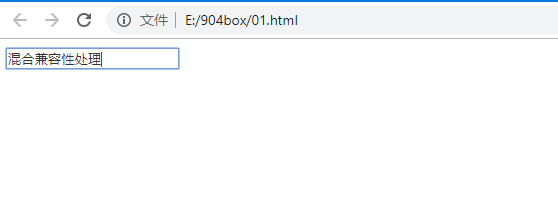
后记:珍惜时间,好好加油
---恢复内容结束---
本文转载自:https://www.zhangxinxu.com/wordpress/2018/01/css-caret-color-first-line/
CSS caret-color属性可以改变输入框插入光标的颜色,同时又不改变输入框里面的内容的颜色。

代码为:
<!DOCTYPE html>
<html lang="en">
<head>
<meta charset="UTF-8">
<meta name="viewport" content="width=device-width, initial-scale=1.0">
<meta http-equiv="X-UA-Compatible" content="ie=edge">
<title>Document</title>
<style>
input{
color: #333;
caret-color:red;
}
</style>
</head>
<body>
<input type="text">
</body>
</html>
caret-color属性不仅对于原生的输入表单控件有效,设置contenteditable的普通HTML标签也适用。
<!DOCTYPE html>
<html lang="en">
<head>
<meta charset="UTF-8">
<meta name="viewport" content="width=device-width, initial-scale=1.0">
<meta http-equiv="X-UA-Compatible" content="ie=edge">
<title>Document</title>
<style>
[contenteditable="true"]{
width: 120px;
border: 1px solid #ddd;
padding: 3px;
line-height: 20px;
color: #333;
caret-color: red;
}
</style>
</head>
<body>
<div contenteditable="true">文字</div>
</body>
</html>

兼容性
caret-color属性目前Chrome和Firefox基本上可以放心使用,但是Safari以及IE浏览器还有些问题。
二、其他方法改变输入框的闪烁的光标颜色
对于IE浏览器,其光标颜色看上去是永远固定的黑色,并不跟随输入框的颜色color变化,因此对于IE浏览器,是没有什么好方法的。
但是,对于Safari浏览器,由于输入框控件的闪烁光标颜色是和设置的color属性颜色一致,因此我们是有手段可以对光标进行控制的。
<!DOCTYPE html>
<html lang="en">
<head>
<meta charset="UTF-8">
<meta name="viewport" content="width=device-width, initial-scale=1.0">
<meta http-equiv="X-UA-Compatible" content="ie=edge">
<title>Document</title>
<style>
input {
color: red;
}
input::first-line {
color: #333;
}
</style>
</head>
<body>
<input type="text">
</body>
</html>
借助::first-line伪元素的方法在Chrome,Safari浏览器下表现良好,但是Firefox浏览器并不支持,其表现为输入框里面的内容不属于::first-line,因此,整个输入框文字都是红色。
对于不支持::first-line方法的浏览器,相关CSS会污染正常的样式表现,因此我们需要区分处理,例如可以这样:
input, input::first-line {
color: #333;
}
@supports (-webkit-mask: none) {
input { color: red; }
}
然而这种方法也有局限性,对于这种多行输入控件就无能为力,因为::first-line只能控制首行元素颜色。
三、两种实现方法综合
综合上面两种方法,可以得到最佳实践如下:
如果浏览器支持caret-color属性,优先使用caret-color(Chrome/Firefox/Opera);其次使用::first-line方法(Safari);最后忽略(如IE)。
input {
color: #333;
caret-color: red;
}
@supports (-webkit-mask: none) and (not (cater-color: red)) {
input { color: red; }
input::first-line { color: #333; }
}
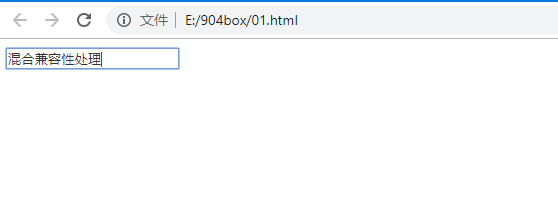
后记:珍惜时间,好好加油
input光标使用caret-color改变颜色的更多相关文章
- QTabWiget Change Color 改变颜色
Qt中的QTabWiget 类提供了一个标签控件,但是这个控件默认初始化的颜色是白色,和原窗口的颜色不同,看起来非常的违和,所以我们希望将其的背景颜色设为当前窗口的背景颜色.我们所要做的就是先将应用程 ...
- QTabWiget Change Color 改变颜色(每个QWidget都有一个自己的调色板palette,设置它的颜色,然后setAutoFillBackground即可)
Qt中的QTabWiget 类提供了一个便签控件,但是这个控件默认初始化的颜色是白色,和原窗口的颜色不同,看起来非常的违和,所以我们希望将其的背景颜色设为当前窗口的背景颜色.我们所要做的就是先将应用程 ...
- 改变input光标颜色与输入字体颜色不同
设置input css: color #ffd600text-shadow 0px 0px 0px #bababa -webkit-text-fill-color initial input, tex ...
- HTML5的input color系统颜色选择器
前两天,我写了一篇<推荐两款jQuery色盘选择器>介绍,那是使用JavaScript实现的色盘,今天我给大家介绍HTML5的色盘选择器.HTML5有一个input类型为color,即颜色 ...
- android中自定义view---实现竖直方向的文字功能,文字方向朝上,同时提供接口,判断当前touch的是哪个字符,并改变颜色
android自定义view,实现竖直方向的文字功能,文字方向朝上,同时提供接口,判断当前touch的是哪个字符,并改变颜色. 由于时间比较仓促,因此没有对代码进行过多的优化,功能远远不如androi ...
- TextView设置动态改变颜色
通过TextView的setTextColor方法进行文本颜色的设置, 这里可以有3种方式进行设置: 第1种:tv.setTextColor(android.graphics.Color.RED);/ ...
- input长度随输入内容动态变化 input光标定位在最右侧
<input type="text" onkeydown="this.onkeyup();" onkeyup="this.size=(this. ...
- input 光标在 chrome下不兼容 解决方案
input 光标在 chrome下不兼容 解决方案 height: 52px; line-height: normal; line-height:52px\9 .list li input[type= ...
- EditText搜索关键字,返回结果匹配关键字改变颜色
自己项目 用到EditText搜索结果关键字改变颜色,就研究了一下,2种方法实现,发现一个好用的工具类,在代码中一行调用这个方法,直接实现需求. KeywordUtil.java工具类. packag ...
随机推荐
- 如何理解Vue的render函数
第一个参数(必须) - {String | Object | Function} <!DOCTYPE html> <html lang="en"> < ...
- Tomcat下载部署及解决中文乱码显示
一.下载 tomcat下载链接:https://tomcat.apache.org/ 1.进入tomcat官网后,我使用的是tomcat9,所以我选择tomcat9.然后点击core下的zip包下载. ...
- IDEA @Autowired dao大红波浪线
SptingBoot+Mybatis开发通常在dao层的注解是@Mapper 这样每次在ServiceImpl层加注解@Autowired时,注入的dao总是波浪线烦人,其实并没有错,只是idea你太 ...
- python学习1-字符串数字基本运算以及if条件和while循环
python学习1-字符串数字基本运算以及if条件和while循环 字符串表达形式共四种: name = "string" name = 'string' name = " ...
- mysql tar安装模式
mysql解压版安装过程,之前安装mysql一直用linux yum和rpm方式.今天试了下tar包方式有点麻烦记录下1.安装lrzsz-0.12.20-27.1.el6.x86_64.rpm方便操作 ...
- 百度开平台BAE搭建网站
百度开平台BAE搭建网站 一.注册:在百度云注册账号,并且登陆 然后实名验证 二.开始搭建 三.部署项目:我们来把我们的项目提交上去 填写百度云的账号密码 四.删除:删除部署项目 以上就是百度开平台B ...
- 深度探索C++对象模型之第二章:构造函数语意学之Default constructor的构造操作
C++新手一般由两个常见的误解: 如果任何class没有定义默认构造函数(default constructor),编译器就会合成一个来. 编译器合成的的default constructor会显示的 ...
- struts使用
下载文件 <action name="download" class="thirdIssueAction" method="getDownloa ...
- [JZOJ3691] 【CF414E】Mashmokh's Designed tree
题目 题目大意 给你一棵树,接下来对这棵树进行三种操作: 1.询问两点之间的距离. 2.让某个点变为它原来的第\(h\)个祖先的最后一个儿子. 3.求\(dfs\)序中最后一个深度为\(k\)的点. ...
- 【JZOJ6342】Tiny Counting
description analysis 首先不管\(a,b,c,d\)重复的情况方案数是正逆序对之积 如果考虑\(a,b,c,d\)有重复,只有四种情况,下面括号括起来表示该位置重复 比如\(\{a ...
