transform—3D立方体
1、思路分析
第一步:首先需要一个大盒子,承载立方体的六个面;
第二步:立方体的六个面需要3D转化在特定的位置,拼接成一个立方体;
第三步:设置动画;
2、代码实现
第一步:创建div并且设置样式:
<style>
.box {
width: 150px;
height: 150px;
background-color: pink;
margin: 200px auto;
position: relative;
}
.box > div {
width: 100%;
height: 100%;
position: absolute;
text-align: center;
line-height: 150px;
font-size: 20px;
}
</style>
<div class="box">
<div class="front">front</div>
<div class="back">back</div>
<div class="left">left</div>
<div class="right">right</div>
<div class="top">top</div>
<div class="bottom">bottom</div>
</div>
第二步:创建六个面,并且在父元素.box 设置立体效果
transform-style: preserve-3d;
.box .front {
background-color: lawngreen;
transform: translateZ(75px);
}
.box .back {
background-color: lightcoral;
transform: translateZ(-75px);
}
.box .left {
background-color: darkmagenta;
transform: rotateY(-90deg) translateZ(75px);
}
.box .right {
background-color: paleturquoise;
transform: rotateY(90deg) translateZ(75px);
}
.box .top {
background-color: salmon;
transform: rotateX(90deg) translateZ(75px);
}
.box .bottom {
background-color: blue;
transform: rotateX(-90deg) translateZ(75px);
}
显示效果:
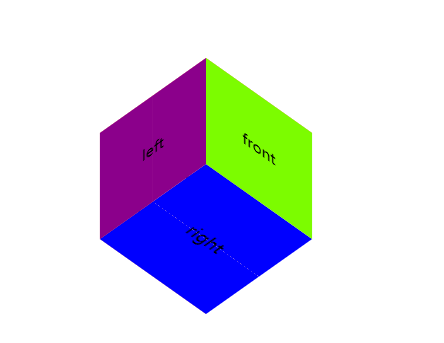
第三步设置动画:
在.box中设置:animate
animation: move 5s ease infinite alternate; @keyframes move {
from {
transform: rotateX(45deg) rotateY(45deg);
}
to {
transform: rotateX(270deg) rotateY(270deg);
}
}
3、完整代码
<!DOCTYPE html>
<html lang="en">
<head>
<meta charset="UTF-8">
<title>Title</title>
<style>
.box {
width: 150px;
height: 150px;
background-color: pink;
margin: 200px auto;
position: relative;
transform-style: preserve-3d;
transform: rotateX(45deg) rotateY(45deg);
animation: move 5s ease infinite alternate;
}
@keyframes move {
from {
transform: rotateX(45deg) rotateY(45deg);
}
to {
transform: rotateX(270deg) rotateY(270deg);
}
} .box > div {
width: 100%;
height: 100%;
position: absolute;
text-align: center;
line-height: 150px;
font-size: 20px;
}
.box .front {
background-color: lawngreen;
transform: translateZ(75px);
}
.box .back {
background-color: lightcoral;
transform: translateZ(-75px);
}
.box .left {
background-color: darkmagenta;
transform: rotateY(-90deg) translateZ(75px);
}
.box .right {
background-color: paleturquoise;
transform: rotateY(90deg) translateZ(75px);
}
.box .top {
background-color: salmon;
transform: rotateX(90deg) translateZ(75px);
}
.box .bottom {
background-color: blue;
transform: rotateX(-90deg) translateZ(75px);
}
</style>
</head>
<body>
<div class="box">
<div class="front">front</div>
<div class="back">back</div>
<div class="left">left</div>
<div class="right">right</div>
<div class="top">top</div>
<div class="bottom">bottom</div>
</div>
</body>
</html>
transform—3D立方体的更多相关文章
- CSS3 3D立方体效果-transform也不过如此
CSS3系列已经学习了一段时间了,第一篇文章写了一些css3的奇技淫巧,原文戳这里,还获得了较多网友的支持,在此谢过各位,你们的支持是我写文章最大的动力^_^. 那么这一篇文章呢,主要是通过一个3D立 ...
- 基于css3新属性transform及原生js实现鼠标拖动3d立方体旋转
基于css3新属性transform,实现3d立方体的旋转 通过原生JS,点击事件,鼠标按下.鼠标抬起和鼠标移动事件,实现3d立方体的拖动旋转,并将旋转角度实时的反应至界面上显示 实现原理:通过获取鼠 ...
- 利用CSS3的transform 3D制作的立方体旋转效果
<!doctype html> <html> <head> <meta charset="utf-8"> <title> ...
- css3-实现3D立方体旋转
核心内容: 1.CSS3 中 animation.perspective 属性的熟练运用. 2.CSS3 中的变形属性 transform,在 3D 立体效果中的运用. 3.3D 立方体旋转实现原理. ...
- js拖拽3D立方体旋转
这段时间有点闲,所以就自己找些小玩意来练习练习.今天做了一个可以拖拽页面内空白位置3D立方体就会跟着转动的小例子,布局方面用到css3 3D转换技术,通过transform控制旋转实现的. 上个图 代 ...
- css3实践—创建3D立方体
css3实践-创建3D立方体 要想实现3D的效果,其实非常简单,只需指定一个元素为容器并设置transform-style:preserve-3d,那么它的后代元素便会有3D效果.不过有很多需要注意的 ...
- CSS3之3D立方体效果
下面代码可实现3D立方体,比较好理解,就是让每个面先平移到指定位置,然后旋转90度 <!DOCTYPE html> <html lang="en"> < ...
- 仿智能社官网:原生JS实现简单又酷炫的3D立方体时钟
先放一下我做的效果:https://linrunzheng.github.io/3Dclock/3Dclock/new.html 至于3D立方体怎么做这里就不在阐述了,可以看一下我之前的博客. 这里默 ...
- 3D立方体
效果图 主要用到的3D属性 1.保留子元素的3d属性:transform-style:preserve-3d; 2.2D变形属性: ①transform:translate()平移,分X轴,Y轴,Z轴 ...
随机推荐
- 013、MySQL取本月最后日期,取每个月的最后一天日期
#取本月最后一天 SELECT last_day( curdate( ) ); #取上个月最后一天 , INTERVAL MONTH ) ); , INTERVAL MONTH ) ); , INTE ...
- redis.conf文件配置
最重要三个配置 1. bind 127.0.0.1 需要注释掉这一行,使别的主机可以访问 2. daemonize no 需要改为yes,使其后台运行 3. requirepass foobared ...
- checkbox checked属性值
记住我1<input type='checkbox' /> 记住我2<input type='checkbox' /> <button onclick='hehe();' ...
- MFC之拆分窗口
7.3.1 多视图 许多文档只要求单个视图,但每个文档可支持一个以上的视图.为了帮助编程人员实现多个视图,文档对象保留它的视图列表.为添加和移去视图提供成员函数,例如,提供的UpdateAllView ...
- Ctrl + c 强制退出
linux 使用cat 命令进入一个很大的文件,一直在不停地显示内容,让它停止的方法,可以用Ctrl + c 强制退出
- UVA - 820 Internet Bandwidth (因特网带宽)(最大流)
题意:给出所有计算机之间的路径和路径容量后,求出两个给定结点之间的流通总容量.(假设路径是双向的,且两方向流动的容量相同) 分析:裸最大流.标号从1开始,初始化的时候注意. #pragma comme ...
- VS Code使用.vue的v-for方法提示错误的解决办法
1.在使用v-for的时候在后面跟上:key="key" <div v-for="(value, key) in [1,2,3]" :key=" ...
- tx2的一些系统命令
查看TX2 ubuntu系统版本命令:https://blog.csdn.net/zhengxiangwen/article/details/60324802 sudo uname --m
- tortoiseGit 的简单使用说明
拉取仓库到本地 参考 下面几张图片,把仓库拉取到本地. 本地修改并推送 进入文件夹后,按照 下面几张图片切换到本地的开发分支 当修改完成之后,按照 下面几张图片 的方法把修改推送到远程仓库的开发分支. ...
- DevOps专题|基础Agent部署系统
随着京东云业务规模.管理机器规模的扩大,各类agent也在逐渐增多,如日志agent.监控agent.控制系统agent等.这对agent的部署.升级.状态维护提出了很高的要求,一旦某个全局agent ...
