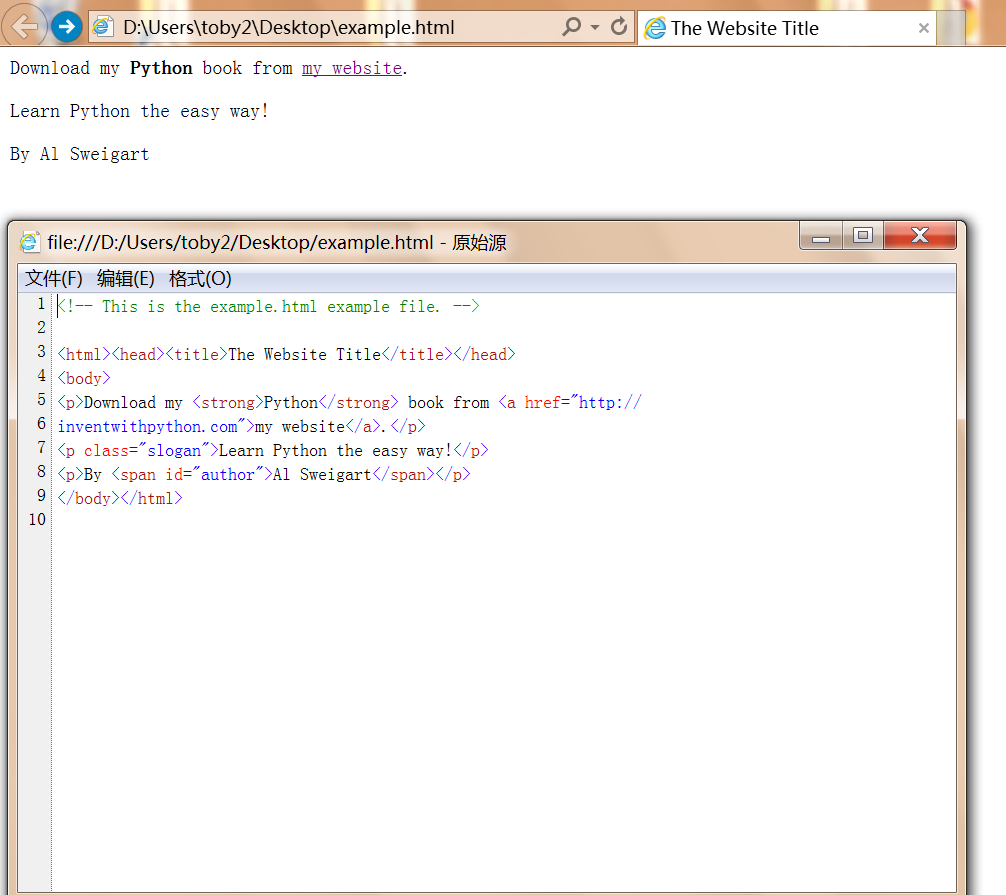bs4_2
QQ:231469242
欢迎交流
Parsing HTML with the BeautifulSoup Module
Beautiful Soup是用于提取HTML网页信息的模板,BeautifulSoup模板名字是bs4。
bs4.BeautifulSoup()函数需要调用时,携带包含HTML的一个字符串。这个字符串将被复制。
bs4.BeautifulSoup()返回一个BeautifulSoup对象。
Beautiful Soup is a module for extracting information from an HTML page (and is much better for this purpose than regular expressions). The BeautifulSoupmodule’s name is bs4 (for Beautiful Soup, version 4). To install it, you will need to run pip install beautifulsoup4 from the command line. (Check out Appendix A for instructions on installing third-party modules.) While beautifulsoup4 is the name used for installation, to import Beautiful Soup you run import bs4.
For this chapter, the Beautiful Soup examples will parse (that is, analyze and identify the parts of) an HTML file on the hard drive. Open a new file editor window in IDLE, enter the following, and save it as example.html. Alternatively, download it from http://nostarch.com/automatestuff/.
<!-- This is the example.html example file. -->
<html><head><title>The Website Title</title></head>
<body><p>Download my <strong>Python</strong> book from <a href="http://inventwithpython.com">my website</a>.</p><p class="slogan">Learn Python the easy way!</p><p>By <span id="author">Al Sweigart</span></p>
</body></html>
As you can see, even a simple HTML file involves many different tags and attributes, and matters quickly get confusing with complex websites. Thankfully, Beautiful Soup makes working with HTML much easier.
Creating a BeautifulSoup Object from HTML
bs4.BeautifulSoup()函数需要调用时,携带包含HTML的一个字符串。这个字符串将被复制。
bs4.BeautifulSoup()返回一个BeautifulSoup对象。
The bs4.BeautifulSoup() function needs to be called with a string containing the HTML it will parse. The bs4.BeautifulSoup() function returns is a BeautifulSoupobject. Enter the following into the interactive shell while your computer is connected to the Internet:
>>> import requests, bs4
>>> res = requests.get('http://nostarch.com')
>>> res.raise_for_status()
>>> noStarchSoup = bs4.BeautifulSoup(res.text) #返回文字属性给bs4.BeautifulSoup函数
>>> type(noStarchSoup)
<class 'bs4.BeautifulSoup'>
This code uses requests.get() to download the main page from the No Starch Press website and then passes the text attribute of the response to bs4.BeautifulSoup(). The BeautifulSoup object that it returns is stored in a variable named noStarchSoup.
You can also load an HTML file from your hard drive by passing a File object tobs4.BeautifulSoup(). Enter the following into the interactive shell (make sure theexample.html file is in the working directory):
>>> exampleFile = open('example.html')
>>> exampleSoup = bs4.BeautifulSoup(exampleFile)
>>> type(exampleSoup)
<class 'bs4.BeautifulSoup'>
Once you have a BeautifulSoup object, you can use its methods to locate specific parts of an HTML document.
如何创建一个example.html测试文件
打开一个idle文件,复制好下图HTML代码,用example.html文件名报存
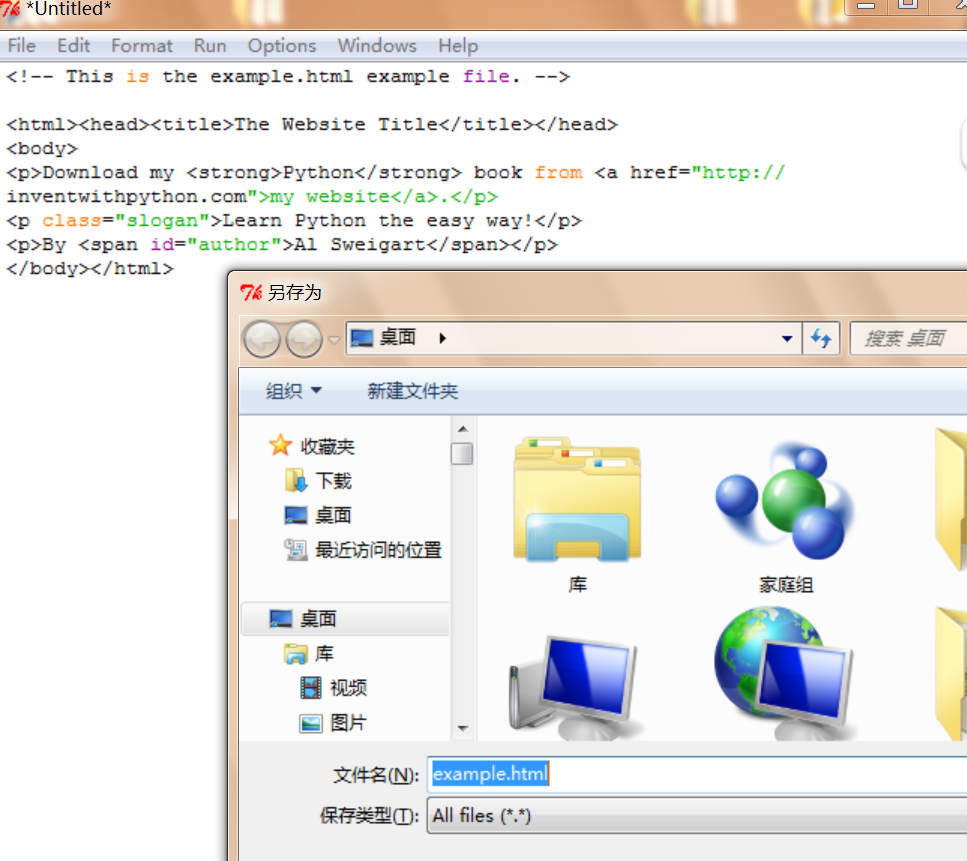
bs4_2的更多相关文章
随机推荐
- 1118sync_binlog innodb_flush_log_at_trx_commit 浅析
转自 http://blog.itpub.net/22664653/viewspace-1063134/ innodb_flush_log_at_trx_commit和sync_binlog 两个参 ...
- truncate与delete的区别
TRUNCATE TABLE 在功能上与不带 WHERE 子句的 DELETE 语句相同:二者均删除表中的全部行.但 TRUNCATE TABLE 比 DELETE 速度快,且使用的系统和事务日志资源 ...
- log4net在Asp.net Mvc中的应用配置与介绍
log4net在.NET中的地位就不多言语了,此篇文章着重配置.较少介绍使用.因为在网上你可以在网上搜到几十万的文章告诉你怎么用.安装的话也不废话了,很简单.Nuget里搜索一下"log4n ...
- 纯代码自定义不等高cell
数据模型.plist解析这里就不过多赘述. 错误思路之一: 通过在heightForRowAtIndexPath:方法中调用cellForRowAtIndexPath:拿到cell,再拿到cell的子 ...
- 根据位置信息提取 fasta 文件中的序列 -- extract fasta sequence by their position
#!/usr/bin/env python # usages: python extract_seq_by_pos.py input.fasta id_start_end > result.fa ...
- 关于IOS显示图片的一些注意事项
1.-568h 的图片只能在def.png显示,其他的都不支持. 2.在加载图片到Images.xcassets里面的时候,如果图片下面出现Unassigned这个时候这个图片就不能用,得拿到Imag ...
- Xcode 修改工程名以及注意事项
1.先把整个工程文件夹名改为新的工程名. 2.打开工程,单击,输入新的工程名,会出现,点击确定. 3.回到工程界面,在中选择 Manage Schemes,然后再弹出的对话框,把工程名改为新的名字. ...
- 【BZOJ-1336&1337】Alie最小圆覆盖 最小圆覆盖(随机增量法)
1336: [Balkan2002]Alien最小圆覆盖 Time Limit: 1 Sec Memory Limit: 162 MBSec Special JudgeSubmit: 1573 ...
- 【BZOJ-3876】支线剧情 有上下界的网络流(有下界有源有汇最小费用最大流)
3876: [Ahoi2014]支线剧情 Time Limit: 10 Sec Memory Limit: 256 MBSubmit: 821 Solved: 502[Submit][Status ...
- 【BZOJ-1692&1640】队列变换 后缀数组 + 贪心
1692: [Usaco2007 Dec]队列变换 Time Limit: 5 Sec Memory Limit: 64 MBSubmit: 1153 Solved: 482[Submit][St ...