qt之线程
第一种创建:
mythread1.h:
#ifndef MYTHREAD_H
#define MYTHREAD_H
#include<QThread>
#include<QDebug> class mythread:public QThread
{
public:
mythread(const QString & s,QObject *parent=nullptr);
void run();
void working();
private:
const QString &str;
}; #endif // MYTHREAD_H
mythread1.cpp:
#include "mythread.h"
#include<QDebug>
mythread::mythread(const QString & s,QObject *parent)
:QThread (parent),str(s)
{ }
void mythread::run()
{
working();
//exec();
}
void mythread::working()
{
for(int i=0;i<10;i++)
{
qDebug()<<str<<i<<QThread::currentThreadId()<<endl;
}
}
main.cpp:
#include "widget.h"
#include <QApplication>
#include "mythread.h"
#include<QDebug>
int main(int argc, char *argv[])
{
QApplication a(argc, argv);
mythread my("s1");
qDebug()<<"主线程在运行"<<endl;
my.start();
qDebug()<<"主线程在运行"<<endl;
qDebug()<<"主线程在运行"<<endl;
qDebug()<<"主线程在运行"<<endl;
qDebug()<<"主线程在运行"<<endl;
qDebug()<<"主线程在运行"<<endl;
qDebug()<<"主线程在运行"<<endl;
qDebug()<<"主线程在运行"<<endl;
qDebug()<<"主线程在运行"<<endl;
qDebug()<<my.wait()<<endl;
//Widget add;
//add.show();
// return a.exec();
}
效果:

第二种创建:
,mythread2.h:
#ifndef MYTHREAD2_H
#define MYTHREAD2_H #include <QObject> class MyThread2 : public QObject
{
Q_OBJECT
public:
explicit MyThread2(const QString& s,QObject *parent = nullptr); signals: public slots:
void working1();
void working2();
private:
QString str;
}; #endif // MYTHREAD2_H
mythread2.cpp:
#include "mythread2.h"
#include<QDebug>
#include<QThread>
MyThread2::MyThread2(const QString& s,QObject *parent)
: QObject(parent),str(s){}
void MyThread2::working1()
{
for(int i=0;i<10;i++)
{
qDebug()<<str<<i<<QThread::currentThreadId()<<"working1"<<endl;
}
}
void MyThread2::working2()
{
for(int i=0;i<10;i++)
{
qDebug()<<str<<i<<QThread::currentThreadId()<<"working2"<<endl;
}
}
widget.h:
#ifndef WIDGET_H
#define WIDGET_H
#include<QThread>
#include <QWidget>
#include<QPushButton>
#include "mythread2.h"
class Widget : public QWidget
{
Q_OBJECT public:
Widget(QWidget *parent = 0);
~Widget();
private: MyThread2 * mythread;
QThread * ms;
}; #endif // WIDGET_H
widget.cpp:
#include "widget.h"
#include<QHBoxLayout>
#include<QThread>
#include<QObject>
#include<QDebug>
Widget::Widget(QWidget *parent)
: QWidget(parent)
{
QHBoxLayout *s=new QHBoxLayout(this);
QPushButton *s1=new QPushButton("确定");
QPushButton *s2=new QPushButton("取消");
s->addWidget(s1);
s->addWidget(s2);
mythread=new MyThread2("mythread is starting...");
ms=new QThread(this);
mythread->moveToThread(ms);
ms->start();
connect(s1,SIGNAL(clicked()),mythread,SLOT(working1()));
connect(s2,SIGNAL(clicked()),mythread,SLOT(working2()));
connect(ms,SIGNAL(finished()),mythread,SLOT(deleteLater()));
} Widget::~Widget()
{
qDebug()<<"~Widget()"<<endl;
ms->quit();
ms->wait();
}
main.cpp:
#include "widget.h"
#include <QApplication>
#include "mythread.h"
#include<QDebug>
int main(int argc, char *argv[])
{
QApplication a(argc, argv);
//mythread my("s1");
//qDebug()<<"主线程在运行"<<endl;
//my.start();
//qDebug()<<"主线程在运行"<<endl;
//qDebug()<<"主线程在运行"<<endl;
//qDebug()<<"主线程在运行"<<endl;
//qDebug()<<"主线程在运行"<<endl;
//qDebug()<<"主线程在运行"<<endl;
//qDebug()<<"主线程在运行"<<endl;
//qDebug()<<"主线程在运行"<<endl;
//qDebug()<<"主线程在运行"<<endl;
//qDebug()<<my.wait()<<endl;
Widget add;
add.show();
return a.exec();
}
效果:
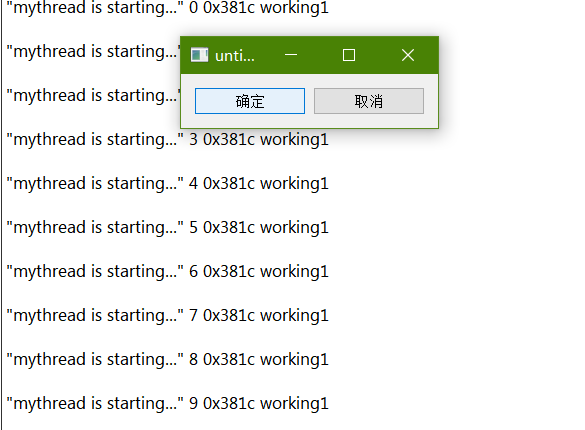
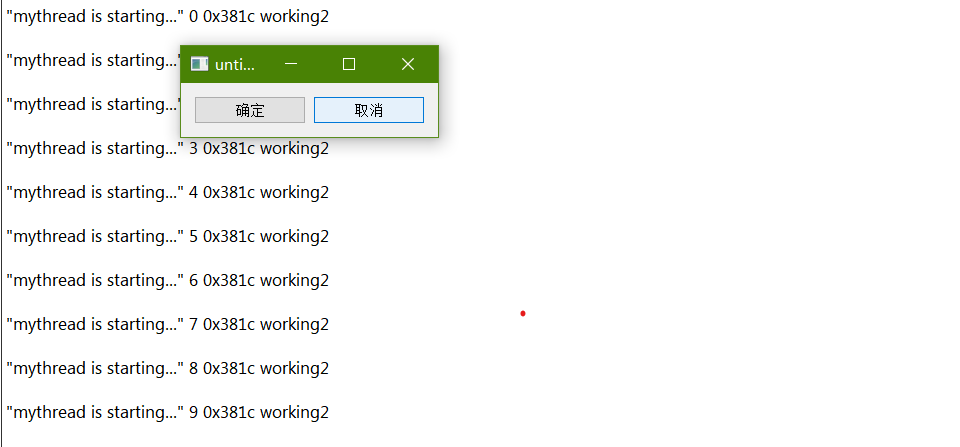
qt之线程的更多相关文章
- Qt经典—线程、事件与Qobject(耳目一新)
介绍 You’re doing it wrong. — Bradley T. Hughes 线程是qt channel里最流行的讨论话题之一.许多人加入了讨论并询问如何解决他们在运行跨线程编程时所遇到 ...
- Qt同步线程(比较清楚,而且QMutex QMutexLocker QReadWriteLock QSemaphore QWaitCondition 每个都有例子)
Qt同步线程 我们知道,多线程有的时候是很有用的,但是在访问一些公共的资源或者数据时,需要进行同步,否则会使数据遭到破坏或者获取的值不正确.Qt提供了一些类来实现线程的同步,如QMutex,QMute ...
- [转]QT子线程与主线程的信号槽通信-亲测可用!
近用QT做一个服务器,众所周知,QT的主线程必须保持畅通,才能刷新UI.所以,网络通信端采用新开线程的方式.在涉及到使用子线程更新Ui上的控件时遇到了点儿麻烦.网上提供了很多同一线程不同类间采用信号槽 ...
- Qt 的线程与事件循环
Qt 的线程与事件循环
- Qt经典—线程、事件与Qobject
介绍 You’re doing it wrong. — Bradley T. Hughes 线程是qt channel里最流行的讨论话题之一.许多人加入了讨论并询问如何解决他们在运行跨线程编程时所遇到 ...
- Qt 子线程更新Ui
最近做练习,写一个Qt版的飞机大战,需要用子线程更新UI,发现Qt子线程不能更新Ui,否则程序会崩溃.在网上百度了下,说是需要在子线程自定义信号,然后在线程回调的run()函数里发射信号,主线程连接信 ...
- Qt同步线程(QMutex QMutexLocker QReadWriteLock QSemaphore QWaitCondition )
Qt同步线程 我们知道,多线程有的时候是很有用的,但是在访问一些公共的资源或者数据时,需要进行同步,否则会使数据遭到破坏或者获取的值不正确.Qt提供了一些类来实现线程的同步,如QMutex,QMute ...
- Qt之线程基础
何为线程 线程与并行处理任务息息相关,就像进程一样.那么,线程与进程有什么区别呢?当你在电子表格上进行数据计算的时候,在相同的桌面上可能有一个播放器正在播放你最喜欢的歌曲.这是一个两个进程并行工作的例 ...
- Qt跨线程信号和槽的连接(默认方式是直连和队列的折中)
Qt支持三种类型的信号-槽连接:1,直接连接,当signal发射时,slot立即调用.此slot在发射signal的那个线程中被执行(不一定是接收对象生存的那个线程)2,队列连接,当控制权回到对象属于 ...
- Qt新建线程的方法(四种办法,很详细,有截图)
看了不少Qt线程的东西,下面总结一下Qt新建一个线程的方法. 一.继承QThread 继承QThread,这应该是最常用的方法了.我们可以通过重写虚函数void QThread::run ()实现我们 ...
随机推荐
- JAVA查询类别(菜单)下的所有子类别(递归)
/** * 获取父类别下面的所有子类别 * @return List<StoreGoodsCate> 返回当前类别下的所有子类别集合 */ public List<StoreGood ...
- 【LeetCode】63. Unique Paths II 解题报告(Python & C++)
作者: 负雪明烛 id: fuxuemingzhu 个人博客: http://fuxuemingzhu.cn/ 题目地址:https://leetcode.com/problems/unique-pa ...
- 【LeetCode】77. Combinations 解题报告(Python & C++)
作者: 负雪明烛 id: fuxuemingzhu 个人博客: http://fuxuemingzhu.cn/ 目录 题目描述 题目大意 解题方法 方法一:递归 方法二:回溯法 日期 题目地址:htt ...
- POJ 3278:The merchant(LCA&DP)
The merchant Time Limit: 3000MS Memory Limit: 65536K Total Submissions: 6864 Accepted: 2375 Desc ...
- 为什么别人的 WordPress 网站那么快?
越来越多的人使用 WordPress 来搭建网站了,W3techs 最新数据统计显示[1],截止到2021年11月3日,全网有43.0%的网站都是基于WordPress 搭建的.那么问题来了,为什么别 ...
- ZFNet: Visualizing and Understanding Convolutional Networks
目录 论文结构 反卷积 ZFnet的创新点主要是在信号的"恢复"上面,什么样的输入会导致类似的输出,通过这个我们可以了解神经元对输入的敏感程度,比如这个神经元对图片的某一个位置很敏 ...
- uniapp中拿到base64转blob对象,或base64转bytes字节数组,io操作写入字节流文件bytes
1. uniAPP中拿到附件的base64如何操作,如word文件 /*** 实现思路:* 通过native.js的io操作创建文件,拿到平台绝对路径* 再通过原生类进行base64解码,拿到字节流b ...
- 基于Spring MVC + Spring + MyBatis的【人事管理系统】
资源下载:https://download.csdn.net/download/weixin_44893902/33163160 一.语言和环境 实现语言:JAVA语言 环境要求:IDEA/Eclip ...
- Java高级程序设计笔记 • 【第6章 设计模式】
全部章节 >>>> 本章目录 6.1 设计模式 6.1.1 设计模式概述和分类 6.1.2 单列模式介绍 6.1.3 单例模式的实现 6.1.4 实践练习 6.2 单例模式 ...
- 深入 Laravel 内核之IOC容器
升级工厂前的准备工作 无规矩不成方圆,随着越来越多的行为出现,我们需要需要定下一些规范. 为了约束每一个行为的规范,需要定义一个行为接口: interface BehaviorInterface { ...
