IntelliJ IDEA 2017版 spring-boot使用Spring Data JPA搭建基础版的三层架构
1、配置环境pom
<?xml version="1.0" encoding="UTF-8"?>
<project xmlns="http://maven.apache.org/POM/4.0.0" xmlns:xsi="http://www.w3.org/2001/XMLSchema-instance"
xsi:schemaLocation="http://maven.apache.org/POM/4.0.0 http://maven.apache.org/xsd/maven-4.0.0.xsd">
<modelVersion>4.0.0</modelVersion> <groupId>com.spring</groupId>
<artifactId>boot_jpa</artifactId>
<version>0.0.1-SNAPSHOT</version>
<packaging>jar</packaging> <name>boot_jpa</name>
<url>http://maven.apache.org</url>
<description>Demo project for Spring Boot</description> <parent>
<groupId>org.springframework.boot</groupId>
<artifactId>spring-boot-starter-parent</artifactId>
<version>1.5.9.RELEASE</version>
<relativePath/> <!-- lookup parent from repository -->
</parent> <properties>
<project.build.sourceEncoding>UTF-8</project.build.sourceEncoding>
<project.reporting.outputEncoding>UTF-8</project.reporting.outputEncoding>
<java.version>1.8</java.version>
</properties> <dependencies>
<dependency>
<groupId>org.springframework.boot</groupId>
<artifactId>spring-boot-starter-web</artifactId>
</dependency> <dependency>
<groupId>org.springframework.boot</groupId>
<artifactId>spring-boot-starter-test</artifactId>
<scope>test</scope>
</dependency> <!--自定义配置文件-->
<dependency>
<groupId>com.alibaba</groupId>
<artifactId>fastjson</artifactId>
<version>1.2.15</version>
</dependency> <dependency>
<groupId>org.springframework.boot</groupId>
<artifactId>spring-boot-starter-jdbc</artifactId>
</dependency> <!-- 添加fastjson 依赖包. -->
<dependency>
<groupId>com.alibaba</groupId>
<artifactId>fastjson</artifactId>
<version>1.2.15</version>
</dependency> <!-- spring boot devtools 依赖包. -->
<dependency>
<groupId>org.springframework.boot</groupId>
<artifactId>spring-boot-devtools</artifactId>
<optional>true</optional>
<scope>true</scope>
</dependency> <!-- 添加MySQL数据库驱动依赖包. -->
<dependency>
<groupId>mysql</groupId>
<artifactId>mysql-connector-java</artifactId>
</dependency> <!-- 添加Spring-data-jpa依赖. -->
<dependency>
<groupId>org.springframework.boot</groupId>
<artifactId>spring-boot-starter-data-jpa</artifactId>
</dependency> </dependencies> <build>
<plugins>
<plugin>
<groupId>org.springframework.boot</groupId>
<artifactId>spring-boot-maven-plugin</artifactId>
<configuration>
<!--fork : 如果没有该项配置,肯呢个devtools不会起作用,即应用不会restart -->
<fork>true</fork>
</configuration>
</plugin>
</plugins>
</build> </project>
2、建立数据库连接的application.properties
#######################################################
##datasource -- 指定mysql数据库连接信息.
#######################################################
spring.datasource.url = jdbc:mysql://localhost:3306/test
spring.datasource.username = root
spring.datasource.password = 123456
spring.datasource.driverClassName = com.mysql.jdbc.Driver
spring.datasource.max-active=20
spring.datasource.max-idle=8
spring.datasource.min-idle=8
spring.datasource.initial-size=10 ########################################################
### Java Persistence Api -- Spring jpa的配置信息.
########################################################
# Specify the DBMS
spring.jpa.database = MYSQL
# Show or not log for each sql query
spring.jpa.show-sql = true
# Hibernate ddl auto (create, create-drop, update)
spring.jpa.hibernate.ddl-auto = update
# Naming strategy
#[org.hibernate.cfg.ImprovedNamingStrategy #org.hibernate.cfg.DefaultNamingStrategy]
spring.jpa.hibernate.naming-strategy = org.hibernate.cfg.ImprovedNamingStrategy
# stripped before adding them to the entity manager)
spring.jpa.properties.hibernate.dialect = org.hibernate.dialect.MySQL5Dialect
结构如图:
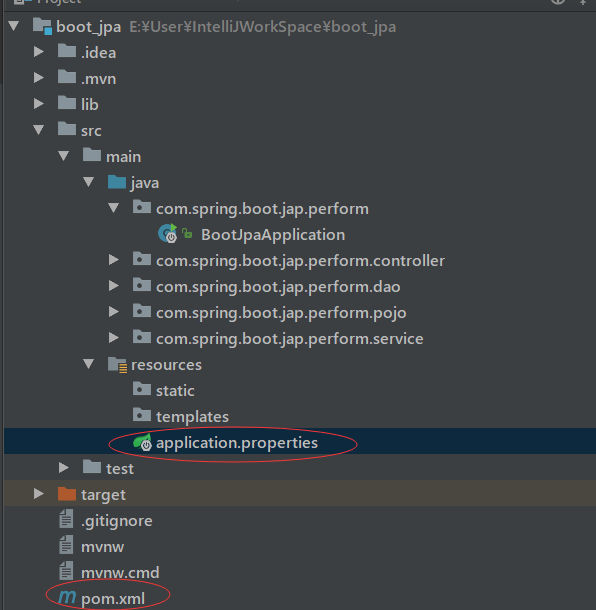
3、建立pojo实体类
package com.spring.boot.jap.perform.pojo; import javax.persistence.Entity;
import javax.persistence.GeneratedValue;
import javax.persistence.GenerationType;
import javax.persistence.Id; /**
* Created by liuya on 2018-01-26.
*/
@Entity
public class Cat { /**
* 使用@Id指定主键.
* <p>
* 使用代码@GeneratedValue(strategy=GenerationType.AUTO)
* 指定主键的生成策略,mysql默认的是自增长。
*/
@Id
@GeneratedValue(strategy = GenerationType.AUTO)
private int id;//主键. private String catName;//姓名. cat_name private int catAge;//年龄. cat_age; public int getId() {
return id;
} public void setId(int id) {
this.id = id;
} public String getCatName() {
return catName;
} public void setCatName(String catName) {
this.catName = catName;
} public int getCatAge() {
return catAge;
} public void setCatAge(int catAge) {
this.catAge = catAge;
} }
4、通过实体类自动生成数据库表(前提建立数据库,名称为test)
package com.spring.boot.jap.perform; import com.alibaba.fastjson.serializer.SerializerFeature;
import com.alibaba.fastjson.support.config.FastJsonConfig;
import com.alibaba.fastjson.support.spring.FastJsonHttpMessageConverter;
import org.springframework.boot.SpringApplication;
import org.springframework.boot.autoconfigure.SpringBootApplication;
import org.springframework.boot.autoconfigure.web.HttpMessageConverters;
import org.springframework.context.annotation.Bean;
import org.springframework.context.annotation.ComponentScan;
import org.springframework.http.MediaType;
import org.springframework.http.converter.HttpMessageConverter; import java.util.ArrayList;
import java.util.List; @SpringBootApplication
//@ComponentScan(basePackages = {"com.spring.boot.service.*"})
public class BootJpaApplication {
public static void main(String[] args) {
SpringApplication.run(BootJpaApplication.class,args);
} /**
* 在这里我们使用 @Bean注入 fastJsonHttpMessageConvert
*
* @return
*/
@Bean
public HttpMessageConverters fastJsonHttpMessageConverters() {
// 1、需要先定义一个 convert 转换消息的对象;
FastJsonHttpMessageConverter fastConverter = new FastJsonHttpMessageConverter(); //2、添加fastJson 的配置信息,比如:是否要格式化返回的json数据;
FastJsonConfig fastJsonConfig = new FastJsonConfig();
fastJsonConfig.setSerializerFeatures(SerializerFeature.PrettyFormat); //处理中文乱码
List<MediaType> fastMediaTypes = new ArrayList<>();
fastMediaTypes.add(MediaType.APPLICATION_JSON_UTF8);
fastConverter.setSupportedMediaTypes(fastMediaTypes); //3、在convert中添加配置信息.
fastConverter.setFastJsonConfig(fastJsonConfig); HttpMessageConverter<?> converter = fastConverter;
return new HttpMessageConverters(converter);
}
}
建立这个BootJpaApplication类中书写内容,然后run这个类,就会在数据库中产生cat的表
5、建立dao层
package com.spring.boot.jap.perform.dao; import com.spring.boot.jap.perform.pojo.Cat;
import org.springframework.data.repository.CrudRepository; /**
* Created by liuya on 2018-01-27.
*/
public interface CatDao extends CrudRepository<Cat, Integer> {
}
6、建立service层
package com.spring.boot.jap.perform.service; import com.spring.boot.jap.perform.dao.CatDao;
import com.spring.boot.jap.perform.pojo.Cat;
import org.springframework.stereotype.Service; import javax.annotation.Resource;
import javax.transaction.Transactional; /**
* Created by liuya on 2018-01-27.
*/ @Service
public class CatService { @Resource
private CatDao catRepository; /**
* save,update ,delete 方法需要绑定事务.
*
* 使用@Transactional进行事务的绑定.
*
* @param cat
*/ //保存数据.
@Transactional
public void save(Cat cat){
catRepository.save(cat);
} //删除数据》
@Transactional
public void delete(int id){
catRepository.delete(id);
} //查询数据.
public Iterable<Cat> getAll(){
return catRepository.findAll();
} }
7、建立controller层
package com.spring.boot.jap.perform.controller; import com.spring.boot.jap.perform.pojo.Cat;
import com.spring.boot.jap.perform.service.CatService;
import org.springframework.web.bind.annotation.RequestMapping;
import org.springframework.web.bind.annotation.RestController; import javax.annotation.Resource; /**
* Created by liuya on 2018-01-27.
*/ @RestController
@RequestMapping("/cat")
public class CatController { @Resource
private CatService catService; @RequestMapping("/save")
public String save(){
Cat cat = new Cat();
cat.setCatName("jack");
cat.setCatAge(3);
catService.save(cat);
return "save ok.";
} //每次需要更改delete删除的id值,否则会报错
@RequestMapping("/delete")
public String delete(){
catService.delete(2);
return "delete ok";
} @RequestMapping("/getAll")
public Iterable<Cat> getAll(){
return catService.getAll();
} }
8、测试代码是否成功,启动
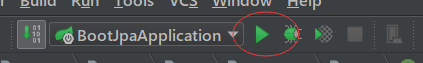
9、浏览器访问,url:http://127.0.0.1:8080/cat/save 首先新建数据
http://127.0.0.1:8080/cat/delete 删除id为1的数据
http://127.0.0.1:8080/cat/getAll 显示全部数据,如果按照上两步,就只有2和之后的数据存在
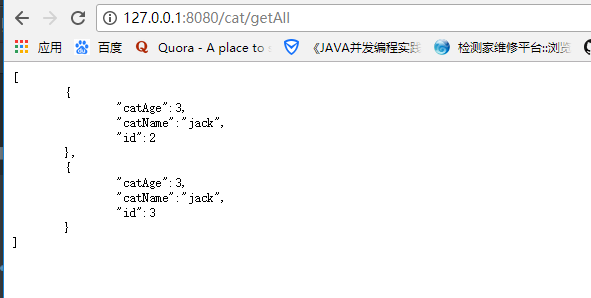
IntelliJ IDEA 2017版 spring-boot使用Spring Data JPA搭建基础版的三层架构的更多相关文章
- 一:Spring Boot、Spring Cloud
上次写了一篇文章叫Spring Cloud在国内中小型公司能用起来吗?介绍了Spring Cloud是否能在中小公司使用起来,这篇文章是它的姊妹篇.其实我们在这条路上已经走了一年多,从16年初到现在. ...
- Spring Boot 结合Spring Data结合小项目(增,删,查,模糊查询,分页,排序)
本次做的小项目是类似于,公司发布招聘信息,因此有俩个表,一个公司表,一个招聘信息表,俩个表是一对多的关系 项目整体结构: Spring Boot和Spring Data结合的资源文件 applicat ...
- Spring Boot -- 认识Spring Boot
在前面我们已经学习过Srping MVC框架,我们需要配置web.xml.spring mvc配置文件,tomcat,是不是感觉配置较为繁琐.那我们今天不妨来试试使用Spring Boot,Sprin ...
- Spring Boot,Spring Cloud,Spring Cloud Alibaba 版本选择说明以及整理归纳
前言 本文的核心目的: 1.方便自己以后的查找,预览,参考 2.帮助那些不知道如何选择版本的朋友进行指引,而不是一味的跟风网上的版本,照抄. Spring Boot 版本 版本查询: https:// ...
- 基于Spring Boot、Spring Cloud、Docker的微服务系统架构实践
由于最近公司业务需要,需要搭建基于Spring Cloud的微服务系统.遍访各大搜索引擎,发现国内资料少之又少,也难怪,国内Dubbo正统治着天下.但是,一个技术总有它的瓶颈,Dubbo也有它捉襟见肘 ...
- Spring Cloud Alibaba与Spring Boot、Spring Cloud之间不得不说的版本关系
这篇博文是临时增加出来的内容,主要是由于最近连载<Spring Cloud Alibaba基础教程>系列的时候,碰到读者咨询的大量问题中存在一个比较普遍的问题:版本的选择.其实这类问题,在 ...
- Spring Boot(Spring的自动整合框架)
Spring Boot 是一套基于Spring框架的微服务框架,由于Spring是一个轻量级的企业开发框架,主要功能就是用于整合和管理其他框架,想法是将平时主流使用到的框架的整合配置预先写好,然后通过 ...
- spring boot 与 spring cloud 关系
公司使用spring cloud,所以稍微了解一下 看了一下spring官网对 spring boot 以及 spring cloud 的解释 Spring Boot Spring Boot make ...
- Spring Boot (一): Spring Boot starter自定义
前些日子在公司接触了spring boot和spring cloud,有感于其大大简化了spring的配置过程,十分方便使用者快速构建项目,而且拥有丰富的starter供开发者使用.但是由于其自动化配 ...
随机推荐
- block元素和inline元素的特点
一.block元素的特点 1.处于常规流中时,如果width没有设置,会自动填充满父容器 2.可以设置height/width及margin/padding 3.处于常规流中时,布局在前后元素位置之间 ...
- clamav杀毒软件的安装
Linux Unix.Trojan.Elknot (Linux.BackDoor.Gates.5)木马清理 此恶意软件结合了传统后门程序和DDoS攻击木马的功能 前两天性能测试服务器被种马,cpu一直 ...
- linux——DNS服务器配置
讲课,请不要在课堂上查找文件,浏览器搜索,会感觉你很不上心,玩听众,一定提前做很多遍,模拟很多遍: 演讲,请务必准备好材料,考虑听众的感受,一定不要让外行人云里雾里,听不懂你在讲什么,那就尴尬了, D ...
- scala-学习 2
列表操作 List() 或者是 Nil 空list scala> val a = List() a:List[Nothing] = List() print(a.length) a.length ...
- sqlserver解密加密的存储过程(图解)
来自博客:http://www.cnblogs.com/wghao/archive/2012/12/30/2837642.html
- git基本命令之删除撤销操作
1.将删除文件恢复--撤销所删除的文件git checkout 文件名 2.git resetgit reset --hard commitID(或某个节点)----强制切换到某个点,会导致所修改的内 ...
- EasyUI查询
<script type="text/javascript"> <!-- js --> function search_xxx() { var search ...
- 通过NBU还原数据库提示LINKING异常,无法恢复数据
错误提示: 解决方法:
- web 批量打印
批量打印,同时打印多个页面,有两种思路: 第一种思路,将所有的页面内容加载到一个页面中,然后再打印.这种打印方式有几个弊端,页面的样式会丢失,页面太多同时加载到一个页面中,数据量太大,响应时间很长,消 ...
- Apache虚拟主机/端口多开
Apache就是强大啊,简单配置一下就可以再开启另一个端口的web服务. 笔者最近使用XAMPP架设php服务端.有一些特别的需求:同样的代码,需要开始不同的端口, 协议类型提供web服务给客户端(h ...
