[翻译] VENCalculatorInputView
VENCalculatorInputView
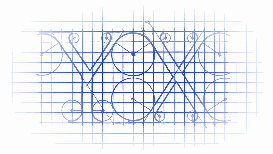
https://github.com/venmo/VENCalculatorInputView
VENCalculatorInputView is the calculator keyboard that is used in the Venmo iOS app. Available for iOS 5 and beyond. Enjoy.
VENCalculatorInputView是一款计数器样式的键盘,该键盘在 Venmo 中有用到,支持iOS5+,希望你喜欢.
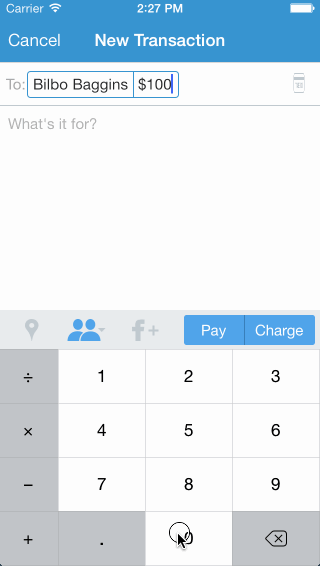
Installation
The easiest way to get started is to use CocoaPods. Just add the following line to your Podfile:
最简单的安装方式是使用 CocoaPods ,在下面的Podfile中加入以下一行即可.
pod 'VENCalculatorInputView', '~> 1.4'
Sample Usage
You can choose to use just VENCalculatorInputView (only the keyboard) and define your own behavior or use VENCalculatorInputTextField (keyboard + text field with money calculation built in).
你可以选择直接使用VENCalculatorInputView(仅仅是键盘)然后定义你自己的行为,或者是直接使用VENCalculatorInputTextField(键盘 + 内置的价格计算样式).
Using just the calculator keyboard
1. Set the input view. 设置input view.
Find the UITextField or UITextView that you want to display the keyboard and set its inputView to an instance of VENCalculatorInputView.
找到你想要展示键盘的的UITextField或者是UITextView,然后将VENCalculatorInputView当做实例对象赋值.
myTextField.inputView = [VENCalculatorInputView new];
This will have VENCalculatorInputView display when my TextField becomes firstResponder instead of the system keyboard.
这样子之后,就会让VENCalculatorInputView展示出来,当你的TextField变成第一响应者时(此时并不会展示系统的键盘).
2. Implement the <VENCalculatorInputViewDelegate> methods. 实现<VENCalculatorInputViewDelegate>代理方法
First, have a class implement the <VENCalculatorInputViewDelegate> protocol and set myTextField.inputView.delegate to an instance of that class.
首先,先在类中声明<VENCalculatorInputViewDelegate>的协议,然后将myTextField.inputView.delegate设置上.
Next, implement the delegate method that handles keyboard input:
接着,实现代理方法来处理键盘输入事件:
- (void)calculatorInputView:(VENCalculatorInputView *)inputView didTapKey:(NSString *)key {
NSLog(@"Just tapped key: %@", key);
// Handle the input. Something like [myTextField insertText:key];
}
Finally, implement the delegate method that handles the backspace key:
最后,实现代理方法来控制键值backspace:
- (void)calculatorInputViewDidTapBackspace:(VENCalculatorInputView *)calculatorInputView {
NSLog(@"Just tapped backspace.");
// Handle the backspace. Something like [myTextField deleteBackward];
}
Try it!
You can read more about custom keyboards in Apple's documentation.
如果要了解更多,你可以看一下自定义键盘的文档(Apple's documentation).
Using the calculator text field (optimized for money calculation) 使用计算器text field(专门为了计算金钱而优化)
All you need to do is use VENCalculatorInputTextField instead of UITextField and use it like normal text field. It will automagically handle the input and make calculations. Take a look at out ourVENCalculatorInputViewSample project.
所有你需要做的,就是使用VENCalculatorInputTextField来替换UITextField,然后就想使用UITextField那样子来用它.他会自动处理计算结果,你可以在项目demo中查看.
Localization
Different regions use different symbols as their decimal separator (e.g. ., ,). By default,VENCalculatorInputView and VENCalculatorInputTextField use the current locale of the device. You can change it by setting the locale property.
不同的地区会用到不同的符号当做他们常用的符号(例如.,).默认情况下,VENCalculatorInputView与VENCalculatorInputTextField是使用了设备当前区域的符号,你可以通过设置locale属性来修改成你想要的.
Testing
We've written some tests. You can run them by opening the project in Xcode and hitting Command-U.
我们已经写了好多测试,你可以在项目中键入 Command - U 来运行测试.
Contributing
We'd love to see your ideas for improving this library! The best way to contribute is by submitting a pull request. We'll do our best to respond to your patch as soon as possible. You can also submit a new GitHub issue if you find bugs or have questions. ![]()
Please make sure to follow our general coding style and add test coverage for new features!
我很欢迎看到你提出新点子来改进这个!最后的贡献你力量的方式是拉一个分支.我们将会尽最大努力来添加上你的修改.当然,你也可以提交你遇到的bug到 new GitHub issue 上面帮助我们改进.
请确保遵循我们的代码风格,然后添加一个新特性的测试样例.
[翻译] VENCalculatorInputView的更多相关文章
- 《Django By Example》第五章 中文 翻译 (个人学习,渣翻)
书籍出处:https://www.packtpub.com/web-development/django-example 原作者:Antonio Melé (译者@ucag注:大家好,我是新来的翻译, ...
- 《Django By Example》第四章 中文 翻译 (个人学习,渣翻)
书籍出处:https://www.packtpub.com/web-development/django-example 原作者:Antonio Melé (译者注:祝大家新年快乐,这次带来<D ...
- [翻译]开发文档:android Bitmap的高效使用
内容概述 本文内容来自开发文档"Traning > Displaying Bitmaps Efficiently",包括大尺寸Bitmap的高效加载,图片的异步加载和数据缓存 ...
- 【探索】机器指令翻译成 JavaScript
前言 前些时候研究脚本混淆时,打算先学一些「程序流程」相关的概念.为了不因太枯燥而放弃,决定想一个有趣的案例,可以边探索边学. 于是想了一个话题:尝试将机器指令 1:1 翻译 成 JavaScript ...
- 《Django By Example》第三章 中文 翻译 (个人学习,渣翻)
书籍出处:https://www.packtpub.com/web-development/django-example 原作者:Antonio Melé (译者注:第三章滚烫出炉,大家请不要吐槽文中 ...
- 《Django By Example》第二章 中文 翻译 (个人学习,渣翻)
书籍出处:https://www.packtpub.com/web-development/django-example 原作者:Antonio Melé (译者注:翻译完第一章后,发现翻译第二章的速 ...
- 《Django By Example》第一章 中文 翻译 (个人学习,渣翻)
书籍出处:https://www.packtpub.com/web-development/django-example 原作者:Antonio Melé (译者注:本人目前在杭州某家互联网公司工作, ...
- 【翻译】Awesome R资源大全中文版来了,全球最火的R工具包一网打尽,超过300+工具,还在等什么?
0.前言 虽然很早就知道R被微软收购,也很早知道R在统计分析处理方面很强大,开始一直没有行动过...直到 直到12月初在微软技术大会,看到我软的工程师演示R的使用,我就震惊了,然后最近在网上到处了解和 ...
- ASP.NET MVC with Entity Framework and CSS一书翻译系列文章之第一章:创建基本的MVC Web站点
在这一章中,我们将学习如何使用基架快速搭建和运行一个简单的Microsoft ASP.NET MVC Web站点.在我们马上投入学习和编码之前,我们首先了解一些有关ASP.NET MVC和Entity ...
随机推荐
- seq2seq attention
1.seq2seq:分为encoder和decoder a.在decoder中,第一时刻输入的是上encoder最后一时刻的状态,如果用了双向的rnn,那么一般使用逆序的最后一个时刻的输出(网上说实验 ...
- redis 安装 与错误解决办法
redis 安装与安装中遇到的错误 redis 安装 wget http://download.redis.io/releases/redis-4.0.11.tar.gz .tar.gz cd red ...
- vim shortcut
1.vim ~/.vimrc 进入配置文件 如果不知道vimrc文件在哪,可使用 :scriptnames 来查看 set nu #行号 set tabstop=4 #一个tab为4个空格长度 set ...
- CUBA 7:崭新的篇章
原文链接:https://www.cuba-platform.com/blog/cuba-7-the-new-chapter 最近(2019年春节前夕)发布的 CUBA 和 Studio 的第7个版本 ...
- [转]Dotfuscator 使用图解教程
本文转自:https://www.cnblogs.com/xiezunxu/articles/7228741.html Dotfuscator:是.NET混淆器和压缩器,它可以帮助您防止您的应用程序被 ...
- 简单的自定义Session
有关Session.Cookie机制建议参考文章:CookieSession机制详解,写的很详细,不再赘述 本篇文章通过一个简单的案例揭秘Session机制以及和Cookie的区别和联系: 服务器端代 ...
- KATANA Owin 资料收集
https://www.cnblogs.com/xishuai/p/asp-net-5-owin-katana.html http://wiki.jikexueyuan.com/project/thi ...
- 用数组指针遍历数组,FOR/FOREACH遍历数组
1. 用数组指针遍历一维数组 <?php header("Content-type:text/html;charset=utf-8"); /*用数组指针遍历一位数组的值*/ ...
- HTML5扩展之微数据与丰富网页摘要——张鑫旭
一.微数据是? 一个页面的内容,例如人物.事件或评论不仅要给用户看,还要让机器可识别.而目前机器智能程度有限,要让其知会特定内容含义,我们需要使用规定的标签.属性名以及特定用法等.举个简单例子,我们使 ...
- android chrome iframe设置src属性无法启动app
0x01 Android Intents with Chrome Android有一个很少人知道的特性可以通过web页面发送intent来启动apps.以前通过网页启动app是通过设置iframe的s ...
