Flutter实战视频-移动电商-62.购物车_首页Provide化 让跳转随心所欲
62.购物车_首页Provide化 让跳转随心所欲
新建provide/currentIndex.dart
内容比较简单,定义一个变量当前页面的索引currentIndex,再定义一个方法改变它的值

provide全局注册main.dart
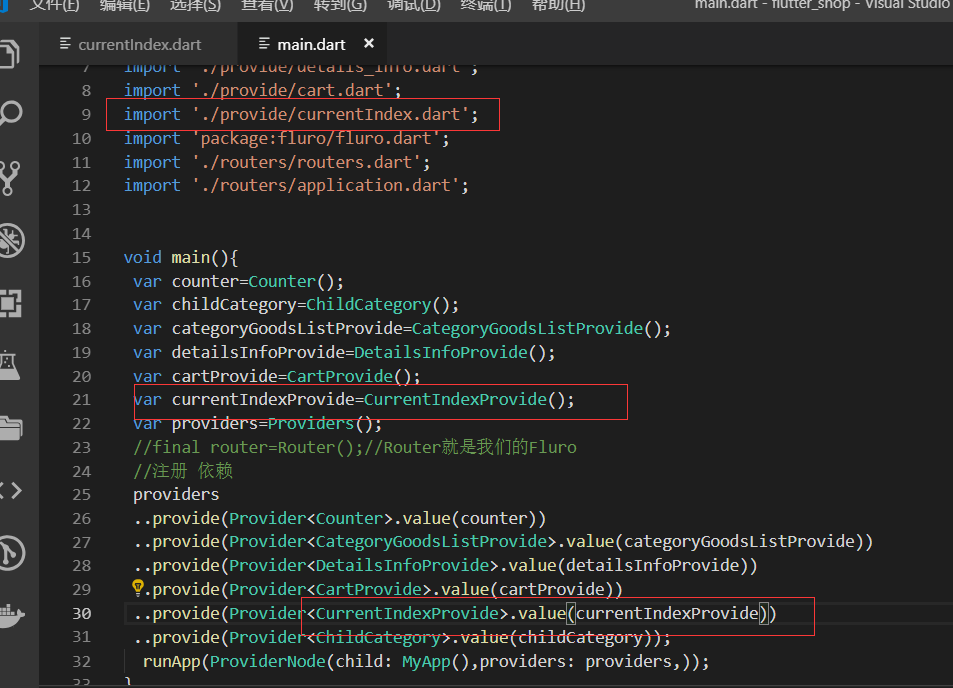
index_page.dart
引入provide和currentIndexProvide
然后把首页的代码先都注释掉,之前我们这个页面是一个StateFul的widget,现在我们要改成静态的 原来的一些代码也可以用
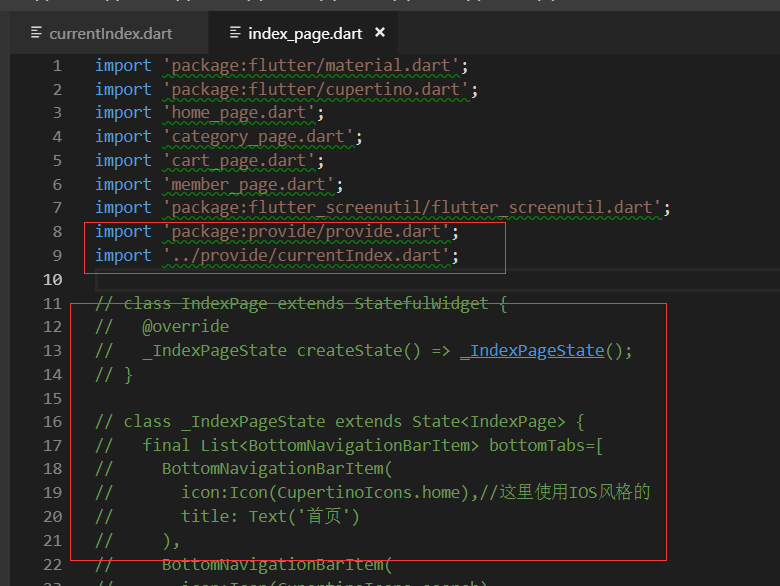
下面开始重写index页面
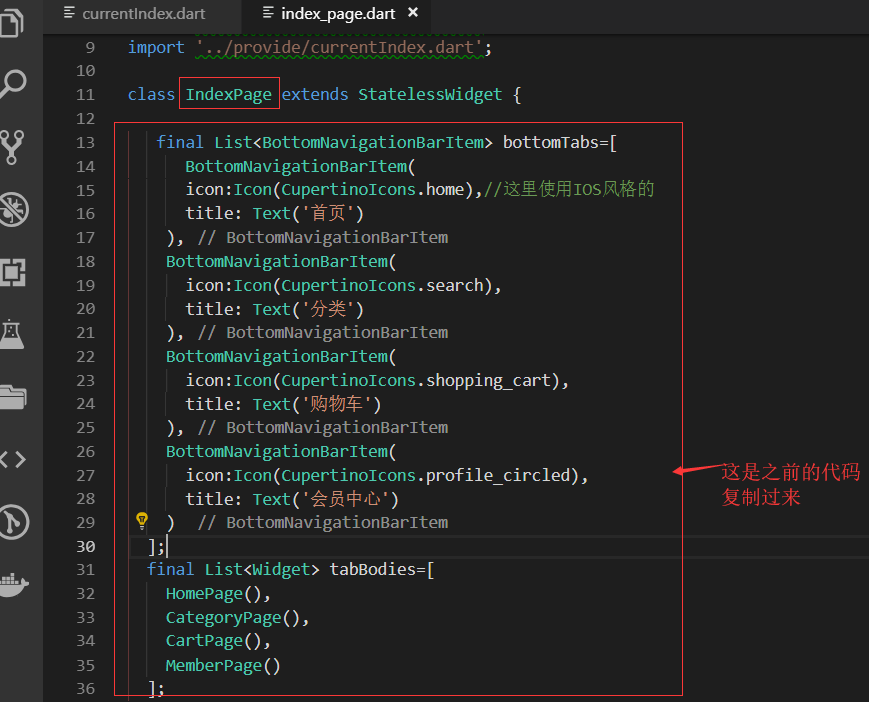
写build内的代码
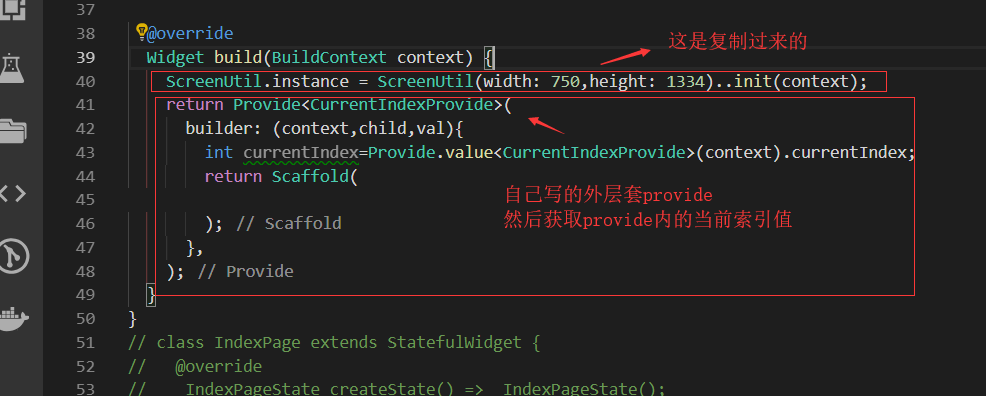
Scaffold的方法从原来注释的代码里面复制过来,setstate的代码注释掉 用不到 了。我们要用provide

点击事件,调用provide里的改变当前索引值的方法
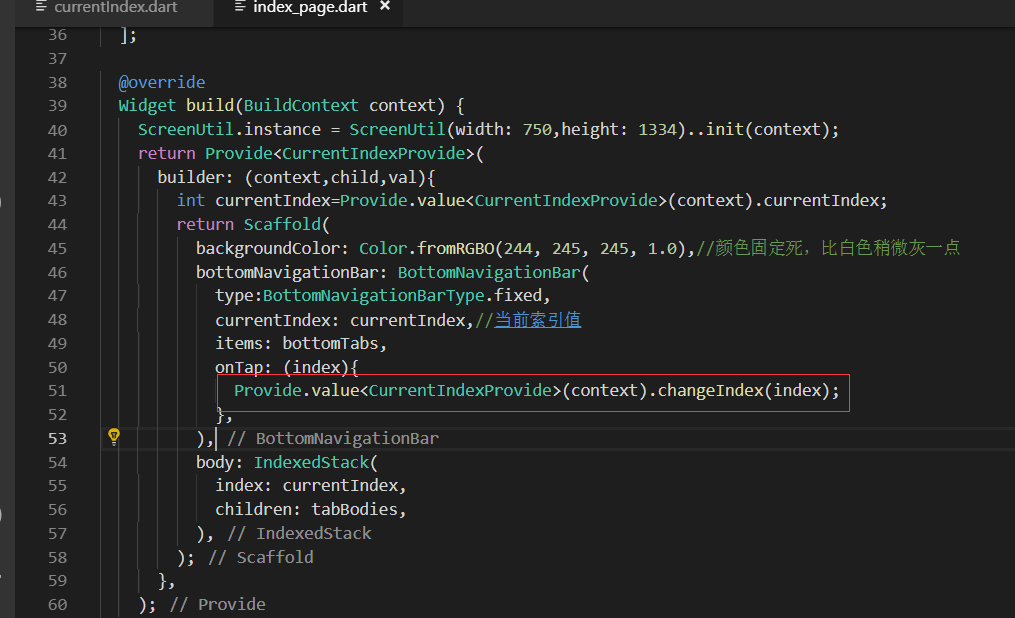
效果展示
测试页面底部栏目的切换
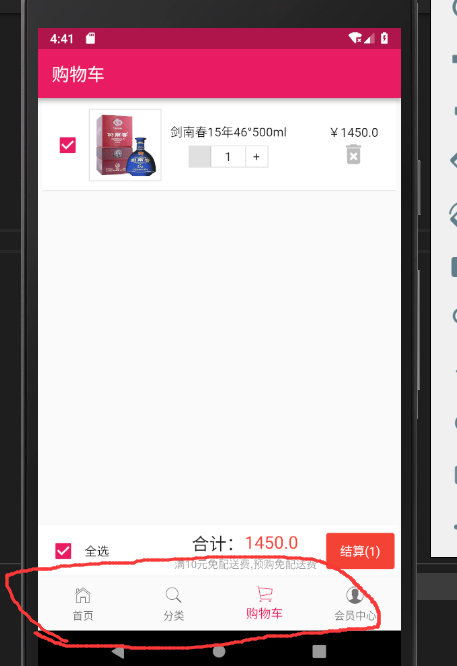
点击详情页面的购物车按钮,跳转到购物车的页面
pages/details_page/_bottom.dart
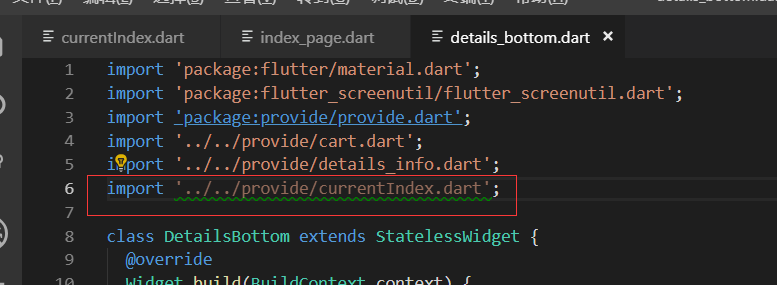
购物车的onTap事件
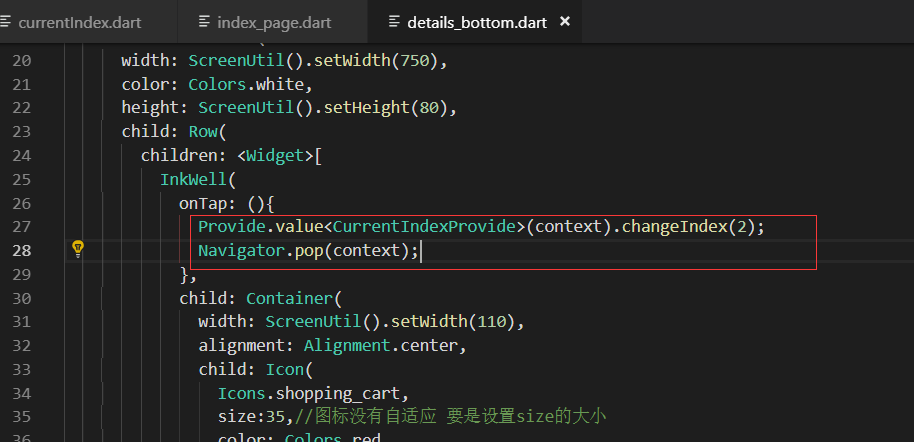
大R刷新,最终效果展示


最终代码
provide/currentIndex.dart
import 'package:flutter/material.dart';
class CurrentIndexProvide with ChangeNotifier{
int currentIndex=;
changeIndex(int newIndex){
currentIndex=newIndex;
notifyListeners();//通知
}
}
pages/index_page.dart
import 'package:flutter/material.dart';
import 'package:flutter/cupertino.dart';
import 'home_page.dart';
import 'category_page.dart';
import 'cart_page.dart';
import 'member_page.dart';
import 'package:flutter_screenutil/flutter_screenutil.dart';
import 'package:provide/provide.dart';
import '../provide/currentIndex.dart'; class IndexPage extends StatelessWidget { final List<BottomNavigationBarItem> bottomTabs=[
BottomNavigationBarItem(
icon:Icon(CupertinoIcons.home),//这里使用IOS风格的
title: Text('首页')
),
BottomNavigationBarItem(
icon:Icon(CupertinoIcons.search),
title: Text('分类')
),
BottomNavigationBarItem(
icon:Icon(CupertinoIcons.shopping_cart),
title: Text('购物车')
),
BottomNavigationBarItem(
icon:Icon(CupertinoIcons.profile_circled),
title: Text('会员中心')
)
];
final List<Widget> tabBodies=[
HomePage(),
CategoryPage(),
CartPage(),
MemberPage()
]; @override
Widget build(BuildContext context) {
ScreenUtil.instance = ScreenUtil(width: ,height: )..init(context);
return Provide<CurrentIndexProvide>(
builder: (context,child,val){
int currentIndex=Provide.value<CurrentIndexProvide>(context).currentIndex;
return Scaffold(
backgroundColor: Color.fromRGBO(, , , 1.0),//颜色固定死,比白色稍微灰一点
bottomNavigationBar: BottomNavigationBar(
type:BottomNavigationBarType.fixed,
currentIndex: currentIndex,//当前索引值
items: bottomTabs,
onTap: (index){
Provide.value<CurrentIndexProvide>(context).changeIndex(index);
},
),
body: IndexedStack(
index: currentIndex,
children: tabBodies,
),
);
},
);
}
}
pages/details_page/details_bottom.dart
import 'package:flutter/material.dart';
import 'package:flutter_screenutil/flutter_screenutil.dart';
import 'package:provide/provide.dart';
import '../../provide/cart.dart';
import '../../provide/details_info.dart';
import '../../provide/currentIndex.dart'; class DetailsBottom extends StatelessWidget {
@override
Widget build(BuildContext context) {
var goodsInfo=Provide.value<DetailsInfoProvide>(context).goodsInfo.data.goodInfo;//当前商品的详情
var goodsId=goodsInfo.goodsId;
var goodsName=goodsInfo.goodsName;
var count=;//默认为1
var price=goodsInfo.presentPrice;
var images=goodsInfo.image1; return Container(
width: ScreenUtil().setWidth(),
color: Colors.white,
height: ScreenUtil().setHeight(),
child: Row(
children: <Widget>[
InkWell(
onTap: (){
Provide.value<CurrentIndexProvide>(context).changeIndex();
Navigator.pop(context);
},
child: Container(
width: ScreenUtil().setWidth(),
alignment: Alignment.center,
child: Icon(
Icons.shopping_cart,
size:,//图标没有自适应 要是设置size的大小
color: Colors.red,
),
),
),
InkWell(
onTap: () async{
await Provide.value<CartProvide>(context).save(goodsId, goodsName, count, price, images);
},
child: Container(
alignment: Alignment.center,
width: ScreenUtil().setWidth(),//750 - 110 再除以2 评分
height: ScreenUtil().setHeight(),
color: Colors.green,
child: Text(
'加入购物车',
style:TextStyle(color:Colors.white,fontSize: ScreenUtil().setSp()),
),
),
),
InkWell(
onTap: () async{
await Provide.value<CartProvide>(context).remove();
},
child: Container(
alignment: Alignment.center,
width: ScreenUtil().setWidth(),//750 - 110 再除以2 评分
height: ScreenUtil().setHeight(),
color: Colors.red,
child: Text(
'立即购买',
style:TextStyle(color:Colors.white,fontSize: ScreenUtil().setSp()),
),
),
)
],
),
);
}
}
Flutter实战视频-移动电商-62.购物车_首页Provide化 让跳转随心所欲的更多相关文章
- Flutter实战视频-移动电商-52.购物车_数据模型建立和Provide修改
52.购物车_数据模型建立和Provide修改 根据json数据生成模型类 {,"price":830.0,"images":"http://imag ...
- Flutter实战视频-移动电商-53.购物车_商品列表UI框架布局
53.购物车_商品列表UI框架布局 cart_page.dart 清空原来写的持久化的代码; 添加对应的引用,stless生成一个静态的类.建议始终静态的类,防止重复渲染 纠正个错误,上图的CartP ...
- Flutter实战视频-移动电商-54.购物车_商品列表子项布局
54.购物车_商品列表子项布局 子项做成一个单独的页面 新建cartItem.dart文件 新建cart_page文件夹,在里面新建cart_item.dart页面, 页面名字叫做CartItem 定 ...
- Flutter实战视频-移动电商-55.购物车_底部结算栏UI制作
55.购物车_底部结算栏UI制作 主要做下面结算这一栏目 cart_bottom.dart页面 先设置下内边距 拆分成三个子元素 全选 因为有一个文本框和一个全选的text文本,所以这里也用了Row布 ...
- Flutter实战视频-移动电商-56.购物车_商品数量控制区域制作
56.购物车_商品数量控制区域制作 主要做购物车中的数量这里 cart_page文件夹下新建cart_count.dart 减少按钮 因为会有点击事件,所以这里我们使用InkWell. child里面 ...
- Flutter实战视频-移动电商-57.购物车_在Model中增加选中字段
57.购物车_在Model中增加选中字段 先修改model类 model/cartInfo.dart类增加是否选中的属性 修改provide 修改UI部分pages/cart_page/cart_it ...
- Flutter实战视频-移动电商-58.购物车_删除商品功能制作
58.购物车_删除商品功能制作 主要做购物车后面的删除按钮 删除的方法写在provide里面 provide/cart.dart文件 传入goodsId,循环对比,找到后进行移除 //删除单个购物车商 ...
- Flutter实战视频-移动电商-59.购物车_计算商品价格和数量
59.购物车_计算商品价格和数量 本节课主要是加上自动计算的功能 provide/cart.dart 在provide的类里面增加两个变量 cart_bottom.dart 三个组件因为我们都需要套一 ...
- Flutter实战视频-移动电商-60.购物车_全选按钮的交互效果制作
60.购物车_全选按钮的交互效果制作 主要做全选和复选框的这两个功能 provide/cart.dart 业务逻辑写到provide里面 先持久化取出来字符串,把字符串编程list.循环list ca ...
随机推荐
- [RFC] Simplifying kernel configuration for distro issues
http://lwn.net/Articles/507276/ From: Linus Torvalds <torvalds-de/tnXTf+JLsfHDXvbKv3WD2FQJk+8+b-A ...
- response响应和User-Agent历史
返回百度的源码,没有任何伪装: response是服务器响应的类文件,除了支持文件操作的方法以外,还支持以下方法:
- php时间12小时和24小时区别
date('Y-m-d H:i:s',$row1['time']) 大写H为24小时制 小写h为12小时制
- Android-Bundle的说明和用法
1.Bundle类的作用 Bundle类是一种数据载体,类似于Map,用于存放key-value名值对形式的值.相对于Map,它提供了各种常用类型的putXxx()/getXxx()方法, 如:put ...
- iOS 设备获取唯一标识符汇总
在2013年3月21日苹果已经通知开发者,从2013年5月1日起,访问UIDID的应用将不再能通过审核,替代的方案是开发者应该使用“在iOS 6中介绍的Vendor或Advertising标示符”. ...
- go 包的问题
同一个包下的所有方法,都整合到一个里面去了,通过包名可以任意调用包下的方法. 文件夹的名字必须要和文件里面的package的名字一样,否则会报错... 导文件就是文件所在的包 导包import(),是 ...
- javascript ajax和jquery ajax
一 进行ajax步骤: 1 获取dom值 2发送ajax请求 3返回成功进行前端逻辑处理 二 原生javascript的ajax <!DOCTYPE html> <html> ...
- 在eclipse里头用checkstyle检查项目出现 File contains tab characters (this is the first instance)原因
就是文件里面有制表符,通常是使用tab键缩进造成的. 代码中缩进不推荐使用制表符,建议将制表符替换为4个空格.在菜单中可设置.
- 网页兼容性测试(工具使用IETESTER、Firefox、360安全浏览器)
网页兼容性测试主要是针对不同的浏览器进行的测试.由于用户浏览器的不同,往往都会使我们的网页发生页面样式错乱,图片无法显示等问题.对于前端开发工程师来说,确保代码在各种主流浏览器的各个版本中都能正常显示 ...
- Android-Universal-Image-Loader使用介绍
简介 Android上最让人头疼的莫过于从网络获取图片.显示.回收,任何一个环节有问题都可能直接OOM,这个项目或许能帮到你.Universal Image Loader for Android的目的 ...
